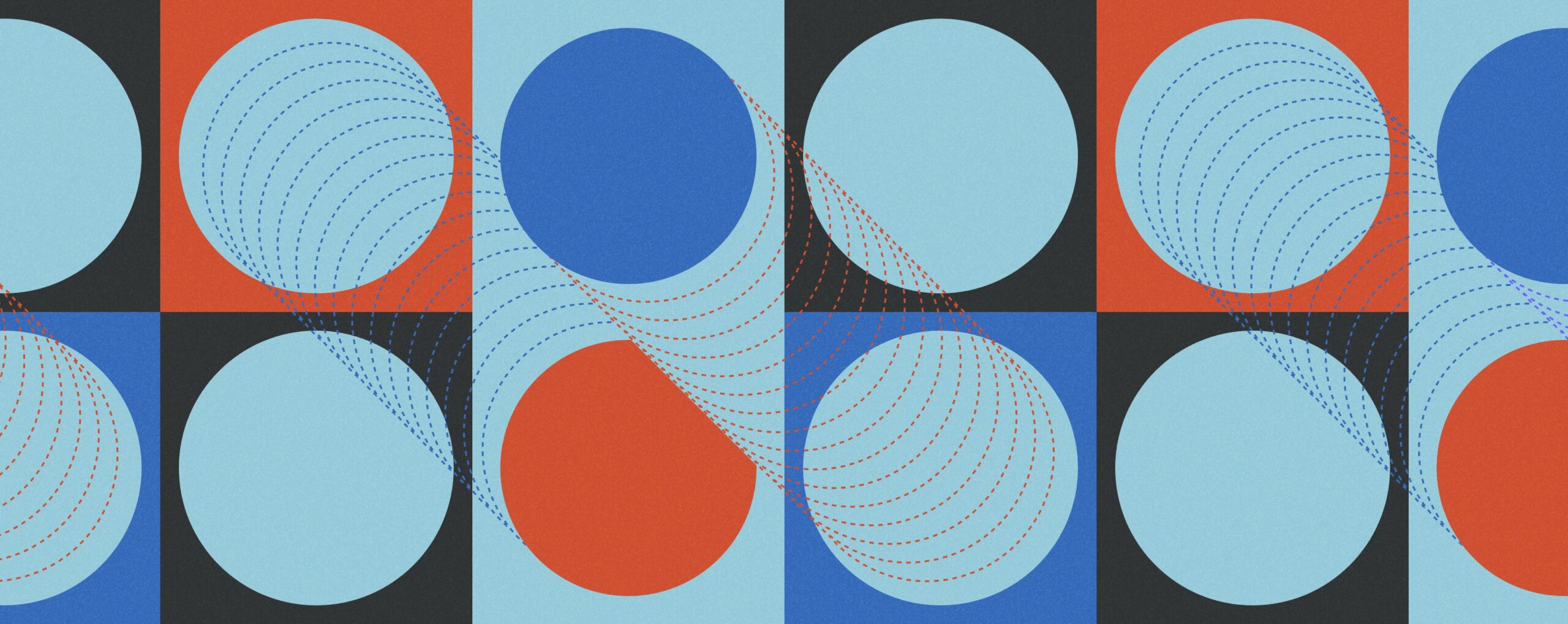Shift Planning: 6 Steps To Plan Shifts Like A Pro
Try When I Work for free
Labor costs are all over the place, with some employees not showing up and others quitting. And instead of dealing with these serious management issues with better shift planning, you’re hunched over your desk, wasting time on a spreadsheet to build a schedule that further alienates your team.
Poorly-planned shifts are where a lot of your labor cost problems come from. Low productivity, bad attitudes, spotty employee reliability—it’s all woven together.
Shift planning is often relegated to nothing more than a chore. But in reality, it’s a technique that could flip that whole stressful script on its head.
Key takeaways
- Shift planning involves scheduling employees to cover work demands and requires thoughtful consideration of employee preferences and business requirements.
- Effective shift planning can control labor costs, increase productivity, and offer increased flexibility.
- Employers can start creating a shift schedule by reviewing labor data, considering employee preferences, choosing an appropriate shift plan, accommodating changes, and selecting the right tools for the task.
Tools like When I Work can simplify shift planning by allowing flexible shift arrangements, offering shift planning templates, and facilitating easy schedule updates.
Want to get started right now and save up to 15 hours per week on employee schedule? Try When I Work, free for 14 days.
What is shift planning?
Shift planning is simply creating a work schedule for employees to cover the work that needs to be done. It’s literally like the name says, you spend time planning out what shifts you’ll need, what positions you’ll need to cover them, and which employees are best suited to cover the shift and the requirements.
It must take into account things like:
- Vacation or PTO
- Training
- Employee preferences
- Customer demand
- Labor budget
- Available employees
- Shift overlap
- Labor laws
Over time, shift planning has moved from handwritten paper schedules to spreadsheets to automated apps that make the process easier.
What it comes down to, though, is that there are many moving parts.
Whether you’re using a spreadsheet or an app, shift planning should be more than filling in a chart and plugging open shifts with random employees. It’s about matching employees with shifts in a way that’s ideal for everyone involved.
There are a lot of tools and techniques you can use to make your business more competitive, but getting your shift planning right is the most basic and effective.
Related read: 11 Best Work Schedule Maker Tools For Your Employees
Which industries use shift planning, and who is normally responsible for it?
Shift planning is used in industries that rely on shift work, such as hospitality, healthcare, or food service industries. When a business has extended business hours, or is required to offer around-the-clock service, shift planning is the only way to be sure that there are employees there to take care of guests, patients, and customers.
Business owners or managers are usually the ones who take care of shift planning. Depending on how many employees you have, and what tools you’re using, it can either be quick and easy, or it can take hours upon hours of focus and hard work. Matching employees to shifts while remembering eligibility and availability is time-consuming and frustrating at best.
Benefits of shift planning
Shift planning is more than sticking names on a chart. It’s planning, not indifference. There’s a method to the madness, and that method means shift planning has benefits when it’s done right.
Control labor costs
A poorly-planned work shift can lead to two costly errors: understaffing and overstaffing.
If a shift doesn’t have enough workers, you’ll end up with overtime expenses as well as customer dissatisfaction. Both of those hit your bottom line. When you manage your labor costs (and deal with overtime issues), you really start to appreciate a well-planned schedule.
On the flip side, loading a work shift with too many workers means you’re paying for labor you don’t need.
While you can easily see how under or overstaffing leads to visible problems, it can also contribute to employee turnover or overall dissatisfaction. Working employees too hard, or having too many on a shift so some don’t have to work as much, creates internal problems that fester.
When you plan shifts according to how much foot traffic you get, you’ll see that your employees are happier, your customers are happier, and your bottom line shows that you’ve got the right amount of labor.
Increased productivity
Having enough workers, with the right skills to meet customer demand, means you have a productive team. But there’s more to it than that.
Shift work is hard on employees.
One of the top benefits of shift planning is increased employee productivity.
Workers who like the work shift they’ve been assigned (or chosen, as we’ll discuss in a bit) are more productive. They feel like they have control over their life, and that you’ve heard their input on what shifts they prefer. There’s a feeling of ownership and responsibility when it comes to their work, that their voice matters.
The opposite of this is simply assigning people to shifts without any planning or concern for preference, skills, work-life balance, or other considerations.
Increased flexibility
If you’re using the right work shift planning tools, you can inject some flexibility into your business. And that flexibility is a must-have in these increasingly changing and unpredictable times.
As you’ll see, depending on how you choose to plan shifts, you may be able to adjust your shifts quickly based on fluctuating demand.
Start building smarter shift plans today. Try When I Work for free when you sign up now.
How to schedule employees effectively
Each business and industry has its own unique challenges, so not everyone is going to take the same approach to planning shifts. However, when it comes to scheduling your employees, a basic path to success is similar for everyone.
1. Review your labor data
Before you do anything, take a look at your labor data to get an understanding of customer demand and other trends in your current workforce.
Here’s what you’re looking for:
- Customer demand (both daily, weekly, and seasonally). High demand means more on shift.
- Employees’ preferred (or despised) shifts. You’ll see this indicated in shifts with the most no-shows or swaps.
- Skill sets required by each particular shift. You may need qualified individuals of a particular nature for each shift.
Some of this might not be made clear from the data you gather through attendance or sales records, but don’t worry. That takes us to the next step.
Tip: There are tools designed to help you gather real-time labor cost data. For example, When I Work can show you how much your shifts cost in contrast to how much you’ve budgeted. Add in sales data and you’ll be able to get the insights you need to manage labor costs like a pro.
2. Consider your employees’ shift work preferences
Talk to your employees. They’re the ones working the floor, and they have valuable input that even the best data doesn’t reveal.
They know which work shifts they don’t like, and why. They might be able to alert you to a problem in a shift, whether it’s how it’s defined in the day (or night) or how well you’ve staffed it. You might think you got the numbers just right based on data, but you could be under or overstaffing it and haven’t caught on to the problem quite yet.
Remember, the goal for shift planning isn’t just to perfectly meet customer demand, but to also reduce employee turnover and increase productivity. Find out what makes them happy (and what irks them), and you’ll get a better idea of how to build your shifts.
You can start with employee availability forms to see if there’s a common shift that your workers are avoiding, or if there’s one that everyone is available to work. Just by going through when your team wants to work, you might be able to find some patterns.
3. Choose a shift plan
Now that you have an idea of what customer demand and employee preference are, you can structure your shifts. If you already have your work shift structure in place, you can use that information to adjust it.
Again, each industry will be unique.
Some run 24/7 and others might simply require a morning and afternoon shift over a week or two. Some might require multi-day shifts (e.g. three off, four on), overnight shifts, split shifts, swing shifts, and shift overlap—there are actually many approaches to shifts.
Also check out: Rotating Shift Schedule: A Manager’s Guide to Rotating Schedules | When I Work
4. Accommodate work shift changes
No matter how well you plan your work shifts, your employees are always going to need adjustments.
From pre-planned time-off requests to emergency call-outs, you’ll need a way to accommodate shift changes. If you’re building the work schedule manually in a spreadsheet or on paper, this could cause some headaches, so you’ll need to be prepared.
You can always have some backup plans for shifts, with a list of employees you can call in. That’s fine for planned updates, but not an ideal situation for last-minute changes.
Your best bet is to use a scheduling app like When I Work, so you can allow your employees to trade shifts right within the schedule. They’ll be able to swap or drop shifts, and other employees can volunteer to take those shifts. This gives your workers a voice over their schedule, which creates happier teams.
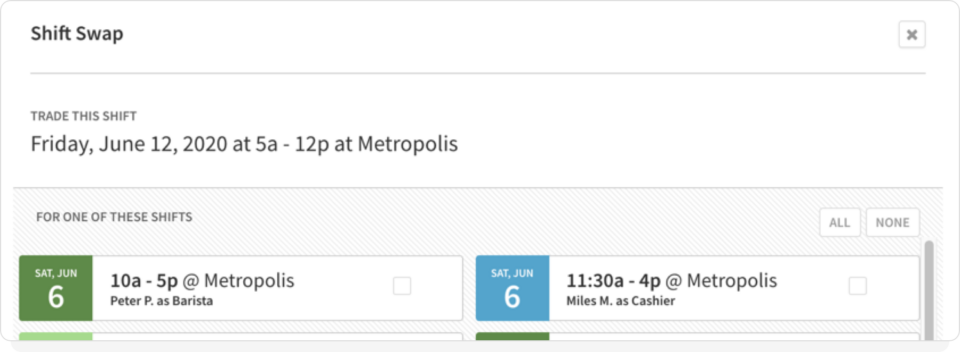
5. Accommodate fluctuating demand
If there’s one constant in running a business, it’s change.
This is especially true when you’re dealing with customer demand. Planning work shifts to account for fluctuating demand always feels tricky, but it’s important to think about. Being under or overstaffed is not something you want on a consistent basis.
Make sure your shift planning is taking into account those times when demand seems to fluctuate the most.
- You want to be sure you have the data and insights you need to handle these times appropriately.
- Your shift planning system needs to be nimble enough to let you make quick changes so you can make sure you have the right contingencies in place.
6. Choose the best shift tools
At this point, you’re ready to choose the tools you’ll use for shift planning.
Yes, this is the last piece. It’s easy to put the cart ahead of the horse and let the tool set the course for your shifts, but it’s better to start with data, employee input, and structure, and then decide on the tool that serves you (so that you don’t serve the tool).
You’ll want to find a method or tool that accounts for everything so far. And that leads us to our next section on the best software for this purpose.
Compliance with predictive scheduling legislation
Predictive scheduling means giving employees their schedules ahead of time.
Predictive scheduling laws counteract scheduling practices that hurt employees. These laws address issues such as:
- Posting or changing schedules without advanced notice
- Scheduling back-to-back shifts (e.g. “clopening”)
- Using on-call or “just-in-time” scheduling to manage customer demand
Fair workweek laws are increasing around the nation. These laws are part of the move towards predictive scheduling, detailing the minimum requirement for notice on changing shifts. They may even provide additional pay if an employer changes the work shift schedule outside of that window.
Getting your shift planning right will help you be compliant with these laws, even if they’re not active in your state or locale yet.
You can use When I Work to build the schedule faster, which means you can get it out to your employees earlier. You can use shift swaps and drops so your employees can find shift coverage when they can’t work, and you’ll avoid last-minute changes that may be in opposition to the fair workweek laws. The software also helps you be compliant when it comes to overtime and breaks.
Examples of shift planning
Using the forecasting features in When I Work that are built into the shift scheduler, the shift manager was able to plan a schedule that:
- Accounted for necessary coverage as well as staying within the labor budget
- Respected employee preferences within reason
- Showed projections based on sales and labor budget target inputs
Selecting the best shift planning software and tools
It’s entirely possible you’re going to stick with spreadsheets to plan your shifts. That may work for you.
But don’t forget: labor costs are almost always going to be your biggest expense—20%-35% of gross sales—and shift planning is in direct control of much of those costs. You can’t afford to get it wrong. Shift planning has moved beyond paper charts and spreadsheets.
When I Work is a tool that will save you serious time and reduce labor costs by helping you adjust quickly to changing customer demand, even as you make your employees happy with better scheduling.
How does When I Work’s shift planning app reduce labor costs?
It starts when you set up the shift schedule framework.
Set restrictions and requirements for overtime, swaps, dropped shifts, and more. Then, let employees choose (or swap) the shifts they want using the app.
You build in what you need based on the trends and data, and the employees take it from there. It gives them a great work-life balance, putting them in control of their life, while you get the coverage you need without surprise labor costs. Plus, you’ll start gathering even better labor data for future shift planning adjustments.
It’s easy to plan shifts like a pro when you have a tool with everything built in to make the whole process a snap, and you can get started for free today!
Shift planning made easy with When I Work
Shift planning is one of the keys to making your business successful. Not only will having the right plan help your bottom line, but it will also increase employee satisfaction and improve the customer experience. So how do you make sure you get it right?
The first place to start is to find the right way to plan shifts for your business. Using a scheduling app like When I Work helps you build the work schedule faster and update your shift plan quickly when you need to, in a way employees appreciate. You can try When I Work for free and see how it can help your business. Start your free 14-day trial today!
Start your free 14-day trial of When I Work! Click here to start scheduling your employees today.

FAQ: Shift planning
What is shift planning and why is it important?
Shift planning is important because it affects every aspect of your business. This includes:
- meeting customer demand
- staying in budget
- maintaining optimal productivity
- avoiding employee burnout and turnover
- maintaining adequate staffing levels
Done right, shift planning can help you control or reduce labor costs and improve operational efficiency overall.
How can shift planning reduce labor costs?
Labor costs usually become a problem not from regular hourly work (which should match customer demand) but from overtime.
Overtime happens easily if shift planning is haphazard. Shift planning can help you control your labor costs by aligning staffing levels with customer demand. It avoids both under and overstaffing. Labor costs are directly associated with customer demand, which is what they should be.
What are the benefits of effective shift planning?
Effective shift planning provides several benefits.
- Improved employee productivity: Workers get to work the shifts they prefer.
- Improved employee engagement: Workers aren’t burned out or working shifts they don’t want.
- Improved customer satisfaction: Happier workers mean happier customers.
- Reduced employee turnover: Planned shifts provide for a better work-life balance.
How can shift planning increase productivity in the workplace?
Shift planning capitalizes on what an employee is best suited for. That includes skills and experience, availability, preferences for work-life balance, and times of day they are most productive.
In general, shift planning makes it possible to give employees the shifts they prefer (within reason) while not taking advantage of other employees. This leads to happier, more engaged employees.
What role does employee preference play in shift planning?
Preferences can’t be upheld 100% of the time, but they do play a significant role in shift planning. By accommodating employee preferences as much as possible, turnover and burnout are reduced. Employees are also more willing to help cover shifts they don’t like when they know they won’t be trapped in them.
How can shift planning provide flexibility in a changing business environment?
At its core, shift planning is about meeting changing demands from customers, the labor force, and within the industry.
Flexible scheduling techniques are at the heart of shift planning and include shift swapping, a mix of part-time and temporary workers, direct employee communication, and shift bidding and requests.
These are the same techniques that make it easy to adapt to a changing business environment.
What are the steps in shift planning?
- Review labor data to understand customer demand and employee trends
- Consider employee shift preferences and gather their input
- Design a shift plan structure that aligns with business requirements
- Implement mechanisms to accommodate shift changes and adjustments
- Anticipate and address fluctuating demand in the planning process
- Choose suitable shift planning tools or software to streamline the process
How can businesses accommodate shift changes and last-minute adjustments?
Good planning and the right scheduling tools can make last-minute shift changes easier.
- Have a backup plan for shifts
- Keep a list of available employees who can come in as a replacement
- Use scheduling tools that make it easy for employees to swap shifts directly with each other
- Use scheduling tools that make time-off requests more automated, according to scheduling rules
How should businesses handle fluctuating demand when planning shifts?
Pay attention to your data (and start gathering it if you aren’t already). That data should include:
- customer demand patterns
- seasonal demand patterns
- industry shifts
- historical sales data
- hourly/peak demand data
It’s impossible to plan for what you don’t know. Good data, and its correct interpretation, make it possible to forecast your labor needs and set up a schedule that fits the patterns.
What are some recommended shift planning tools or software options?
When I Work offers comprehensive features for shift scheduling, shift swapping, time-off management, and employee communication.
Other notable options that compare to When I Work are Humanity, Deputy, or Shiftboard.
Find tools that provide the automation and options you need, according to your own needs or scheduling restrictions. Look for tools that allow flexibility in how features are used (or turned off).
How does the When I Work shift planning app streamline the process?
The When I Work shift planning app automates many aspects of the process, including scheduling, shift swaps, and time-off requests.
It provides real-time visibility of the schedule, allowing employees to access it from their mobile devices. The app also facilitates seamless communication between managers and employees, streamlining the coordination and adjustment of shifts.
Can shift planning improve employee satisfaction and work-life balance?
Yes, effective shift planning can significantly improve employee satisfaction and work-life balance.
By considering employee preferences, availability, and input, businesses can create schedules that accommodate their personal needs and preferences. This promotes a better work-life balance, increases job satisfaction, and fosters a positive work environment.
What are the key considerations for businesses in choosing a shift planning tool?
Businesses should consider the following list when choosing a shift planning tool:
- ease of use
- integration with other systems in use (e.g. payroll)
- customization options
- reporting, data, and analytics features
- mobile accessibility
- cost-effectiveness
How does effective shift planning contribute to overall business success?
Effective shift planning means you have optimized your labor force and maintained operational efficiency. You’ve taken steps to enhance productivity, reduce burnout and turnover, and bring down labor costs. You’ve also improved workplace culture and met customer demands successfully.
Having the right people working at the right time is what your business relies on, and that’s the focus of shift planning. Without it, you cannot achieve strategic objectives.
How can businesses start their free trial of the When I Work shift planning app?
Visit the When I Work website and sign up for an account. The free trial period allows businesses to explore the features and functionality of the app, making it possible to see how it will work for their shift planning needs.