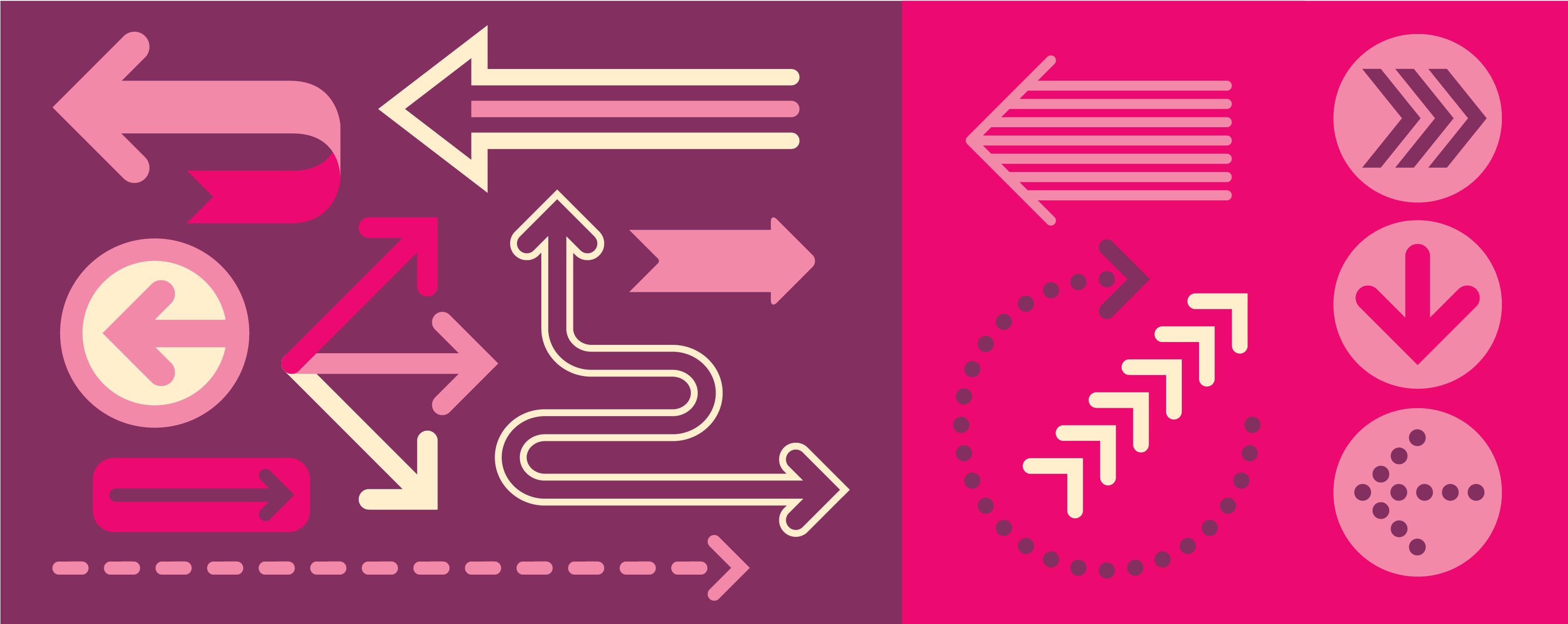Shift Swapping: How It Works & Tips To Manage
Try When I Work for free
Every manager has been there. You just finished next week’s schedule, and two employees came to you with concerns about their assigned shifts. Now, you have to reconfigure the whole schedule, or you could let the two team members trade shifts and easily solve the scheduling headache.
Enter shift swapping, the secret weapon to solving common scheduling conflicts. Allowing employees to problem-solve and trade work slots can be a simple and effective way to improve morale, resolve staffing issues, and meet customer needs.
Here are the key things you need to know about shift swapping:
- You need a reliable way of tracking trades.
- Offering shift swapping can boost morale and reduce absenteeism.
- Letting team members trade shifts can accommodate their personal needs.
- Scheduling software simplifies shift management.
- Shift swapping can help reduce staffing issues and better serve your customers.
Table of contents:
For a deeper breakdown of these and other important shift-swapping topics, join us as we explore:
- What is shift swapping?
- Why is it important to offer shift swapping?
- Common shift-swapping challenges
- How to implement and improve shift swapping in your business
What is shift swapping?
Shift swapping occurs when employees trade shifts to accommodate their work availability needs, unexpected events (like a sick child), or preferences. For example, if one employee has a family event, they may swap days with a coworker who is available during that time. Shift swapping is common in industries with variable or rotating schedules, including hospitality, retail, and healthcare, where staffing needs can fluctuate.
Generally, swaps have to be an even trade, meaning employees can only exchange shifts if they are during the same pay period, equal in length, and for the same role or position. For instance, two servers could swap eight-hour shifts. However, a server couldn’t trade shifts with a team lead unless they were cross-trained.
Why is it important to offer shift swapping?
Allowing your team to trade work days offers benefits for everyone. Here are a few of them:
Ensure shift coverage
Letting your team trade work slots can make shift planning a whole lot easier. By allowing people to exchange shifts, you can avoid understaffing. People are also less likely to call out.
Let’s say one of your top performers has a last-minute conflict because their child is sick. If you allow swapping, they can simply make a trade to avoid calling out. However, if you prohibit exchanges, they’ll have to call in, and your team will work shorthanded.
Give employees control over their schedules
Empowering your team can improve job satisfaction and morale. They won’t feel stuck with their current schedule. Instead, they can find solutions by collaborating with coworkers.
Allowing shift swapping can also create a more team-oriented environment. Workers will view their counterparts as people they can depend on if they are facing a scheduling conflict.
Accommodate last-minute scheduling needs
Life happens. When it does, employees need a way to adapt. Some common last-minute conflicts that can be resolved with shift swapping include:
- Illness
- Injury
- Sick children
- School closures
- Vehicle problems
By trading scheduled work times, your team can free themselves up to deal with life’s challenges. As a result, they won’t view work as being at odds with their personal responsibilities.
Improve productivity and morale
A staggering 90% of employees believe that flexibility in the workplace increases their morale. By offering flexibility, you can help your team feel happier and more satisfied.
Swapping shifts can also help reduce burnout. For instance, let’s say your team works rotating shifts. Through trades, employees can get longer stretches of time off without burning through their vacation hours. Time away will help them recharge and get ready to thrive the next time they show up to work.
Common shift-swapping challenges
Despite its many benefits, shift swapping can also create some administrative headaches.
Determining who’s responsible for the shift
Who is responsible for a shift once employees complete a trade? This is something you need to address in your swapping policy.
Usually, once their request has been approved, the people involved in the trade will each be responsible for the shifts they agreed to work. If they can’t make it, they’ll have to find coverage or burn sick time.
Figuring out the best approval process
Another challenge involves determining an effective approval process for swaps. Start by identifying a standardized communication channel, such as a team messaging app. Handling all trade talks in one place creates a paper trail and keeps everyone in the loop. Additionally, managers can quickly approve requests and update those affected.
Making sure that employees use shift swapping appropriately
A common concern with shift swapping is ensuring employees use it appropriately. Without proper oversight, some team members might abuse it.
For example, if someone trades shifts but repeatedly misses the time slot they agreed to work, you may need to prohibit them from participating in swaps. Let your staff know that swapping is a privilege.
How to implement and improve shift swapping in your business
Do you think you can benefit from incorporating shift swapping into your workflow? If so, make sure you’re ready by completing the following steps.
1. Create a shift-swapping policy or guideline for your employees
Develop guidelines for trading work days. Be clear so that everyone knows what’s allowed and what isn’t. Provide training and resources to help them adapt to the new rules.
If you are using automatic scheduling tools (you should be), create custom rules within the platform to accommodate trades. Otherwise, you’ll have discrepancies between your records and who actually shows up to work.
2. Have clear expectations for who is responsible for the shift
Clearly define the responsibilities of employees participating in trades, including what happens if someone can’t make a shift they’ve agreed to cover. Establishing accountability measures can discourage abuse.
3. Determine a consistent shift-swapping approval process
Establish a standardized process for reviewing and approving shifts. Generally, you should approve requests if:
- The shifts are in the same pay period
- The trade won’t create an overtime issue
- All parties can fulfill the responsibilities of the new shift
- Employees are eligible to participate in the program
You may also want to include a stipulation concerning how much notice team members have to provide. While you don’t want to be too restrictive, you need ample time to update your schedule. For example, you could require all requests to be submitted 48 hours before the start of the first shift.
4. Be upfront about overtime expectations
Educate employees about overtime policies and expectations related to shift swapping. Provide guidance to avoid unauthorized overtime.
You need to determine whether you’ll allow swaps that involve overtime costs. For example, let’s say that two full-time employees want to trade uneven shifts. One shift is six hours, and the other is eight hours. The team member taking on the eight-hour shift will earn two hours of overtime, and the other person will only have 38 hours during the pay period.
Will you allow this or not? That’s for you to decide. However, you should have a standardized process. Addressing it on a case-by-case basis can be unfair to some employees.
4. Invest in employee scheduling software to facilitate the process
Employee scheduling software can take the hassle out of tracking shift swaps. Solutions like When I Work automate most scheduling processes and save you countless hours every week. Additionally, it provides a single source of truth that keeps everyone in the loop.
The platform includes a time clock, in-app messaging, and more. By cutting down on scheduling tasks with When I Work, making changes to shifts will become quick and easy.
Make employee shift swapping easy with When I Work
Shift swapping represents a simple way to be more flexible and better accommodate the needs of your staff. However, offering workday trades can be tedious if you are still building schedules manually.
Fortunately, When I Work offers a better way! Our full-service software provides loads of tools for making your life easier. Sign up for a free trial and empower your workforce.