11 Best Employee Schedule Creator Tools in 2025
Try When I Work for free
Never want to make another work schedule again?
No one would blame you.
Between estimating employee coverage, setting up shifts, and taking all the variables into account, it’s mentally exhausting.
And, as soon as you’re finished, change requests start rolling in. Demand changes, employees’ personal lives collide with work schedules. The work schedule is never finished, really.
Creating the employee schedule at work is one of those thankless jobs that keeps the business alive but requires constant babysitting. This is especially so if you’re using things like spreadsheets, break room bulletin boards, and any other manual post-it-note-and-paper-clip way of getting it done.
In this article, we’ll explore the top 11 employee schedule maker tools that will streamline your employee scheduling process, ultimately saving you time and eliminating the hassle of manual adjustments. We’ll walk you through each tool’s features and advantages, so you can confidently select the one best suited for your specific business needs.
In a hurry? Skip to our feature comparison table.
Table of contents
- Key considerations when choosing an employee schedule creator
- Employee schedule creator tools: Feature comparison
- Top 11 work schedule creator tools to consider for your business
- Save time on employee scheduling with When I Work
- FAQs: Employee schedule makers
Ready to transform your employee scheduling? Try out effortless scheduling with When I Work. Start your free 14-day trial today. You’ll streamline your scheduling process, empower your team, and reclaim your time with When I Work.
Key considerations when choosing an employee schedule creator
Choosing the right work schedule maker is going to make your life a lot easier. Find one with the right features and you’ll save a ton of time that you can put back into other areas of your business. Here’s what to look for:
Integration with your other systems
You want a schedule maker that talks to the other systems you have in place. For example, choose one that integrates with your point-of-sale system and you’ll make time tracking a breeze. Or choose a scheduler that also includes time tracking and integrates to your favorite payroll provider, so that process is easier, too.
Tools that make communication easy
Choose a schedule maker that includes a communication tool so that you can all the messages about work in one place. Plus, you’ll be able to say goodbye to the endless calls, emails, and texts that you can never really be sure your employees see.
Employee empowerment and engagement
Find a work schedule maker that lets employees put in their availability, time-off requests, and allows them to swap and drop shifts when they need to make a change. They’ll be empowered to take more accountability for their schedule, which increases engagement and morale.
Employee schedule creator tools: Feature comparison
This table compares the features that are most important to helping you find the best schedule creator tool for your business.
| Work scheduling app | Price | Key features | In-app messaging | Payroll integrations |
| When I Work | Plans start at $2.50 per user per month | • Labor cost management • Time & Attendance • Auto Scheduling • Templates • Shift swap and drop • Task lists • Availability/time off management • Flexible self scheduling | ✅ | ✅ |
| Google Workspace | • Free with Google Account • Google Workspace Plans $7–$22 / user/month with 1-year commitment | • Calendar sharing • SMS reminders | ✔ | |
| • Free • Business Pricing Available Upon Request | • Private messaging • Group conversations | ✔ | ❌ | |
| Doodle | • Free Tier • Paid Tiers $14.95–$19.95/mo | • Unlimited group polls • Collective event scheduling | ❌ | ❌ |
| ZoomShift | • Free Trial • Paid Plans – $2–$4 per active team member per month | • Shift confirmation • Calendar app sync • Availability/time off cover • Requests & swaps • Automatic reminders • PTO tracking | ❌ | ✔ |
| HotSchedules | • Free Trial • Additional Pricing Information Unavailable | • Google calendar integration • Shift change requests • Labor cost management | ✔ | ✔ |
| Homebase | • Free Basic Account w/ 1 location & up to 20 employees • Upgraded Plans $24.95–$99.95/location/month | • Scheduling • Time tracking • Employee management • PTO/time off • Labor cost management | ✔ | ✔ |
| Shifty Calendar | • Free • Quick Service & Fast – $7/month/location • Full service – $12/month/location • Full Service w/ Liquor License – $229/month/location | • Shift self-management • Export shifts to calendar • Schedule sharing | ❌ | ❌ |
| mHelpDesk | • Free iPad App • Additional Pricing Information Available Upon Request | • Complete schedule visibility • See open jobs/availability in assignment view • Google calendar integration | ❌ | ❌ |
| Sling | • Free Tier • Paid Plans $2.00–$4.00/user/month | • Shift scheduling • PTO/time-off requests • Available shifts • Labor cost management • Google calendar integration | ✔ | ❌ |
| Jolt | Contact Sales to Request A Demo | • Drag & drop schedule builder • Employee app for availability/ time-off requests • Labor cost management | ✔ | ❌ |
Pricing information collected January 2025
Top 11 work schedule creator tools to consider for your business
Here are some more details about each of the top 11 work schedule creator tools, so you can find the right one for your business.
When I Work
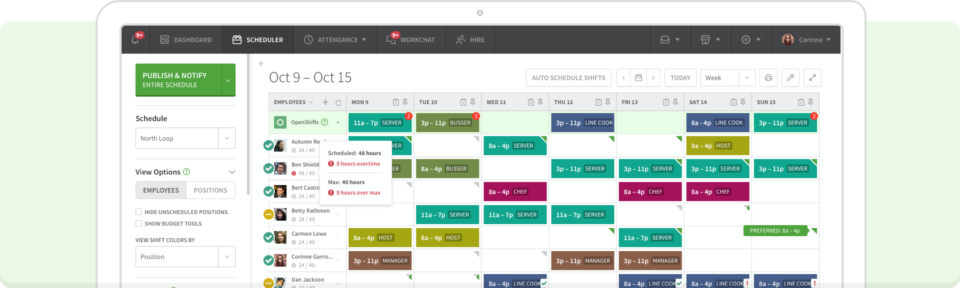
When I Work offers a scheduling solution that works across many industries. The drag-and-drop interface allows you to customize your dashboards at your own will.
Here are some key features:
- Use shift templates and copy/paste previous weeks to save time
- Add an integrated time clock to reduce errors and speed up payroll processing
- Get overtime alerts and notifications to help control labor costs
The ability to swap shifts, request time off, and manage overtime comes standard. You can make it as manual or automated as you wish with Auto Scheduling.
Auto Scheduling lets you set up parameters based on shift needs, employee preferences and skills, and customer demand. Plug in this information and you can generate a schedule in one click. Easy access to information on overtime issues, team communication, and a built-in time clock make When I Work the best schedule maker while gathering data to schedule even better in the future.
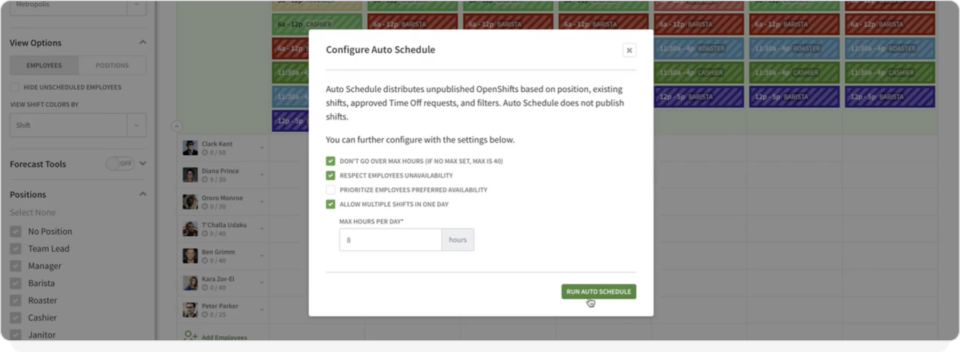
When I Work is also a complete solution to any of your needs. You can get employee scheduling, time tracking, team messaging, and payroll all on one platform.
Most relevant features
Multiple schedules and Job Sites—stay organized and make sure your team knows exactly where they need to be, especially when you’re sharing employees across locations or departments.
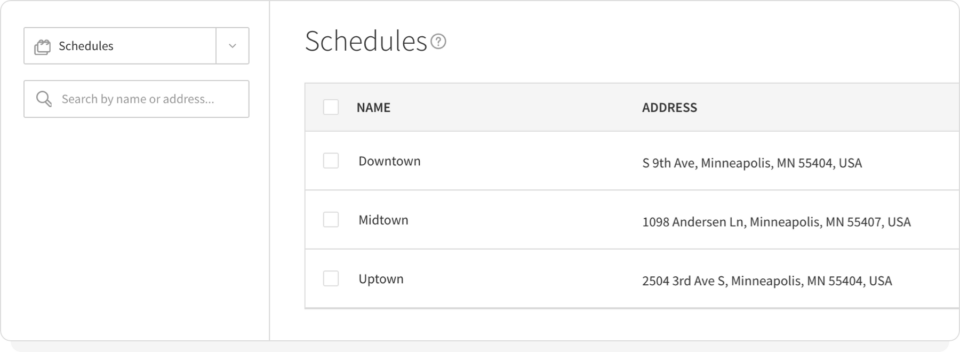
Tags—make it easy to filter workers by certifications, skills, or training needs.
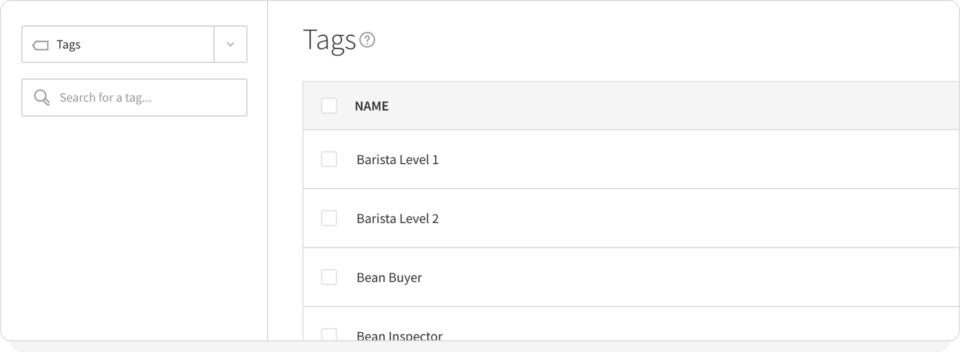
Mobile clock in with geofencing—let your workers clock in and out on their phones, with GPS geofencing that ensures they can’t clock in until they’re on site.
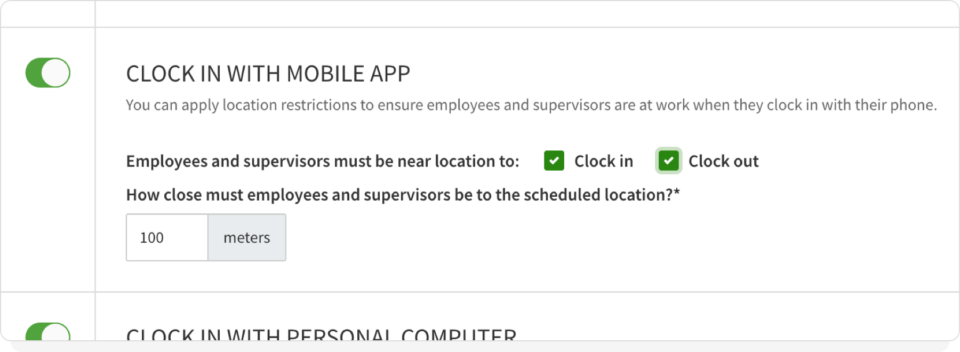
OpenShifts and shift bidding—put shifts on the schedule you need covered and release them to your workers to pick up. Your employees will love the flexibility and ability to get more hours if they need it.
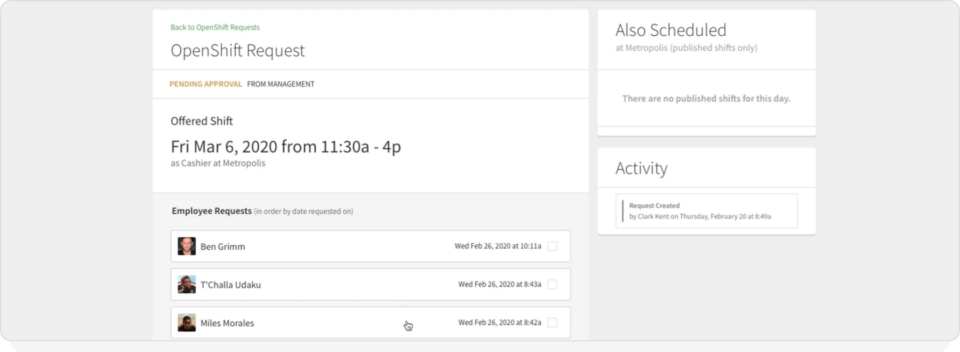
Overtime alerts—keep control of your labor costs with overtime alerts and notifications.
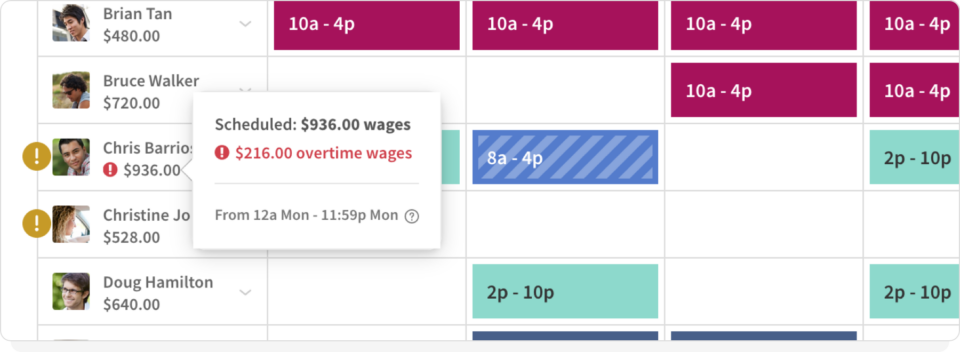
You can start with a fully-featured free trial of When I Work to see what options work best for you. Then, you can choose a paid plan, starting at $2.50 per user per month.
Free Cloud solutions
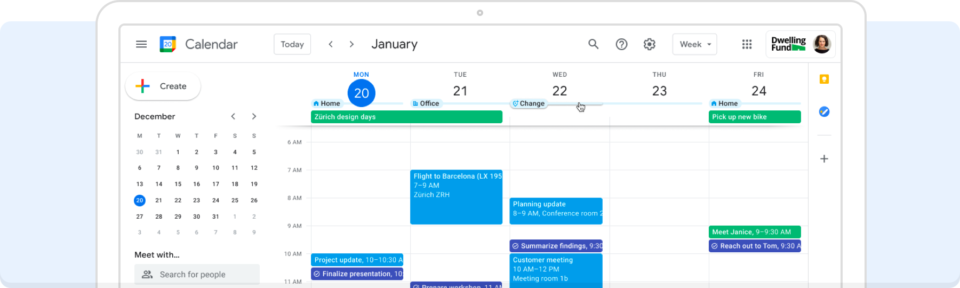
There’s no shortage of ways to take what you’ve been doing with pen and paper, and move it into the cloud. At the very least, by doing that you’ve improved access for both you and your employees. Free apps like Google Calendar, Google Sheets, or WhatsApp can help with planning and communication—check out 3 Ways To Schedule Your Employees (+ Google Calendar Shift Schedule).
Yet even with those tools, much of the burden is on you. You have to stay on top of overtime, sales and labor forecasts, and scheduling abuse. Even knowing how to simplify your scheduling doesn’t reduce the headache completely.
Shoving all of that manual work into the cloud is only a partial fix.
Even if you’re using cloud-based document systems, there’s a constant need to update data manually. There’s also a question of employee communication and access to those documents.
There are better, more automated, ways. Let’s look at a few others.
Doodle
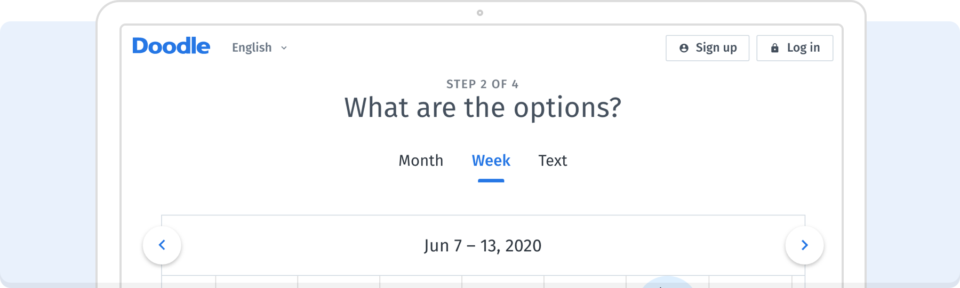
Doodle is marketed as an app to help you schedule meetings with other team members, but they do offer a very basic employee scheduling option.
The tool is bare bones. Doodle doesn’t let you handle complex shifts, make swaps, handle vacation requests, or communicate in a way most businesses want for their employees.
But, if you’re a very small business with only a few employees, it might be a good first step up from using paper and pen.
There is a free option available, and paid plans start at $6.95 per user per month.
Related read: Rotating Shifts: A Manager’s Guide to Rotating Schedules
ZoomShift
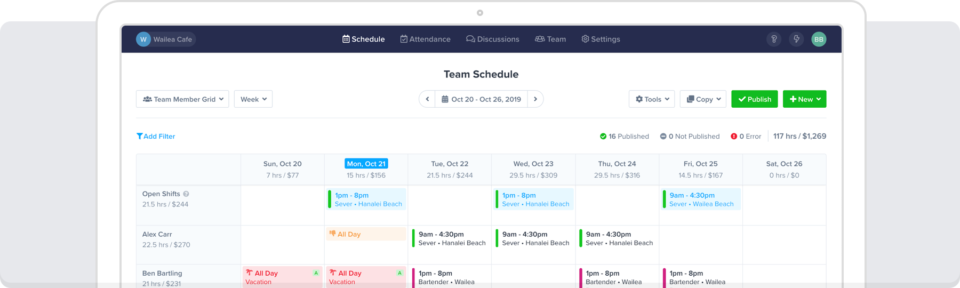
ZoomShift uses a calendar interface so you can easily see information about each scheduled employee, including days and shifts they say they can’t work or would like to work. Color coding helps you recognize different positions so you can see if required positions have coverage for that shift.
Using drag-and-drop, you can approve time-off requests, mark shifts as open, and manage shifts that employees would like to swap. Once you’re done, publish the schedule. Employees can see what you’ve created on the website or in the mobile app.
Similar to When I Work, ZoomShift also provides at-a-glance information for labor forecasting, as well as attendance tracking.
There is a free trial available, and paid plans start from $1-$2 per user per month.
HotSchedules
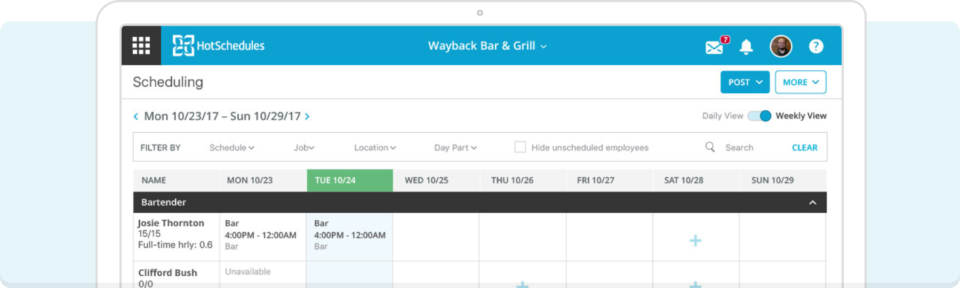
HotSchedules is similar to many other employee scheduling apps, with an easy-to-use calendar interface and a mobile app for employees to access their schedules. It allows you to handle shift swaps and other scheduling requests, and is geared for managers who are trying to get time management under control.
HotSchedules integrates with your POS system so that you can connect labor and sales data together for easily-generated reports. Upper level managers can access a dashboard that has up-to-date information on sales and labor data, even for comparison between multiple business sites, helping them with labor forecasting.
There is a free trial available, but you’ll have to contact HotSchedules directly to get more information on pricing.
Homebase
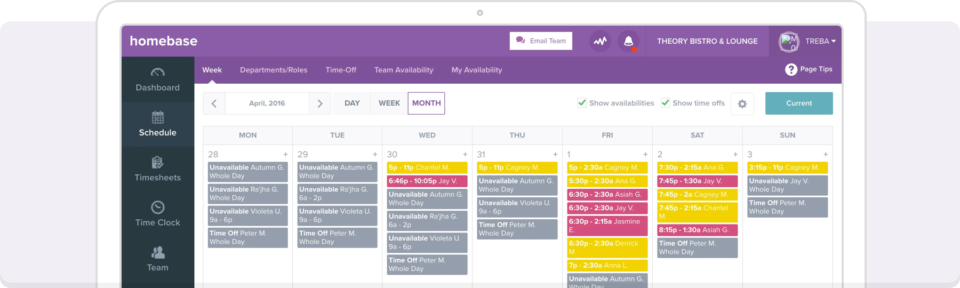
Homebase is similar in approach to other apps, with a calendar interface for easy management of shifts and employee requests. It too has the web and mobile access that other apps have, making it possible for you and employees to handle scheduling wherever they are. It also makes use of automatic scheduling, which allows employees and managers to provide information that the tool uses to generate an optimal schedule.
Homebase can integrate with POS systems like Square, Clover, and Toast, helping you connect labor and sales data for forecasting.
Homebase offers a free Basic account for one location with up to 20 employees. Paid plans start at $24.95 per location per month.
Useful read: 5 Ways To Handle Employee No-Call, No-Shows and Homebase compared to When I Work
Shifty Calendar
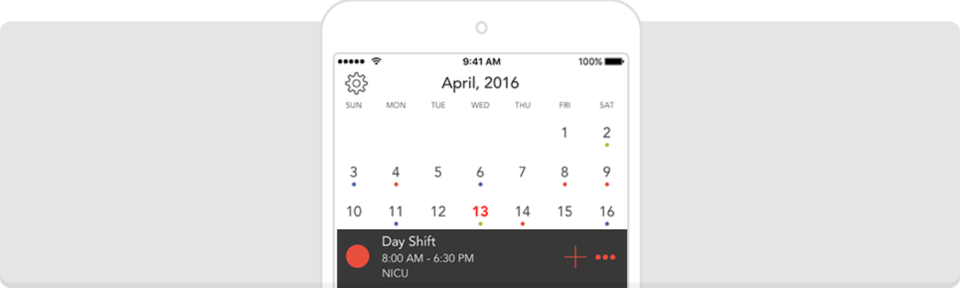
Shifty is ideal for smaller businesses where employees have varied shift schedules that they are trying to keep track of themselves. It’s a pared-down app that makes it easy to see and manage shifts on mobile devices.
If your workforce is already living within their mobile apps and connected gadgets, Shifty may be second nature to them. It serves more as a way for them to manage their own schedules, however, and won’t necessarily replace how you generate the schedule you send to your employees in the first place.
There is a free trial available, and plans start at $79 per location per month.
mHelpDesk
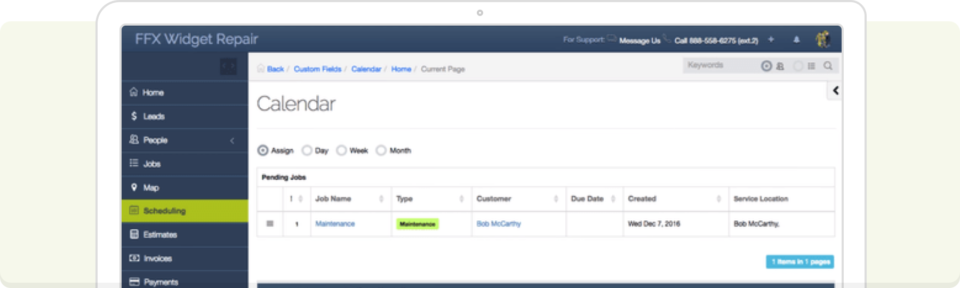
mHelpDesk is an employee scheduling app geared for businesses that send employees out on service calls. It’s structured in a way that makes it easy to see which employees are available for dispatch, like a police officer scheduling system. It’s easy to see employee and customer notes at a glance, and avoid over or under booking team members.
mHelpDesk does integrate with Google Calendar, Home Advisor, and Quickbooks, making it highly useful for service industries.
You’ll have to contact mHelpDesk directly to get more information on pricing.
Sling
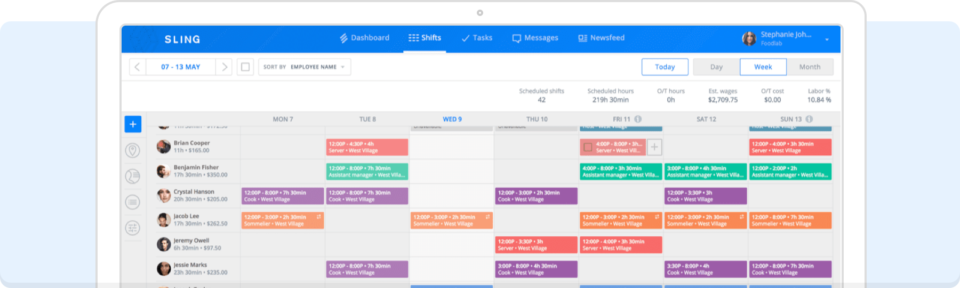
Sling uses a calendar interface with drag-and-drop ability to manage shifts, swaps, and vacation requests. It allows you to set up alert notifications on things like overlapping shifts or double-scheduling.
Many apps listed here offer free trials. While Sling does not, they do offer a free version for basic scheduling and communication.
There is a free plan available, and paid plains start at $2 per user per month.
Jolt
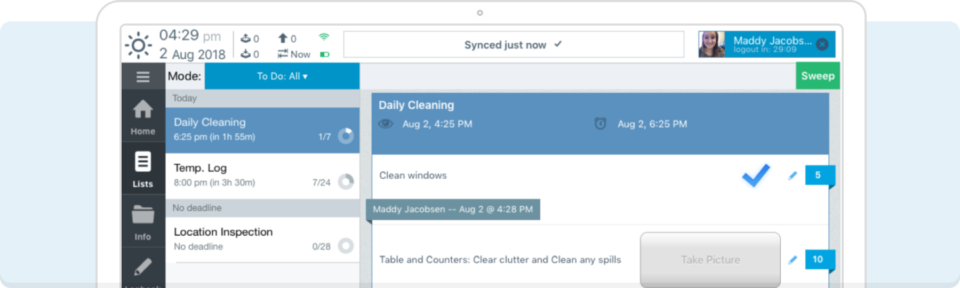
Jolt is ideally suited for the restaurant and food service business. It has many of the features other scheduling apps have, including a web and mobile option, but it also includes things geared toward restaurants. For example, checklists and reminders that pertain to food safety and best practices are part of the system.
Additionally, you can use a schedule distribution view, instead of strict shifts, to help you match workers to slower or peak customer demand accordingly. Color coding and notation help you see what role an employee is functioning as.
You’ll have to contact Jolt directly to get more information on pricing.
Save time on employee scheduling with When I Work
Regardless of which work schedule maker tool you use, these apps are the way of the future.
The best employee schedule maker is the one you’ll actually use, and with these tools, you’ll not only save time and energy, you’ll find you actually want to use them. Employee scheduling transforms from a burden to a breeze.Ready to give an employee scheduling app a try? Start your free 14-day trial of When I Work today!
Did you know you can auto schedule your employees with schedule maker tools like When I Work? Watch the full guide!
FAQs: Employee schedule makers
Q: What is an employee schedule maker?
A: An employee schedule maker is a digital tool or software designed to help managers and business owners create and manage work schedules. These tools typically offer a range of features such as automated scheduling, shift swaps, time-off requests, and integration with other systems like your POS.
Q: How can an employee schedule maker benefit my business?
A: An employee schedule maker can greatly streamline the scheduling process, saving you time and reducing the possibility of errors. With features like automated scheduling and mobile access, these tools make it easier to manage changes and keep all employees informed about their schedules.
Q: Are there any employee schedule makers tailored for specific industries?
A: Yes, some are designed with specific industries in mind. For example, mHelpDesk is ideal for businesses that send employees out on service calls, while Jolt is particularly suited for restaurant and food service businesses.
Q: What factors should I consider when choosing an employee schedule maker?
A: When selecting an employee schedule maker, consider the size of your business, the complexity of your scheduling needs, and whether the tool integrates with other systems you use. Also, consider the user-friendliness of the tool and whether it offers features such as mobile access and automated scheduling.
Q: Can I try an employee schedule maker before committing to it?
A: Many employee schedule maker apps offer free trials, allowing you to test their features and usability before making a commitment. For example, tools like When I Work, Homebase, and HotSchedules provide free trials, and some, like Sling, even offer a basic version for free.






