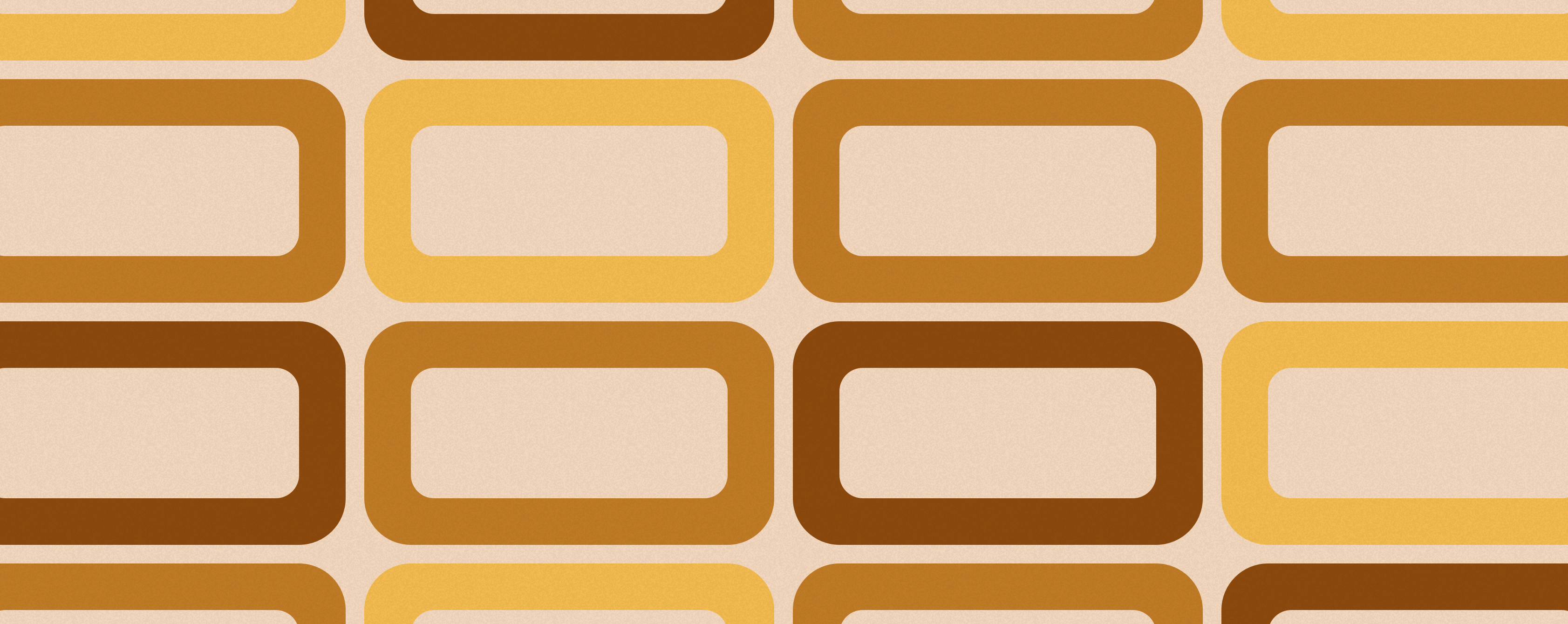How to Use Employee Availability Forms Efficiently
Try When I Work for free
With your head in your hand, you’re trying to schedule upcoming shifts. You’ve had a problem with scheduling employees who inform you, at the last minute, that they can’t work a shift. You’ve also noticed employees swapping shifts.
Basically, scheduling has become a headache.
How long has it been since you’ve had your employees fill out availability forms? Do you even refer to them when you’re scheduling?
Employee availability forms are your key to reducing shift scheduling headaches, but they’re just another form in the file if you aren’t using them the right way.
In this article, you’ll discover the importance of employee availability forms and how they can simplify and streamline the scheduling process. You’ll learn how these forms play a crucial role in minimizing last-minute scheduling conflicts, and why it’s vital to keep them updated. Understanding how to use employee availability forms efficiently is key to managing shift-based teams effectively.
Key takeaways:
- Employee availability forms detail when employees can work, helping managers schedule shifts effectively.
- Regularly updating these forms is crucial as personal lives and schedules change over time.
- Implementing systems to efficiently use the information from these forms can make the scheduling process smoother.
- Scheduling employees outside their indicated availability can lead to work stress and potential employee turnover.
- The right tools, like employee scheduling software, can save time and reduce scheduling errors.
Table of contents
- What are employee availability forms
- Best practices for implementing employee availability forms in shift-based work
- Avoid scheduling outside of available times
- Employee availability is ongoing
- Who is responsible for employee availability
- Keep employee availability current with When I Work
- Schedule availability forms: FAQs
Download this employee availability form to make employee scheduling easier.

What are employee availability forms?
Employee availability forms are simply your employees telling you when they can work. These forms are used as a reference when it comes time to planning work shifts.
Employee availability forms should include some basic information requirements:
- Contact info: How to get in touch with your employee when you need them.
- Availability: Which days of the week, and which times during those days, the employee is available.
- Preferences: Which shifts your employee prefers to work or their preferred schedule.
- On-call availability: On-call time, should your business require employees who are on call.
- Time when unavailable: For some employees, there are absolutes when it comes to times they cannot work.
- Notes: A place to take down any exceptions, alternate information, and more.
- Future adjustments: Sections that allow you to add in future availability changes. Keeping them in the same form helps you see a pattern (or a problem).
- Signatures: Employee signature and date, and manager signature and date.
The easiest way for your employees to fill out their availability is with an employee time clock app, which saves time and money by eliminating human error and the need for manual data entry. If you want to require a paper form with this process, we suggest having your availability form mimic the information you need for the program to work.
Best practices for using employee availability forms
In the dynamic world of shift-based work, managing employee schedules can be complicated. However, you can cut down a lot of the hassle with the right approach to employee availability forms. Here are some best practices to consider:
- Update regularly: Encourage employees to update their availability forms regularly. This ensures that the scheduling reflects current availability, reducing last-minute changes and no-shows.
- Communicate clearly: Make sure that the process for filling out and updating these forms is simple and clear. This might include training sessions or easy-to-follow guides.
- Consider employee preferences: While business needs are paramount, considering employee preferences can boost morale and reduce turnover.
- Leverage technology: Use scheduling software like When I Work to integrate these forms into your scheduling system. This allows for real-time updates and easier schedule management.
- Review and adjust: Regularly review your current process and be open to adjustments. This could mean changing how often forms are updated or the information they include.
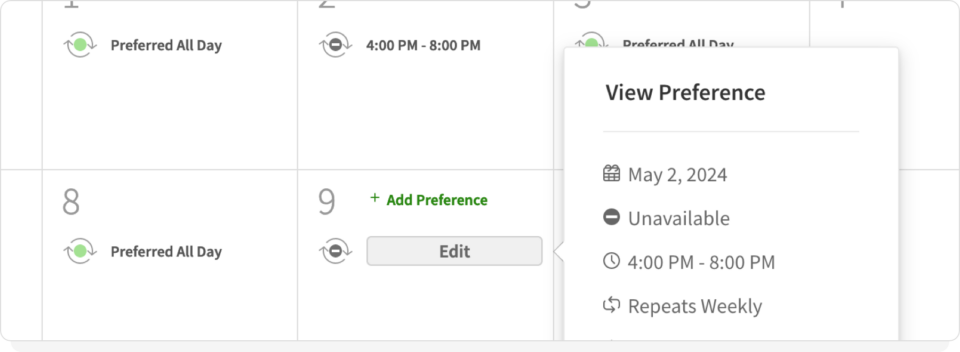
By following these best practices, you can create a more efficient and harmonious work environment, where it’s easier to manage schedules effectively, and employees feel valued and understood.
But that’s not all. Be sure you’re also honoring your employee’s preferred availability to keep morale high and turnover low.
Avoid scheduling employees outside of available times
It’s tempting, especially when faced with a tricky schedule in which no employee combination seems to fill the shifts, to drop an employee name in a time slot even if it’s outside of the boundaries they indicated on their employee availability forms. Shift scheduling is often done under a time crunch, so the thought of verifying whether or not the employee can work those hours seems onerous.
Don’t do it. Don’t schedule an employee without knowing if they can work it.
You should always do everything you can to avoid scheduling people before outside the hours they’ve indicated they are available, and here is why:
- Honor availability out of fairness. If you’ve been following an employee’s availability, and then change your needs all of a sudden, that’s a problem for you to solve, not the employee.
- Prevent burnout. Some employees can easily communicate their needs and will be able to tell you they can’t work, while others will feel tremendous pressure to readjust their non-work life in order to avoid any job threats. You’ll think you have hard-working employees you can rely on when what you actually end up doing is overworking those who are unable to insist that their availability has not changed.
- Build better schedules. When you consistently schedule employees out of their available times, your staff will most likely turn to another job that will honor what they need. It’s your responsibility to create good scheduling habits.
- Find out when it’s time for employees to fill out the forms again. If you start to regularly need someone to work outside of their available hours, ask your employees to revisit their forms. It’s possible something might have changed and you’ll have some new information to work with.
- Watch out for morale and turnover. Asking employees to work outside of their available hours is a great way to tank employee morale and engagement and increase turnover. If you see people looking defeated, see lower feedback scores, or notice people quitting at a higher rate, be sure to go back and check that you’re not scheduling outside of employee availability as a practice.
Now you know why you shouldn’t schedule outside of availability. Here’s what that means for the long term.
When I Work makes this easy with employee availability and time-off requests built into the schedule. You’ll quickly see when your employees are available to work as you build the schedule, so you won’t accidentally forget their availability and schedule them outside of that.
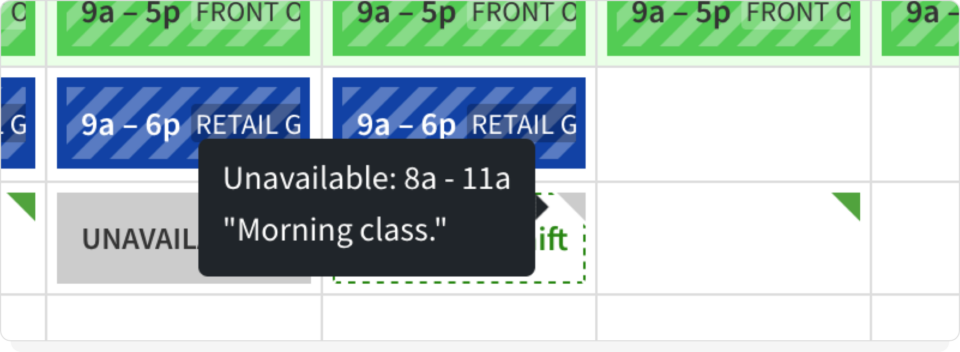
Employee availability should be ongoing
Employee availability forms are filled out during the hiring process. For too many employers, that’s the extent of it; they leave it at that and never revisit them. People’s personal lives and schedules change, however, and that means their availability changes as well.
How often should employee availability forms be filled out?
Your employee policies should have employee availability issues built into it. Making the right policy means knowing and observing your employees.
- Remember where your employees are in life. If you employ students, remember to ask about changes as their classes change each semester or their activities change with sports seasons.
- Use one-on-one time to discuss. A great time to talk availability is during employee reviews. You can discuss issues or updates, and it’s an annual reminder to update the forms.
- Watch for trends. If you notice that employees are juggling shifts with each other consistently or seem to be unavailable or late during particular time slots, talk to your employees first. There’s a good chance that their availability has changed.
- Be aware of how business changes affect shifts. If you make a change, remember that you might need more availability for some shifts and need to find employees who can take that on.
Planning for employee availability changes outside of your policy
Your policy probably can’t account for every situation that might affect your employee’s availability. To account for that, you’ll make a “change of availability” form available to your employees should their schedules dramatically change outside of the time frame you have set out in your employee policies.
How you want to handle these forms is up to you. You may want to require a few things of your employees when they use these forms:
- Set limits. This keeps you from employees who might fill a change of availability whenever they feel like it, which would be a huge headache for you when it comes time to scheduling workers.
- Set requirements. Make sure employee availability forms are updated with someone else present so they include a discussion. This makes sure everyone is aware of the changes.
- Set rules. Create a set of rules around your employee availability forms so you know they’re always up to date. Maybe it’s that they have to be reviewed twice a year, or that you can’t make changes more than once per quarter. But rules will ensure they get the attention they deserve.
If you have a small team of employees, you might not need much fuss. Simply having them fill out the form and leaving it on your desk would suffice because you’re in closer contact with them. But if you’re running a larger team or more complicated shifts, it’s a good idea to have some conversation to ward off availability issues.
Utilize availability forms when scheduling
What good are availability forms if you don’t use them?
- Use them when you’re building the schedule. This is what the forms are for, so if you don’t use them during scheduling, they’re pointless. This can be difficult when you’re scheduling manually, so use software designed to make it easy. Employee scheduling software can automatically assign shifts to your employees for you. You can’t possibly remember everyone’s availability, and you don’t want to have to keep an exhausting list beside you every time you create the schedule.
- Use them for effective hiring. When you know your current employees’ availability, you’ll know what shifts you need coverage for.
- Use them for disciplinary conversations. If you have employees who are constantly late or missing shifts that they’ve said they can work, the employee availability form is a good way to show documentation that they’ve said they can work those shifts. If availability has changed, then you can note that in the meeting and move forward. If it hasn’t, you know you need to get to the root of the problem.
It’s not just about getting employees to fill out availability forms and making sure they’re current. You have to actually use them.
Build the work schedule in minutes, communicate with employees, and handle schedule changes with ease with When I Work.

Now that you’re using employee availability forms, the question of ownership comes into play.
Who is responsible for employee availability?
Employee availability is a two-way street, so the responsibility falls on both the employee and the manager.
Employees need to indicate their availability accurately and truthfully in the beginning. They need to be realistic about how much they can work, and what days of the week they’re available. If they over-estimate and have to call out, that puts you in a bind.
But you are also responsible for scheduling within the employee availability parameters, as well as following up if something is going wrong. If you are respecting an employee’s availability, and they’re having trouble coming into all of their shifts, the responsibility is on you to sit them down to discuss it and come up with a solution that leaves both of you with a good resolution.
Why use employee availability forms?
Employee availability forms are important for a variety of reasons. Keeping them handy will help you:
- Save time scheduling: You’ll have ready access to your employees’ availability as you build the schedule, making it faster.
- Hire more effectively: You’ll have a competitive advantage when prospective new hires know your business as a place that respects employee availability. They’ll be more interested in coming to work for you than the place down the street that has a reputation for ignoring availability preferences.
- Build employee morale and engagement: Your team will be happier and more productive in an environment that respects their availability. No worker wants to have to worry about what will happen when their work schedule interferes with their classes or an important event. Your workers will appreciate your efforts and reward you with more loyalty.
Keep employee availability current with When I Work
It’s easy to focus on employee skills and other positive qualities, both in seeking new hires and in managing your current team. Availability is often forgotten until it comes time to meet shift requirements.
Having employee availability forms, and policies to keep revisiting them, keeps the availability issue from straying too far from the forefront of both hiring and management considerations.
Employee availability forms are essential tools for efficient workforce management. By implementing the best practices and learning from real-world success stories, you can significantly improve your scheduling process. Remember, integrating these forms with a robust tool like When I Work can streamline your scheduling, reduce conflicts, and enhance overall team productivity. Ready to simplify your scheduling process and improve team management? Sign up for your free 14-day trial of When I Work today and experience the difference!
Schedule availability forms: FAQs
Q: What is a schedule availability form?
A: Employee availability forms are tools where employees inform their employers when they can work. These forms are used as references when planning work shifts.
Q: What basic information should be included in an employee availability form?
A: The form should include the employee’s contact information, general availability throughout the week, work preferences, times when unavailable, on-call availability, future availability adjustments, a section for notes, and both employee and manager signatures.
Q: How can employees easily fill out their availability?
A: The most efficient way is by using an employee time clock app, which minimizes human error and eliminates the need for manual data entry. For businesses that prefer paper forms, it’s beneficial if the form reflects the information required by the time clock app.
Q: How often should these availability forms be updated?
A: It’s essential to revisit them periodically. For instance, if you employ students, the forms should be updated every quarter or semester due to changing class schedules. It’s also wise to review them during employee evaluations or when noticing frequent shift conflicts.
Q: What should I consider if there’s a change in the business that affects shifts?
A: Changes in business operations, whether it’s a change in store hours, management, or even seasonal events, can affect shifts. You may need to adjust employee availability to match the new requirements.
Q: What if an employee’s availability changes suddenly?
A: Employers can offer a “change of availability” form for unexpected changes. How these forms are handled varies by business. Some may limit how often they can be filled out, while others may require a discussion about the change to understand its cause.
Q: How can I effectively use employee availability forms?
A: First, always refer to them when planning shifts. Secondly, use them as a reference when hiring to ensure you’re bringing in employees who can fill the gaps in your current schedule.
Q: How can availability forms assist in better management?
A: Availability forms keep shift scheduling organized and efficient, and they ensure that availability remains a key consideration in both hiring and ongoing management.
Q: How do employee availability forms improve shift scheduling accuracy?
A: They provide clear, up-to-date information on when employees are available to work, reducing scheduling conflicts and improving overall efficiency.
Q: Can employee availability forms be integrated with scheduling software?
A: Yes, forms can be seamlessly integrated with scheduling tools like When I Work, making it easier to manage and update employee availability in real-time.
Q: What are the common mistakes to avoid when using employee availability forms?
A: Common mistakes include not regularly updating the forms, not considering employee preferences, and failing to communicate changes effectively.