What is payroll processing?
Try When I Work for free
Any business owner or HR professional understands how time-consuming payroll processing can be. However, with so many laws governing it, employers can’t afford to make mistakes. Using an automated solution can help you avoid errors while saving you time and money in the process.
Here are several critical things you should understand about payroll processing:
- It’s important to follow federal, state, and local employment and tax laws.
- The law requires correct and timely payroll processing, and employees love it.
- Keeping good payroll records is as important as correct payment.
- Finding ways to streamline the payroll process is the key to success.
- Automated payroll platforms can save you time and keep you in good legal standing.
Table of contents
- What is payroll processing?
- How does payroll processing work?
- Key considerations for payroll processing
- Streamline your payroll process with When I Work
What is payroll processing?
Payroll processing refers to how you pay your employees for the work they do. The process includes:
- Calculating the amount of payment owed
- Figuring out how much tax to withhold
- Designing a method of delivering payment, usually by cash, check, or direct deposit
Accurate payroll processing is an important part of your human resources function. By law, you must honor all agreements you made to pay your employees a certain wage or salary.
You must also document that you follow strict employment rules, such as minimum wage and taxation laws. Your business can face hefty fines and penalties from the government if you don’t.
Ensuring smooth and accurate payroll processing also keeps your reputation intact. Paying employees incorrectly may cause investors to question your finances. It may also lead the public to lose trust in your brand.
The final reason to have accurate payroll processing is to keep employee morale high. Employees aren’t motivated to work hard or go above and beyond when their pay isn’t right. This can negatively impact culture, productivity, investor sentiment, and your strategic goals.
How does payroll processing work?
Generally speaking, there are three main ways to process payroll:
- Manual: Doing all payroll processing by hand
- Automated: Using computer software to automate payroll processing steps
- Full-service: Leaving your payroll processing to a firm that does everything
Some payroll processing methods are easier and more beneficial than others. Manual processing may be free. But this risks costly human error that a well-priced software platform avoids.
Before you begin processing payroll, you will need to collect some important information from each employee, including:
- Social Security numbers
- Employment verification forms
- Federal and state withholding forms
- Benefits elections, such as health or dental insurance
- Bank account information if receiving direct deposit
You will also need to decide on a payroll processing cycle for your employees. For example, you may pay hourly employees on a weekly or biweekly basis. You might pay salaried employees on a semi-monthly or even monthly schedule.
Related read: What Payroll Schedule Makes Sense For Your Business?
Federal law does not designate a particular schedule. Still, the Fair Labor Standards Act does require employers to pay employees promptly. Once you have the correct information and have decided on a schedule, you can take the following steps to process payroll:
1. Track time and attendance
You should begin by tracking time and attendance using manual methods or employee scheduling software. Time tracking lets you know how many hours or days each employee worked during the cycle. You can use this information to calculate earnings and taxes.
Check out: Free Employee Timesheet For Excel
2. Adjust and approve employee time
Next, it’s time to figure out employee time. Remember that the employee’s manager or supervisor needs to check for accuracy. They also need to sign off on the approval form.
3. Calculate wages and deductions
The third step is to calculate wages and deductions by first calculating an employee’s gross pay. Then, figure out all deductions and withholdings. Those should include taxes, monthly benefit premiums, and required wage garnishments.
4. Disperse the money for the employee’s net pay
Then, order and distribute checks and submit payroll to the bank for direct deposit
5. File payroll and income taxes
Once the money is dispersed, you must file payroll and income taxes in the amount and frequency required of your business by the IRS.
6. Retain appropriate documentation and records
The last step in the payroll process is to retain records. In case of an audit or discrepancy, you will have the information on hand to show to regulators.
How long the entire process takes depends on the number of employees and your processing method. Some business owners spend days on this process. Using an automated software solution can help you cut down that time, sometimes to less than an hour.
Add a payroll integration to save more time! Learn more about our available integrations and see how you can simplify scheduling and payroll for your team.
Key considerations for payroll processing
Payroll processing is about more than just paying employees correctly. It’s also about keeping your business in good legal standing and keeping staff happy. Here are a few important things to consider as you engage in this important activity.
Know the relevant regulations
Payroll processing isn’t done purely at your company’s discretion. Federal and state laws govern just about every part of the process.
First, it’s important to check federal and state laws on payroll processing cycles. The Fair Labor Standards Act doesn’t specify a required pay frequency. It does say that FLSA-covered wages are due on the “regular payday for the pay period covered.” Many states have more specific requirements.
Some states require weekly or biweekly pay. Others allow more infrequent cycles, such as semi-monthly or monthly. Certain states also have pay frequency requirements for different industries, job types, or workers who earn a certain amount of money.
Federal, state, and local governments also have payroll tax laws that businesses must follow. Some of these laws are specific to the business entity type. They dictate how much you must withhold from each employee’s paycheck. Withholdings may include income taxes and FICA (Social Security and Medicare taxes).
Additionally, the business itself must pay employment taxes, usually quarterly or annually. Note that laws govern how often you must pay these and the methods you must use to pay them.
Your payroll should also consider laws around how much you must pay employees. The Fair Labor Standards Act requires a federal minimum wage of $7.25 per hour for most workers. Some states require even more. The FLSA also includes rules about overtime pay for certain workers.
Track necessary documentation
Employers must keep accurate and complete payroll records for each employee. The payroll record includes a plethora of information, including:
- Personal information, including name, age, address, and SSN
- Employment forms, such as the I-9 and W-4
- Information related to their employment, including offer letters and positions held
- Banking details for direct deposit
- All employee timesheets or time clock records
- Details about wages and deductions, like the amount paid and payment type
- Information regarding garnishment orders, union dues, and benefit premiums
- Leave records, including PTO and FMLA requests
- Reimbursement agreements and forms like work travel, mileage, and supplies
- Federal, state, and local tax documents
If an agency audits you or someone sues the company, you may need to furnish this information. You only need to keep some documentation for one year. Agencies may ask you to hold on to others for at least six years.
Each state also has specific guidelines about how long to keep documents. Some states want businesses to keep records longer than federal law requires.
Consider implementing a payroll processing software
Payroll processing software has many benefits for business owners and HR professionals, including:
- Enhancing productivity by cutting down the time it takes to process payroll
- Increasing efficiency by automating many different payroll tasks.
- Integrating with other features like timekeeping and employee messaging apps
- Decreasing compliance risk exposure by ensuring greater accuracy in tax calculations and withholding
- Giving you an easy way to keep and organize records.
- Increasing employee independence due to the addition of self-service features
These solutions can save you a lot of time and money and help keep your business in good standing.
When I Work preferred payroll partner
Make payroll simple with our preferred partner Rippling, an all-in-one platform for payroll, benefits, and compliance. Together, When I Work and Rippling help you save hours every week while reducing errors, staying compliant, and getting your team paid on time.
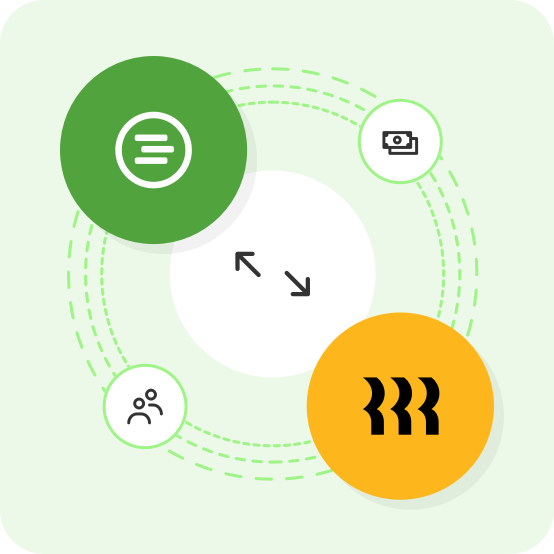
How When I Work can help
When I Work integrates seamlessly with payroll providers to save you even more time. Our payroll integrations, especially the one to our preferred partner, Rippling, help you connect scheduling and payroll in one streamlined workflow, so you can focus on running your business, instead of reconciling timesheets.






