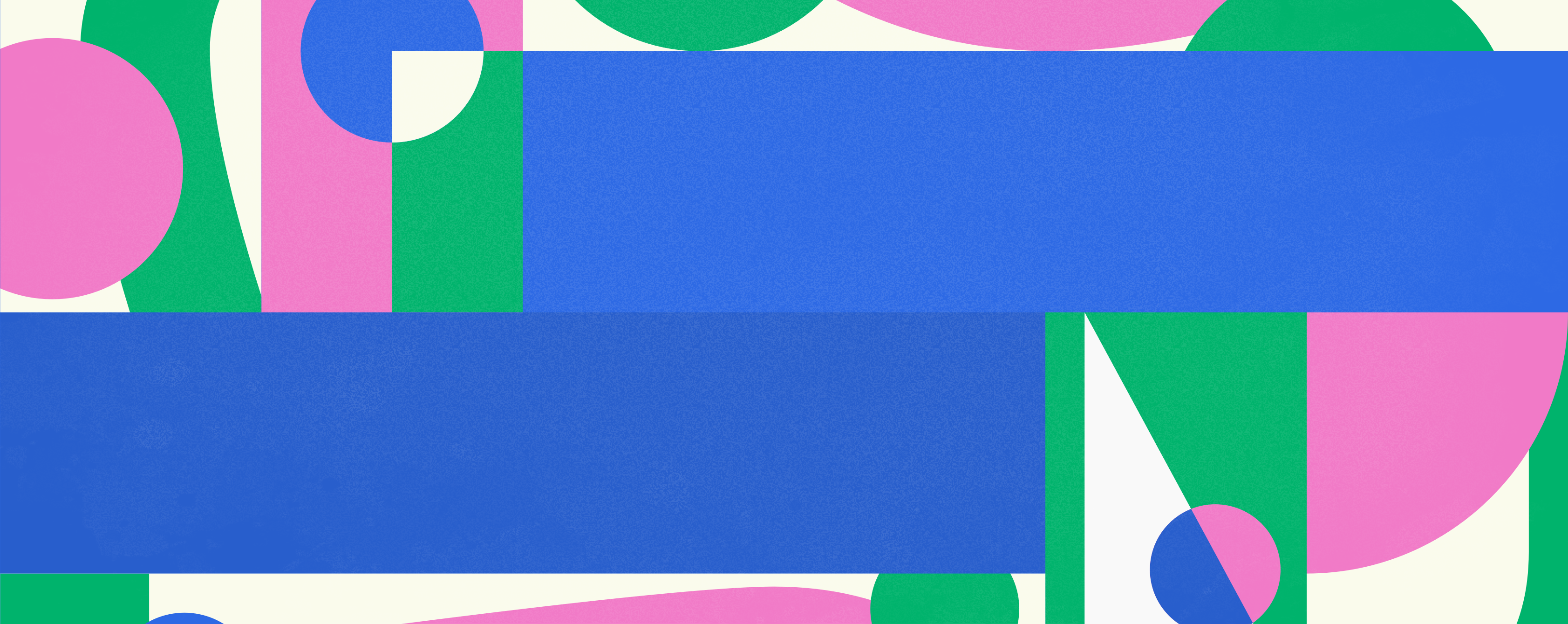5 Best Scheduling Software For Service Businesses
Try When I Work for free
Did you know that nearly half of all shift workers receive a paper copy of their work schedule each week? A shocking 68% of employee work schedules are written by hand. If you are still writing schedules for your service business in the old-fashioned way, it’s time for a change. Our list of the top five best scheduling software for service businesses will help you be more efficient and improve coverage.
Here’s what you need to know about finding the best scheduling software for service businesses:
- Good scheduling software can save you time and reduce scheduling conflicts
- The best solutions are user-friendly and easy to navigate
- Look for software with lots of features, like payroll integration and time tracking
- Consider the price options and where a free trial is available
- Ensure the developer offers reliable customer support
Key Features to look for in scheduling software
You don’t just want a tool to build schedules. You need an app that alleviates all of your staffing headaches. Leading scheduling software for service businesses will include tons of features and add-ons, such as the following:
Payroll integrations
Payroll integrations allow you to automatically sync your employee hours with the payroll system. This can save you a ton of time and reduce the risk of errors. Imagine not having to manually enter everyone’s hours worked each week.
Payroll integrations ensure that everyone gets paid accurately and on time. Your team will be happy, and your business will run a lot more smoothly.
The best scheduling software for service businesses even offers one-click payroll. When I Work is a prime example. If you pair its scheduling app and payroll solution, you can run payroll at any time. It really does take just a single click of the mouse. Talk about easy!
If you’ve got a payroll solution you love, When I Work can integrate with that, too. While you won’t enjoy the convenience of one-click payroll, you can sync data from your schedule to your other software. Either way, you’ll save time and headaches.
Time-off management
Have you ever put someone on the schedule even though they are off work that day? Hopefully, you caught the mistake before the start of the shift. If not, your team will end up working short, and you’ll be scrambling to find a replacement.
Keeping up with time-off requests can be a full-time job, especially if you use paper schedules. A scheduling solution helps you track sick leave, vacation days, and other absences. You’ll always know who can work and who can’t.
By managing time-off requests efficiently, you can avoid those dreaded scheduling conflicts. You’ll always have enough people to cover shifts. Plus, it will also be easier for employees to request time off, which can reduce burnout.
Time tracking software
Time tracking helps you monitor how much time employees spend at work. You can see who keeps racking up overtime hours and identify workers who are being underutilized. Use these insights to balance your schedule. You want to be fair with your team so everyone feels appreciated.
Improving time-tracking capabilities also ensures billing accuracy. You can charge clients for the correct number of labor hours and avoid any disputes.
A great time-tracking tool improves overall efficiency, too. It ensures that employees are staying on task and you’re not over or underestimating the time needed for specific jobs.
If you use a time-tracking solution with GPS, you’ll also be able to verify people are where they are supposed to be. You can ensure workers are on job sites or at the office on time. You can also address any tardiness issues before they negatively impact your company’s reputation with clients.
Geofencing
Geofencing allows you to create virtual lines around your place of business. Top tools like When I Work use GPS technology and geofencing to ensure your workers are where they are supposed to be.
Here’s how it works:
- Employees download the When I Work mobile app
- They get to work
- They clock in
- The app ensures they are within the geofence
Geofencing prevents workers from clocking in on their way to avoid being shown as late. It also helps keep employees accountable and prevents time clock abuse. If someone attempts to clock in while not on site, you’ll know about it.
Communication tools
One of the biggest challenges facing service businesses is communication. Think about your own team. Everyone probably has different communication preferences, which may include email, text, or phone calls. Imagine how much simpler your scheduling process would be if everyone communicated on one platform.
Top scheduling software solutions solve this headache by providing secure messaging tools. You can send out group chats to your team to let them know the schedule has been posted. You can also engage in one-on-one chats to address scheduling conflicts or review time-off requests.
A secure communication app serves as a valuable record-keeping tool. You’ll no longer have to hunt through your email and text app for important messages. Instead, simply find the message within your scheduling app.
Scheduling software for service businesses: Comparison table
Here’s a quick glance at the best scheduling software for businesses in the service industry:
| Software | Price Options | Features | Benefits | Pros | Cons | Free Trial |
| When I Work | Free trial, paid plans | Scheduling, time tracking, team messaging, payroll, anl integrations | Easy to use, great support, GPS tools, one-click payroll | User-friendly, flexible mobile app | Limited advanced features in a free trial | Yes |
| Homebase | Free trial and paid plans | Scheduling, hiring tools | A comprehensive tool for small businesses | Free version, robust features | Limited customizability | Yes |
| TimeClock Plus | Free trial and paid plans | Payroll integrations, time tracking | Accurate time tracking | Detailed reporting | It can be expensive for small businesses | Yes |
| Zoho Bookings | Free and paid plans | Appointment booking, CRM integrations | Seamless integrations | Great for Zoho users | Learning curve | Yes |
| 7shifts | Free trial and paid plans | Scheduling, time tracking | Designed for restaurants | Industry-specific features | Probably not a good fit for non-restaurants | Yes |
Top scheduling software for service businesses
Here are our picks for the best scheduling software for small businesses in the service industry:
1. When I Work
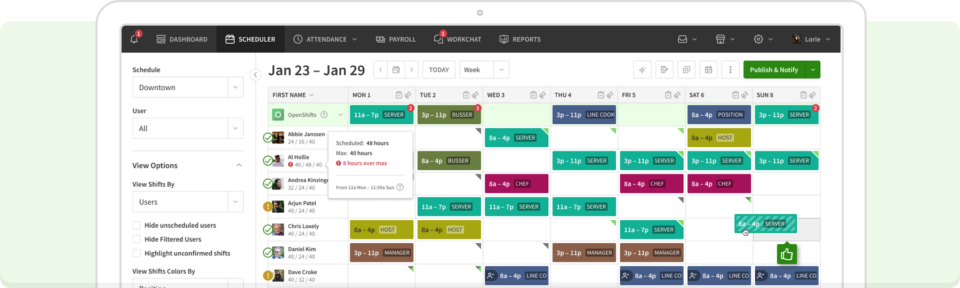
Key features:
- Employee scheduling
- Time tracking
- Payroll
- Integrations
When I Work is the best scheduling software for service businesses. It has tons of great features and offers unmatched flexibility. The platform is also incredibly scalable. You can use it to support a team of five workers or 500 employees.
You’ll also gain access to all sorts of add-ons that make your life easier. When I Work offers secure team messaging and a time clock to keep up with worker hours. Its GPS tools help hold staff accountable for being on-site while on the clock.
When I Work offers a free trial and competitive pricing. The Essentials plan starts at just $2.50 per employee per month. The mid-tier option is $5 per employee per month, and the premium option is only $8 per employee per month. Choose the price tier that makes the most sense for your business and start enjoying the efficiency gains. You can even start scheduling for free.
2. Homebase
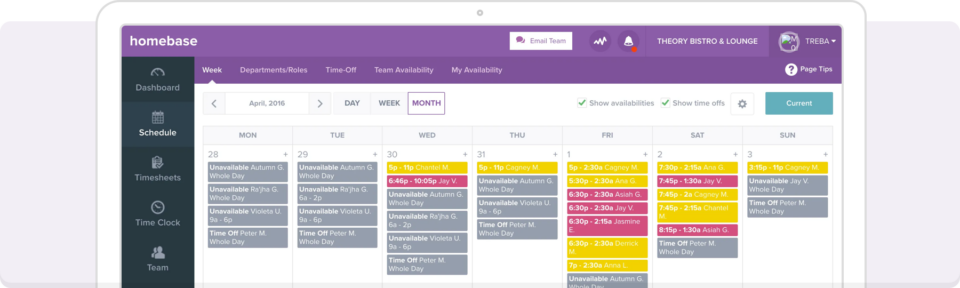
Key features:
- Hiring tools
- Time tracking
- Scheduling
Homebase offers lots of tools for small businesses. It can be used to track time and build schedules. Homebase also includes hiring tools. The free version only offers basic tools and features. Paid plans offer more sought-after features and add-ons.
However, when you compare Homebase to When I Work, you might find that Homebase lacks the customization you’re looking for. Basically, you can’t really make the software your own. It has a generic layout and format.
3. TimeClock Plus
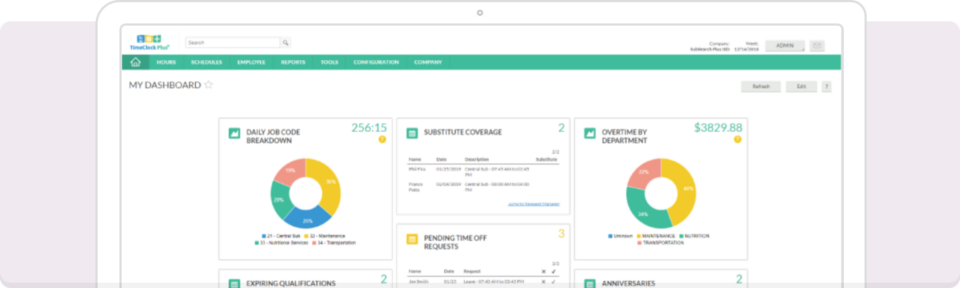
Key features:
- Time tracking
- Payroll integrations
- Scheduling
TimeClock Plus may be a good fit if you need detailed time tracking and scheduling capabilities. It offers accurate reporting and reliable customer support. While it’s more expensive, TimeClock Plus does provide many features that some competitors simply don’t offer. The price point can be tough to swallow for most small businesses.
4. Zoho Bookings
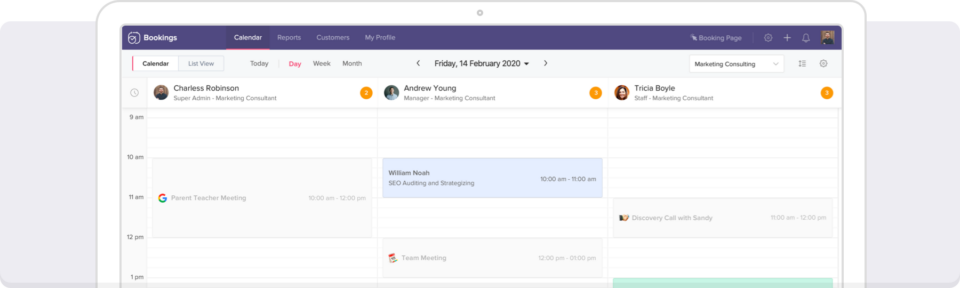
Key features:
- Scheduling
- CRM integrations
- Appointment booking
Zoho Bookings is part of the larger Zoho software suite. It can be a good option if you are already using Zoho products. The tool is customizable and seamlessly integrates with other Zoho tools.
Never heard of Zoho? You might want to pass on this software. The learning curve for non-Zoho users can be steep.
5. 7shifts
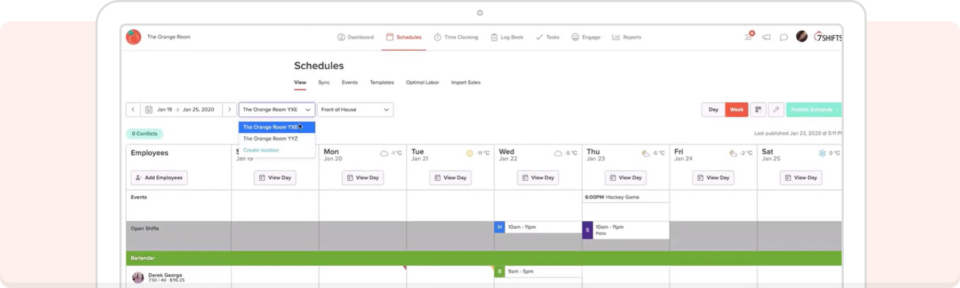
Key features:
- Made for restaurants
- Scheduling
- Team communication
7shifts is designed specifically for restaurants. It’s a great choice if you’re in the food service industry. You’ll find industry-specific features like shift swapping and team communication.
If you operate in a different service industry, a quick comparison between 7shifts and When I Work will tell you that 7shifts probably isn’t the best fit. Consider something more versatile like When I Work.
Start scheduling your service employees for free with When I Work
When I Work is the top employee scheduling software. It includes all the tools you’ll need to improve efficiency and ensure adequate shift coverage. Sign up for a free trial and see why service businesses love When I Work.