Top 7 Simple Scheduling Apps
Try When I Work for free
Many professionals have a hard time balancing their workload effectively, leading to increased stress and decreased productivity. Simple scheduling apps are a great way to solve this common time management problem. You can use simple scheduling apps to organize meetings, manage projects, and allocate time wisely. Incorporating these apps into your daily routines lets you address typical time management challenges and achieve goals more quickly.
Here are the key things to know about choosing the right simple scheduling app:
Key takeaways
- The best apps grow with your business, adapting to increased teams and locations without needing constant manual adjustments.
- Opt for apps that seamlessly integrate with existing systems like CRMs and payroll, simplifying processes and reducing errors.
- Features such as auto-scheduling and templates save time by automating routine tasks, allowing you to focus on core activities.
- While considering features, also assess the app’s cost-effectiveness, including the availability of free trials to test its value without upfront investment.
- Solutions with high ratings and positive reviews typically indicate reliability and user satisfaction, guiding potential users in making informed decisions.
Table of contents
Here’s an overview of what you’ll find in this guide:
- Key features to look for in simple scheduling apps
- Simple scheduling apps comparison table
- Top 7 simple scheduling apps
- Simplify your scheduling process with When I Work
Key features to look for in simple scheduling apps
When searching for a simple scheduling app, it’s crucial to zero in on features that streamline your workflow and bolster your business operations. Let’s dive into the essential features that should be on your radar:
Built to scale across teams and locations
As your business grows, you’ll need a simple scheduling app to manage more team members, locations, and bookings. Using scalable scheduling apps makes it easier for your business to grow without having to constantly update your calendar. It allows you to manage multiple locations, handle increased bookings, and integrate with other tools.
When choosing a scheduling app, look for features like high user and booking limits, role-based access control, multi-location support, and integrations. Selecting a scalable app ensures your scheduling processes remain effective, enabling you to consistently provide excellent service to your clients as your business expands.
Integration capabilities
Seamless integration with your existing tech stack is crucial when selecting a simple scheduling app for your business. A scheduling app that integrates well with your current tools and systems can significantly streamline your operations, save time, and minimize errors.
Scheduling apps should have robust integration capabilities with essential tools like CRM, payroll systems, project management software, and communication platforms. Data syncing between these systems eliminates the need for manual entry, ensuring that all your information is current and accurate throughout your workflow. It also reduces the risk of human error. This gives you a more comprehensive view of your business operations, which allows you to make data-driven decisions and identify potential issues early on.
Time-saving features, like auto-scheduling and templates
When evaluating simple scheduling apps, look for features like automatic scheduling and templates that streamline administrative tasks and save time. Auto-scheduling assigns shifts based on employee availability, preferences, skills, and labor laws, ensuring optimal coverage and minimizing conflicts. Templates allow you to create standard shift patterns that can be easily replicated, which is helpful for businesses with consistent staffing needs.
Auto-scheduling and templates reduce managers’ administrative burden. Managers can then focus on strategic tasks that drive growth. Automating the scheduling process and using templates minimize errors and optimize schedules for efficiency and productivity—effective scheduling results in better resource usage, improved employee satisfaction, and enhanced customer service. When appropriately scheduled, your staff is better equipped to deliver high-quality experiences to customers.
Simple scheduling apps comparison table
Here’s an overview of the leading simple scheduling apps. The table below clearly compares price, pros, cons, and free trial options for each, helping you choose the right tool for your business.
| Product | Price | Pros | Cons | Free Trial |
| When I Work | $2.50/user/month | Affordable, good for shift-based businesses, all-in-one scheduling app | 14 days | |
| Monday Work Management | $8/user/month | Flexible, good for teams of all sizes | Steep learning curve, expensive for large teams | 14 days |
| Calendly | $8/user/month | Easy to set up, good for individuals and small teams | Limited customization, no group scheduling | 14 days |
| Setmore | $25/month for 4 users | Affordable, includes a free plan | Limited integrations, no recurring appointments | 30 days |
| Appointlet | $8/user/month | Good for international businesses, affordable | No payment processing, limited integrations | 14 days |
| Sidekick | $15/user/month | Unique features like meeting agendas and notes | Expensive, no free plan | 30 days |
| Clara | Custom Pricing | Highly personalized, good for busy executives | Expensive, requires setup and training | n/a |
Top 7 simple scheduling apps
Here’s a look at our top seven simple scheduling apps that can boost your productivity and help keep your operations smooth. Each app has its own set of features tailored to meet the needs of businesses and individuals.
1. When I Work
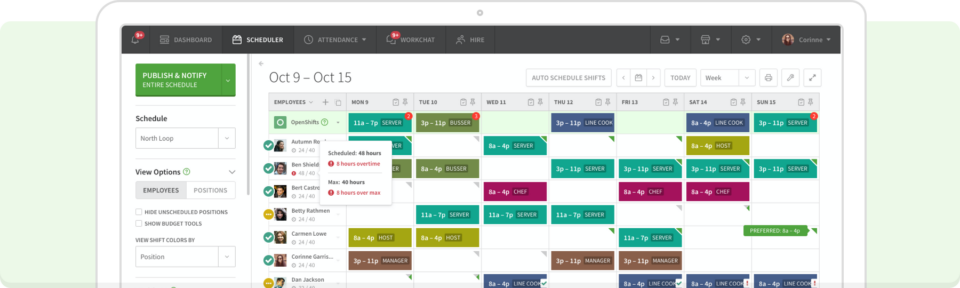
Rating: 4.3/5 (G2)
Key features:
- Full-service payroll
- Comprehensive employee scheduling
- Real-time team messaging
- Efficient time clock with geolocation
- Free tools for employee scheduling
When I Work is an all-in-one solution designed to streamline operations for small to medium-sized businesses by combining scheduling, time tracking, and payroll processing into a single user-friendly platform. Having all of these core functions on one platform minimizes scheduling errors, ensures compliance with labor laws, and facilitates better team communication.
It addresses common pain points such as wage and hour discrepancies, timesheet approvals, and employee accountability through its robust features like automatic payroll services. The platform simplifies and automates these critical processes, saving managers time, reducing costly errors, and increasing employee satisfaction and retention.
When I Work stands out for its intuitive interface, scalability, and built-in messaging that fosters collaboration and keeps everyone in sync, empowering businesses to optimize workforce management. The platform’s mobile app allows managers to create and manage schedules on the go, while employees can easily view their schedules, request time off, and communicate with their team.
Pricing: When I Work starts at $2.50 per user per month with an Essentials plan.
2. Monday Work Management
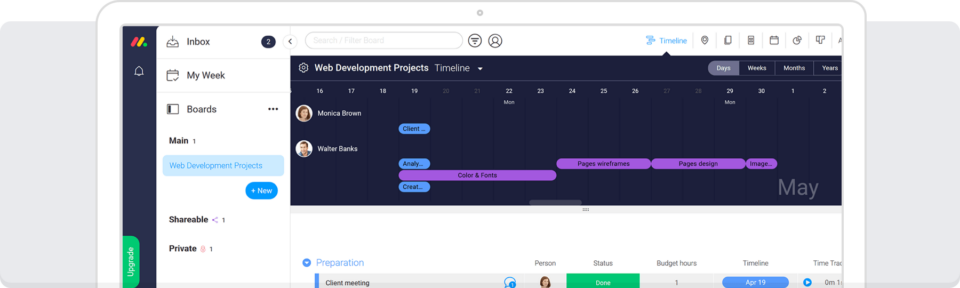
Key features:
- Visual project planning
- Automated workflows
- Time tracking
Monday Work Management empowers teams to visually plan, manage, and execute projects effortlessly. The platform enhances productivity and streamlines processes through automated workflows and time-tracking capabilities. Users appreciate Monday Work Management’s flexibility, scalability, intuitive interface, and customization options, making it suitable for teams of various sizes and industries.
Its payroll integration may fall short compared to dedicated payroll solutions, some users mention a steep learning curve for those new to project management software, and the per-user pricing model can become expensive for larger teams.
Pricing: Monday Work Management’s monthly plans start at $8 per user. They offer a 14-day free trial.
3. Calendly
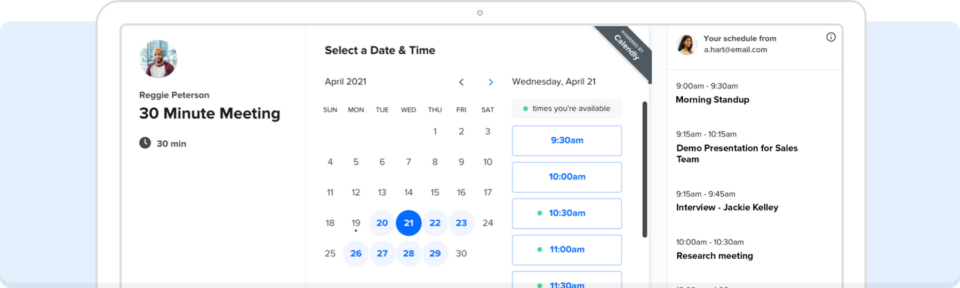
Key features:
- Automated meeting scheduling
- Calendar integrations
- Customizable booking pages
Calendly excels at automating meeting scheduling and reduces the back-and-forth often associated with setting up meetings. Its robust calendar integrations help avoid conflicts, making it reliable for individual and team use. Users appreciate the platform’s ease of use and the time saved by eliminating manual scheduling tasks.
It primarily focuses on appointment scheduling and lacks features for comprehensive HR tasks like payroll processing, which can be a significant limitation for businesses seeking an all-in-one solution. Some users also desire more customization options for booking pages and email notifications.
Pricing: Calendly’s paid plans start at $8 per user per month. They offer a 14-day free trial.
4. Setmore
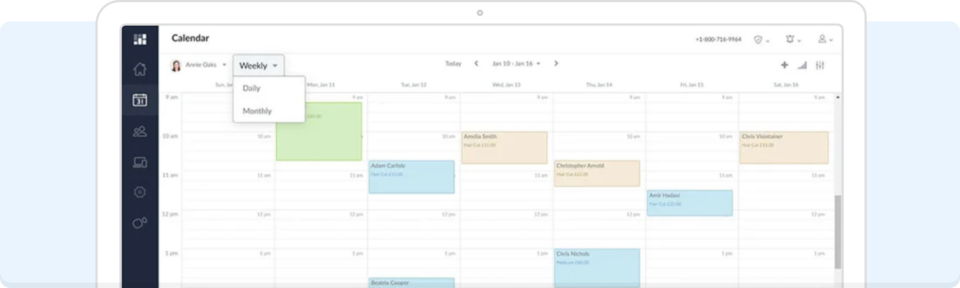
Key features:
- Online appointment booking
- Automated reminders
- Customizable staff calendars
Setmore helps businesses streamline appointment scheduling with features like online booking and automated reminders. The platform reduces the administrative burden and improves customer satisfaction by making it easy for clients to book and receive timely reminders. Users appreciate Setmore’s affordability, which includes a free plan for businesses with limited needs.
It may need to integrate more seamlessly with complex payroll systems, which could be a limitation for companies seeking an all-encompassing software solution, and some users note that the platform needs certain features, such as setting up recurring appointments, which may be essential for some businesses.
Pricing: Setmore offers free and paid plans starting at $25 per month for four users. They provide a 30-day free trial.
5. Appointlet
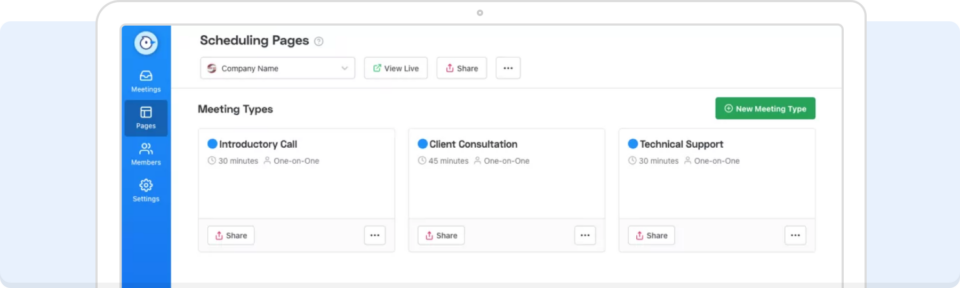
Key features:
- Seamless integration with calendars
- Custom booking pages
- Multiple time zone functionality
Appointlet facilitates easy meeting scheduling across different time zones, enhancing convenience for global teams and clients. The platform integrates seamlessly with various calendars, avoiding double bookings and making it a reliable tool for professionals. Users appreciate Appointlet’s affordability and its focus on international businesses, which sets it apart from some competitors.
A notable limitation is the lack of direct payroll system integration, which could be a dealbreaker for businesses seeking a more holistic tool that covers both scheduling and payroll, and some users have reported that the platform offers limited integration options with other software tools, which may hinder streamlining workflows.
Pricing: Appointlet’s paid plans start at $8 per user per month. They offer a 14-day free trial.
6. Sidekick
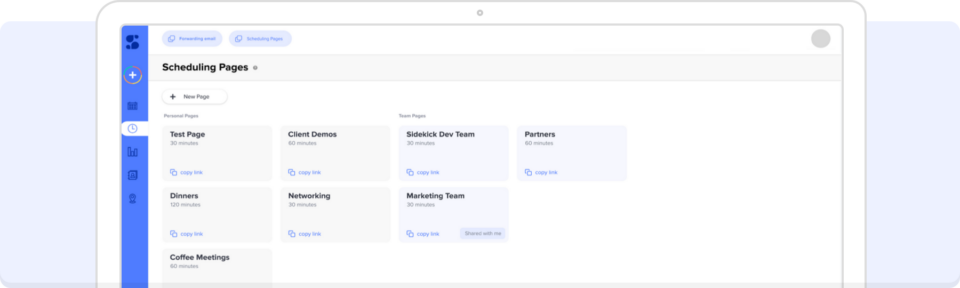
Key features:
- Task automation
- Collaboration tools
- Mobile accessibility
Sidekick offers robust task automation and team collaboration features, making it an ideal choice for on-the-go professionals. Its mobile accessibility enhances flexibility, allowing users to manage schedules from anywhere and boost productivity.
Users appreciate the platform’s unique features, such as creating meeting agendas and notes and facilitating more efficient and organized meetings. One potential drawback is the lack of a free plan, which may deter some businesses from trying out the platform, and the per-user pricing model can become expensive for larger teams compared to some competitors.
Pricing: Sidekick prices their plan at $15 per user per month and offers a 30-day free trial.
7. Clara
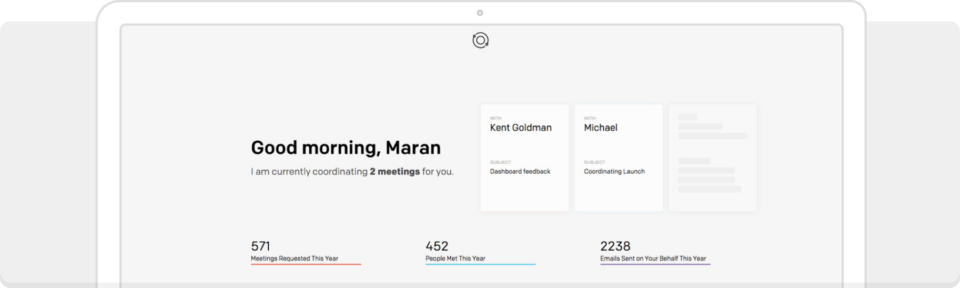
Key features:
- AI-driven scheduling assistant
- Email integration
- Real-time updates
Clara uses artificial intelligence to streamline the scheduling process, efficiently handling large appointment requests and integrating seamlessly with email platforms. The AI component ensures quick scheduling that adapts to user preferences and changes.
It offers a highly personalized approach to scheduling, which is especially beneficial for busy executives looking to optimize their time management. The platform has limited integration with payroll systems, which may not meet the needs of businesses seeking a unified solution.
Pricing: Clara offers custom pricing based on each client’s specific needs. They do not provide a free trial.
Simplify your scheduling process with When I Work
When I Work stands out for its comprehensive approach, blending employee scheduling, payroll, and real-time communication within a single platform.
Unlike many other simple scheduling apps, it supports businesses by ensuring seamless payroll processes and compliance with labor laws, enhancing efficiency and employee satisfaction.
These included features make it particularly attractive for businesses looking to streamline complex workflows and improve operational oversight. Start a demo today to discover how When I Work can transform your scheduling process.






