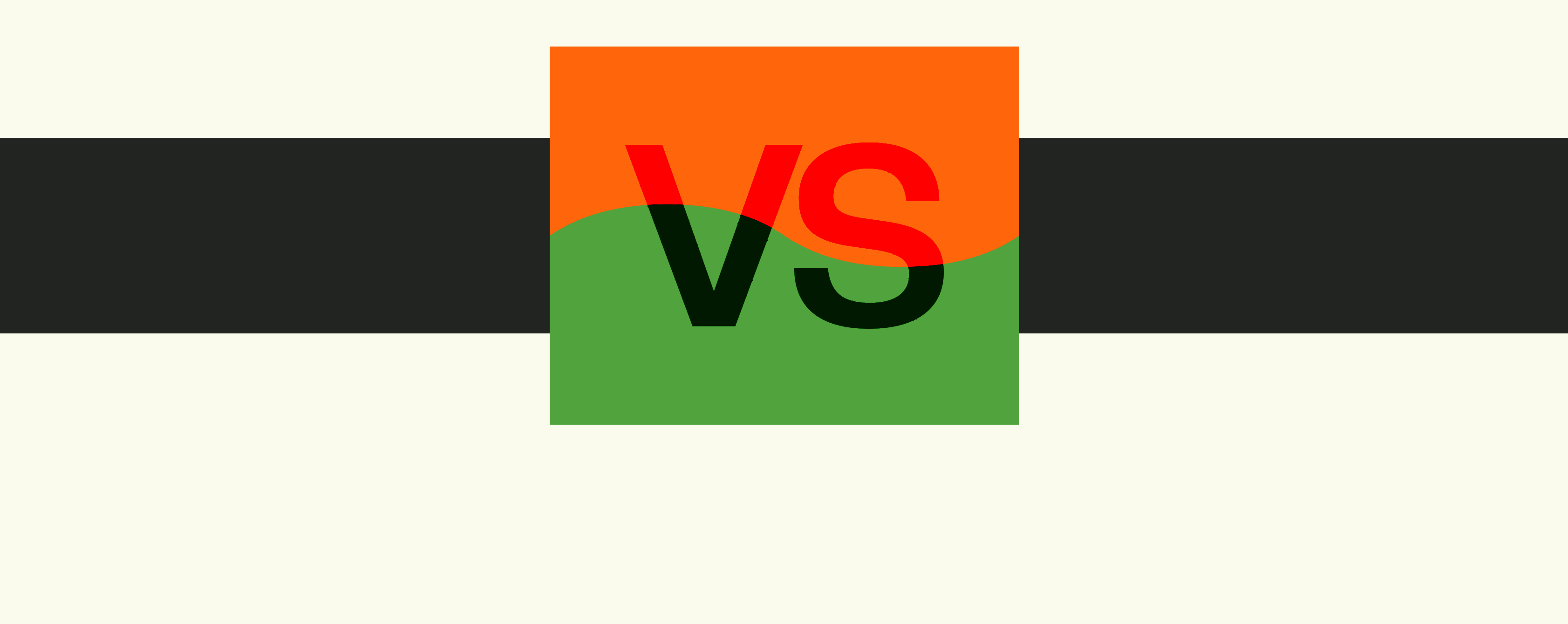7shifts vs. When I Work – Features & Pricing Comparison Guide
Try When I Work for free
The main difference between 7shifts and When I Work is that 7shifts is specifically designed for the restaurant industry, offering tailored features like tip pooling and POS integrations, while When I Work serves a broader range of industries with general shift management functionalities.
Implementing any of these shift management tools is an excellent way to simplify your employee management processes, improve team morale, and ensure that your business is adequately staffed. But which of these platforms is the right fit for your restaurant’s needs?
Key differences
- 7shifts was designed specifically for restaurants
- 7shifts has a per-location-per-month billing model
- When I Work has a per-user-per-month billing model
- When I Work was designed for a variety of industries, so it has a broader set of tools
- When I Work has more features and integrations than 7shifts
This 7shifts vs. When I Work comparison examines both of these solutions, highlighting their key features and pricing methods. It also covers the following:
- What is 7shifts?
- What is When I Work?
- Comparison overview
- 7shifts vs. When I Work: Key features
- 7shifts vs. When I Work: Which is best for you?
- FAQs
What is 7shifts?
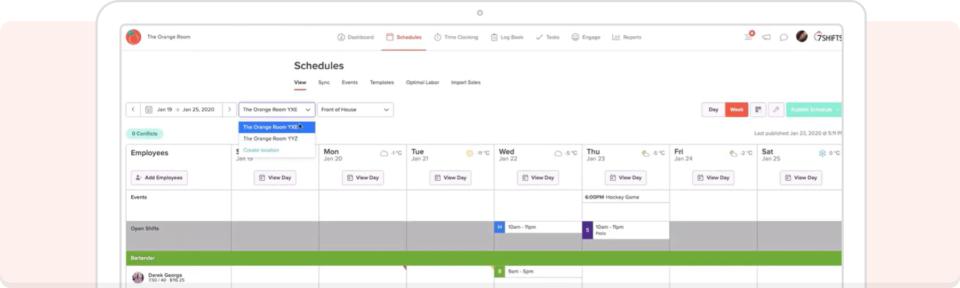
Rating: 4.5 out of 5 from G2
7shifts is a scheduling solution tailored for restaurants, enabling managers to create staff schedules, communicate with team members, share updates, and ensure sufficient staffing to serve customers effectively.
The platform includes a mobile app that is compatible with both Android and iOS devices. Its customizable notifications and alerts are the perfect tool for keeping restaurant workers in the loop.
Improving communication with 7shifts can also help boost team morale, reduce friction between workers and staff, and enhance the customer experience.
What is When I Work?
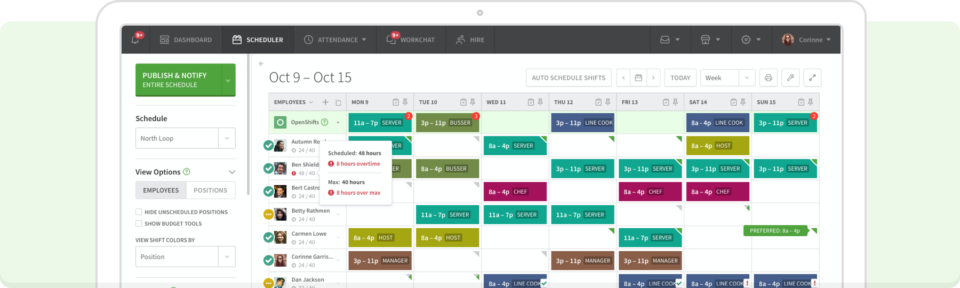
Rating: 4.4 out of 5 from G2
When I Work is an all-in-one shift management and employee scheduling solution that is loaded with tools. The platform makes it easy for your management staff to oversee shift schedules from anywhere via an intuitive, user-friendly mobile app.
While When I Work is best known for its scheduling capabilities, it also features time and attendance tracking tools and powerful payroll integrations. With When I Work, business owners in any industry can track staff attendance, verify that employees show up to work on time, track hours worked, and ensure everyone is paid accurately for the hours they pour into the business.
Comparison overview
| 7shifts | When I Work | |
| Time clock tracking | • Tracks hours worked • Allows employees to clock in and clock out from their app | • Tracks hours worked and attendance via a GPS-powered app • Verifies employee location to discourage misuse Facilitates time-off and call-out tracking |
| Team messaging | • Secure messaging within the 7shifts app • Cross-platform compatibility | • Streamlines communication with the entire team • Can message individuals or entire shifts • Consolidated communication on a single platform • Reduces confusion when contacting employees |
| Alerts and notifications | • Sends push notifications directly to a user’s mobile device • Managers can send individual or group messages | • Customizable alerts • Instant notification of messages, time-off requests, and call-outs • Managers can approve requests and notify employees instantly |
| Pricing | • Free trial • Free version • 4 tiers ranging in price from free to $135 per month per location • Location-based pricing | • Free trial • Per user per month pricing • Starts at just $2.50 per user per month |
7shifts vs. When I Work: Key features
7shifts and When I Work are loaded with features designed to make your life easier. Since 7shifts is designed specifically for restaurants, many of its features are geared toward solving challenges unique to this industry.
Conversely, When I Work includes a healthy mix of functionalities, some of which solve general shift management hurdles and others that help you overcome challenges specific to your sector.
Let’s take a closer look at the features found in 7shifts vs. When I Work.
7shifts features
In total, 7shifts has over 80 features, including the following:
- APIs
- Accounting integration
- Activity tracking
- Alerts and notifications
- Assignment management
- Automated scheduling
- Messaging
- Clock in/out
- Cost management
- Drag and drop tools
- Employee portal and self-service tools
- Mobile alerts
- Overtime calculator
- Real-time notifications
The platform also includes shift swapping and sick leave tracking tools, which are critical to managing any restaurant work schedule.
When I Work features
When I Work outpaces 7shifts in terms of the total number of features it includes and the robustness of its functionality. When I Work has over 110 features, including:
- Activity dashboard
- APIs
- Alerts and notifications
- Availability management tools
- Drag and drop scheduling
- Automatic scheduler
- Task lists
- Shift swapping and dropping
- User-friendly employee app
- Clock in and out capabilities
- Custom reporting
- Budgeting and forecasting capabilities
- Labor forecasting
- Leave tracking
- Team messaging
- Scheduling templates
When I Work goes beyond simple shift management. Thanks to its advanced reporting and analytics tools, it can actually help you predict future staffing needs and ensure your establishment always has enough people on hand to serve your customers.
Time clock tracking and shift management
Time clock tracking is a fundamental feature in both 7shifts and When I Work. Each platform allows employees to clock in and out digitally, simplifying shift management for everyone. Here’s a deeper look at the time clock tracking capabilities of each.
7shifts
With 7shifts, employees can clock in and out via the mobile app. In addition to letting you know when they arrive or leave, team members can also leave feedback for supervisors directly in the app.
This feature ensures that important information is passed down to the appropriate managers and eliminates the need for bulletin boards, notepads, and other physical communication tools.
When I Work
When I Work features a unique time clock tracking system that uses GPS to track attendance, breaks, and arrival times. This feature promotes honesty and integrity when using the platform’s self-service tools. Additionally, managers can use the platform to clear up discrepancies if employees forget to clock in.
The time clock tracking capabilities of When I Work can also keep your payrolling costs in check. With When I Work, you can implement custom pay rules and integrate your scheduling solution with your payroll software.
Team messaging
From text messages to phone calls and emails, everyone has a preferred communication style. Unfortunately, discrepancies in the way your team members communicate can lead to all sorts of headaches, including staffing shortages and scheduling mishaps.
7shifts and When I Work help make messaging woes a thing of the past. Here’s how they compare.
7shifts
7shifts features a team messaging tool that allows staff members and supervisors to communicate on a secure platform. Team members can also connect with their coworkers, arrange shift swaps, and submit proposed changes to managers for approval.
When I Work
By providing user-friendly team messaging tools, When I Work empowers your leadership team to collaborate and share information like never before. Managers can compose individual messages or send out group communications to keep staff members in the loop. Staff members can also communicate with each other easily, no phone numbers required.
When someone receives a new message, they will automatically be notified via the When I Work mobile app.
Alerts and notifications
7shifts and When I Work each feature customizable alert and notification functionality. When setting up your account, you can control which actions send alerts and streamline the delivery of information to your team.
7shifts
7shifts alerts users when they receive a message, have time off approved, or need to see a schedule change. Restaurant managers are notified when an employee swaps shifts, puts in a time-off request, is late or misses a shift, or calls out sick.
The 7shift app’s alerts and notifications ensure that critical information is promptly related to supervisory staff so they can make necessary changes to the schedule.
When I Work
When I Work has a robust notifications framework, allowing you and your managers to closely monitor the state of your business. You can implement custom alert rules, including overtime alerts, better understand employee performance, and identify concerning trends in staff behavior.
Pricing
Pricing is a key consideration when investing in new technology. Here is how 7shifts vs. When I Work stack up in terms of pricing.
How much does 7shifts cost
7shifts offers a free trial version and a free “Comp” plan. The free plan allows you to manage one location and up to 30 employees. The Comp plan includes availability and time-off request management, scheduling, and the shift pool functionality.
To access more robust features, you will need to explore one of the platform’s three paid plans, which are billed on a per-month-per-location basis. The Entree tier is $29.99 per month per location and includes many of the platform’s premium features. However, it only allows you to manage 30 employees per location.
The Works is $69.99 per month per location and can support an unlimited number of employees. The Gourmet plan is $135 per month per location and includes the full suite of features. You can also add a payrolling solution to any plan for $39.99 per month per location + $5 per employee paid.
When I Work
In terms of pricing, When I Work has a transparent per-user-per-month billing model that features three simple tiers. Users also have the ability to purchase premium add-on features, including time and attendance tracking and on-demand pay functionality.
The Essentials Plan is just $2.50 per user per month and includes a variety of scheduling solutions. For an additional $1.50 per user per month, you can add Time & Attendance and on-demand pay to your When I Work plan.
The Pro Plan is $5.00 per user per month and includes all of the platform’s scheduling features. The additional version of this plan is $7.00 per user per month and includes the Time & Attendance and on-demand pay add-ons. The Premium Plan is $8.00 per user per month, and $10.00 with Time & Attendance.
Customization and integrations
Both 7shifts and When I Work offer integrations to point-of-sale, payroll, and business tool providers to help make managing your workplace easier than ever.
Customer support
7shifts offers chat support for all plans and live support for their paid plans. When I Work offers email and live chat support.
7shifts vs. When I Work: Which is best for you?
7shifts and When I Work both bring a lot to the table. However, When I Work has more features, a better suite of integrations, and a pricing model that is free from hidden fees or surprise add-ons.
Sign up for a When I Work free trial today
The best way to decide whether a solution is the right fit for your business is to try it for yourself. With that in mind, we invite you to sign up for a FREE 14-day trial or book a demo of When I Work today and see why over 200,000 workplaces use our platform to manage their workforce.
FAQs
Is When I Work only for hospitality businesses?
No. When I Work can accommodate the shift management needs of a wide range of industries, including law enforcement, EMS providers, fast food establishments, service providers, healthcare facilities, and more. If you want to manage shifts using a seamless platform, When I Work is for you.
Is 7shifts just for restaurants?
7shifts is a scheduling platform designed exclusively for restaurants, featuring tools like tip pooling, labor forecasting, and POS integrations to meet restaurant-specific needs. Unlike multi-industry platforms like When I Work, 7shifts is optimized solely for the restaurant industry, with tailored pricing, features, and support for restaurant operations.
How many users can I enroll in When I Work?
When I Work has a per-user-per-month billing model, meaning you can sign up as many members as you need. The platform has a virtually unlimited ability to scale—it is the ideal fit for small businesses and large organizations alike.
Does When I Work offer a free demo?
Yes, When I Work provides the opportunity to enjoy a free demo and a 14-day free trial before enrolling in the platform. During the demo, you will get to experience top features, explore the program, and learn more about whether it is the right fit for your organization.