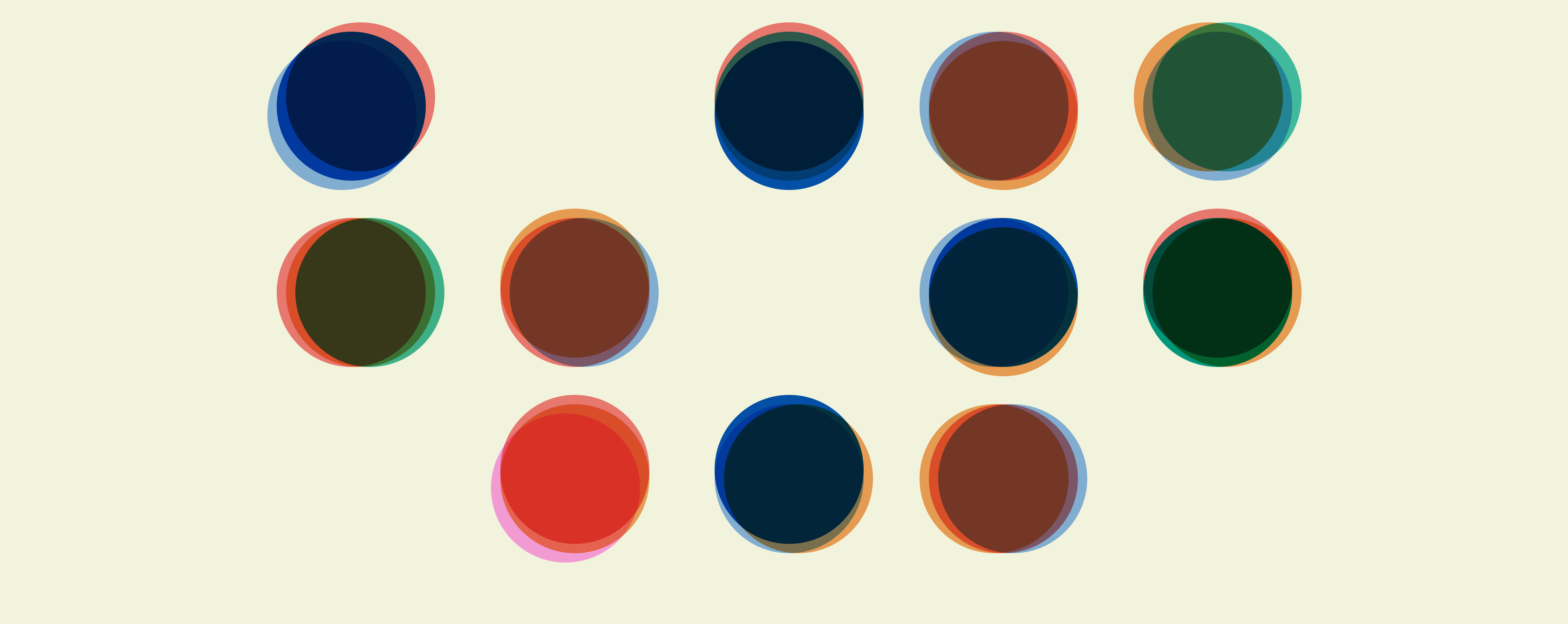11 Work Schedule Types To Consider For Your Business
Try When I Work for free
Creating a consistent and effective work schedule for your staff is one of the biggest headaches you’ll face as a business leader. If you are tired of struggling to find the best way to organize your team’s time, you may need to rethink your scheduling process. Here’s a deep dive into 11 of the best work schedule types. Discover which are worth considering for your business.
Here’s what you need to know about the 11 most popular work schedule types:
- Each work schedule type caters to specific business needs
- Fixed schedules provide stability but may lack flexibility
- Rotating shifts are great for businesses with odd hours
- Compressed schedules offer longer weekends but require longer workdays
- Self scheduling can boost employee satisfaction, but it’s not a good fit for every business
Table of contents
- 11 work schedule types to consider for your business
- Choosing the best work schedule type for your business
- How When I Work makes employee scheduling simple
11 work schedule types to consider for your business
There’s no such thing as a one-size-fits-all schedule. Each of the work schedule types on our list offers unique perks and a few potential weaknesses. Focus on choosing the structure that best aligns with your company’s needs.
The following are the schedule structures you might consider adopting:
1. Fixed
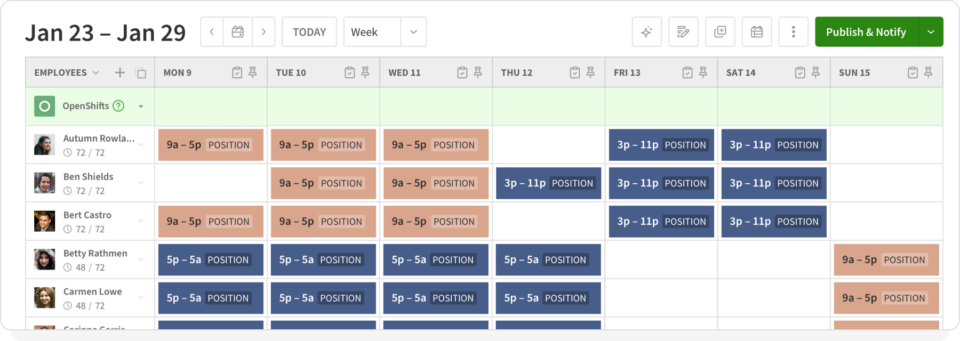
A fixed schedule assigns employees the same hours and days every week. It’s a common format in industries like manufacturing and the financial sector.
Pros:
- Predictable for you and your team
- Easy to manage and plan around
- Helps in maintaining a routine
Cons:
- Lack of flexibility for workers
- Might not accommodate unexpected changes or busy periods
Keep in mind that fixed schedules aren’t limited to businesses that are open from 9 a.m. to 5 p.m. Most companies that have consistent operating hours and staffing needs can explore fixed schedules.
Suppose that you manage a manufacturing facility. It has three shifts: morning, afternoon, and overnight. The morning shift works 6 a.m. to 2 p.m., the afternoon shift works 2 p.m. to 10 p.m., and the overnight shift works 10 p.m. to 6 a.m. All three groups work fixed schedules.
2. Standard
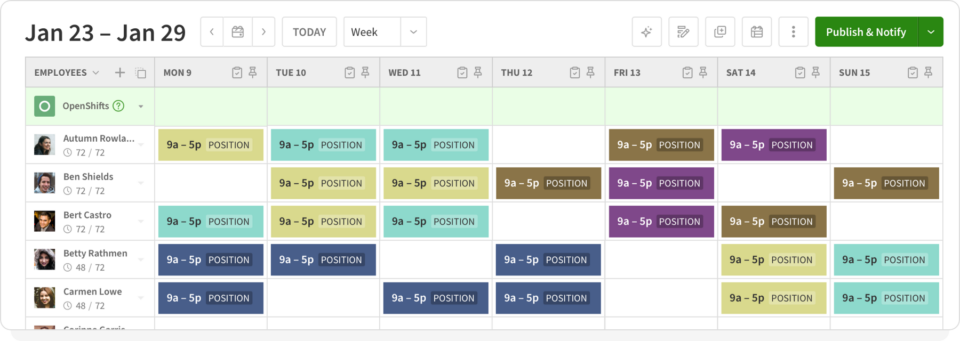
A standard schedule typically applies to the traditional 9-to-5 workday, five days a week. It’s widely used in office environments and provides workers with consistency.
Pros:
- Predictable
- Makes planning easy
- Simple to manage and understand
Cons:
- Can be rigid and not ideal for all employees
- May not align with peak business hours in some industries
- Might not accommodate customer needs
A bank is a prime example of a business that can use a standard schedule. Suppose that your branch is open from 9 a.m. to 5 p.m., Monday through Friday. You could put workers on a fixed schedule and stagger their 30-minute lunch breaks throughout midday.
3. Rotating shifts
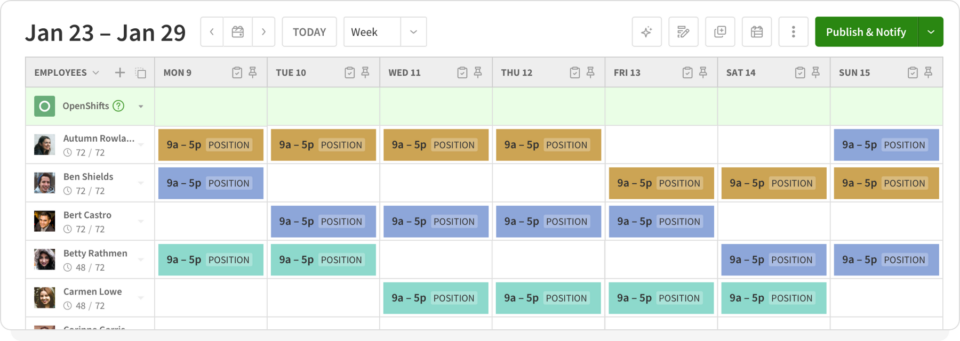
Rotating schedules involve employees working different shifts over a set period. This schedule is common in healthcare, emergency services, and law enforcement, where 24/7 staffing is required. Some industrial businesses use rotating schedules as well.
Pros:
- 24/7 coverage
- Burden of less desirable shifts is shared among all workers
Cons:
- Can be difficult for employees to adjust to changing shifts
- May lead to fatigue and decreased productivity
There are several ways to structure rotating shifts. Some plans require workers to rotate between day, evening, and night shifts. Others require employees to rotate through various days of the week, ensuring each person works at least some weekends.
For example, many law enforcement agencies work rotating 12-hour shifts. During week one, an officer may work 6 a.m. to 6 p.m. Monday and Tuesday. They will have Wednesday and Thursday off. Then, they will work from 6 a.m. to 6 p.m. on Friday, Saturday, and Sunday. The next week would be the opposite, leaving the officer to work just Wednesday and Thursday.
4. Split shifts
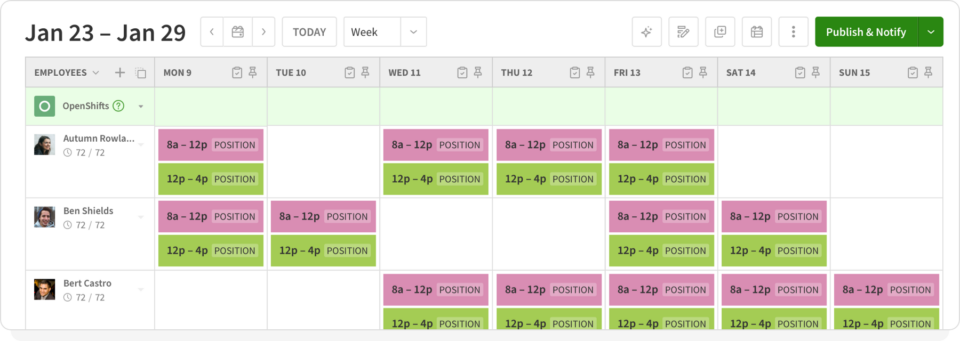
A split shift is when an employee’s workday is divided into two or more parts with a large break in between. This can be useful if your business has predictable peak periods.
Pros:
- Maximizes employee availability during peak times
- Offers flexibility in scheduling
- Keeps labor costs low
Cons:
- Can be tiring for employees with long breaks
- Requires workers to commute multiple times per day
Suppose that you run a restaurant and have a lull between 2 p.m. and 6 p.m. You could schedule some servers to work the lunch and dinner rushes. Their early shift might run from 11 a.m. to 2 p.m. Then, they could leave for several hours and come back in from 6 p.m. until 10 p.m.
5. On-call schedules
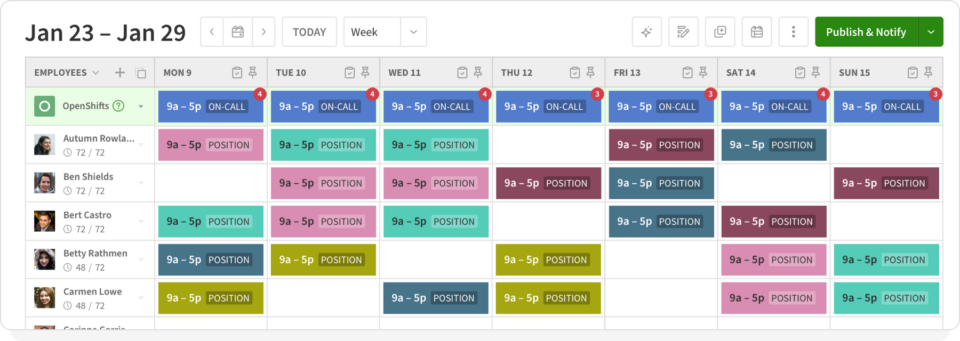
On-call schedules require employees to be available to work if needed. Healthcare, IT, and emergency services businesses often use on-call rotations.
Workers are typically paid standby pay while they are on-call. They may also face certain restrictions. For instance, they may be required to stay within 30 minutes of their workplace. They may also be prohibited from drinking alcohol while on-call.
Pros:
- Provides flexibility
- Ensures coverage for unexpected demands
Cons:
- Can be stressful for employees
- Might lead to work-life balance issues
An operating room nurse may be required to be on-call one week per month. If the hospital has an uptick in surgeries, they will be called in.
6. Compressed
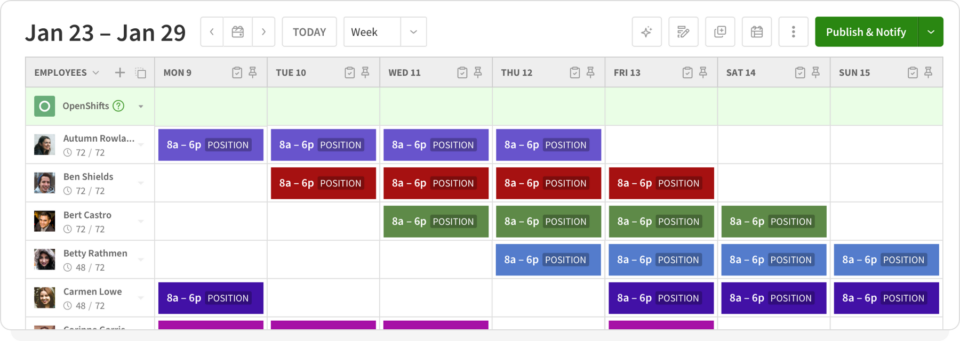
A compressed schedule allows employees to work longer hours for fewer days. A common structure involves four 10-hour shifts instead of five 8-hour shifts.
Pros:
- Longer weekends for employees
- Can improve work-life balance
Cons:
- Not suitable for all job types
- Longer days can be tiring
If you don’t serve customers in-house, a compressed schedule might be an option. For example, if you run an engineering firm, you could have employees work four 10-hour days, Monday through Thursday.
7. Flex work schedule
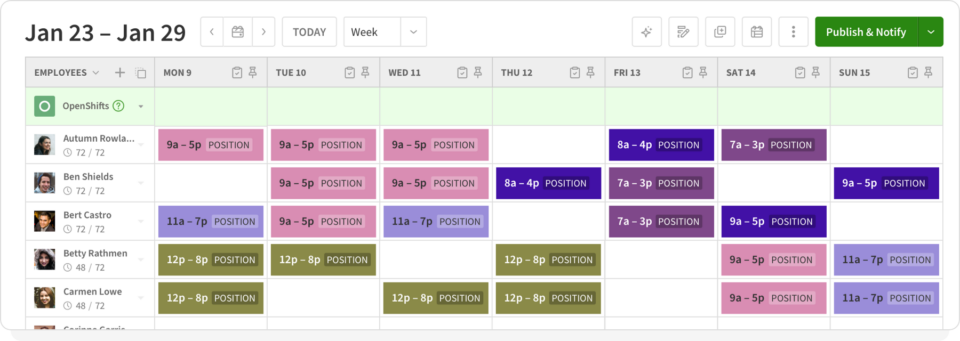
A flexible work schedule allows employees to choose their start and end times within certain limits. A 2022 survey revealed that 71% of employees want workplace flexibility.
Pros:
- Increased employee satisfaction
- Better work-life balance
Cons:
- Can be challenging to coordinate
- Might lead to inconsistent coverage
Flex work schedules may be an option for task-based roles. For example, Suppose that you manage a digital marketing firm. You could assign daily tasks to your copywriters but not dictate their schedules. As long as they complete their assigned workload by the end of the day, they would have the freedom to work whatever hours suited them.
8. Self scheduling
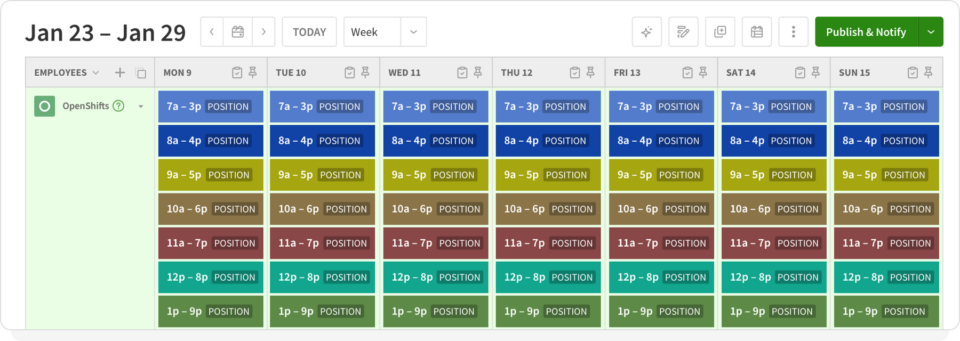
Self scheduling allows workers to choose their own shifts based on their availability and business needs. This type of schedule can boost employee morale and satisfaction.
Pros:
- Empowers employees to manage their own time
- Can improve job satisfaction and retention
Cons:
- Requires careful management to ensure coverage
- May lead to conflicts if not properly managed
A roof salesperson who offers on-site quotes could set their own appointment schedules. You would have to monitor their total hours worked to ensure they are not abusing the opportunity.
A GPS-powered scheduling tool could help promote accountability while also giving your team more freedom. You can use such a tool to support any role that involves scheduling flexibility and off-site work.
9. Seasonal
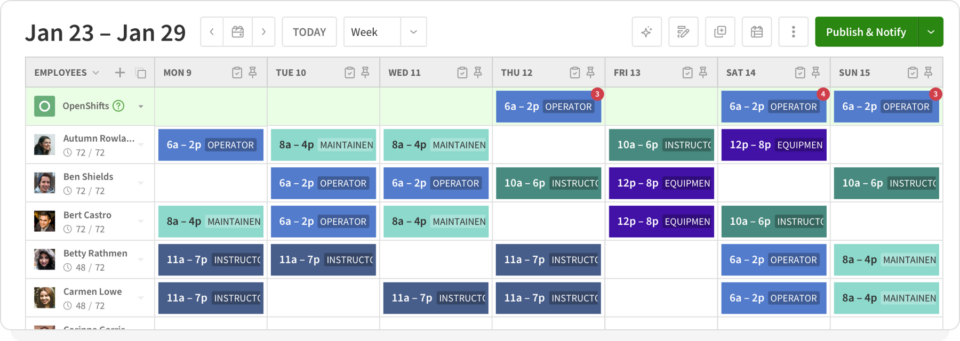
Seasonal schedules are used by businesses that have peak periods during certain times of the year. Tourism and retail sectors often rely on seasonal schedules.
Pros:
- Matches staffing levels with business needs
- Can reduce labor costs during off-peak times
Cons:
- Inconsistent work for employees
- Might lead to challenges in retaining staff
A ski resort might hire additional staff during the winter season. They would need to bring in extra employees in key roles like housekeeping, the front desk, and guest services.
10. Unpredictable scheduling
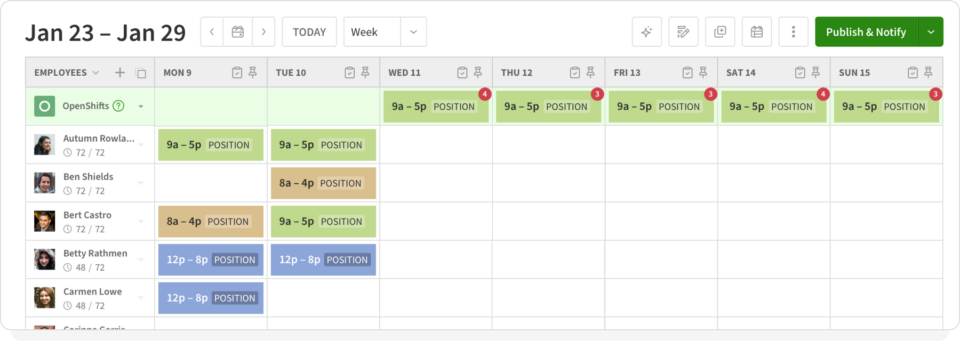
Unpredictable scheduling involves changing work hours from week to week. Employees often learn about these changes with little notice. This is common in retail and food service establishments.
Pros:
- Flexibility to meet changing demands
- Can handle last-minute changes in staffing needs
Cons:
- Harder to plan personal activities
- Can be stressful
Suppose that you manage a restaurant. To be fair to all workers, you try to rotate staff through busy and slow shifts. Your servers may work evening shifts a few days per week and then staff the slower lunch hours on other days. The next week, you flip-flop the schedule so other servers get an opportunity to work more desirable shifts.
11. Alternating
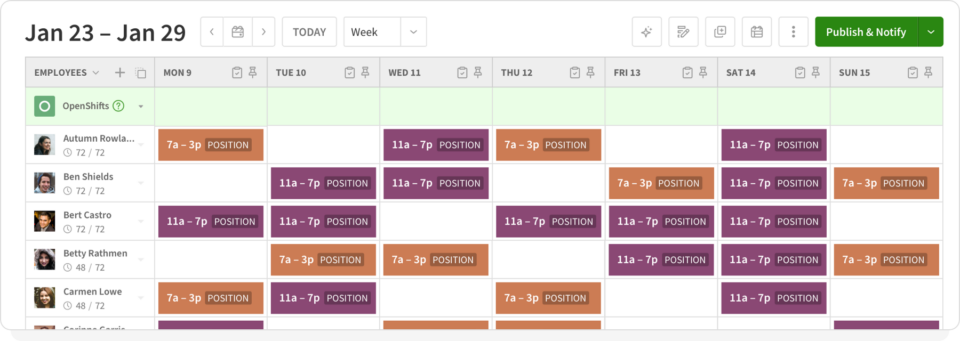
An alternating schedule means you switch between different types of schedules, such as days and nights, every few weeks. This can be useful in 24/7 operations like hospitals or manufacturing plants.
Pros:
- Fair distribution of less desirable shifts
- Ensures continuous coverage
Cons:
- Can be difficult for workers to adjust
- Might lead to fatigue or reduced productivity
Suppose that you run a manufacturing plant with night and day shifts. Every 28 days, workers rotate between day and night shifts. This ensures that each worker spends roughly six months on nights and six months on days each year.
Choosing the best work schedule type for your business
The first step to choosing the best work schedule type for your business involves considering your operating hours. If your company is only open during a narrow window each week, a more traditional schedule may be suitable. On the other hand, if you need coverage for irregular shifts and hours, you’ll need a more flexible plan.
How When I Work makes employee scheduling simple
Choosing the right work schedule type will help you adequately staff your business and treat your team fairly. However, choosing the right framework is only the first step. You’ll also need great employee scheduling software. That’s where When I Work shines!
You’ll get all the tools and templates you need to build custom schedules and create templates to meet your company’s needs.
That’s not all. When I Work is loaded with tools to make your life easier. Its GPS capabilities ensure your team is on-site when they clock in. Team messaging capabilities provide you and your staff with a secure place to talk about work and scheduling topics.
When I Work also functions as full-service payroll software. All of your scheduling, time tracking, and payroll data is all in one place, so you can run payroll with just one click. Talk about easy!
Schedule employees with ease using software from When I Work
Have you settled on the best work schedule type for your team? If so, you are ready to upgrade the way you build schedules, and When I Work can help. Our platform is loaded with features, including:
You can build schedules, track employee hours, and send secure messages all in one place. Automatic scheduling tools make it easy to build and reuse templates. You can save countless hours every week and make sure everyone knows when they are supposed to be at work.
Sign up for your free 14-day trial of When I Work and simplify the way you manage your team.