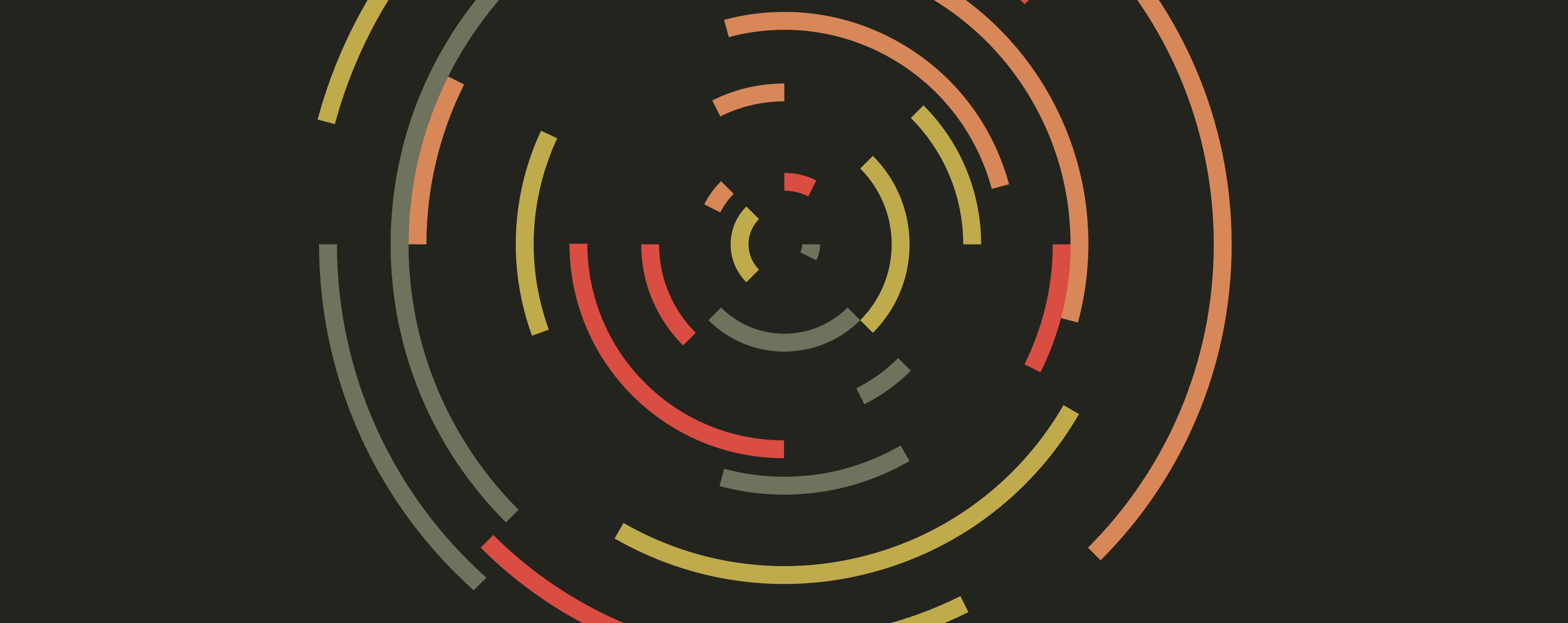7 Best Time Clock Apps for Small Businesses
Try When I Work for free
As a small business owner, you understand the importance of accurate time tracking for your employees. Manual time-tracking can be frustrating, time-consuming, and prone to errors, leading to payroll discrepancies and decreased productivity. Fortunately, time clock apps for small businesses offer a convenient and reliable solution to streamline your workforce management.
Here are the key things to know about the best time clock apps for small businesses:
Key takeaways:
- User-friendly interfaces ensure easy adoption and minimal training for your employees
- Accurate and automated time tracking features eliminate manual errors and payroll discrepancies
- Robust reporting and analytics capabilities offer informed decision-making and labor cost optimization
- Seamless integration with payroll systems simplify the payment process and save time
- Mobile compatibility is important for remote workers and on-the-go time tracking
Discover the top seven time clock apps for small businesses in 2024, each offering unique features to streamline your workforce management.
Table of contents
- Key features to look for in a time clock for small businesses
- Small business time clock comparison table
- 7 best time clock apps for small businesses in 2024
- Try When I Work for free to track employee time with ease
Key features to look for in a time clock for small businesses
Consider the features that suit your company’s needs when choosing time clock apps for small businesses. The ideal app should offer a balance of functionality, ease of use, and affordability.
Affordable pricing options
Small businesses often operate on tight budgets, making cost a crucial factor when choosing a time clock app. Look for apps offering transparent and flexible pricing plans so you’ll pay only for the needed features. Some apps provide free trials or basic plans with limited features, suited for businesses with fewer employees or simpler time-tracking requirements.
As your business grows, consider apps that offer scalable pricing options to accommodate your expanding workforce without breaking the bank.
Employee scheduling, payroll, and other integrations
Integrated time clock apps eliminate the need for manual data entry, reduce the risk of errors and save valuable time.
When selecting an app, look for built-in features or compatibility with popular scheduling software. Consider apps that export time-tracking data to your preferred payroll processor, ensuring accurate and timely employee payments.
Mobile time clock features
Choose a time clock app with a user-friendly mobile app for iOS and Android devices. With mobile features, your employees can clock in and out remotely, view their schedules, and request time off from their smartphones.
Businesses with remote workers or multiple job sites find this flexibility particularly beneficial. Mobile time clock apps also enable managers to approve time off requests, view real-time labor data, and adjust schedules.
Accurate data gathering and insight reporting
An effective time clock app should provide accurate, detailed data collection, allowing you to make informed decisions on your workforce. Look for real-time data synchronization apps, ensuring all time entries are up to date and accessible across devices.
The app should also generate comprehensive reports on employee attendance, overtime, and labor costs. These insights help you identify trends, optimize staffing levels, and control expenses. Some advanced apps even offer customizable reports and data export options, allowing you to analyze the information further using third-party tools.
Small business time clock comparison table
Here’s an overview of the leading time clock apps for small businesses:
| Product | Price | Features | Pros | Cons | Free Trial |
| When I Work | Starts at $2.50/user/month | Employee scheduling, time tracking, automated timesheets, team messaging, payroll | User-friendly, comprehensive features, automated timesheets, one-click payroll | Learning curve for some users | 14-day free trial |
| Paylocity | Custom quote required | Payroll, HR management, time tracking, employee self-service, reporting | All-in-one solution, user-friendly, mobile app | Higher pricing, extensive features may be overwhelming | Not specified |
| Homebase | Starts at $20/location/month/unlimited employees | Time tracking, scheduling, payroll integration | Affordable, user-friendly, free plan available | Limited features compared to comprehensive solutions | 14-day free trial |
| ClockShark | Starts at $40/month + $8/month per user | GPS tracking, job costing, budgeting, QuickBooks integration | Caters to mobile workforces, GPS tracking, job costing features | May not be suitable for office-based employees | 14-day free trial |
| Buddy Punch | Starts at $3.99/user/month billed annually (or $4.99 if billed monthly)+$19 base fee per month | Facial recognition, QR codes, scheduling, payroll integration | Multiple time-tracking options, user-friendly scheduling, payroll integration | Higher pricing, facial recognition may be unnecessary for some | 14-day free trial |
| Connecteam | Free plan for up to 10 users, paid plans start at $29/month for up to 30 users | Time tracking, scheduling, communication, task management | All-in-one solution, customizable checklists and forms, affordable pricing | Interface may be less intuitive, extensive capabilities require learning | Free plan available |
| Clockify | Paid plans start at $3.99 user/month billed annually | Detailed time tracking, project and task-based reporting, browser extension, mobile app | Generous free plan, detailed time tracking, easy to use across devices | Limited employee scheduling and communication features, free plan may lack advanced features | Free plan available |
7 best time clock apps for small businesses in 2024
Discover the top time clock apps for small businesses in 2024, each offering unique features to streamline your workforce management.
1. When I Work
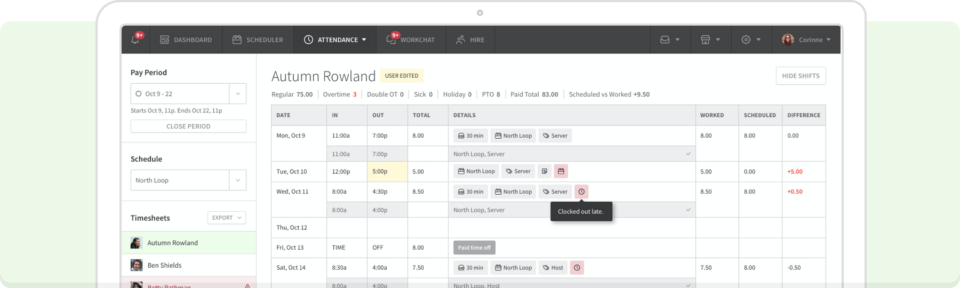
Rating: 4.3/5 (G2)
Key features:
- Employee scheduling for easy shift management
- Accurate time clock app for tracking employee activities
- Automated timesheets for seamless payroll processing
- Team messaging for secure and efficient communication
- Healthcare staff scheduling with shift management, compliance, EHR integration, and customizable templates
When I Work is a comprehensive time clock app for small to midsize businesses, including healthcare facilities looking to manage their hospital staff efficiently. It offers a user-friendly platform to manage employee scheduling, time tracking, and communication. The app’s intuitive interface allows managers to create and adjust schedules easily, while the time clock feature accurately tracks employee hours and activities.
The automated timesheet calculation and included payroll processing saves significant time and reduces errors. The secure team messaging system enables efficient communication without compromising personal information.
When I Work offers transparent and flexible pricing options that make it attractive for businesses of all sizes. The app’s comprehensive features help improve workplace efficiency, reduce labor costs, and enhance employee accountability and engagement. The benefits of streamlined workforce management will make it a top choice for small businesses in 2024.
2. Paylocity
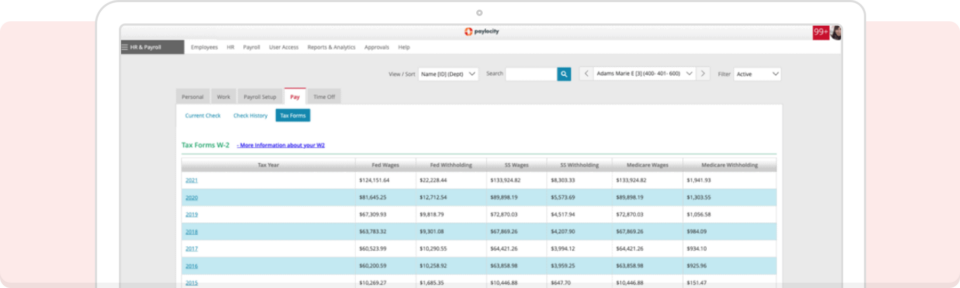
Key features:
- Comprehensive payroll and HR management solution
- Mobile-friendly time tracking and employee self-service
- Robust reporting and analytics for informed decision-making
Paylocity is an all-in-one HR and payroll software streamlining workforce management for small to midsize businesses. Its user-friendly interface and mobile app make it easy for employees to track their time, request time off, and access their pay stubs. Managers can approve timesheets, monitor labor costs, and generate reports to gain valuable insights into their workforce.
While Paylocity offers a comprehensive suite of features, its pricing may be higher than other time clock apps for small businesses. Some users may find the platform’s extensive capabilities overwhelming, especially if they only require basic time-tracking functionality.
Pricing: Paylocity charges per employee per month, and the exact cost depends on the specific features and modules you select for your customized plan.
3. Homebase
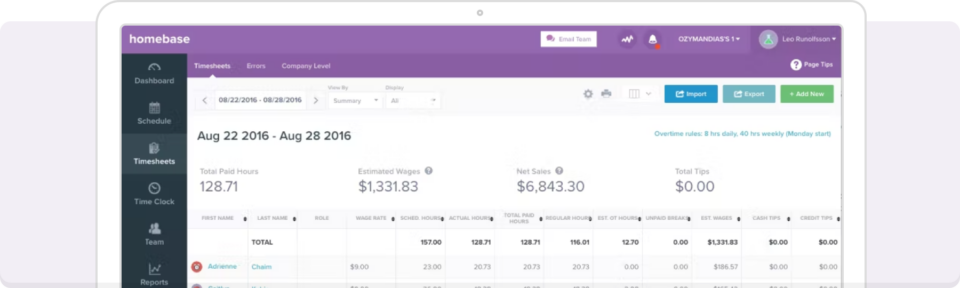
Key features:
- Free plan with basic time tracking and scheduling features
- Intuitive interface for easy adoption by employees and managers
- Integrations with popular payroll providers for seamless processing
Homebase is popular among small businesses due to its affordable pricing and user-friendly design. The app offers essential time tracking and employee scheduling capabilities, making it easy for managers to create and adjust shifts, monitor attendance, and ensure accurate payroll processing. Homebase also provides a free plan with basic features, making it accessible to businesses with limited budgets.
Some businesses may find Homebase’s feature set needs improvement compared to more comprehensive solutions like When I Work. The app may not offer advanced reporting or customization options, which could be a drawback for companies with more complex workforce management needs.
Pricing: Homebase offers a free basic time tracking and scheduling plan, with paid plans starting at $20/location/month/unlimited employees.
4. ClockShark
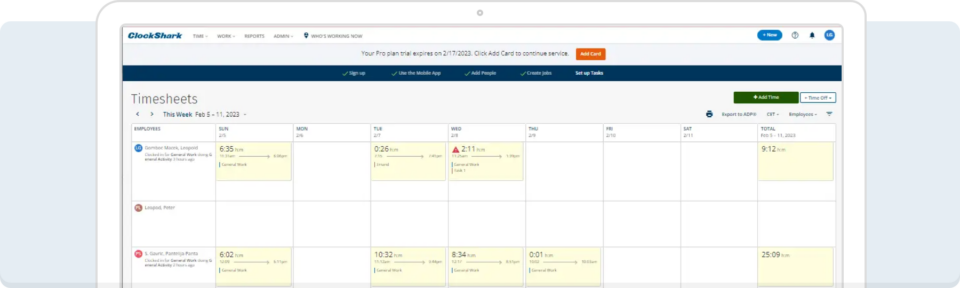
Key features:
- GPS tracking for mobile employees and field workers
- Customizable job costing and budgeting tools
- Streamlined payroll processing with QuickBooks integration
ClockShark is a time-tracking app for businesses with mobile employees and field workers. The app’s GPS tracking feature ensures accurate time tracking and helps managers monitor their team’s location and productivity. ClockShark also offers job costing and budgeting tools, allowing businesses to track labor costs and manage project budgets effectively.
While ClockShark excels in catering to mobile workforces, there may be better fits for businesses with primarily office-based employees. The app’s specialized features may be unnecessary for companies that don’t require GPS tracking or job-costing capabilities.
Pricing: ClockShark offers a 14-day free trial, with paid plans starting at $8/user/month plus a $40/month base fee.
5. Buddy Punch
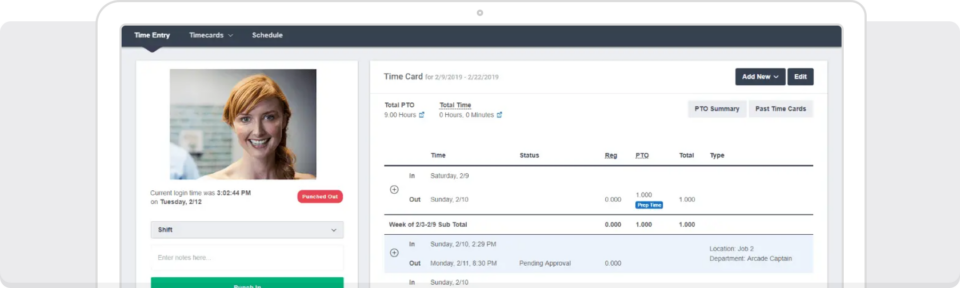
Key features:
- Multiple time-tracking options, including facial recognition and QR codes
- Scheduling features with drag-and-drop functionality
- Integration with popular payroll providers like QuickBooks
Buddy Punch is a feature-rich time-tracking app that offers various clock-in methods, including facial recognition and QR codes, to prevent buddy punching and ensure accurate timekeeping. The app also provides user-friendly scheduling features, allowing managers to create and adjust shifts easily. Buddy Punch integrates with several popular payroll providers, streamlining the payroll process.
One potential downside of Buddy Punch is its pricing, which may be higher than some other time clock apps for small businesses. Additionally, some users may find the facial recognition feature intrusive or unnecessary for their workforce.
Pricing: Buddy Punch offers a 14-day free trial, with paid plans starting at $3.99/user/month for basic time tracking features.
6. Connecteam
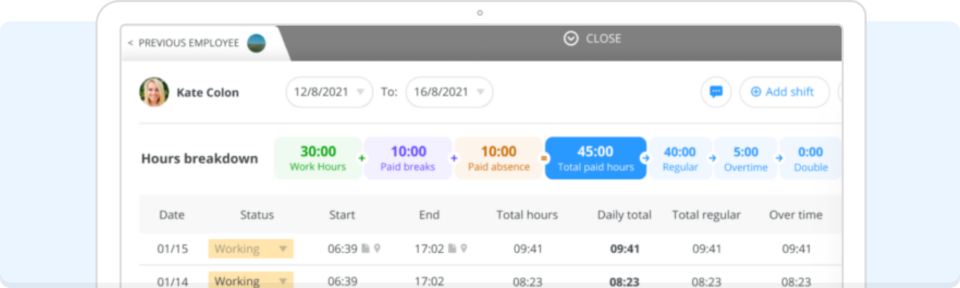
Key features:
- All-in-one employee management solution with communication tools
- Customizable checklists and forms for task management
- Affordable pricing with a free plan for small teams
Connecteam is an employee management app that combines time tracking, scheduling, and communication features in one platform. The app offers customizable checklists and forms, making it easy for managers to assign tasks and ensure compliance. Connecteam also provides a built-in chat feature, allowing teams to communicate and collaborate seamlessly.
While Connecteam offers comprehensive features, some businesses may find the app’s interface less intuitive than other time clock apps. The platform’s extensive capabilities may also require more time for employees and managers to learn and adopt.
Pricing: Connecteam offers a free plan for up to 10 users, with paid plans starting at $29/month for up to 30 users.
7. Clockify
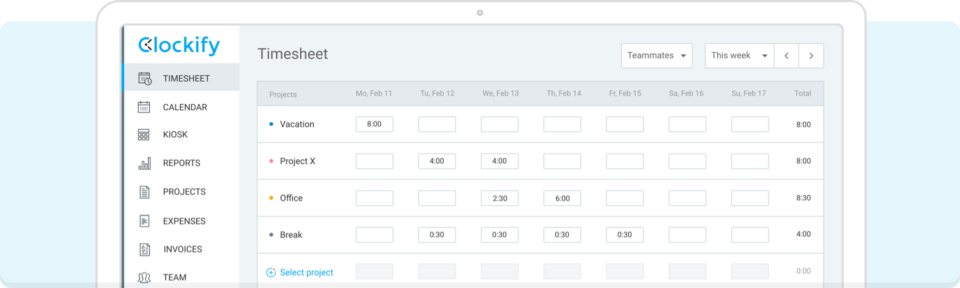
Key features:
- Free plan with unlimited users and projects
- Detailed time tracking with project and task-based reporting
- Browser extension and mobile app for easy time tracking
Clockify is a time-tracking app that offers a generous free plan with unlimited users and projects, making it an attractive option for small businesses on a tight budget. The app provides detailed time tracking capabilities, allowing employees to log time against specific projects and tasks. Clockify also offers a browser extension and mobile app, enabling users to track time easily across devices.
One potential limitation of Clockify is its focus on time tracking. It has fewer employee scheduling and communication features than other apps on this list. Additionally, the app’s free plan may include features other than advanced reporting or payroll integration.
Pricing: Clockify offers a free plan with paid plans starting at $3.99/user/month for additional features.
Try When I Work for free to track employee time with ease
When I Work stands out among time clock apps for small businesses by offering comprehensive features that simplify employee time tracking and scheduling. With its user-friendly interface, automated timesheets, and seamless payroll, When I Work helps you manage your workforce efficiently, reducing errors and saving time.
The app’s transparent and flexible pricing options make it an excellent choice for businesses of all sizes. Experience the benefits of streamlined workforce management by starting a free demo of the When I Work time clock today.