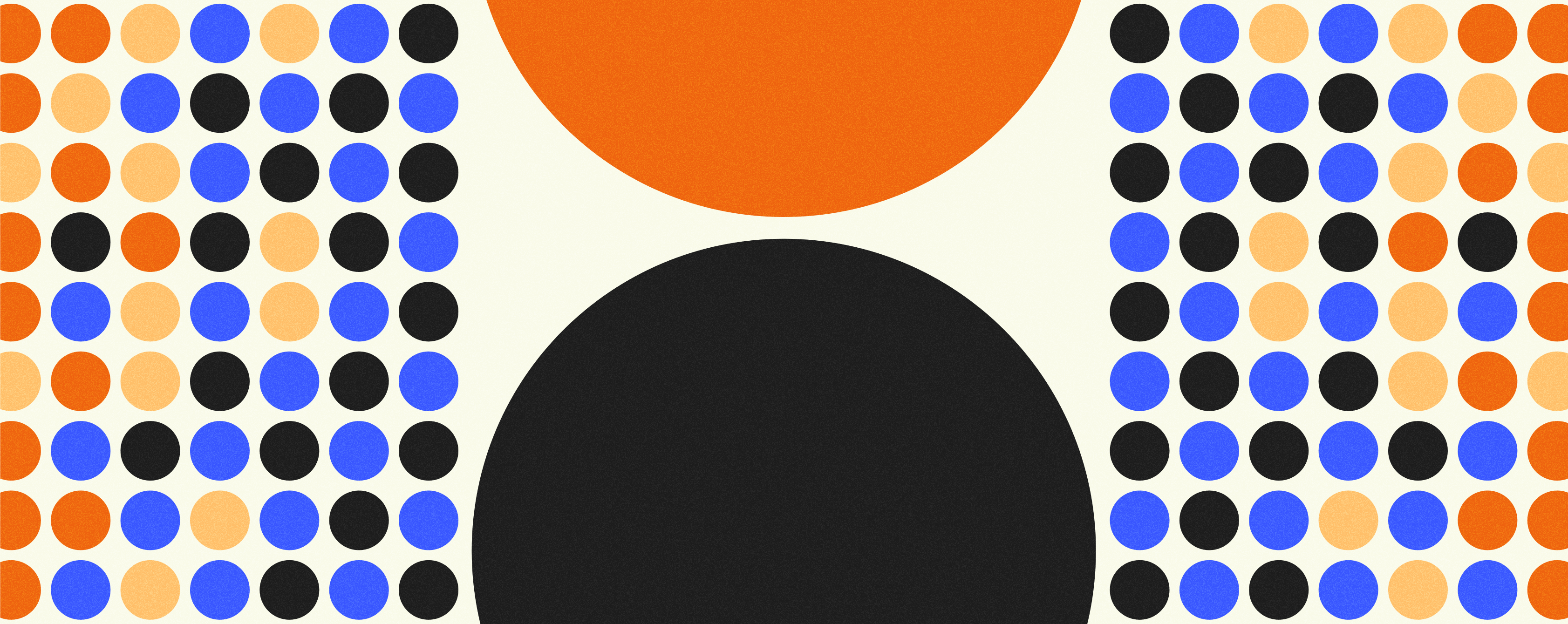Staffing Issues: Common Problems + 4 Attainable Solutions
Try When I Work for free
Running a business is a high-stakes balancing act. And that’s very much the case if yours uses third-shift scheduling. One misstep, and things will start to spiral. In fact, you’ve probably seen how a single no-show can derail an entire shift at a late-night diner.
It’s okay to feel frustrated when dealing with staffing issues. Things like burnout and coverage gaps can get under your skin in no time. The good news, though, is that there are solutions. Employee scheduling software, like When I Work, can automate your staffing woes. Try it for free to streamline your shifts and reclaim control!
Key takeaways
Here are the key things you need to know about staffing issues:
- They drain your profits through turnover and overtime
- High turnover rates drive up hiring and training costs
- Last-minute call-outs create chaos
- Understaffing during peak hours hurts customer experience and revenue
- Smart tools like When I Work solve these problems
Table of contents
What does “staffing issues” mean?
Staffing issues are any employee-related challenges that can prevent your business from running well. Some common examples include:
- Empty shifts
- Overworked staff
- Double-booked employees
- Constant turnover
- Out-of-control overtime costs
Any industry can face staffing issues, but they are quite common in sectors such as:
- Retail
- Hospitality
- Healthcare
Any company that runs 24/7 is at a greater risk of staffing problems. We’ve spoken to many restaurant clients over the years, and they’ve told us that a single unfilled shift meant serving delays and grumpy customers. Those kinds of problems hit your bottom line.
The silver lining is that you’re not alone when facing scheduling issues. Lots of businesses have faced and overcome similar challenges.
3 major issues in staffing and why they matter
Staffing issues are profit killers. They disrupt operations and hurt the customer experience. Three of the most notable challenges you need to watch out for are:
High turnover and constant rehiring
High turnover refers to the constant hiring and training of new staff. Think about the last time you hired a promising new employee, only to see them leave for a better gig.
The hire-train-quit cycle hurts team chemistry and slows service. But most of all, it is a clear drain on your budget. How much is turnover costing your business? You can use this turnover formula to find out.
Last-minute call-outs and no-shows
Any time someone calls out, it can be disruptive. Last-minute notices are tough, as they leave you racing to fill voids in your schedule. But no-shows are even worse. You’ll need to work shorthanded until help arrives.
You’ve probably tried all the tricks to solve the no-show problem. You’ve created lists of those who can come in at the last minute. You’ve also asked employees to stay over countless times. The second option can lead to unsustainable overtime costs. And even though the “volunteer” approach can work, it’s too inconsistent.
What’s the answer, then? Scheduling software. It can solve these headaches by attacking the problem from several angles.
Understaffing during peak hours
An issue like understaffing leads to long waits and lost sales. It often stems from poor forecasting or unexpected demand spikes.
Put yourself in the customer’s shoes. If you’re waiting too long, you may decide that you don’t need to buy something as much as you thought. We’ve all been there.
Frustrated customers leave and often end up at your competitor’s business. And in the most serious cases, they may give up on your business altogether.
How to know if your team has staffing issues
Luckily, it’s easy to tell whether staffing issues are holding your business back. The following red flags decrease efficiency and profitability:
- You or your managers spend hours tweaking schedules to cover gaps each week
- Employees tend to complain about scheduling issues or unfair shift assignments
- Customer service scores drop during peak hours or specific shifts
- Overtime hours rise without increased revenue
- Staff turnover is too high due to burnout or poor work-life balance
If you notice any of these, it’s clear that it’s time to make a change and fix your workforce planning.
4 tips on fixing staffing issues in the workplace
Staffing problems usually have many causes. Solving them means using a few strategies together at once. Here are some tips to jumpstart your efforts:
Use smart scheduling tools
Automatic scheduling is a game-changer for companies facing staffing issues. You can automate shift planning and save hours every week.
When I Work, in particular, factors in pertinent details like:
- Availability
- Skills
- Roles and positions
- Labor laws
- Hours scheduled and worked
We’ve talked to lots of clients about the headaches of manual scheduling. And one of the top complaints was double-booked shifts. Tools like When I Work prevent overlaps and ensure good coverage. Instead of always contacting management, they can trade shifts with ease (and approval).
Monitor and adjust based on demand patterns
Labor forecasting software helps you align staffing to match demand. The clients we work with often rely on point-of-sale (POS) data to schedule extra staff for weekend rushes. They also scale back staffing during slow periods. Adjusting to demand patterns helps balance payroll costs with revenue.
The more data you have about demand patterns, the more exact your forecasts will be. Some changes are predictable. For instance, sports bars tend to be busiest on weekend evenings. Other trends are less easy to follow, which is why you’ll need to always be tracking demand.
Standardize your shift swap and time-off process
Allowing shift swapping cuts down on no-shows. It also makes employees feel empowered, as they have some say over when they work. But before you can let it happen, you need clear guidelines.
Revisit your time-off and shift swap policies. They need to be easy to understand, and they need to respect employees’ availability. Talk to your team members and gather feedback. Streamlining your policies can be great for morale and lower the risk of burnout.
Cross-train your team
Cross-training staff to handle a variety of roles gives you scheduling flexibility. With restaurants, we always urge managers to train some cooks and hosts as servers. A host on their own can only take on shifts for that role. But if you also train them as a server, they can help fill gaps when employees call out.
These tips will promote workforce optimization and help keep your business running well. But to ensure their success, you’ll need an accessible scheduling solution.
Use software designed to help you schedule efficiently
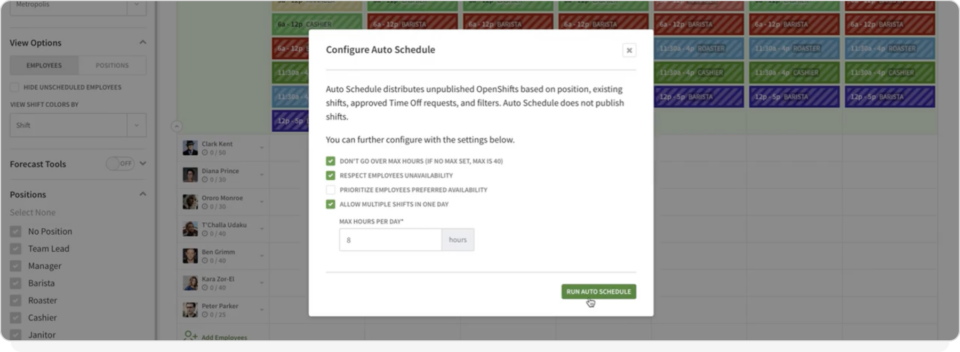
Staffing issues can feel like a never-ending puzzle. But employee scheduling software helps put all the pieces together. You can ditch manual processes and simplify the chaos. When I Work has loads of features to make your life easier. It automates scheduling, promotes team communication, and has a built-in time clock.
How When I Work helps you solve staffing problems
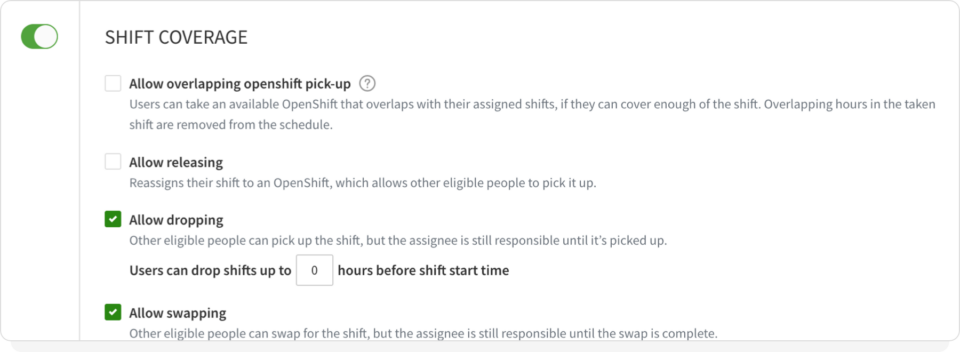
Here’s a look at five When I Work features that can help you put staffing issues behind you, for good:
- OpenShift visibility and coverage. Missed shifts and frequent call-outs leave managers scrambling. When I Work lets managers post OpenShifts that qualified employees can claim fast. OpenShift notifications made it possible for a hospitality group to reduce uncovered shifts by 40%.
- Labor cost insights and smart staffing. Overstaffing leads to unnecessary payroll spending. Managers can align staffing levels with demand and reduce overtime. Using staffing data to avoid overcoverage made it possible for a retail business to save $2,300 a month.
- Availability-based scheduling. Employees can burn out when their availability isn’t respected. Employee availability and preferences factor into making fairer schedules. Availability-based scheduling gave a warehouse a 25% improvement in shift satisfaction.
- Real-time updates and mobile access. Schedule miscommunication leads to missed shifts and confusion. The When I Work app provides real-time updates, reducing back-and-forth communications that waste time. Mobile push notifications made it possible for a hospital ER to cut its missed shifts by 30%.
- Automated third-shift and 24/7 coverage. Overnight and third-shift schedules are hard to build and maintain. When I Work makes it easy to create regular third-shift patterns and manage handoffs. A nurse manager told us that “creating night shift schedules used to take hours. With When I Work, I build the full month in less than 30 minutes.”
Altogether, with When I Work, your business can:
- Save up to 15 hours per week
- Reduce missed shifts and coverage gaps
- Avoid overstaffing and improve labor efficiency
- Boost employee satisfaction with fair schedules
If staffing problems are slowing you down, it’s time for a new solution. When I Work is the answer.
Optimize your hourly staff scheduling with When I Work
When I Work includes everything you need to solve your biggest staffing headaches. Our built-in time clock tracks hours worked and helps keep your payroll in check. And our team messaging feature keeps everyone on the same page.
These are a mere handful of the tools included in our dynamic platform. Try When I Work for free today to discover the rest!