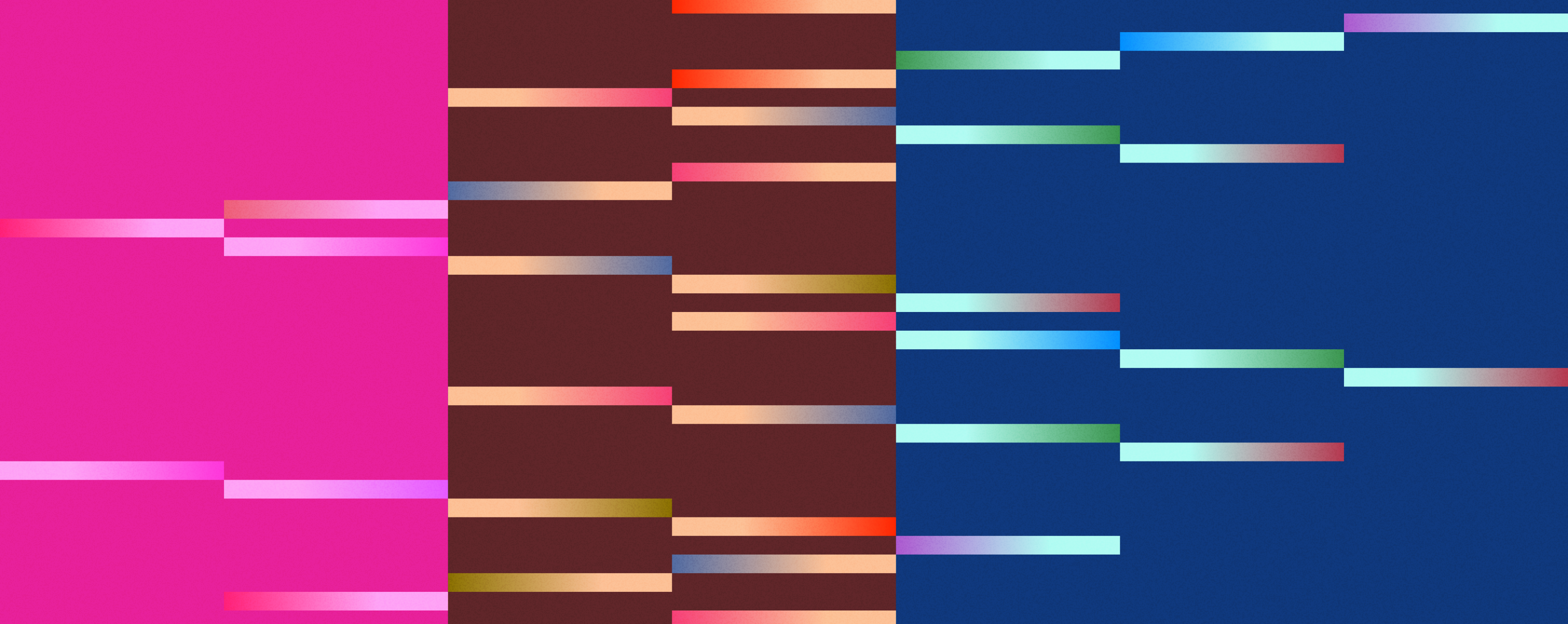5 Expert Scheduling Tips For Managers
Try When I Work for free
Creating a shift schedule that makes everyone happy is a constant balancing act. One week, you have too many open shifts. The next, your employees are frustrated about last-minute changes. That’s the life of a shift manager.
When scheduling issues arise, they don’t just make your job harder. These conflicts negatively impact the team, the business, and its customers. If you’re spending hours every week juggling shift requests and correcting mistakes, it’s time for a better way. Our expert scheduling tips for shift managers provide the answers you’ve been looking for.
Key takeaways:
Here are some of the main things you need to know about scheduling:
- Manual scheduling wastes time and creates conflicts
- Releasing schedules early helps employees plan for shifts
- Allowing shift swaps helps prevent callouts
- Ditching spreadsheets will make your life much easier
- When I Work automates scheduling and eliminates many common shift planning challenges
Table of contents
- Common scheduling challenges you may be experiencing
- 5 expert scheduling tips
- How streamlined scheduling improves your day-to-day
- Consider employee scheduling software to automate the process
- Save up to 15 hours per week on scheduling with When I Work
Common scheduling challenges you may be experiencing
Here are a few scheduling headaches you’ve probably encountered:
Managing shift request messages
Keeping up with time-off and availability requests can be exhausting. If employees are texting or emailing shift requests, it’s easy to miss a message.
Losing spreadsheets
Have you ever spent a morning playing “Hunt for the Spreadsheet?” You’ve got enough on your plate. You can’t afford to start schedules from scratch or waste time looking for spreadsheets.
“I didn’t know I was working” excuses
It’s frustrating when an employee doesn’t show up because they “didn’t know” they were scheduled. This often happens when schedules aren’t posted soon enough. About a third of shift workers have less than one week’s notice about their work schedules.
Last-minute callouts
When someone calls out a few hours (or less) before their shift, it ruins your carefully built schedule. Last-minute callouts are especially tough to address when your business uses rotating shifts.
5 expert scheduling tips
Did that list of common scheduling challenges give you flashbacks? Here are some shift manager tips that can put those nightmares behind you for good:
1. Release the schedule on a consistent day
Choosing a day to release the schedule is shift planning 101. Employees appreciate knowing their schedule in advance. Pick a day of the week to release the schedule. This way, your team knows when to expect it. Aim to release schedules 14 days in advance. This gives employees two weeks to swap shifts if they have any conflicts.
2. Allow shift swaps
Allow employees to swap shifts—within guidelines. You should require people to trade with someone who has the same role (e.g., server, cook). You may also want to require trades during the same pay period. This helps reduce overtime costs.
3. Ditch the manual spreadsheets for a template
Get rid of your manual spreadsheet and download a free template. Pre-set templates eliminate the need to build schedules from scratch every week. You’ll save time and reduce the risk of errors.
4. Automate scheduling to save time
Employee rostering software automatically builds shifts. You input employee availability and time-off requests. The platform does the rest. You’ll save a ton of time and build balanced schedules in minutes.
5. Make your schedule mobile-friendly
It doesn’t matter what type of schedule you use. If the schedule is not accessible to employees, you’re going to have conflicts. Make it easy for employees to check their schedules. Use a centralized system that’s accessible on mobile devices. A platform that includes a mobile app makes checking the schedule even easier.
How streamlined scheduling improves your day-to-day
Improving the way you plan shifts and schedules provides the following benefits:
Saves you time
Automatic scheduling can save you 10 to 15 hours per week. Use that time to engage in more productive and enjoyable tasks.
Reduces last-minute confusion
Employees will always know when and where they’re working. You can cut down on no-shows and eliminate last-minute texts asking, “Am I scheduled today?”
Improves staff communication
A centralized schedule allows managers and employees to access shift data in real time. Managers can make changes and fill gaps as needed.
Keeps a record of changes
Tracking schedule updates digitally creates a record of everything. Want to look at shift swaps? Simply open the appropriate week and review your records. Digital records prevent disputes and protect your business from compliance issues.
Consider employee scheduling software to automate the process
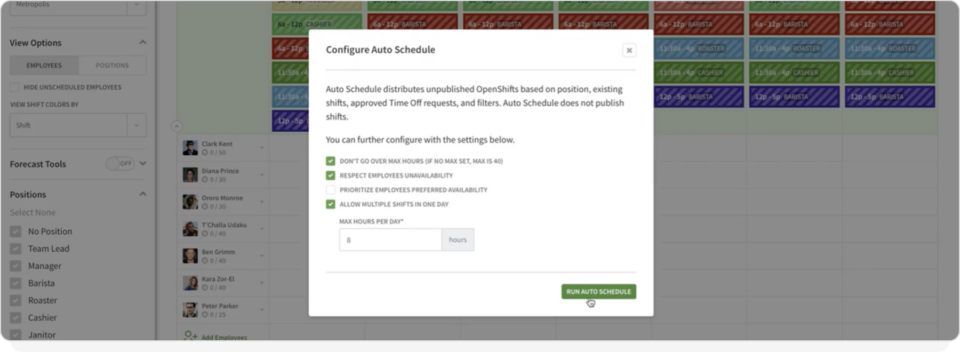
Employee scheduling software helps you put all of these tips to use. You can automate schedules, save time, and avoid conflicts. Make sure your business is adequately staffed every single week with a modern scheduling solution like When I Work.
How When I Work helps you manage complicated schedules
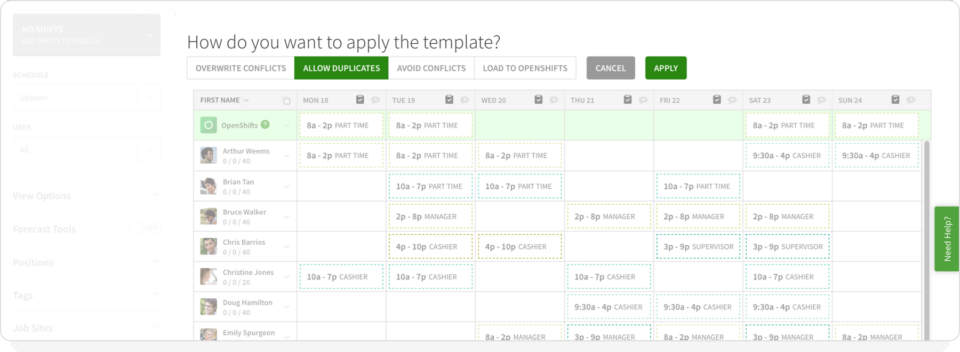
When I Work is the go-to scheduling solution for shift managers. It’s loaded with features to help you manage complex schedules. The top features include the following:
Automated shift assignments—Manually assigning shifts is time-consuming and prone to errors, so When I Work automates shift assignments based on availability, role requirements, and coverage needs.
Employee availability tracking—Managing shift preferences and availability manually leads to conflicts, but When I Work tracks availability in real-time and ensures that schedules align with worker preferences.
Real-time schedule updates—Finding last-minute shift replacements manually is chaotic and inefficient. That’s why When I Work allows managers to send open shift notifications instantly, reducing stress.
Compliance tracking and cost control—Tracking labor laws, overtime, and compliance manually increases the administrative workload. When I Work provides automated alerts for overtime risks and ensures schedules remain compliant.
Instant employee communication—Keeping employees informed about schedule changes is difficult without a centralized system, so When I Work provides instant mobile notifications to employees.
Don’t let manual scheduling steal any more of your time. Switch to When I Work and build better schedules.
Save up to 15 hours per week on scheduling with When I Work
When I Work has all the tools shift managers need to optimize their workforce. Use the team messaging feature to keep managers and employees in the loop about shift changes. The time clock provides real-time insights into overtime and helps promote payroll accuracy.
Take back your time with When I Work. Try it free today!
Megan Foley is a Sales Manager at When I Work, where she coaches, trains, and supports a team of account executives focused on driving new revenue growth for small and medium-sized businesses. Over the past eight years, she has built deep expertise in workforce management solutions, starting as a Sales Development Representative before moving into an Account Executive role, where she spent five years working with progressively larger customers. Her firsthand experience in sales and customer needs now fuels her leadership approach, helping her team connect businesses with the right tools to simplify scheduling and workforce management.