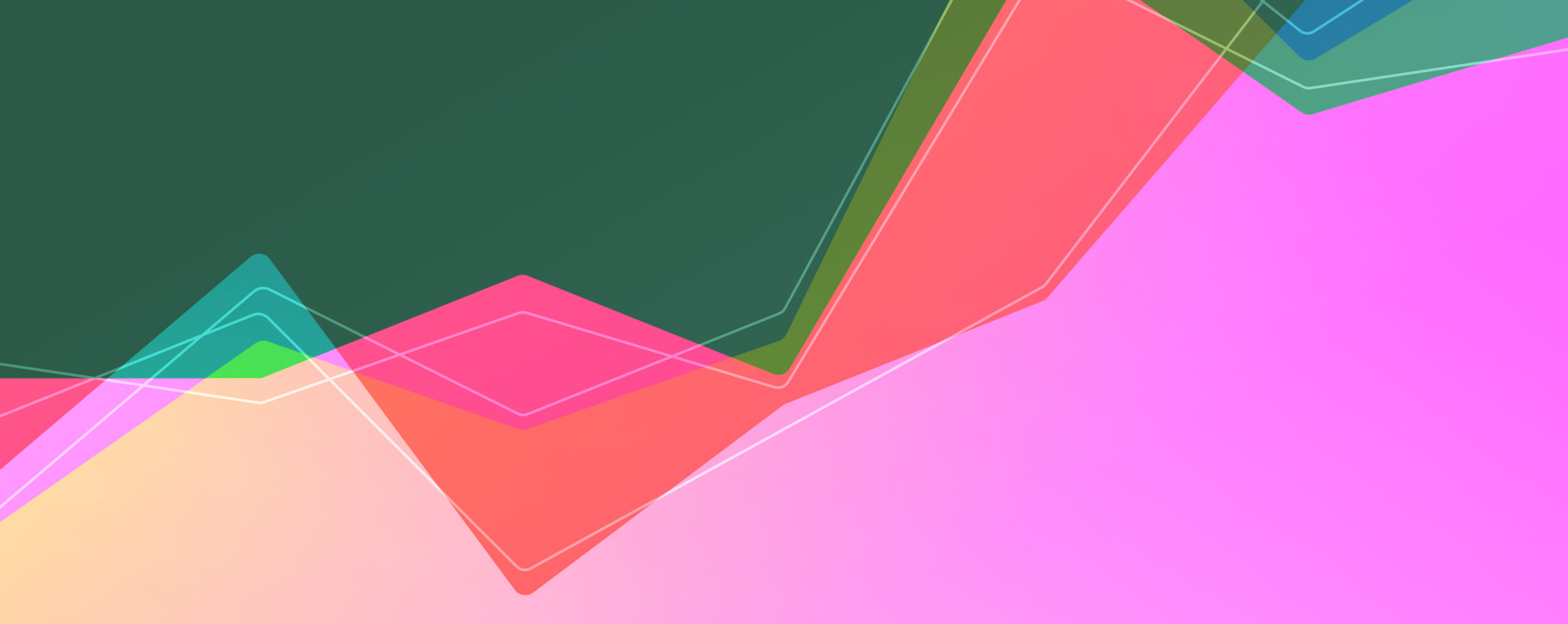7 Tips For Payroll Summary Reports
Try When I Work for free
Payroll summary reports provide a high-level overview of payroll trends and help you better understand how this critical expense impacts your bottom line. Understanding payroll summary reports and how to use them effectively can help you maintain accounting accuracy, identify sources of waste, and ensure compliance.
Key takeaways
Here are the key things you need to know about creating payroll summary reports:
- Understand the basics: Learn what payroll summary reports are and why they matter
- Know the function: Discover how these reports work and their role in payroll management
- Follow strategic tips for optimization: Gain insights into the best practices for creating effective reports
- Identify common challenges: Understand common barriers to effective reporting
- Leverage tech for efficiency: Explore how tools like When I Work can simplify and enhance your reporting processes
This guide covers all of these details and provides the insights you want to create better payroll summary reports.
Table of contents
- What are payroll summary reports?
- How do they work?
- 7 tips for creating payroll summary reports
- 1. Be aware of relevant tax and reporting regulations
- 2. Use comparative data
- 3. Consider which cadence makes the most sense for your business
- 4. Implement clear policies and communicate them effectively
- 5. Regularly update and reconcile payroll records
- 6. Maintain detailed employee records
- 7. Implement clear policies and communicate them effectively
- Common challenges with creating payroll summary reports
- Simplify your payroll summary reporting with When I Work
What are payroll summary reports?
Payroll summary reports are a comprehensive overview of your company’s payroll activity. These reports include information about tax deductions, wages, retirement plan withholdings, and more.
Payroll summary reports play a role in several business processes, including:
- Compliance
- Tax management
- Cost management
- Financial forecasting
- Profit optimization
These reports inform your decision-making in several accounting processes. Traditionally, payroll summary reports were created using a combination of manual processes and technology tools. Today, you can use full-service payroll software to streamline reporting processes.
How do they work?
Payroll summary reports start with data. You’ll need to collect all of your payroll data, such as:
- Gross wages
- Net pay
- Taxes withheld
- Other deductions
- Overtime hours
- Paid and sick time used
Payroll summary reports are generated at preset intervals. You can run these reports at intervals that make sense for your business. However, most businesses run them monthly, quarterly, bi-annually, and/or annually.
Running payroll summary reports sounds easy enough. You gather payroll data and then compile it in a report. However, getting the data is what gives some companies nightmares.
If your data is scattered in a bunch of different files, tracking down the information you need is a headache. But if you’ve got an all-in-one platform, everything you need is in one place.
7 tips for creating payroll summary reports
Are you unhappy with the way you run payroll summary reports? Here are seven tips to make the process easier:
1. Be aware of relevant tax and reporting regulations
You’ve got to know the rules you are playing under. That means brushing up on tax and reporting regulations. Get to know local, state, and federal rules that apply to your business.
Next, ensure your payroll reporting strategy aligns with these regulations. The last thing you want to do is get the attention of the IRS or state auditors. Following a few basic rules can save you a lot of headaches and help you avoid some hefty fines.
2. Use comparative data
Payroll summary reports aren’t meant to exist in a vacuum. Use comparative data to identify trends. For instance, you could run monthly reports for last year. Then, review the data to see if your payroll costs are trending up or down.
Another approach is to compare year-over-year (YoY) data. This means comparing reports from the same month or quarter but different years. For example, suppose that you want to compare payroll costs from November 2022 and November 2023. Look at the summaries for each month and see how they stack up.
3. Consider which cadence makes the most sense for your business
Determine the most effective frequency for your payroll reports. The common frequencies are:
- Monthly
- Quarterly
- Annually
Some small businesses only run yearly reports. However, you should probably run reports once a quarter, too, so you can check on your payroll costs throughout the year. Monthly reports aren’t necessary for most small businesses. That said, tailor your approach to meet your company’s needs.
4. Implement clear policies and communicate them effectively
Everyone needs to be on the same page. Create detailed policies on reporting and ensure your team is educated on them. Those responsible for logging payroll data have to be in the loop.
Your policies should take the guesswork out of payrolling. Provide details about everything, including:
- How long pay periods last (i.e., one week, two weeks)
- Overtime calculations
- Benefits administration
- Leave policies
When you’ve got a policy for everything, there is a lower chance of errors. Your team can refer back to the handbook anytime they’ve got a question. It also ensures consistency across different shifts and team members.
When I Work preferred payroll partner
Make payroll simple with our preferred partner Rippling, an all-in-one platform for payroll, benefits, and compliance. Together, When I Work and Rippling help you save hours every week while reducing errors, staying compliant, and getting your team paid on time.
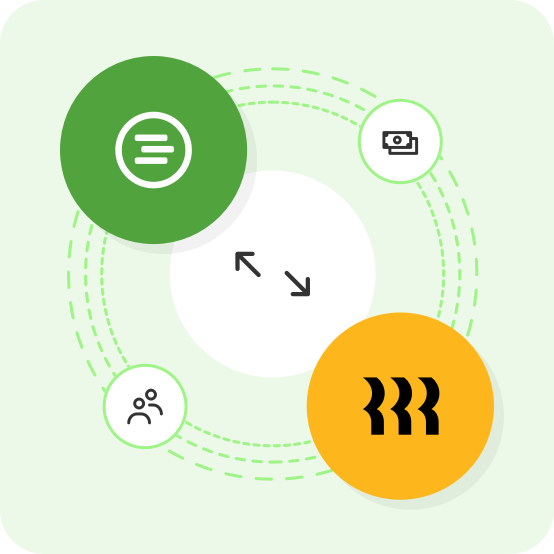
5. Regularly update and reconcile payroll records
Regular updates are crucial for the accuracy of your reports. So are reconciliations. Updates ensure your reports include the most recent information, and reconciliations minimize the impact of errors.
During this process, check that the payroll data aligns with tax records, employee information, and bank statements. If you fail to perform regular reconciliation, small errors can compound into big ones, so be diligent.
Add a payroll integration to save more time! Learn more about our available integrations and see how you can simplify scheduling and payroll for your team.
6. Maintain detailed employee records
Keeping detailed and up-to-date records for each team member is vital. You need to track:
- Hours worked
- Overtime
- Bonuses
- Deductions
- Any other payroll-related data
- Address changes
- Dependent changes
Use this data to generate accurate payroll summary reports. The more accurate this information, the easier it will be to detect and prevent errors.
7. Invest in payroll software to streamline the process
The best thing you can do to simplify payroll is invest in quality software like When I Work. The When I Work platform is loaded with automation and customization tools designed to make your life easier. However, it’s not just payroll software. It’s an all-in-one employee management platform.
Want to send in-app communications to your staff? You can do it with When I Work. Tired of manually tracking employee hours? When I Work has a built-in time clock tool to help you track every hour.
Most importantly, When I Work is cost-effective. The platform offers several pricing options, all of which are designed to scale with your business. The no-nonsense per-user pricing makes When I Work affordable for any company, big or small.
Common challenges with creating payroll summary reports
Creating payroll summary reports can be difficult. To make it easy, you need to know the challenges you’ll encounter along the way, which can include:
- Data sprawl: This happens when your data is everywhere and tough to track down
- Manual processes: Compiling manual reports takes too long and wastes time
- Inaccurate data: Garbage in, garbage out; bad data leads to inaccurate reports
- Disparate tools: When you’ve got to use multiple apps to run reports, the process becomes tedious
- Unclear policies: Your team needs clear guidance about when and how to run reports
On their own, each of these hurdles makes an ordeal out of creating accurate reports. But great software solves most of these challenges and gives you accurate, relevant payroll data.
Simplify your payroll summary reporting with When I Work
When I Work can help you apply these payroll summary report tips and inform decision-making.
When I Work integrates seamlessly with payroll providers to save you even more time. Our payroll integrations, especially the one to our preferred partner, Rippling, help you connect scheduling and payroll in one streamlined workflow, so you can focus on running your business, instead of reconciling timesheets.
Ready to take the hassle out of payroll management and report generation? If so, sign up for a free trial of When I Work today!