8 Best Clinic Staff Scheduling Software 2025
Try When I Work for free
Spreadsheets for healthcare staff scheduling? That’s a recipe for burnout and frustration. You’re wasting precious time and money on an outdated system that drives your team crazy.
It’s time to upgrade to clinic staff scheduling software that automates the process, saving everyone’s sanity. Let’s explore the top eight options for 2024 to find the perfect fit for your healthcare facility.
Key takeaways
Here are the key things to know about clinic staff scheduling software:
- Integrated scheduling and time clock software ensure a well-rested, productive team.
- Real-time alerts and reporting help control labor costs and share nurses efficiently.
- Payroll integrations reduce errors and save time by automating data transfers.
- You should look into scalable options that allow you to schedule employees across facilities.
Table of contents
Here are the top clinic staff scheduling software and workforce management solutions.
- Key features to look for in clinic staff scheduling software
- Clinic staff scheduling comparison table
- 8 best clinic staff scheduling software 2024
- Make clinic staff scheduling easy with When I Work
Key features to look for in clinic staff scheduling software
There are a lot of options when it comes to clinic staff scheduling software. Look for tools with scheduling and employee management features to narrow your search. Here are the essential features to prioritize when evaluating different solutions:
Multi-location support
Clinics with multiple locations or expansion plans need multi-location support. Look for scheduling software that seamlessly manages appointments and staff across all your locations from a single, centralized platform. It simplifies the process, reduces confusion, and eliminates the risk of double booking.
With multi-location support, you can ensure proper staffing and coverage at each site while facilitating easy communication between managers and employees across different branches. You can manage schedules more easily, allowing you to focus on providing exceptional patient care.
Intuitive labor budgeting and forecasting
Making informed decisions is easier with intuitive labor budgeting and forecasting capabilities included in clinic staff scheduling software. These tools generate reports on key metrics like staff usage, overtime, and patient-to-staff ratios.
They use historical data, transaction history, competitor analysis, and market trends to create financial projections and profit predictions. Financial forecasting and budgeting features enable businesses to plan, allocate, and consolidate budgets across multiple departments.
The generated insights and projections provide a view of business trends, allowing leaders to adjust budgets or plans accordingly. When evaluating scheduling solutions, consider those that offer intuitive labor budgeting and forecasting functionality to optimize your clinic’s financial performance.
Clinic staff scheduling comparison table
| Clinic staff scheduling software | G2 rating | Pricing | Key features |
| 1. When I Work | 4.3/5 | When I Work starts at $2.50 per user per month. A 14-day free trial is also available | • Find out if an employee has seen their schedule • Payroll integrations for your favorite providers • Alerts for schedule conflicts and schedule changes |
| 2. Sling | 4.4/5 | Sling offers free and paid plans starting at $2 per user per month | • Time off management and shift swapping for employees • Create a recurring shift schedule with a schedule template ‘Unavailable’ slots show when an employee cannot work |
| 3. Connecteam | 4.7/5 | Connecteam provides a ‘free for life’ plan with basic features. Paid plans start at $47 per month for the first 30 users. | • Single click shift assigning • Space for staff to give feedback, participate in surveys, or have live chats • GPS functionality to clock in and out of shifts |
| 4. EasyShifts | 4.6/5 | EasyShifts costs $2.99 per user per month. You can also request a demo. | • Single click shift assigning • Space for staff to give feedback, participate in surveys, or have live chatsGPS functionality to clock in and out of shifts |
| 5. BuddyPunch | 4.8/5 | Pricing starts at $19 per month plus $3.99 per user per month, with a 14-day free trial. | • Remote employee monitoring through a dedicated IP address • GPS and webcam imaging • Multiple punching options |
| 6. TCP Humanity Scheduling | 4.3/5 | Pricing starts at $3 per user per month. | • Automated reminders • Shift scheduling • Leave and absence management |
| 7. NurseGrid | 4.9/5 | Request a quote from NurseGrid. | • Float pool management • Messaging/shift dispatching • Overtime calculation |
| 8. OnShift | 4.5/5 | Request a quote from OnShift. | • Resource management • Schedule distribution • Staff scheduling & management |
8 best clinic staff scheduling software 2024
Here are the best clinic staff scheduling software:
1. When I Work

Rating: 4.3/5 (G2)
Key features:
- Find out if an employee has seen their schedule
- Payroll integrations available
- Alerts for schedule conflicts and schedule changes
When I Work is an employee scheduling software that simplifies healthcare and hospital management. Its user-friendly interface allows effortless shift planning and modification based on staff availability. The integrated time clock streamlines attendance tracking, breaks, and time off, ensuring your clinic team stays well-rested and productive.
Real-time overtime alerts and in-depth reporting help control labor costs. When I Work enables scheduling healthcare workers across multiple locations or departments, making it clear who is needed where and when.
The software is easy to adopt for teams of any size and can scale from a single location to hundreds within weeks. The team messaging feature keeps everyone connected and informed throughout.
Pricing: When I Work is available starting from $2.50 per user for the Essentials plan.
2. Sling
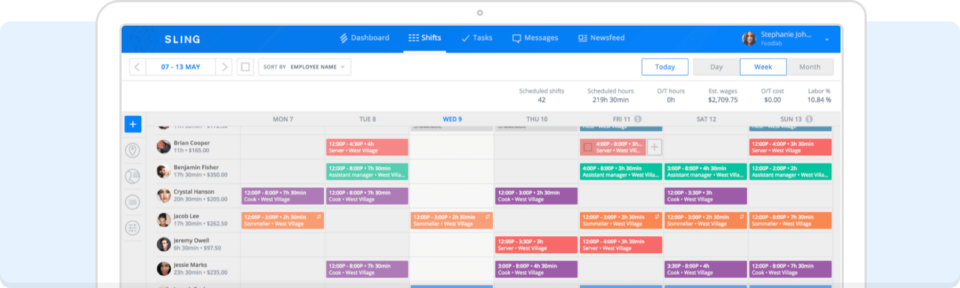
Rating: 4.4/5 (G2)
Key features:
- Time off management and shift swapping for employees
- Create a recurring shift schedule with a schedule template
- ‘Unavailable’ slots that show when an employee is unable to work
Sling streamlines clinic staff scheduling by combining planning and absence management features to reduce no-shows. It’s user-friendly, allowing pre-programmed shifts and easy clock ins through the app. Shift templates in the free version save time when creating recurring shifts. The help center provides extensive documentation, and email support is available.
Employees can submit time-off requests while managers check available shifts in real time. Native iOS and Android apps keep everyone connected. However, scheduling for multiple locations or large teams can be challenging according to some users.
Pricing: Sling offers a free and paid monthly plan starting at $1.70 per user.
3. Connecteam
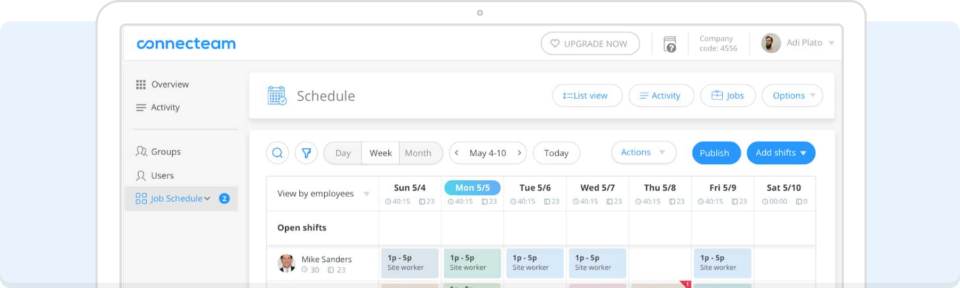
Rating: 4.7/5 (G2)
Key features:
- Single click shift assigning
- Space for staff to give feedback, participate in surveys, or have live chats
- GPS functionality to clock in and out of shifts
Connecteam offers a user-friendly, scalable scheduling solution that grows with your clinic. Start with the free version and add features as needed. Customizable templates make building schedules easy.
Employees submit availability and time-off requests directly in the app, minimizing scheduling conflicts. The software publishes schedules and immediately notifies employees on their mobile devices. The mobile time clock allows real-time clock ins and clock outs.
Pricing: Connecteam provides a “free for life” plan with basic features. Paid plans start at $29 for the first 30 users, with the more popular plan for advanced operations starting at $49.
4. EasyShifts
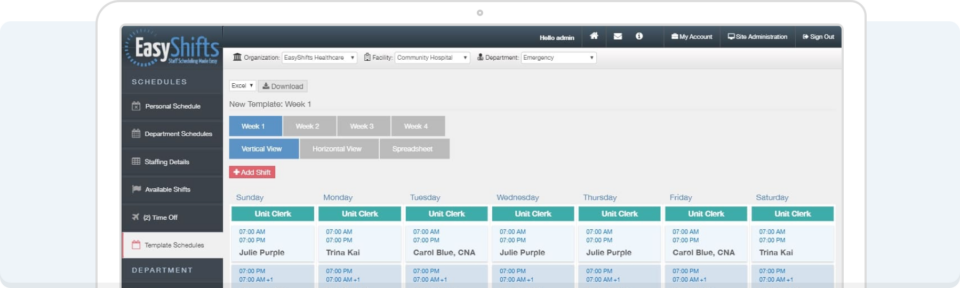
Rating: 4.6/5 (G2)
Key features:
- Single click shift assigning
- Space for staff to give feedback, participate in surveys, or have live chats
- GPS functionality to clock in and out of shifts
Since 2008, EasyShifts has been streamlining scheduling for hospitals, nursing homes, and assisted living facilities. It gives teams with 24/7 schedules the access and the ability to interact based on customizable policies. The resource-based platform offers simplicity through meticulous design.
However, some users say the mobile version lacks features, and the week can’t start on Monday. Messages don’t show all recipients, and sending to all users creates individual outbox entries.
Pricing: EasyShifts costs $2.99 per month.
5. Buddy Punch
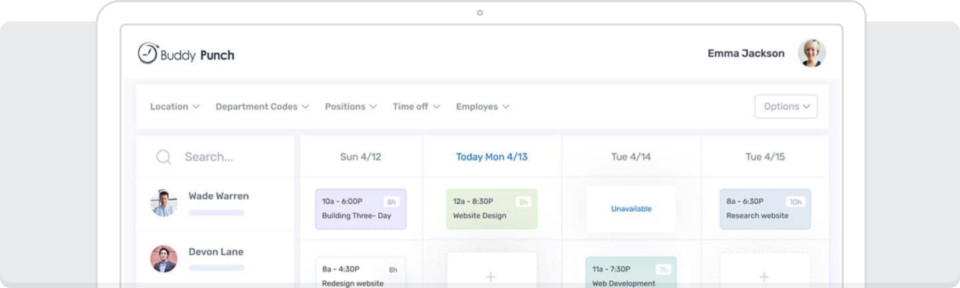
Rating: 4.8/5 (G2)
Key features:
- Remote employee monitoring through a dedicated IP address
- GPS and webcam imaging
- Multiple punching options
Buddy Punch offers user-friendly, cloud-based scheduling and time tracking. The intuitive drag-and-drop interface makes creating and publishing schedules easy. Employees view schedules and punch in using free iOS and Android apps.
Limitations could include inaccessible past pay periods, retirement fund accruals, and tax withholding information. Some users say that poor lighting or forgetting cards can make QR code time tracking unreliable. FMLA administration and scheduling aren’t available in the Standard plan.
Pricing: Starts at $3.99 per month for standard time tracking. All plans include a free trial.
6. TCP Humanity Scheduling
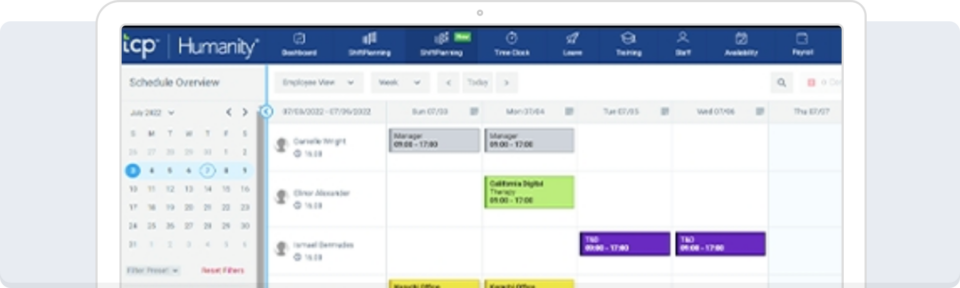
Rating: 4.3/5 (G2)
Key features:
- Automated reminders
- Shift scheduling
- Leave and absence management
TCP Software’s Humanity Scheduling streamlines workforce management and accelerates shift schedules. Organizations gain unprecedented insight into operations with actionable data that optimizes the workplace based on employee skills, time-off or leave management, and availability.
However, there’s room for improvement. Approved vacations should automatically un-assign slots, even if added after confirmation. The synchronization with Google should be instant, not just once per 24 hours.
Pricing:
TCP Humanity Scheduling plans seem to start at $3 when billed yearly, but you need to request a trial to learn about their pricing options.
7. NurseGrid
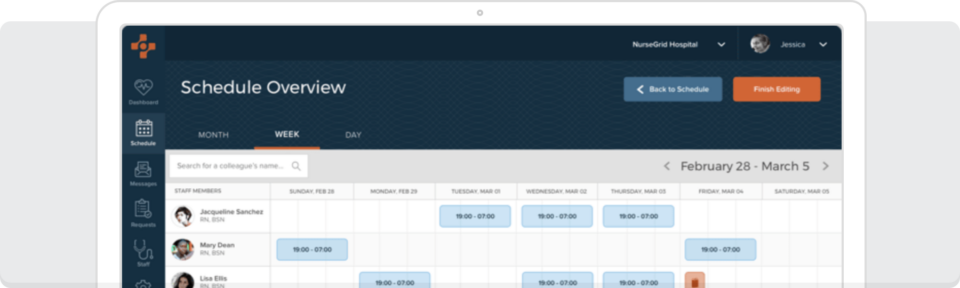
Rating: 4.9/5 (G2)
Key features:
- Float pool management
- Messaging/shift dispatching
- Overtime calculation
NurseGrid tackles healthcare’s most prominent issue: short-staffing. It empowers nurses to control their schedules and helps facilities communicate real-time shift changes. Founded by nurse and physician technology entrepreneurs, NurseGrid offers integrated, user-friendly staffing, communication, and schedule management tools for nurses and nursing departments.
The solution aims to reduce time-consuming administrative tasks, allowing nurses and managers to focus on work-life balance and excellent patient care. However, there’s room for improvement—additional features, like payroll, could enhance the user experience.
Pricing: Contact NurseGrid directly for a quote.
8. OnShift
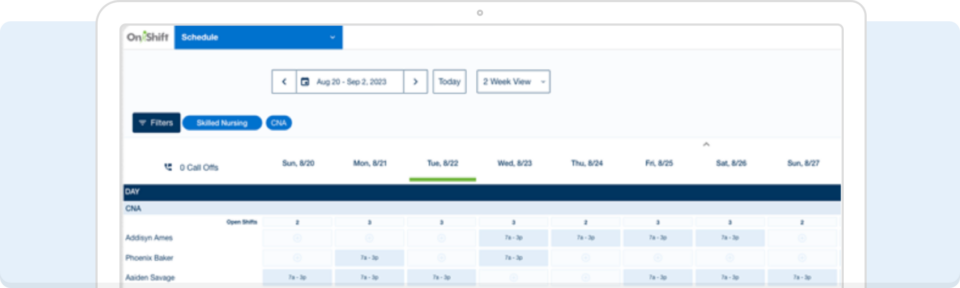
Rating: 4.5/5 (G2)
Key features:
- Resource management
- Schedule distribution
- Staff scheduling and management
OnShift is a cloud-based workforce management solution for long-term care and senior living facilities. It redefines the employee experience while providing managers with actionable data and insights from a unified platform. OnShift is a stable scheduling tool for nursing staff and physicians.
Users appreciate OnShift’s support staff’s excellent integration with existing payroll systems. On-site or virtual training ensures clinic staff are up to speed, and the system effectively simplifies shift scheduling.
However, some features are hard to navigate without extensive training. The messaging character limit of 140 characters can be restrictive, and users would prefer 280 characters. Integration with time clocks would improve hours and punch tracking.
Pricing: Contact OnShift for a quote.
Make clinic staff scheduling easy with When I Work
When I Work stands out with unrivaled insights into labor costs while remaining user-friendly and easy to set up. It helps control overtime, streamline clinic operations, and reduce employee turnover. Ultimately, it maximizes your clinic’s human resources by saving time for other valuable work.
The best employee scheduling software is the one you’ll use consistently. With When I Work, you’ll save time and energy and want to use it. Employee scheduling transforms from a chore to a breeze.
Ready to experience the benefits of an employee scheduling app? Start your free 14-day trial of When I Work today and see how it can revolutionize your clinic’s staff scheduling process.






