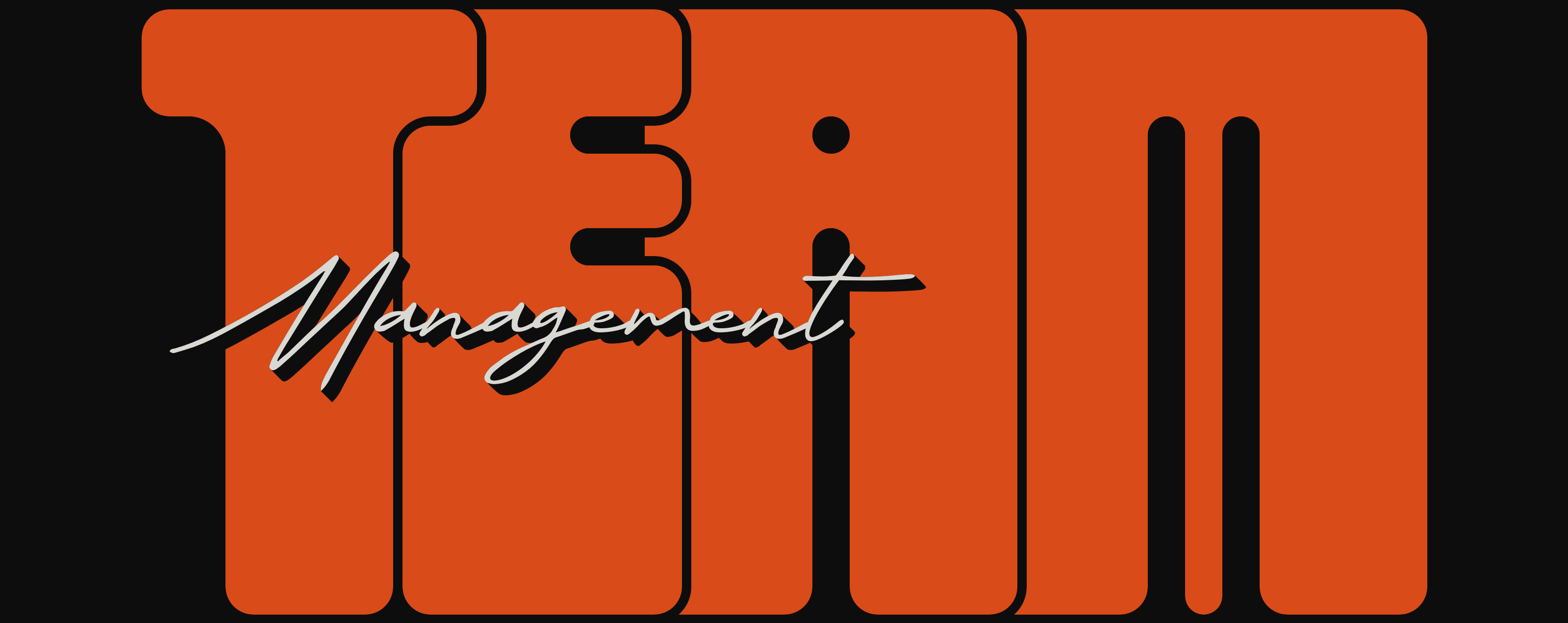Top 10 Team Management Apps For Your Business
Try When I Work for free
Overview: Managing your team is easier than ever, thanks to team management apps. But which app is the right fit for your business? In this list of the top 10 team management apps, we highlight some of the best solutions so you can take the hassle out of managing your team.
Key takeaways:
- Leading apps provide a wide range of features, including scheduling and time tracking.
- Team management apps can boost productivity and help you hit your deadlines.
- Team management apps vary greatly in terms of cost, features, and usability, so carefully weigh your options.
Let’s face it—managing a big team is tough. Some of the responsibilities you have to juggle include:
- Approving time off requests
- Ensuring everyone has a fair workload
- Sharing information with your staff
- Keeping everyone on the same page
- Meeting tight deadlines
The good news is that team management apps make balancing all of these responsibilities a whole lot easier. That said, not all team management apps are created equal.
If you want to get the most bang for your buck and help your team reach its full potential, it is vital that you choose the best team management app. To help, we’ve compiled a list of the top 10 team management apps for your business. We’ll highlight key features and provide pricing info so you can make an informed decision.
If you’re ready to simplify team management, this guide is for you.
Table of contents:
- Top 10 team management apps
Team management apps: feature comparison
| Team management app | Pricing | Key features | Pros | Cons | Integrations |
| When I Work | • Essentials is $2.50 per user per month • Pro is $5.00 per user per month • Premium is $8.00 per user per month | Time clock Schedule maker tools Team messaging | • Easy to use • Cost-effective • Loaded with features | • Requires top subscription tier to access premium features • No free version | Y |
| Asana | • Free for up to 15 members • After that, pricing is $10.99 or $24.99 per user per month | • In-app messaging • Kanban-style board | • Easy to use • Lots of features • Manage tasks using lists or a Kanban board | • Can be costly for larger teams • Lower membership tier lacks many features | Y |
| Clockify | • Free version available • Paid version ranges from $4.99 to $15.99 per user per month | • Weekly reports • Real-time progress tracking | • Highlights most active team members • Identify where team members are spending their time | • Limited scheduling capabilities • No GPS tracking | Y |
| Jira | • Free for teams of 10 people or less $7 per user per month | • Kanban boards and Scrum templates • Allows creation of backlogs | • Simple layout • Ideal for software development | • Lacks more advanced features like time tracking • Pricing plan for full feature suite varies | Y |
| Microsoft Teams | $5 per user per month | • Ideal for companies already using Microsoft Office • Includes video call and team communication tools | • Easy to implement if using Microsoft 365 • Simple onboarding process | • Integrating with non-Microsoft apps can be tedious • Requires other Microsoft software | Y |
| OpenProject | $8.50 per user per month | • Open-source tool • Agile and Scrum project management tools | • Incredibly versatile • Highly customizable | • No GPS time tracking • Limited communication capabilities, aside from comments on tasks | Y |
| Connecteam | • Free plan available • Premium plan starts at $29 per month for 30 users | • Company social feedIn-app chats • Employee scheduling | • Great customer support • Affordable | • Integration can be complex • Some features are difficult to use | Y |
| ClickUp | • $5 per user per month • Free plan available | • Color coordinate statuses • Build custom spaces for each team | • Smooth interface • Plenty of templates to choose from | • A bit different from other team management apps • Slight learning curve | Y |
| Monday | • $8 per user per month • Trial available • Free plan available | • Due date reminders • Visual timelines • Project management templates | • Great customer support • Attractive interface | • Free plan includes minimal features • No time tracking | Y |
| Trello | • Free trial • Free plan • Premium starts at $5 per user per month | • Workflow automation • Use templates or create your own workflows | • User friendly • Great support | • Lacks some key features • Minimal in-app communication capabilities | Y |
When I Work
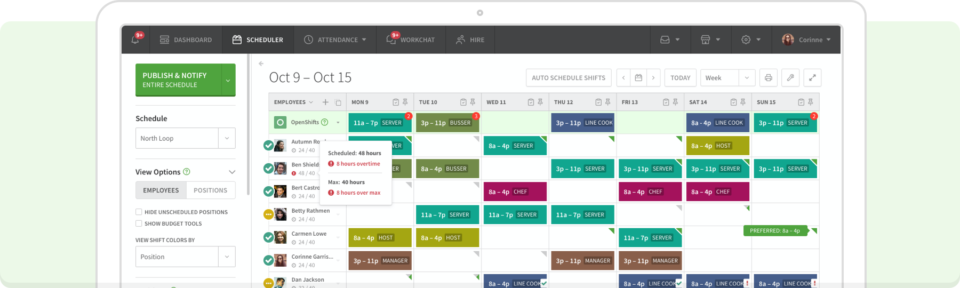
When I Work is a great all-around team management app. It includes employee scheduling tools, project management, time tracking, and more. When I Work has GPS time tracking, allows you to monitor breaks, and lets you implement custom rules for employees.
As for project management, When I Work makes your life easy with deadline reminders and in-app messaging. You can also integrate it with payroll tools and other popular business apps.
Features
- Time tracking
- In-app messaging
- Geo-fencing tools
- Deadline reminders
- Custom payroll integrations
Pricing
When I Work is competitively priced, with the Essentials version starting at just $2.50 per user per month. The Pro version is $5.00 per user per month, and the Premium version is $8.00 per user per month.
Asana

Asana is a highly customizable team management app that allows you to view your projects in a list or Kanban board format. You can add labels, sub-tasks, comments, attachments, and descriptions to each task. With Asana, you can also add milestones, due dates, and checklists to keep everyone on the same page.
Features
- Kanban board
- In-app messaging
- Due dates
- Customizable checklists
- Mobile and desktop apps
Pricing
If you have a team of 15 or fewer people, Asana is free. If you have a larger team, pricing starts at $10.99 per user per month. The premium plan is $24.99 per user per month.
Clockify
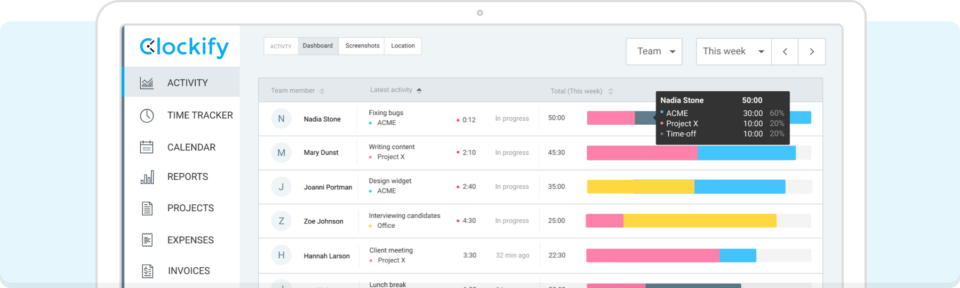
Clockify provides up-to-the-minute info about how your team is using their time. You can track time off, hours spent in the office, and more. With Clockify, you can identify if employees are taking too long on certain tasks and make adjustments to get everyone back on track.
Features
- Robust graphs and charts
- Task-by-task time tracking
- Weekly reports
- Mobile app
Pricing
Clockify offers a free version, but it has few features. The paid version starts at $4.99 per user per month. The top option is $15.99 per user per month.
Jira
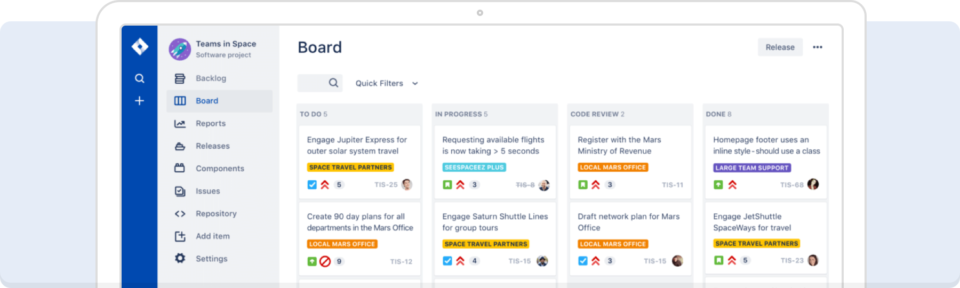
Jira features several popular templates, including Scrum and Kanban boards. It is a user-friendly, versatile app with almost no learning curve.
Jira is ideal for software development teams. It is also a good fit for businesses that take on complex, long-term projects.
Features
- Kanban boards
- Scrum templates
- Progress tracking
- Roadview map, which allows you to assign team members to specific tasks
Pricing
Jira is free for teams of 10 or fewer people. After that, you will pay $7.00 per user per month. Custom pricing is also available for large teams.
Microsoft Teams
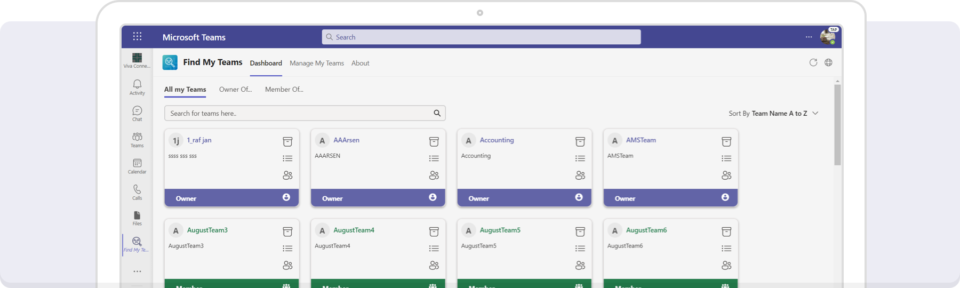
If your team already uses Microsoft 365, Microsoft Teams might be a good fit. It has communication and meeting scheduling tools. Teams also allows you to record video calls so absent team members can catch up on what they missed.
Features
- Meeting scheduling
- Video calling
- Video recording and playback
- Integrates with Microsoft 365
Pricing
Microsoft Teams is $5.00 per user per month. However, you will need a Microsoft 365 subscription to use its integrations and tools. Therefore, your per-user cost will be much higher.
OpenProject
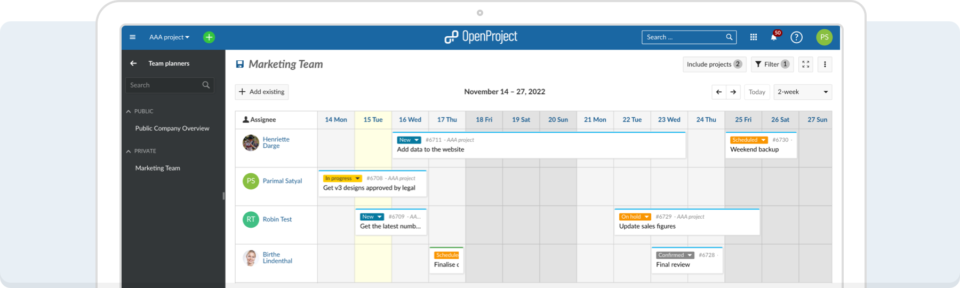
OpenProject uses the Agile and Scrum project management methodologies. It also has a bug-tracking tool, making it a good match for software development teams. You can track your progress on Kanban boards or customize the software to meet your team’s unique needs.
Features
- Open source
- Highly customizable
- Scrum and Agile project management tools
- Kanban boards
Pricing
OpenProject is $8.50 per user per month. Additional pricing options are available for large teams.
Connecteam
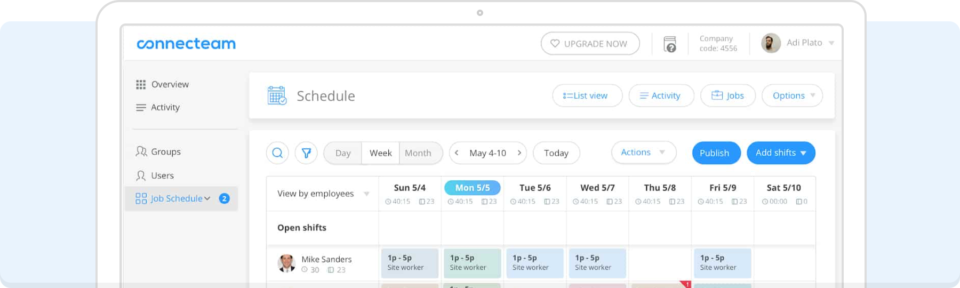
Connect Team is an all-in-one team management app. It features time tracking, job scheduling, in-app communication tools, and team management capabilities. While Connecteam is one of the best team management apps, When I Work edges out Connecteam in terms of pricing and features.
Features
- Time tracking
- In-app communication
- Employee scheduling
- Task management
Pricing
Connecteam has a free-for-life plan, but it offers minimal features. The paid plan is $29.00 per month for up to 30 users.
ClickUp
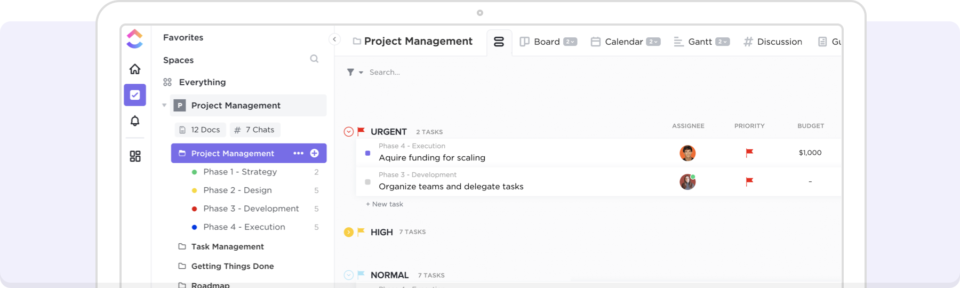
ClickUp includes all sorts of useful features, like spreadsheets, to-do lists, and push notifications. You can schedule reminders, track goals, manage resources, and more. Additionally, it integrates with over 1,000 different applications.
Features
- Over 1,000 integrations
- Easy to use
- Push notifications
- Recurring task scheduling
Pricing
ClickUp has a free plan, but like many free team management apps, it has limited features. The paid version of ClickUp starts at $5.00 per user per month.
Monday
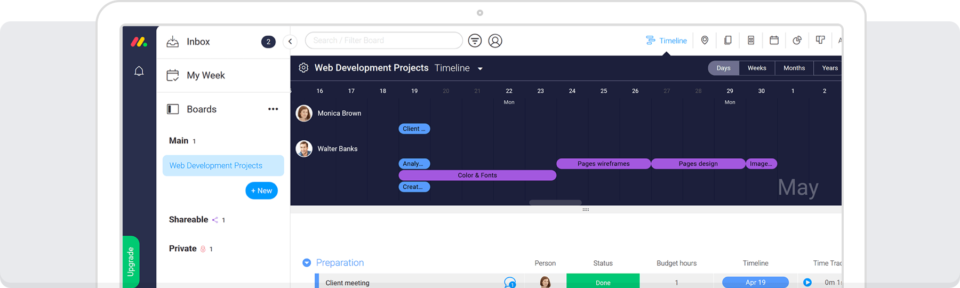
Monday is one of the most user-friendly team management apps out there. It has a simple interface, color-coded tabs, and code-free automation. Monday includes reporting tools, due date reminders, and visual project timelines.
Features
- Gantt charts
- Due date reminders
- Project management templates
- Customizable automation
Pricing
Monday has a free plan and offers a free trial for the Pro plan. The Pro plan starts at $8.00 per user per month.
Trello
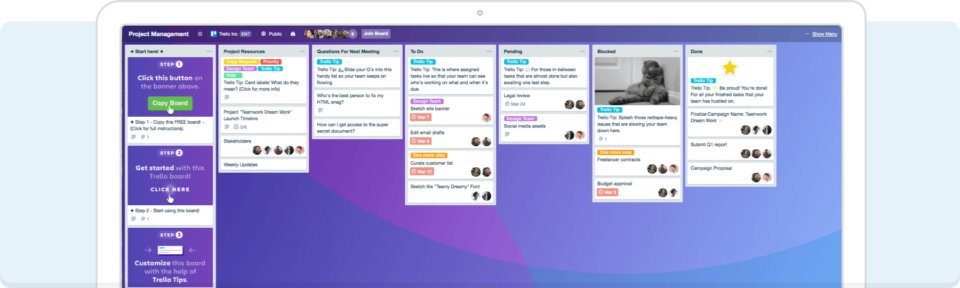
Trello has lists, cards, and boards, which make it easy to get your team organized. You can include each card’s attachments, comments, checklists, and due dates to keep everyone in the loop. Trello is excellent for managing your team or simply keeping your life organized.
Features
- Customizable templates
- Workflow automation
- Rich cards
- Possibility of multiple boards for each team/project
Pricing
Trello offers a free plan. If you want Trello Premium, you can try it for free. Once your trial ends, you will pay $5 per user per month.
Get the top team management app for your business
All of the team management apps outlined above can be a great addition to your business. However, When I Work stands above the rest due to its pricing, employee scheduling features, and user-friendly design. When I Work outperforms other team management apps, schedule maker tools, and leading platforms like Connecteam.
If you would like to experience the benefits of When I Work for yourself, sign up for a free trial. Once you try When I Work, you’ll never want to lead your team without it.
Best team management apps FAQs
What features should I look for in team management apps?
Leading team management apps offer a broad range of features, including in-app messaging, GPS time tracking, task management, and scheduling capabilities. However, some team management apps have a limited feature set, meaning you will likely need complementary applications to manage your staff and projects.
How much do team management apps cost?
Team management apps range in cost from free to a few hundred dollars per month. The exact cost of your app will vary depending on which platform you choose, what subscription tier you sign up for, and your total number of users.
Are team management apps easy to implement?
Most team management apps are easy to implement. Simply create an account, add users, and send them invitations to create their accounts. Once everyone is signed up, you will be able to manage projects and teams via the application.
What does a team management app do?
Team management apps streamline communication between you and your staff by providing you with project-tracking tools, scheduling capabilities, and task management features. These apps make it easier for you to share information, collaborate, and maximize productivity.
What benefits will team management apps provide?
Team management apps like When I Work provide exceptional visibility into your team and projects. You can monitor what tasks each team member is working on, assign new work, and optimize the efficiency of your workforce.