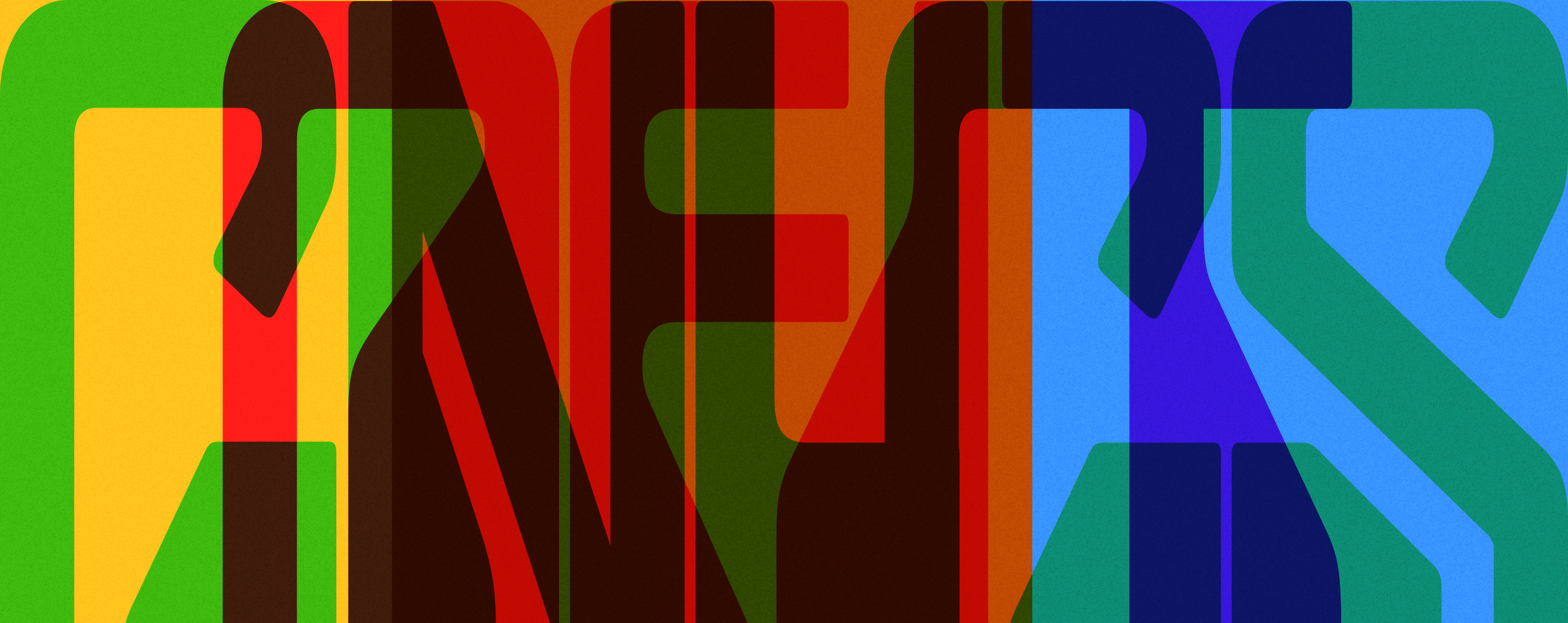How to Fix & Avoid Work Schedule Conflicts For Your Employees
Try When I Work for free
Are work schedule conflicts a point of constant frustration for you and your team? You aren’t alone. Many businesses face similar staffing hurdles, especially those with irregular hours and shifts. If left unchecked, these conflicts can cause friction between you and your staff, increase absenteeism, and lead to attrition.
The good news is that most work schedule conflicts are avoidable. Learn how to fix and avoid strife among your team by improving the way you build schedules.
Key takeaways:
Here are five things you need to know about work schedule conflicts:
- Conflicts can cause frustration among employees
- Scheduling issues may increase absenteeism
- Recurring scheduling conflicts can increase attrition
- Improving scheduling promotes better coverage and increased morale
- Using software can simplify schedules and help keep everyone happy
Table of contents:
- What is a work schedule conflict?
- Work schedule conflict examples
- Why you should prevent work schedule conflicts before they arise
- How to fix and avoid the most common work scheduling conflicts
What is a work schedule conflict?
A work schedule conflict is any type of scheduling mistake that negatively affects an employee’s ability to do their job. Work schedule conflicts happen when you schedule someone to work when they aren’t available. Double-booking an employee can also lead to conflicts. Scheduling a shift overlap will cause confusion.
These issues make it hard for your team to balance work obligations and personal lives. Scheduling mishaps can cause a lot of stress and frustration for your employees.
Work schedule conflict examples
Many different conflicts can arise when you build a schedule. Here are a few common ones:
Double-scheduling the same employee
Double-scheduling occurs when you assign a worker to two shifts at the same time. This conflict happens due to human error or outdated scheduling methods. For example, if a manager uses a paper schedule, they might accidentally double-book an employee.
These issues can range from inconvenient to problematic. Assigning someone too many shifts can result in overtime and worker burnout. If you book one person for conflicting shifts (e.g., working the register and assisting with stock at the same time), one of those slots will go unfilled.
Overlapping shifts or large gaps
Overlapping is a common scheduling mistake. It happens when one shift’s end time doesn’t line up with the start time of another. While you need some overlap, you don’t want to be double-staffed for hours.
Large gaps create the opposite problem. Suppose that your early shift ends at 11:00 a.m. However, your afternoon shift doesn’t start until 12:00 p.m. You’ll have too few workers available during that one-hour gap.
Overtime
Overtime conflicts occur when employees are scheduled to work more hours than they should. This can happen if you plan poorly or if workers frequently have to stay over due to scheduling errors.
Excessive overtime can lead to burnout and high employee turnover. It also drives up your labor costs. Another concern is frustration among workers who aren’t getting enough hours. Employees will become irritated if certain workers frequently earn overtime pay while others don’t accrue 40 hours.
Overstaffing a shift
Overstaffing happens when too many people are scheduled for the same shift. This can occur if you don’t know the company’s needs at various hours and days of the week.
Assigning too many people to slower shifts can drive up labor costs. It can also create an imbalance in the workload distribution, leaving some workers with too little to do.
Why you should prevent work schedule conflicts before they arise
Avoiding work schedule conflicts should be a top priority. This will help you:
Prevent overtime
Building a balanced schedule will provide a clear view of overtime costs. You can minimize how often people work over their regular hours. Limiting overtime can help prevent fatigue and keep everyone happy.
For example, suppose that you review your schedule and find that one person consistently works 45 to 47 hours per week. Another worker in the same role has only been working 35 hours. Making some minor adjustments will allow you to balance the workload between the two individuals.
Improve efficiency and reduce labor costs
Scheduling efficiently improves overall productivity. Properly planning your shifts ensures that employees are available when they are needed most.
For instance, when you avoid double-scheduling and overstaffing, every shift will have enough coverage without wasting resources. You’ll enjoy reduced labor costs and minimal idle time.
Adequately staff your business
Proper staffing ensures that your business operates smoothly. Minimizing conflicts ensures that you have the right number of people on hand to meet demand.
For example, you can assign extra workers to busy shifts and peak hours. During slower periods, you can scale back staffing to reduce your labor costs.
Improve employee satisfaction
Roughly 80% of workers have “little to no” say in their schedules. However, 75% of workers would prefer a more predictable schedule. Everyone would like to know when they are expected to be at work.
It’s true that working at a business with irregular hours requires employees to be a bit flexible. However, be careful not to take advantage of your staff.
Avoiding work schedule conflicts and releasing shifts in advance can drastically boost employee satisfaction. Workers will have more time to plan appointments, arrange childcare, and address conflicts. They can also look ahead and trade shifts with another team member if they need to.
How to fix and avoid the most common work scheduling conflicts
Preventing work scheduling conflicts requires a proactive approach. Here are some strategies to help you avoid these common issues.
Adopt a consistent work schedule type
Rotating schedules are a great option for businesses with irregular hours. Choose a predictable cycle so that workers know roughly what days and hours they’ll be working.
Employees can plan their lives better if they know when they are expected to work. For example, suppose that one employee almost always works the late shift on Thursday and Friday. If they need to schedule an appointment on a Thursday, they will know that it needs to be earlier in the day to avoid a conflict.
Track and honor employee availability
Know when your workers are available and respect those limitations. Use tools or systems that allow employees to input their available times (within reason). Make sure you consider these inputs when creating the schedule.
Suppose that an employee can’t work Friday evenings because they don’t have childcare for their young children. Leaving them off of the schedule on Friday evenings respects their limitations. It can also demonstrate that you are a considerate employer.
Assess your business’s scheduling needs
Understanding the specific staffing needs of your business helps you create an effective schedule. Analyze patterns of customer demand and business activity. Ensure you have the right number of people present at peak times.
Consider an automatic scheduling solution after you know how many people you need for each shift. These tools will plug in the right number of workers for your shifts. You can go back and customize any aspects that need to be changed, but you’ll already have a good baseline schedule. This means you won’t have to start each schedule at square one each week.
Maintain open communication with employees and management
Open communication helps prevent conflicts. Encourage workers to share issues or changes in availability as soon as possible. Managers should also be transparent about scheduling needs and constraints.
You’ll need to adopt a unified communication medium to keep everyone on the same page. Ditch email and text-based methods, as these can lead to confusion. Instead, use a team messaging app. A team messaging platform can maintain records of conversations and help you keep track of important details like availability, time off requests, and swaps.
Allow shift swapping
Allowing workers to swap shifts can help prevent conflicts. Provide a system where workers can request and approve trades with management oversight.
For example, suppose that an employee suddenly becomes unavailable for their scheduled shift. They can find a coworker to take their place instead of calling in. This flexibility helps maintain coverage without creating conflicts. Shift swapping also gives employees more say over when they work.
Invest in employee scheduling software
Employee scheduling technology can reduce conflicts by automating the planning process. Tools like When I Work can help you manage schedules efficiently and avoid common issues.
The best solutions don’t just build schedules. They function as full-service payroll software, too. When I Work has everything you need to manage your business. With automatic scheduling tools to a built-in time clock, our solution makes planning shifts easy so you can focus on more value-added tasks.
Prevent employee schedule conflicts and stop the scheduling headache with When I Work
You can create a more efficient and satisfying work environment by proactively avoiding scheduling conflicts. When I Work employee scheduling software takes the hassle out of planning shifts. It includes all of the tools you need to build complete schedules and meet the staffing requirements of your business.