Top 11 Security Guard Scheduling Software: Features, Pricing, And More
Try When I Work for free
What’s the best security guard scheduling software? The best providers offer flexible scheduling, GPS tracking, and the ability to report incidents through the app. The following guide compares features of top providers to help you find the platform that fits.
Key takeaways
- Top providers offer GPS tracking
- Automated features make scheduling a breeze
- Most providers charge based on the number of guards
- Some platforms allow employees to self-manage
The best security guard scheduling software allows you to easily view, make, and track changes. And some providers include features such as GPS tracking to enhance your team’s effectiveness. Here are today’s top scheduling providers for security guards.
“With such a large team of employees out on the field, finding When I Work to process time-off requests and swap/ drop shifts saved approximately 2-3 hours per week!”
-Sean Maritnez, Director of Operations at Admiral Security
Security guard scheduling software comparison table
Here are the opt security guard scheduling software options for you to compare. We’ve chosen these tools for their key features to best fit into your security company needs:
| Security guard scheduling software | Pricing | Key features | Pros | Cons | Integrations |
| When I Work | • $2.50/user/month • $5.00/user/month | • Scheduling app • Mobile alerts • Communication tools | • Easy to use • Tracks GPS location • Guards can self-manage | • Lacks project management features • Lacks advanced HR tools | Y |
| Field Promax | • Light plan—$99/month (2 users) • Standard plan—$199/month (5 users) • Premium plan—$299/month (12 users) • Add additional users to Premium plan at $20/month | • Scheduling and dispatching tools • Client management tools • Automated project management features | • Advanced features • GPS capability • Easy to view schedules | • Advanced features may be unnecessary • Lacks flexible pricing plan | Y |
| Connecteam | • Free plan available • Basic $35/month • Advanced $59/month • Expert $119/month •Enterprise contact for pricing | • Automated scheduling • Visual interface • Overtime notifications | • Customizable • Easy to use • Live GPS tracking | • Some integrations still in development • Pricing plans may be hard to scale | Y |
| QuickBooks Time | • $20/month + $8/user/month • $40/month + $10/user/month | • Time tracking • GPS tracking • Timesheet templates | • Easy to use • Payroll integration | • Guards can’t swap shifts • Premium Plan offers limited admin features | Y |
| Homebase | • Free plan • Essentials $30/month • Plus $70/month • All-in-one $120/month | • Central dashboard • POS integrations • Cost management tools | • Payroll integrations available • Simple interface | • Limited GPS tracking • Costly for smaller business | Y |
| Deputy | • Scheduling $4.50/user/month • Time & Attendance $4.50/user/month • Premium $6/user/month • Enterprise contact for pricing | • Automated shift creation • Task-management tools • Compliance-management tools | • AI-powered tools • Flexible pricing • Customizable features | • Limited GPS tracking features • Only English version available | Y |
| Hubstaff | • Starter $7/user/month • Grow $9/user/month • Team $12/user/month • Enterprise $25/user/month | • GPS tracking • Online time sheets • Expense tracking | • Robust features • Productivity tools | • GPS only available in premium plan • Limited customizations | Y |
| TrackTik | Only available on request | • Automated scheduling features • Scheduling and dispatching tools • Invoicing integration | • Built by security guards • Simple user interface | • Only one user at a time • Pricing only offered upon request | Y |
| Celayix | • 3 tiered plans • Pricing only on request | • Geofencing • Employee self-management • Guard tracking features | • Easy to use • Simple, direct features • Overtime tools save money | • No transparent price plan • Advanced features only available on higher plans | Y |
| PatrolLIVE | • As low as $89/month • Additional pricing requires a download | • GPS tracking • Easy reporting tools • Collaborative features | • Easy setup • Transparent reports | • Limited pricing transparency • No integrations | N |
| Silvertrac | Only available on request | • GPS tracking • Incident report features • Communication tools | • Unlimited checkpoints • Automatic time stamps for incident reports | • Lacking in advanced HR features • Lacks transparent pricing | Y |
When I Work
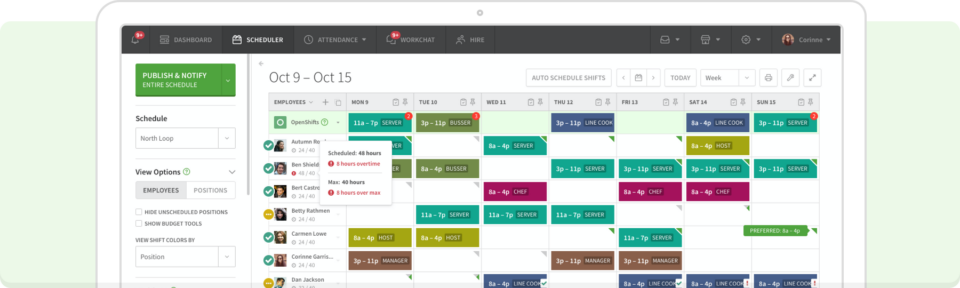
When I Work is a cloud-based scheduling platform. The app enables employees to track time, send reports, and request shift changes and time off. Employers can create and edit employee schedules and review employee timesheets and reports. The app can also track GPS locations to ensure security guard coverage.
Managers can review data to optimize schedules and avoid conflicts. They can also message each other through the app. Mobile notifications alert teams to shift changes and more. When I Work integrates seamlessly with payroll providers such as Gusto, QuickBooks, and more.
The When I Work platform is a complete system that includes employee scheduling, time tracking, team messaging, and payroll, which helps you control labor costs and increase employee engagement. You can save up to 15 hours a week on workforce management tasks.
Features:
- Cloud-based scheduling app
- Employee interface for submitting requests/reports
- Mobile alerts
- Tracks guards’ GPS locations
- Integrates with payroll providers such as QuickBooks, ADP, and Gusto
Pricing:
Security companies can choose from flexible plans starting at $2.50/user/month with no long-term contracts. Start a free trial today with no credit card needed.
Field Promax
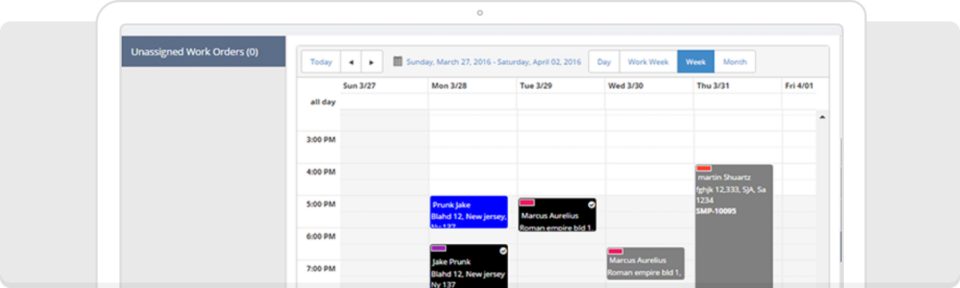
Field Promax offers automation and more through its user-friendly app. The robust app allows companies to manage workers as well as clients. The platform organizes scheduling and dispatching through a centralized dashboard.
GPS features make it easy to keep track of job sites and guards’ locations. Automated features help managers execute projects and update work order status.
Features:
- Robust features
- Scheduling and dispatching tools
- Automated project management tools
- Tracking of multiple job sites
Pricing:
Field Promax offers plans that start at $49/month for a single user. But rather than charge for each additional user, the company offers plans for 3, 7, 15, and 25 users. Annual plans are available for all but the 25-member plan, which costs $229/mo.
Connecteam
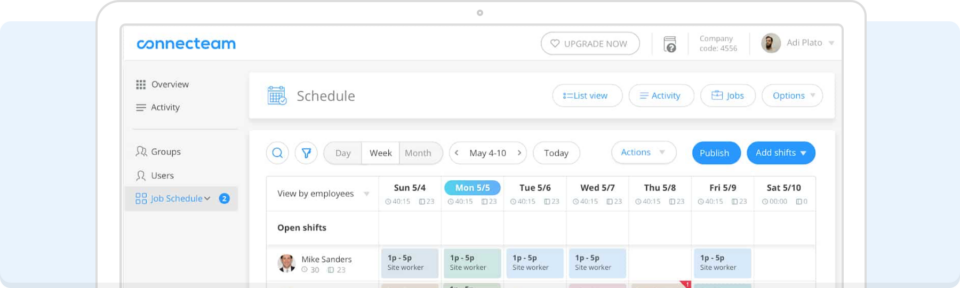
Connecteam is a scheduling app that allows managers to create schedules, make changes, and approve employee requests through the cloud-based app.
Automated features can flag inconsistencies for greater accuracy. Employees can use the program’s chat features and the time clock to manage themselves.
Features:
- Automated features flag inconsistencies
- GPS tracking
- Self-service features for guards
- Chat options
- Free lifetime plan
Pricing:
Connecteam offers a free lifetime plan. But growing organizations may need to invest in a premium plan that starts at $29 per month for 30 guards.
QuickBooks Time
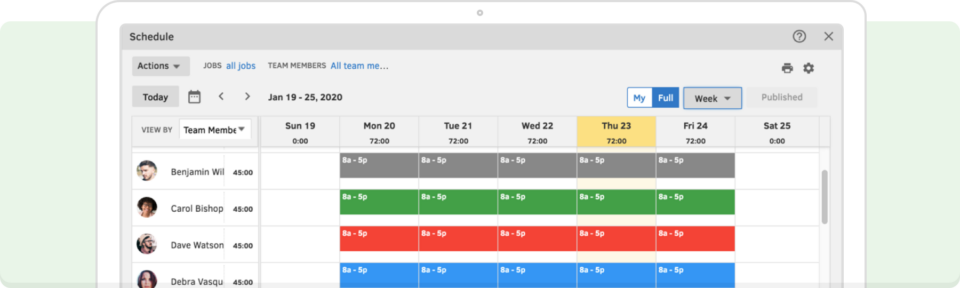
QuickBooks Time includes scheduling tools, time trackers, and location tracking to monitor guard deployment.
Managers and employees also receive communications through the app itself, SMS texts, and emails. QuickBooks also features project management tools and timesheet templates.
Features:
- Time-tracking features
- GPS tracking
- Project-management and task-tracking tools
- Real-time reporting to analyze data
Pricing:
QuickBooks offers a Premium plan starting at $20 per month plus an additional $8/user/month. An Elite Plan is also available for $40 per month plus $10/user/month.
Homebase
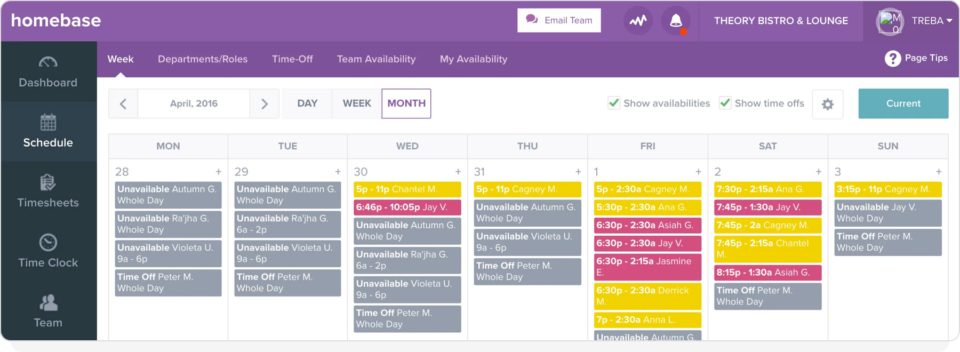
Homebase uses a drag-and-drop interface for scheduling. Users can manage guard shift availability, receive time-off requests, and even set employee wages. And the centralized dashboard allows managers to monitor multiple locations.
Homebase also offers a cost-management tool that may be ideal for security contractors. However, the GPS tracking only tracks employees when they clock in/out. Homebase can’t be used to track guards during a shift.
Features:
- Drag-and-drop interface
- Centralized dashboard
- Cost management tool
- POS integration to identify labor costs per shift
Pricing:
While Homebase offers a free-for-life plan, security companies may need to invest in a plan starting at $20/user/month. For an additional $39/month (plus $6/user/month), users can add payroll integration.
For a more in-depth look at When I Work vs. Homebase, check out our article!
Deputy
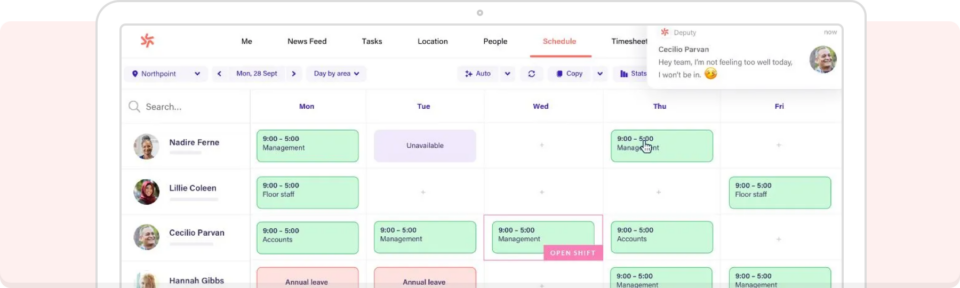
AI-powered scheduling features allow Deputy users to automatically generate shifts. Security guard managers can set parameters that include budgets, break times, or other settings.
Deputy also allows users to select specific plans based on need (e.g., time and attendance, scheduling). But GPS tracking is limited to the moment of clocking in/out, and users can’t track guard location during the actual shift.
Features:
- Automatic shift creation
- Task-management tools
- News feed for team coordination
- Customizable pricing plans
Pricing:
Deputy starts at $4.90/user/month. Users can also purchase individual plans for time tracking or scheduling at $3.50/user/month.
For a more in-depth look at Deputy vs. When I Work, check out our article!
Hubstaff
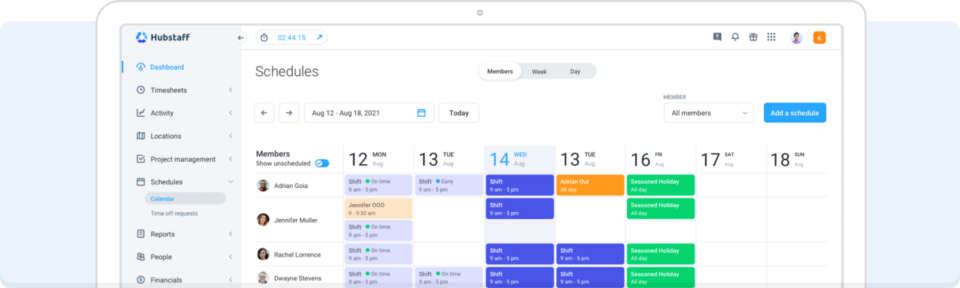
Hubstaff offers comprehensive GPS tracking, though only for its most advanced plan.
The app’s full features can track time and attendance, create reports, and automate payments. Hubstaff can also track employee data when offline, and then upload the data once an internet connection is reestablished.
Features:
- GPS tracking
- Online time sheets
- Automated payments
- Expense tracking
Pricing:
Users can also choose a plan starting at $4.99/user/month. GPS tracking features are available only with the enterprise plan for $25/user/month, though discounts are available for annual subscribers.
TrackTik
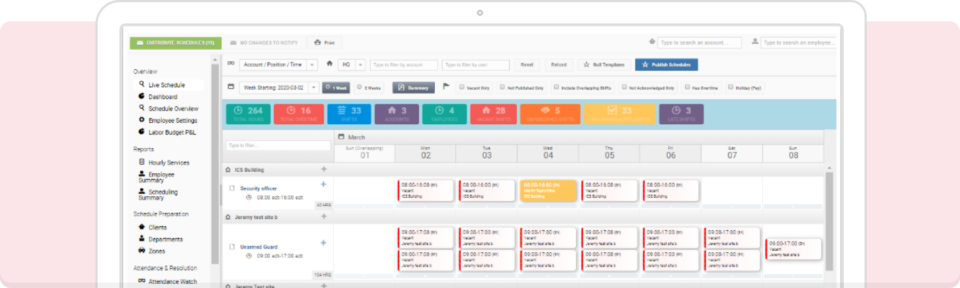
TrackTik is unique in that the Guarding Suite was built by security guards for security guards. This security guard scheduling software offers tracking and dispatching tools to manage shifts.
The downside is that the app allows only one guard to log into the device at a time. This limitation may be prohibitive for larger companies with multiple guards.
Features:
- Automated scheduling
- Dispatching and tracking features
- Invoicing integration
- Regular updates
Pricing:
Though the company boasts of transparent pricing, pricing is available only upon request.
Celayix
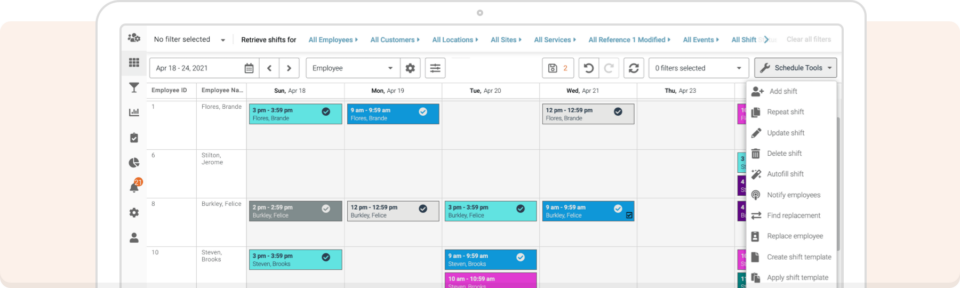
Celayix features geofencing to keep track of guard locations. Guards can’t check in unless they are on duty at the approved location. The platform makes it easy to track guards, and you can find replacements almost instantly through the program’s dashboard.
Managers can use Celayix to prevent guards from entering into overtime. And guards will love the ability to swap shifts and bid for their preferred shift times.
Features:
- Geofencing
- Guard tracking features
- Overtime monitoring
- Employee self-management tools
Pricing:
Celyaix offers Basic, Pro, and Ultimate packages, but the prices of each are only available on request.
PatrolLIVE
PatrolLIVE is a security guard scheduling software solution that’s also designed to boost productivity. The app includes real-time monitoring and reporting tools as well as features that ensure compliance.
The setup process is quick and easy. Users can use the dashboard for reporting or collaborating with other guards. Guards can spend less time navigating the app and more time working together.
Features:
- Collaborative tools
- GPS tracking
- Easy setup
- Reporting tools
Pricing:
PatrolLIVE starts at $89/month, though advanced features are only available at higher pricing plans.
Silvertrac
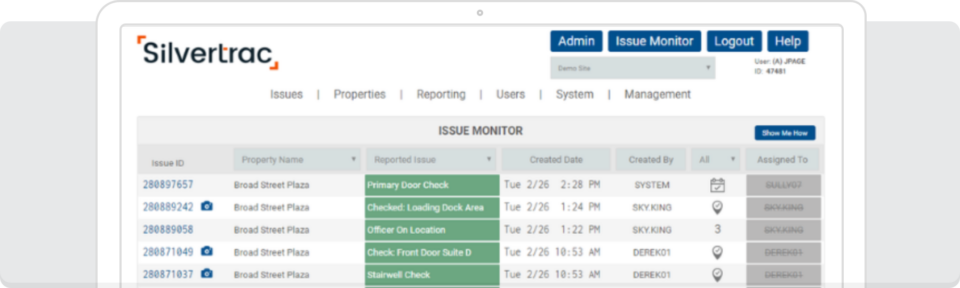
Silvertrac is a comprehensive security guard scheduling software platform. Guards can report incidents and scan checkpoints using the app. Managers can track their guards in real-time thanks to GPS tracking.
When guards report incidents, the program automatically creates a time stamp. A message board within the app allows guards to connect directly with dispatch for better communication.
Features:
- Time stamp for incident reports
- Unlimited checkpoints
- Communication tools for dispatch
- GPS tracking
Pricing:
Silvertrac provides pricing only upon request.
How to choose a security guard scheduling software?
The best security guard scheduling software makes it easy to schedule guards and keep track of your teams. But thanks to advanced security features like GPS tracking and time stamps, it’s easier than ever to create reports and monitor your guards.
Streamline scheduling with When I Work
Which is the best platform? That depends on the size of your team and your exact needs. When I Work offers extensive features, as well as a free trial. To learn more, sign up for a free trial today.
Best security guard scheduling software FAQs
Does security guard scheduling software offer GPS tracking?
Many platforms offer GPS tracking for security guards. However, make sure that the program tracks guards during their shifts and not just when they clock in or out.
Can I set checkpoints in my software?
Some platforms allow users to set security checkpoints. Guards can scan these checkpoints for more thorough monitoring and record-keeping.
Can security guard scheduling software track overtime hours?
Most scheduling tools can track employee time, including overtime hours. This also allows managers to more carefully monitor their employees’ time and save money by limiting the amount of overtime going to individual employees.
Does guard scheduling software allow employees to self manage?
Most of the best scheduling software platforms allow employees to self manage. Top apps provide tools for guards to swap shifts and coordinate their schedules.
How many people can use security guard scheduling software?
Software providers base their pricing on the number of users. Generally, there is great flexibility in the number of users you can have, though the maximum number depends on your software provider.






