5 Best Free Rotating Shift Schedule Generator Apps
Try When I Work for free
Manually creating employee schedules can be time-consuming and error-prone. A rotating schedule generator free app streamlines the process, saving managers time and resources.
The best free rotating schedule generator apps offer user-friendly interfaces and robust features. They allow quick schedule creation, accessible employee communication, and real-time updates.
This guide explores the five best free rotating schedule generator apps to help you manage your workforce.
Key takeaways
- Free rotating schedule generator apps should have automated scheduling, easy-to-use templates, shift swapping, and time-off management features.
- When I Work streamlines workforce management with a comprehensive suite of tools, including a time clock, shift templates, and in-app messaging.
- Despite some interface and feature limitations, Acuity Scheduling simplifies appointment booking with customizable pages, automated reminders, and time zone adjustments.
- Sling offers free shift scheduling, requests, and time-off management, but advanced features require paid plans.
- Connecteam’s all-in-one software transforms scheduling with a user-friendly interface and customization, however advanced features come at a cost.
Key features to look for in free rotating schedule generator apps
Rotating schedules offer benefits that keep employees around, with 51% staying in their jobs for more than three years. When searching for rotating schedule generator free apps, look for these standout features to find the best fit for your team’s needs.
The right app will make creating and managing schedules a breeze while boosting employee satisfaction and retention.
Automated scheduling and easy-to-use templates
Free rotating schedule generator apps offer automated scheduling and easy-to-use templates, making creating schedules more efficient and saving managers valuable time.
An organization can adapt pre-made templates to its needs, eliminating the need to start from scratch each time. You can plug employee names, roles, and shifts into the template in minutes using a rotating schedule generator.
Automated scheduling tools provide real-time visibility into employee schedules, attendance, and work hours, fostering accountability and enabling quick decision-making when faced with challenges.
Shift swapping capabilities
Rotating schedule generator software with shift swapping capabilities allows employees to exchange shifts, accommodating different schedules and needs. Colleagues can switch shifts if someone needs time off or make permanent changes, ideally involving shifts of the same length to maintain total hours worked.
Implementing a clear shift–swapping policy helps reduce no-shows, which can cause understaffing, extra costs, and last-minute scrambling to fill gaps. It also reduces workplace health and safety risks.
Rostering software that facilitates shift swapping can streamline the process by setting rules around which employees can swap shifts, eliminating the need for manual approval of every request.
Time-off management
A rotating schedule with time-off management features provides a centralized platform for employees to submit time-off requests. Managers can review, approve, or adjust easily, streamlining the process and ensuring no requests go unnoticed.
Allowing employees to swap shifts through the system gives them more control over their work schedule and flexibility for their personal lives, boosting morale and productivity.
Free rotating schedule software comparison table
| Product | Price | Features | Pros | Cons | Free Trial |
| When I Work | Plans start at $2.50/user/month | Employee scheduling, time tracking, automated timesheets, team messaging, payroll | User-friendly, comprehensive features, automated timesheets, payroll integration | An interface learning curve for some users | Free 14-day trial |
| Acuity Scheduling | Starts at $16/month | Appointment calendar, automated text and email messaging, online payment processing | Integration with calendars, user-friendly, free-trial | Lack of text reminder functionality, complex backend interface | 7-day free trial |
| Sling | Free plan, premium starts at $2/user/month | Shift scheduling, shift templates, SMS shift notifications | Easy for employees to use,multiple schedule templates | Limited customization options, limited integrations | 15-day free trial, free plan available |
| TIMIFY | Free plan, premium starts at $25/month | Booking management, group scheduling, communication | Exceptional customer service, user-friendly and intuitive interface | Inability to book and pay for multiple treatments simultaneously, lack of integration | Free plan, 14-day free trial |
| Connecteam | Free plan for up to 10 users, paid plans start at $29/month for up to 30 users | Time tracking, scheduling, communication, task management | All-in-one solution, customizable checklists and forms, affordable pricing | The interface may be less intuitive, extensive capabilities require learning | Free plan available |
Top 5 free rotating schedule generator apps
Choosing the right rotating schedule generator app can be challenging, with numerous options available. To help you find the best fit for your business, here’s a list of the top five free rotating schedule generator apps that can streamline your employee scheduling process and boost efficiency.
1. When I Work
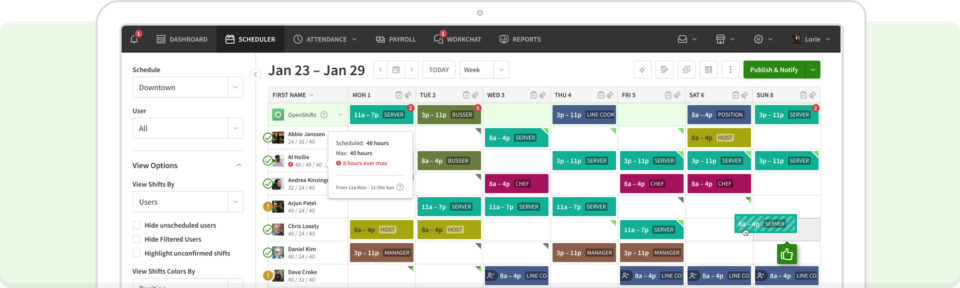
Rating: 4.3/5 (G2)
Key features
- A customizable dashboard offers a daily overview
- A photo clock-in feature helps prevent time theft and buddy punching
- Integrated messaging tools streamline scheduling communications
An intuitive employee scheduling software, When I Work streamlines workforce management for businesses of all sizes. Employees can manage their availability, submit time-off requests, and collaborate on shift trades within the app. When I Work simplifies repetitive scheduling with shift templates and easy copy-paste mechanisms.
The upgraded version offers a comprehensive suite of tools, including a built-in time clock for seamless shift and task tracking.
Adding and removing employees is a breeze, and the in-app messaging system facilitates quick communication about schedule changes.
The software integrates with popular tools like Acuity Scheduling, Calendly, and TSheets while offering email and chat support.
2. Acuity Scheduling
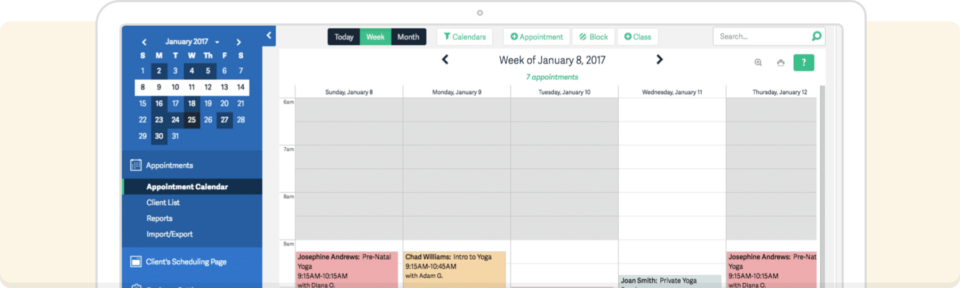
Rating: 4.7/5 (G2)
Key features
- Customizable booking pages
- Automated reminders
- Time zone auto-adjustment
A Squarespace-owned app, Acuity Scheduling simplifies appointment booking and enhances client engagement. While the platform’s subtle promotion of Squarespace can be initially off-putting, users quickly discover that Acuity offers customization options.
Creating shareable scheduling links and embedding them directly into websites is a breeze with Acuity, making it a great choice for one-on-one or group appointments. However, some users may experience confusion when setting up their calendars, and deleting an entire series of appointments can be cumbersome, requiring manual deletion of each entry.
Pricing starts at $16 per month with a 7-day free trial, which could be a steep step up for business owners not yet generating reliable income.
3. Sling
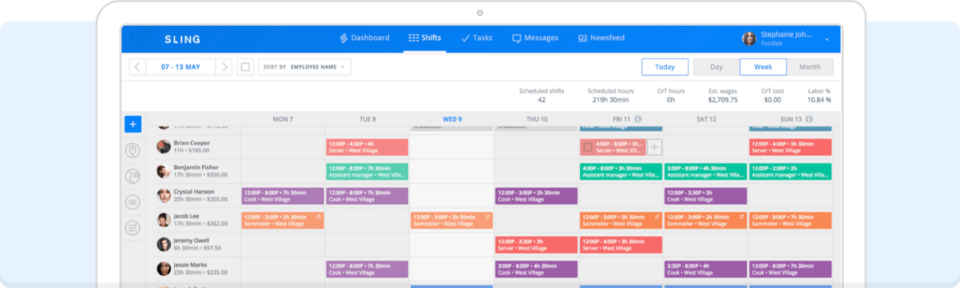
Rating: 4.4/5 (G2)
Key features
- Drag-and-drop schedule builder
- Schedule templates for recurring shifts
- Automatic notifications about upcoming employee shifts
Employers can access shift scheduling, shift requests, shift offers, shift alarms, time-off requests, and many other features for unlimited users at no cost.
However, more advanced features, such as geofencing, overtime tracking, Google Calendar synchronization, and shift swaps, are only available on paid plans. While the free plan is generous, businesses with more complex scheduling needs may find it lacking.
A free plan is available, but pricing starts at $2 per user per month with a 15-day free trial for those requiring advanced features.
Related read: Sling compared to When I Work
4. TIMIFY
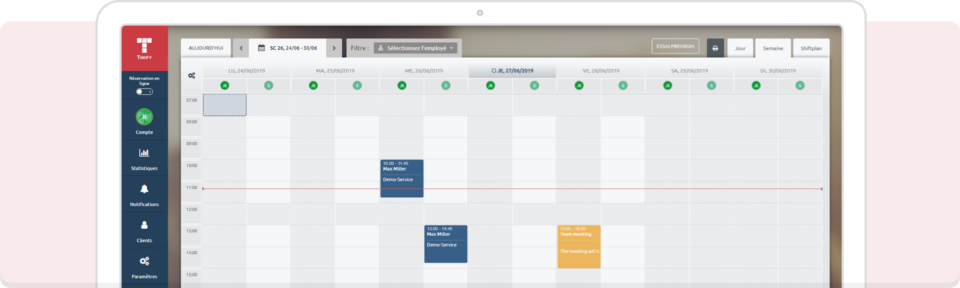
Rating: 4.5/5 (G2)
Key features
- Intuitive and user-friendly interface
- Exceptional customer support
- Multi-device compatibility
A free appointment and resource scheduling software, TIMIFY offers an online calendar feature that helps employees manage their time efficiently. Businesses can embed a booking widget on their website, allowing customers to book appointments and access services according to availability.
TIMIFY’s scheduling options have limitations, such as a cap on the number of resources assigned in the weekly schedule. Certain features, like exporting bookings to Excel or customizing the landing page, are restricted to higher-priced packages.
A free plan is available, but pricing starts at $25 per month with a 14-day free trial for access to advanced features.
5. Connecteam
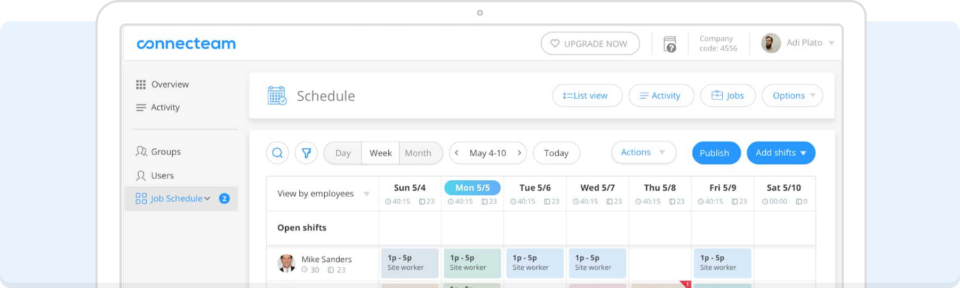
Rating: 4.7/5 (G2)
Key features
- All-in-one software for employee management
- Highly customizable with a friendly user interface
- Responsive customer service
Connecteam‘s user-friendly interface and scalability allow employers to start with the free version and add features as their needs grow.
However, accessing more advanced features requires upgrades, and pricing can be expensive for smaller teams. Some users have also reported occasional lag and app freezing.
A free plan is available for up to 10 users, but pricing starts at $29 per month, with a 14-day free trial.
Benefits of a rotating shift scheduling software
Using software for your rotating shift scheduling can help you in a variety of ways, including:
- Increased productivity. When you automate the process, scheduling software helps you ensure a fair distribution of shifts, which improves performance and helps prevent burnout.
- Better compliance. Using scheduling software helps you manage work hours, overtime, rest periods, and more. That keeps you in compliance with strict labor laws, helping you avoid fines and reputational risks.
- Reduced errors. If you try to handle a complex rotating shift schedule by hand, you’re bound to make mistakes like overlapping shifts, under- or overstaffing, and even scheduling an employee when they aren’t available. Scheduling software takes human error out of it and minimizes these issues.
Simplify your rotating shift scheduling process with When I Work
When I Work smoothly combines scheduling, time tracking, attendance, messaging, and payroll into one powerful platform. The integrated approach eliminates redundant data entry and provides real-time visibility into staffing needs, labor costs, and budget forecasting.
When I Work streamlines your facility’s staff scheduling, helping you optimize resources and boost productivity. Start a free trial today to experience the benefits of simplified, cost-effective workforce management.






