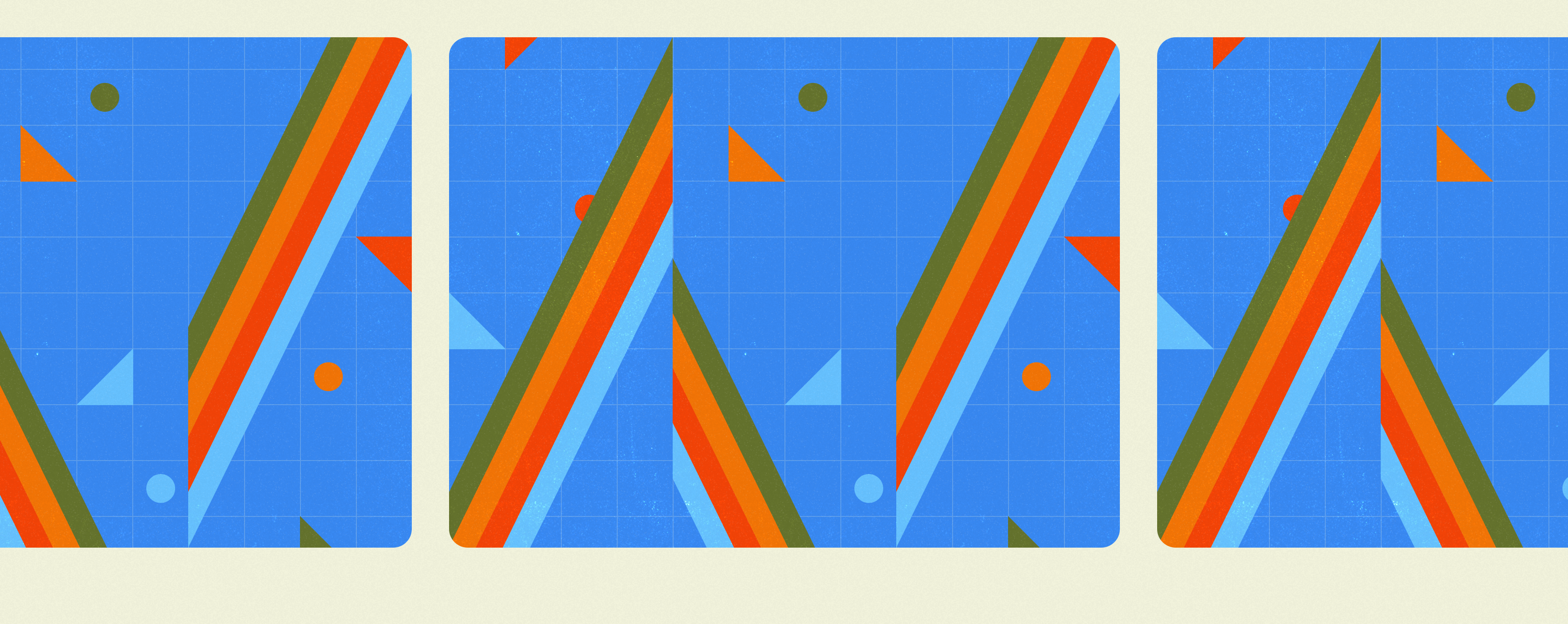Labor Expenses: How To Keep Them In Check
Try When I Work for free
Labor expenses represent one of your company’s biggest costs. But they can be tough to track, often leaving you wondering how to keep them in check. At the same time, you must also ensure your business can properly serve its customers. It’s a rather tedious balancing act.
There are lots of different ways to track labor expenses, but even then, not every one of them will cut it. You can keep a paper log, for instance, but be prepared to waste a lot of time. Excel spreadsheets are a good middle ground, as they are more efficient than paper logs. But you’ll still be performing a ton of manual data entry.
The good news is that employee scheduling solutions like When I Work take the hassle out of managing your labor costs. On that note, join us below as we explore the basics of labor expenses and how software like When I Work can make your life much easier.
Here’s what you need to know about labor expenses at a glance:
- When excessive, they can hinder profitability and business continuity
- Calculating them involves a simple formula
- Optimizing your schedules and focusing on retention can help reduce your expenses
- Software like When I Work helps automate labor tracking
- You can start managing your labor expenses more effectively for free
Table of contents
- What’s included in labor expenses?
- How do you calculate labor expenses?
- Tips to control your labor expenses
- How software can help you manage labor expenses
- Start using When I Work for free
What’s included in labor expenses?
Labor expenses primarily consist of the hourly wages or salaries you pay your employees. But you also need to account for benefits like health insurance, retirement contributions, and paid time off. And you can’t forget about payroll taxes and overtime, either. The bottom line is quite clear: All these costs can quickly add up.
It’s important to track every relevant labor expense when running your calculations. Otherwise, you will experience revenue shortages. And those will lead you to have a tough time covering weekly payroll.
For example, let’s say that three of your team members use 40 hours of paid time off (PTO) during a particular pay period. They each earn an average of $30 an hour. That means you’ll have to cover 120 total hours of PTO during the pay period at a rate of $30 per hour. And that translates to $3,600 of extra labor expenses!
How do you calculate labor expenses?
Calculating your labor expenses involves the following basic formula:
Labor cost percentage = (total labor cost/total revenue) x 100
For example, suppose that your total labor costs for the month are $50,000, and your revenue is $200,000. Your labor expense percentage would be 25%. Keeping track of the percentage over time will help you notice trends. In turn, you’ll be able to make adjustments to your staffing levels as needed.
As it turns out, though, you can skip all this tedious number crunching! Check out the free labor cost template from When I Work for more info!
Tips to control your labor expenses
Labor will likely always be your biggest expense. But the good news is that you can help keep those costs in check.
A few practical ways to keep your labor costs down include the following:
Optimize scheduling
If you are spending too much on labor, it’s time to revisit your schedules. Through careful shift planning to match peak demand, you can reduce the number of hours your employees work when they’re not needed. That simple change will cut down on unnecessary labor costs.
When I Work is one of the best tools for optimizing scheduling. You can automate your schedules and ensure that each shift has just the right amount of people.
But that’s not all. When I Work can also provide you with a glimpse of your labor costs while scheduling. You can see how much it will cost you to staff each shift based on employees’ hourly rates.
The platform’s tools help you review past staffing levels and continue to optimize your schedules. You can identify which shifts need extra help and which you can scale back. Making a few targeted changes can save you thousands in excess labor costs.
Focus on employee retention
According to the Society for Human Resource Management (SHRM), companies spend about $4,700 per new hire, on average. Your costs to hire a new staff member could be much higher. Several factors drive up hiring costs. These include how long you train employees, their starting salary, and what you spend on recruiting and screening.
By cutting down on churn, you can save thousands of dollars in talent acquisition costs. Holding onto your experienced employees can lead to savings in other ways. For example, seasoned workers are likely more productive and efficient. A team of skilled employees may be able to get more done with fewer people.
Cross-train employees
Cross-training can help manage your labor expenses. Workers who are adept in many areas can step up during peak times or if someone unexpectedly misses work. Versatile team members can reduce the demand for more staff. That flexibility helps with scheduling and boosts your overall efficiency as well.
There are lots of other benefits to get from cross-training employees. Many workers want their employers to trust them with new responsibilities and opportunities. By teaching team members new skills, you set the stage for future advancement. Not only that, but you let them know you value their contributions to the business.
Additionally, cross-training may help boost engagement and prevent burnout. Cross-trained employees can work on different assignments every so often to break up the monotony of their typical roles.
When I Work can help you keep track of cross-trained employees and put their talents to use. You can make a note in each person’s profile to identify which roles they can fill within the business. Suppose that you put together a schedule and realize you need another employee with a particular skill. You’ll be able to easily identify who has the requisite training.
Implement employee scheduling software
If you create and manage paper schedules, it’s easy to get confused about who works when. You may book someone for too many hours or over-schedule a shift. Either way, you’ll be paying for labor that you don’t need.
By automating the scheduling process, you cut out the guesswork and potential errors that come with manual scheduling. Employee scheduling software can provide insights into labor costs, too. These will help you make data-driven decisions that benefit your bottom line.
There are lots of great scheduling tools out there, make no mistake. But When I Work stands out as an especially versatile option.
How software can help you manage labor expenses
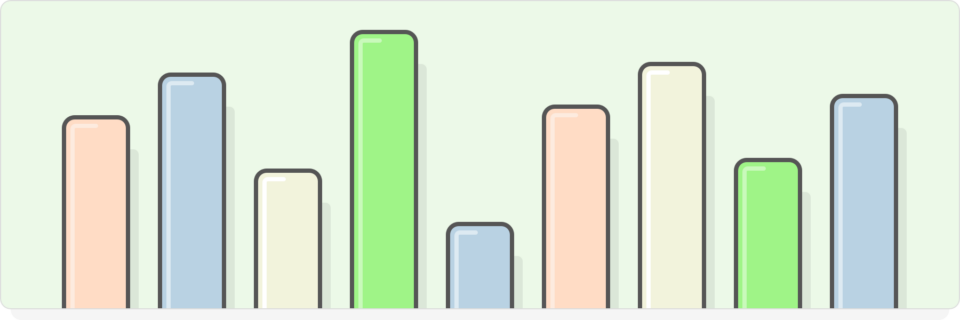
Employee scheduling software offers a range of tools designed to help you manage your labor expenses. Automating scheduling and hour tracking will save you a ton of time each week. At a glance, you can see how many hours each person is working and identify ways to save money.
When I Work represents the leading scheduling software in many different industries. It’s trusted by restaurants, retailers, and more. It can streamline communication between you and your staff with its secure messaging feature. That means no more bouncing between emails, calls, and texts. Everyone can relay important information to one another via the mobile app.
There’s also a built-in time clock you can use to promote accountability. If someone seems to always be logging extra hours, you’ll know about it and can find out why. When I Work even offers built-in payroll that you can add to your subscription and manage with a single click.
Start using When I Work for free
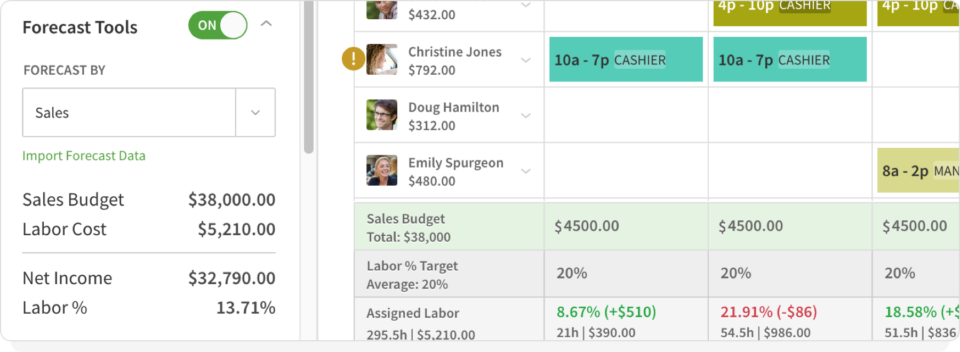
When I Work is an employee scheduling software solution that makes it easy to track labor expenses. It’s brimming with tools to make your life easier and shed light on your labor costs. But don’t just take our word for it. Sign up for a free trial of When I Work today to see it for yourself!