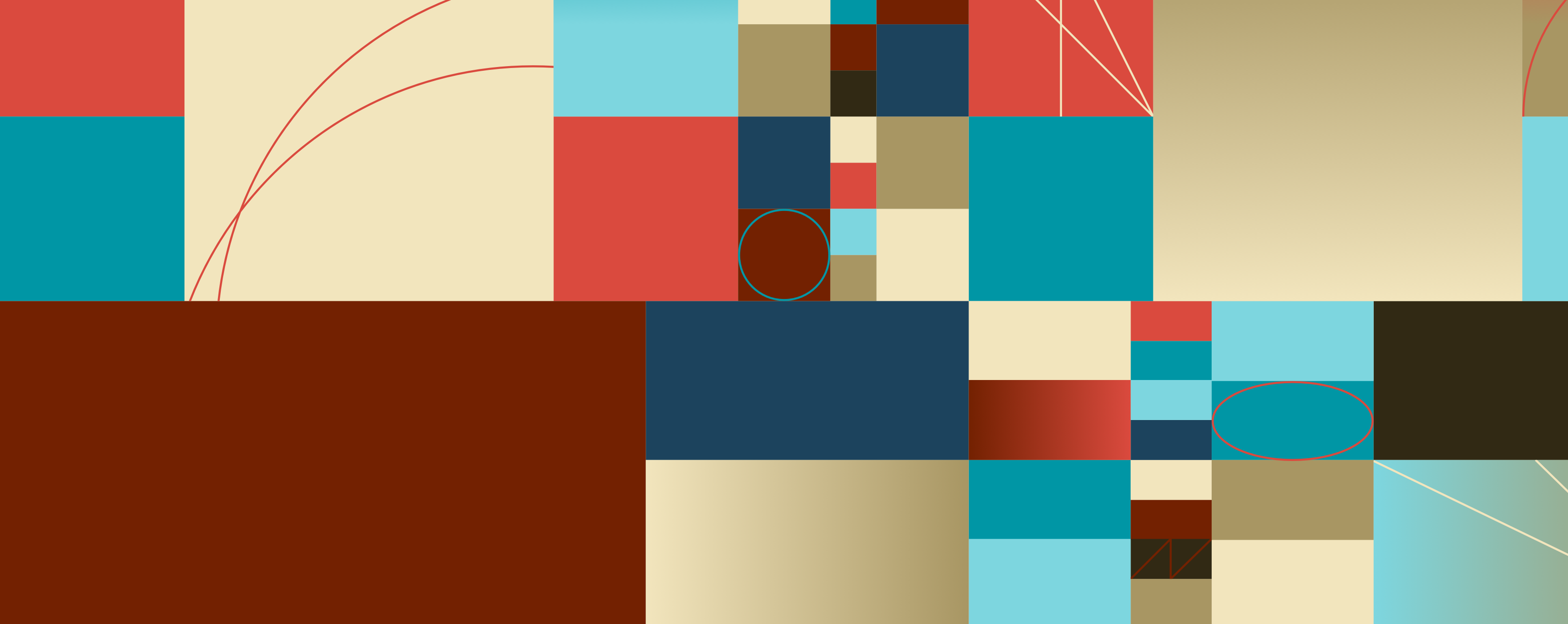Effective Employee Availability Template 2025
Try When I Work for free
Do you have a tough time keeping up with the availability of your team? If so, then you are no stranger to scheduling nightmares. Booking team members for shifts they are unavailable for leads to last-minute changes and poor employee morale.
The good news is that there is a better way. All you need is an employee availability template. A quality template will help you keep up with who is and is not available. In turn, you’ll be able to create accurate schedules the first time.
As part of our commitment to help companies work smarter, When I Work has created a free employee availability template.
Download the Employee Availability Template and start saving time today!
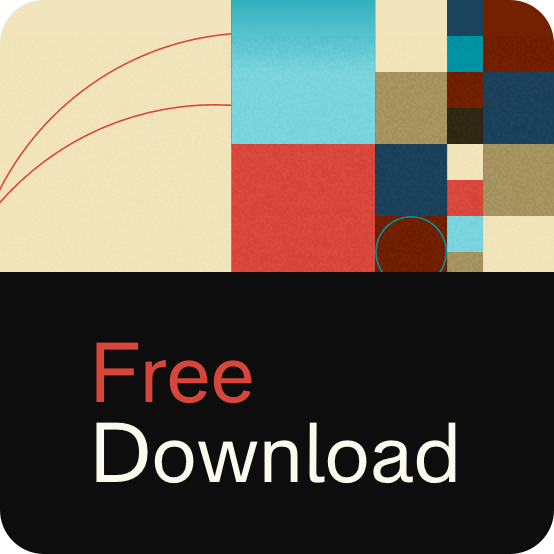
How to use the employee availability template:
Step 1: Download our free file
Step 2: Input your employee names and dates
Step 3: Use the template to keep up with time-off and availability changes
That’s it!
Key takeaways
- Respecting your employees’ availability makes them feel valued and increases morale
- Managing availability is easier with an employee scheduling solution like When I Work
- Using employee availability to make sure you have enough workers on staff who want to be there increases customer satisfaction
Want to ditch the spreadsheet software altogether? Check out When I Work, the user-friendly employee scheduling solution for growing businesses. Start your free trial.
The disadvantages of tracking employee availability manually
If you keep up with staff availability manually, then you’ve probably encountered all sorts of headaches already. As your business grows, these challenges are going to get worse, not better. Some of the biggest hurdles associated with not using an employee availability template include:
- Frequent confusion: Team members will not understand why you booked them for shifts when they are unavailable.
- Last-minute changes: You’ll have to make updates after the schedules are published.
- Inadequate coverage: If you can’t replace unavailable team members, your crew will have to work short-staffed.
- Employee frustration: Your team will get sick of being scheduled when they are not available.
- Dissatisfied customers: Frustrated staff and shift vacancies can negatively impact the customer experience.
Your scheduling effectiveness has a direct impact on your business. An employee availability template helps you build better and more efficient schedules.
The benefits of using an employee availability template
Using a template can make keeping up with fluctuating staff availability a whole lot easier. With a template, you can:
- Honor time-off requests: Make sure approved time-off requests are respected with a template.
- Promote work-life balance: Demonstrate that you care about your team and their personal obligations.
- Keep staff happy: Reduce friction between employees and leadership.
- Better serve your customers: Avoid shortages and make sure there are enough employees available to get tasks done.
As you can see, there are lots of perks to using a template. However, there’s an even better way to manage team availability. It’s called When I Work, our full-service employee scheduling platform.
“We wouldn’t be able to run all 3 gyms as smoothly without When I Work. It allows employees to drop and pick up shifts, and lets us know when people are late to a shift or didn’t clock out on time. It also allows employees to do their time off requests. They can request the days and put in the notes who is covering. It keeps everything in one place so nothing is lost.”
– Shawn Foszcz, Burn Boot Camp multi-unit franchise owner
When I Work as a solution
If you want to stick with a free spreadsheet, you can download our employee availability template with no strings attached. However, if you want to work smarter and more efficiently than ever, When I Work is the ideal solution. It’s your one-stop shop for building schedules, tracking hours, and monitoring availability changes.
With our platform, you can:
See your team’s availability preferences from anywhere

When I Work allows you to customize availability for each team member. The app also includes a secure messaging feature. Employees can use this tool to update managers on their availability as it changes. Once changes are approved, you can view every person’s time-off requests, availability, and more.
For instance, suppose that you manage a restaurant that is open during lunch and dinner hours. Typically, you need coverage from 10 a.m. to 10 p.m., and you divide your staff into an early and late shift. Both shifts are six hours.
In our scenario, one of your waiters needs to be off by 4 p.m. on Tuesdays and Thursdays because their child is playing softball on those nights. With When I Work, you can mark this person as unavailable during those time slots. When you build your schedule, you won’t be able to add that employee to late Tuesday and Thursday shifts until they change their availability.
Moderate time-off requests and shift swapping

According to the Pew Research Center, over 40% of U.S. workers don’t use all of their paid time off. Around 16% of these individuals feel that using their PTO could endanger their jobs.
As an employer, it’s important to give your team time off to recharge. However, you need an organized way of keeping up with requests and shift swaps. Once again, When I Work provides the answer.
With When I Work, employees can request days off right within the schedule. This allows managers to track communication and stay organized. This ensures that managerial staff knows who is off and when.
When I Work also supports shift swapping. This is a great way to accommodate employees’ personal needs without requiring them to burn up PTO. By letting team members swap shifts, you can discourage call-outs and keep your business fully staffed.
Use a geofence time clock for accurate time tracking
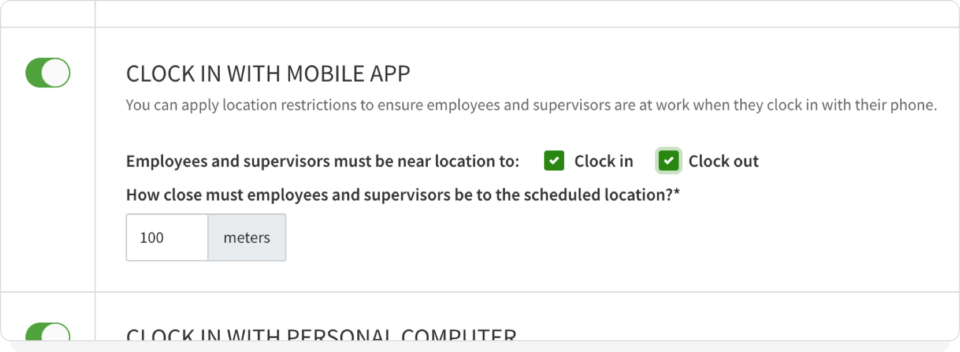
When I Work also has a time clock, but it’s not your average clock. Our tool has a geofencing feature to ensure accuracy and hold employees accountable.
The time clock uses GPS data from the user’s smartphone to see if they are actually at work. This prevents people from clocking in on their way or leaving early and letting the clock run. You can track when people clock in and when they arrive on site.
If your team members operate in the field, geofencing helps you keep everyone safe and shows where people are spending the most time. You can use this feature to recognize top performers and determine which employees may need some additional training or support to work more efficiently.
Scale across multiple locations

When I Work is also highly scalable. Our platform bills on a per-user per-month basis. We’ve even got three subscription tiers so you can pay for the features you need. Plans start at $2.50 a user.
That’s all there is to it. You pay the per-employee rate for each worker. You can also upgrade to a higher tier at any time, giving you access to even more great features.
Save time on scheduling
When you use When I Work instead of a spreadsheet, you can save up to 15 hours each week, building the schedule faster than ever before. When I Work keeps all the information about time-off requests, employee availability, qualifications, and certifications right within the system, saving you time and making your schedule more accurate the first time around. You’ll reduce human error and your employees will be happier.
Whether you are managing one location or 10, When I Work can grow with you. Check it out today and experience the difference an employee scheduling solution can make.
Start your free 14-day trial of When I Work! Click here to start scheduling your employees today.

Employee availability template FAQs
How to make an availability schedule in Excel
You can build your own schedule in Excel, but it’s easier to download this template to get started right away.
How do I create a work schedule for my employees?
First, you want to put in all the shifts that you need covered throughout the week. Then, you can enter in the names of the employees to fill each shift. Finally, you’ll want to share the schedule with your employees so they know when to be at work.
What is the best app for scheduling employees?
When I Work is the best app for faster employee scheduling, easier time tracking, and better team communication.