5 Best Scheduling Software For Cleaning Services In 2025
Try When I Work for free
Managing a cleaning business involves more than just delivering top-notch services. Keeping track of staff schedules, handling bookings, and managing invoices can be overwhelming. With so many scheduling tools claiming to be the best, knowing which one to pick is tough.
“When I Work is a one-stop shop for me and my employees. It’s so much easier to communicate and keep track of what’s going on, especially as a company that works at remote locations almost every day.”
– Mary Ruth Kirk, Owner of Coastal Clean Pro
This article will discuss the best scheduling software for cleaning business and what to look for.
Key takeaways
Here are the key things to know about the five best scheduling software for cleaning business:
- When I Work combines scheduling, time tracking, and team messaging into one efficient platform, making it a comprehensive solution for cleaning services.
- Homebase offers a robust platform for hourly-paid staff, with real-time updates and instant alerts.
- Jobber stands out with its flexible quoting and comprehensive toolset, though users report issues with phone support and mapping limitations.
- Sling excels in simplifying shift management and scheduling but faces challenges with frequent loading issues and desktop version refreshes.
- Zoho Bookings provides a customizable online booking experience but its interface can be initially confusing
Table of contents
Here are the leading cleaning services scheduling software:
Cleaning service staff scheduling software comparison table
Here’s a quick overview to find the best scheduling software for cleaning business:
| Product | Pricing | Features | Pros | Cons | Free trial? |
| When I Work | Paid plans starting at $2.50/user/ month | Employee scheduling, time tracking, automated timesheets, team messaging | User-friendly, comprehensive features, automated timesheets, payroll integration | A learning curve for some users | 14-day free trial |
| Homebase | Free plan, paid plans start at $30/month/location | Scheduling templates, time tracking, employee engagement | Real-time updates, shift approvals, instant alerts | First-time login issues, can’t block disqualified applicants | 14-day free trial, free plan available |
| Jobber | $39 Core, $119 Connect, $199 Grow | Workflow management, flexible quoting, automatic location-based clock in/out | High productivity, advanced quoting, real-time scheduling, comprehensive tools | Phone support issues, mapping limitations, billing discrepancies | 14-day free trial |
| Sling | Free plan, premium starts at $2/user/ month | Copy shifts, social space, task management, multiple schedules, shift tracking | Simplifies scheduling, automatic shift reminders, detailed employee directory | Frequent loading issues, desktop version requires multiple refreshes | 15-day free trial, free plan available |
| Zoho | Paid plans start at $20/staff/month | Booking page customization, revenue reports, calendar integration | Streamlined booking, detailed reports, customizable interface | Confusing interface, scheduling errors, CRM integration issues | 15-day free trial, free plan available |
Top 5 cleaning service scheduling software
Finding the right software can streamline your operations, help manage your team, and increase your business efficiency. Here are five of the best options available for cleaning services in 2024.
1. When I Work
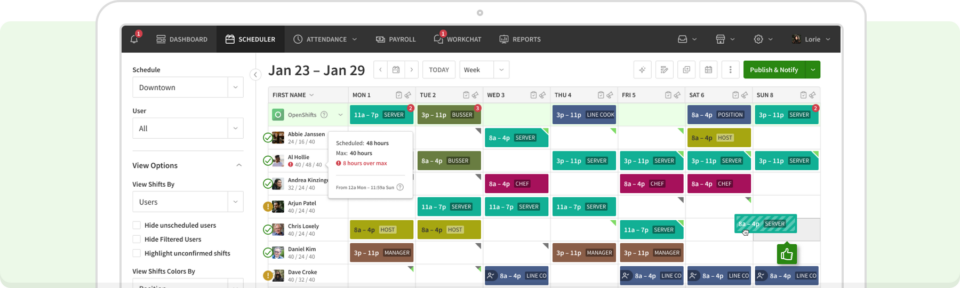
Rating: 4.3/5 (G2)
Key features:
- A customizable dashboard offers an overview of daily unfilled shifts
- A photo clock-in feature helps prevent time theft and buddy punching
- Integrated messaging tools streamline scheduling communications
When I Work is a complete platform for shift-based teams that includes scheduling, time tracking, and team messaging. You can manage scheduling for cleaning crews across multiple locations, clients, and projects. The employee scheduling software matches the right crew with the right job, considering skills, availability, and proximity to the client. Whether handling a recurring office cleaning or a one-time residential job, your teams will always be at the right place and time.
Track work hours with precision using the built-in time clock. Capture start and end times, travel durations, and breaks. Geolocation features and mobile access let teams clock in and out directly from the job site, ensuring transparency and accurate billing.
Enhance communication with a centralized team messaging system for job updates, client requests, and supply needs. Instant notifications and easy messaging help address issues in real-time. Manage labor costs with labor distribution reports and overtime alerts.
When I Work offers paid plans starting at just $2.50 per user per month. You can start with a 14-day fully-featured free trial to see how it works for you.
2. Homebase
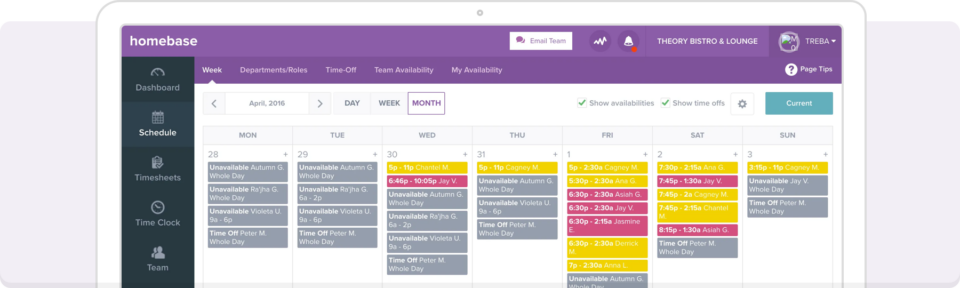
Rating: 4.2/5 (G2)
Key features
- Scheduling with templates and auto-scheduling
- Designed as part of a wider platform
- Schedule according to sales forecasts
Homebase is an all-in-one platform that includes scheduling, time tracking, team communication, payroll, hiring, HR, and employee engagement.
Benefits include real-time schedule updates, shift approvals, and instant alerts through text, email, and the mobile app. Potential downsides include issues with logging into the app for the first time.
While Homebase offers a free plan, pricing starts at $30 per month per location with a 14-day free trial.
3. Jobber
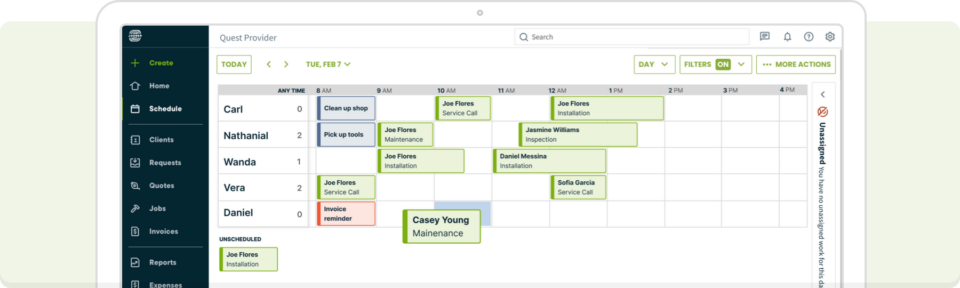
Rating: 4.5/5 (G2)
Key features:
- Managing an entire workflow from booking to payment
- Flexible and customer-friendly cleaning quotes
- Automatic clock-in and clock-out triggered from an employee’s location
Jobber enhances productivity for cleaning businesses with a comprehensive suite of tools. It offers real-time scheduling and dispatching, advanced quoting features, and automatic updates for completed tasks and employee locations.
However, some users report issues with Jobber’s phone support and a frustrating delay. Pricing starts at $39 per month with a 14-day free trial.
4. Sling
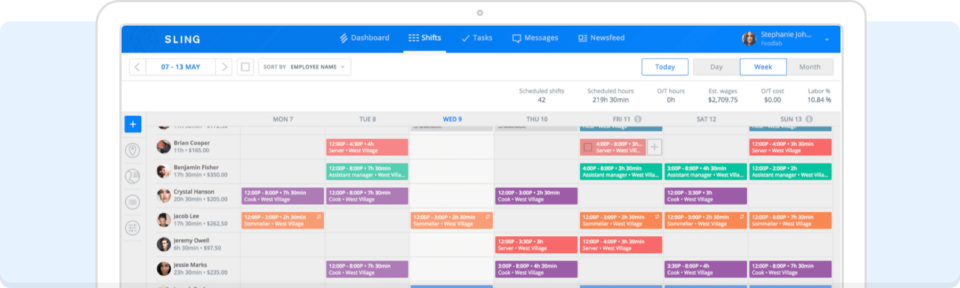
Rating: 4.4/5 (G2)
Key features
- Copy shifts and schedules between days and weeks
- Social Space feature allows workers to interact
- Task management to keep employees accountable
Sling simplifies shift management with schedule planning and absence management features. The software makes team scheduling easy with multiple schedules, shift tracking, and staff availability filters. However, compared to When I Work, Sling might not be reliable, as some users report frequent loading issues and random reloads.
Sling offers a free plan, with paid plans starting at $2 per user per month and a free trial available.
5. Zoho
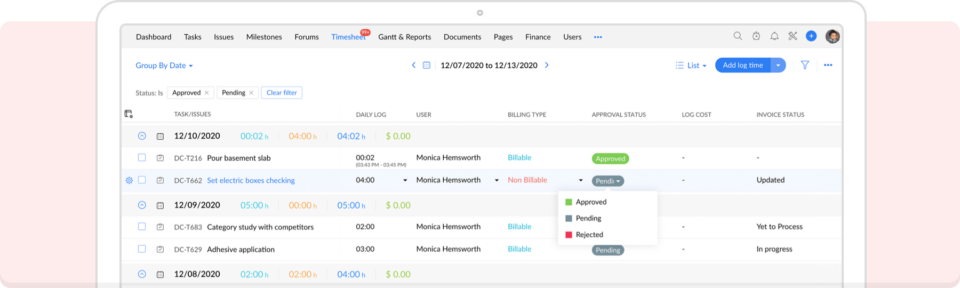
Rating: 3.8/5 (G2)
Key features
- Booking page customization
- Appointment revenue reports
- Offers a free version for teams of one
Zoho Bookings offers a streamlined online booking experience for cleaning services. The platform provides detailed revenue reports, showing which services generate the most income.
However, some users initially find the interface confusing, especially when handling large amounts of data. Pricing starts at $20 per user per month.
Key features to look for in employee scheduling software for cleaning services
Choosing the right scheduling software can be a game-changer for your cleaning business. Even if you don’t need all the features now, planning for future growth is wise. Consider the scalability of the software to ensure it can accommodate your business as it expands. Here are the factors to consider:
Automated scheduling functions
One major benefit of scheduling software is increased efficiency. No more juggling phones and emails—the software automates tasks like scheduling, dispatching, tracking progress, and performance. It syncs your booking calendar across platforms and automates payments to vendors and staff, saving time and reducing costs by eliminating manual coordination.
The software remembers previous schedules, considers employee time-off and overtime requests, and ensures adequate work hours each week. It inputs hours into the schedule for your review and allows you to copy and paste schedules from previous weeks.
Scheduling becomes streamlined, making it easier to manage your cleaning crew. A few advanced systems use AI algorithms to optimize schedules based on historical data and performance metrics.
Multi-location scheduling
Managing multiple locations can be daunting, but multi-location scheduling simplifies the process. It allows you to create and manage schedules for various sites from a single platform, making coordination easier.
You can oversee and control schedules for employees across different locations, ensuring each site is adequately staffed and delivers consistent service. The software helps assign shifts and locations efficiently, reducing overtime and nonproductive time.
Managers can ensure the right number of employees with the appropriate skills are scheduled for each shift, optimizing employee performance and site profitability. Cleaning businesses with contracts across different neighborhoods or cities can centralize management and improve resource allocation.
Shift swapping capabilities
Shift-swapping capabilities can significantly reduce scheduling conflicts. 62% of retail managers reported losing sales associates due to ongoing scheduling issues. Adjusting an approved schedule can be frustrating, especially if the software doesn’t facilitate easy changes.
Shift-swapping allows employees to exchange shifts, accommodating personal needs or unforeseen circumstances. Flexibility gives employees more control over their schedules, fostering a better work-life balance and potentially improving overall job satisfaction.
Scheduling software with this feature streamlines adjustments and maintains a harmonious work environment. As a bonus, it reduces absenteeism and last-minute call-outs since employees can manage their work commitments more flexibly.
Simplify your cleaning service scheduling process with When I Work
An all-in-one business management platform, When I Work allows companies to manage their entire process from scheduling to payroll. It combines scheduling, time tracking, attendance, and messaging to be the best scheduling software for cleaning business.
With When I Work, you can streamline your facility’s staff scheduling, optimize resources, and boost productivity. Sign up today for your free trial to experience the benefits of simplified, cost-effective workforce management.






