5 Helpful Tips for Using When I Work
Try When I Work for free
Are you a new user of When I Work? If so, we want to take some time to let you in on a few lesser-known app tips that can help you become a true scheduling pro. Take a look at the following 5 tips and start getting the most out of our app:
1. Copy a Shift In 1 Second
Did you know there’s a simple way to quickly copy and drag shifts when making a schedule? It’s easy! Here’s how to do it:
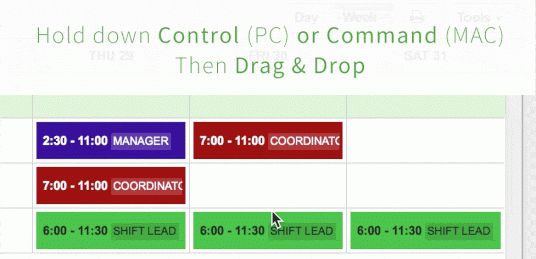
2. Copy/Paste Schedule Templates
Want to copy the schedule you made for this week and use it next week too? You can by using the Copy Schedule or Load Template options that appear when you click the wrench icon:
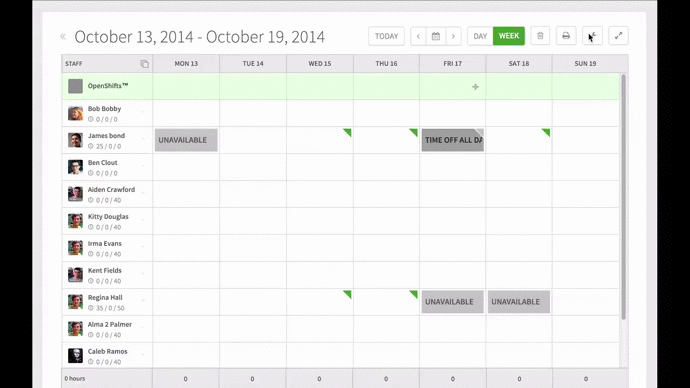
3. Labor Forecasting
Need to do some quick labor forecasting? Just click on the numbers underneath the names of your employees and input Projected Sales for each day:
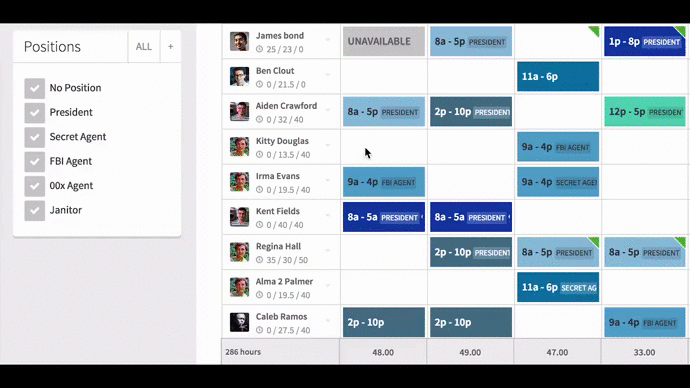
4. Position Sort/Filter
Want to do some position planning for the week? You can easily sort and filter your positions by selecting and deselecting them as seen below:
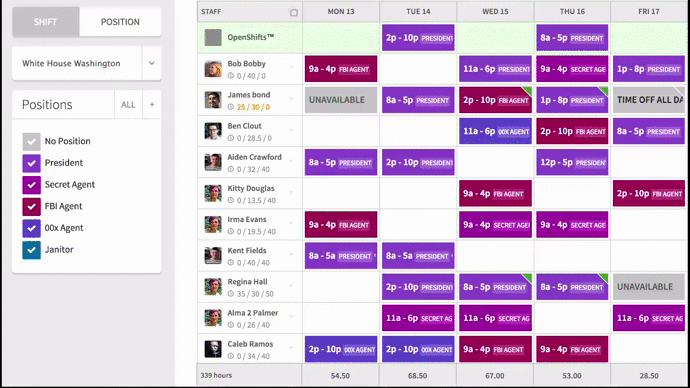
5. Custom Sort Employee Roster
Did you know that you can rearrange the order your employees appear in the employee roster and schedule? You can click and drag when you see the three vertical dots on the left side of your employees. Here’s how to do it:
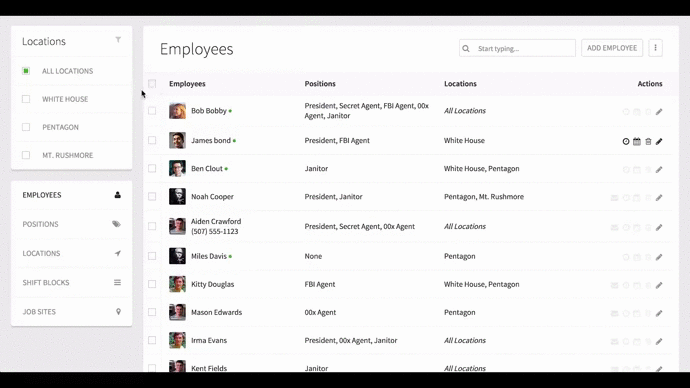
We hope these tips help you spend even less time scheduling employees this week and beyond.






