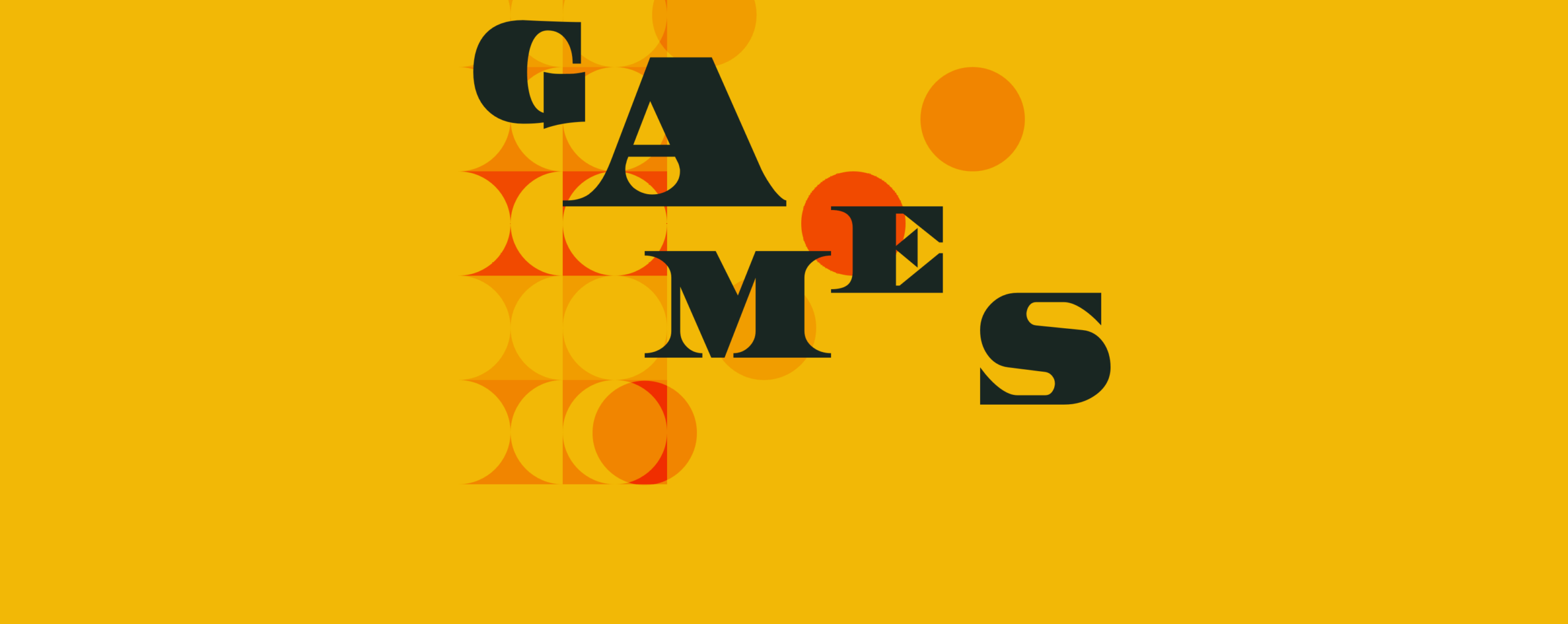10 Fun Team Building Games For Remote Workers In 2025
Try When I Work for free
As you navigate the challenges of remote work, this article offers a treasure trove of engaging virtual team building games to strengthen connections among your team members. 40% of remote workers say they feel isolated, with lower employee engagement the result. You can avoid this with team building that gets your employees connected and having fun. From the classic “two truths and a lie” to the innovative “team novel,” you’ll discover activities that not only foster camaraderie but also enhance communication, collaboration, and overall team spirit.
Teams aren’t self-forming.
A group of people doesn’t make a team. It might just be a crowd.
Think about the difference between a team and a crowd at a sporting event. The crowd is noisy, sometimes at odds, and have different motivations depending on where they’re sitting or how much they care.
The teams, however, are working together.
To reach the goal, team members have to trust each other. They have to be able to communicate with each other. They have to be able to work together and resolve any conflicts that come up. They have to rely on the different skills each team member brings into play because one person can’t do it all. These are the five key requirements for teams.
Being proactive about team building and maintaining is important, especially as more people work remotely. We have some fun virtual team building activities for you to keep your team connected and on the same path. And, we’ll show which of the five key requirements (trust/connection, communication, working together, conflict resolution, and recognizing and relying on others skills) are built with each remote team building activity.
Keep in mind that you can use these simply as a way to get people to connect or talk, or you can spice them up with prizes (online gift cards, food delivery, etc.) to generate excitement.
Key takeaways
- Virtual team building games are essential in fostering connection and collaboration among remote teams.
- Activities like “scavenger hunt” and “where in the world?” offer fun and interactive ways for team members to learn more about each other.
- Games such as charades and easy quizzes can break the monotony of regular meetings and inject a dose of fun into the virtual workspace.
- Incorporating team building games can lead to improved morale, increased productivity, and a stronger sense of community within remote teams.
- Tools like Slack, Zoom, and the When I Work team communication app can facilitate these virtual activities, making them more accessible and enjoyable.
Table of contents
- What’s the purpose of playing a virtual team building game?
- What are the benefits of playing games for remote teams?
- Top 10 fun remote games for virtual team building
- What are the benefits of playing games for remote teams?
- Helpful virtual team building tools
- Fun games are a great way to promote virtual team building
- Virtual team building games: FAQs
Ready to get your team on the same page when it comes to scheduling, time tracking, and team messaging? Sign up for your free 14-day trial of When I Work to get started today!
What’s the purpose of playing a virtual team building game?
Working remotely can be so lonely, that the stress has cost an estimated $154 billion annually in absenteeism. And it’s difficult to get to know your teammates during regular remote meetings where you’re trying to get work done. So fun remote games can give your employees a chance to chat and learn more about each other.
Plus, using team building apps lets your employees work together in a new and different way, which can highlight soft skills that teammates might not know about each other. That kind of knowledge can actually improve productivity and morale because employees can bring their authentic selves and strengths to work.
What are the benefits of playing games for remote teams?
Playing team building games that are actually fun for remote workers has a whole host of benefits for employees and the business—you’ll see that it:
- Improves morale—having fun together keeps your employee morale high. Give your employees a break to enjoy each other’s company and recharge their collective batteries.
- Promotes collaboration—helping your team connect and communicate in a non-work activity actually makes it easier for them to do so when there’s a project involved.
- Increases productivity—when your employees enjoy talking and working together, it’s easier for them to get the job done, faster.
- Fosters innovation—teams who know each other and enjoy spending virtual time together, they’re more likely to talk about and try new ideas.
- Creates culture—your workplace culture can be a huge competitive advantage when hiring. Use virtual team building games to instill a sense of community in your remote team and that great culture will pay back dividends in the long run.
- Builds relationships—it can be difficult to get to know people over chat and conference calls. Playing fun virtual team building games creates bonds between remote employees that they wouldn’t have found otherwise.
These remote team games can create more high-quality connections between your employees and improve morale. When you get to know people on a more personal level through these games, it helps you feel less lonely during the day, knowing you have someone you can reach out to virtually to vent, or laugh, or brainstorm with.
Related read: 70 Awesome Ways To Motivate Employees
Top 10 fun remote games for virtual team building
Try any of these fun virtual games to help your remote team get to know each other better.
#1: Parade of homes
Team skill: Connection and communication.
Some communities use a “parade of homes” (or gardens) to let people see the interiors of homes. We’re a naturally curious lot. We like to see how other people live. It’s why we watch shows like House Hunters on HGTV.
Your home reflects your personality, after all.
If your team is small, you could set aside a day where everyone takes a turn giving a virtual tour of their home. However, you might find it works best if one person did a tour for each weekly meeting. Too much at once could be wearying.
Do not force anyone to participate if they don’t want to. Some people may not feel comfortable revealing their home during remote team games.
Related read: 37 Employee Appreciation Ideas Your Staff Will Love
#2: Show and tell
Team skill: Connection and relying on each other’s skills.
This was the highlight of the school week for a lot of people. When it was your turn for show and tell, you had all the attention on you and a chance to share something you really cared about, a chance to show off your knowledge or experience.
Your team isn’t all that much different from school kids. Most of us are dying to talk about something we find really interesting. Or, some have hobbies or art or pets that they would love to share.
Virtual team building games like a parade of homes and show and tell probably work best when you have one person featured each week, before an online meeting.
#3: Thinking out of the box
Team skill: Working together and conflict resolution.
Online meetings can start out slow (and painful, frankly) so virtual team building icebreakers can be a real help. For this fun remote game, share a riddle, puzzle, or lateral-thinking question with your team, and encourage them to respond within a set amount of time.
Talk about the answers, and how they arrived there. There may be debate among them as to which is the best answer.
For example, maybe you can start your weekly status meeting with the Wordle or Connections game.
Be careful that no one is made to feel foolish because of their answers.
#4: Scavenger hunt
Team skill: Working together and connection.
Create a scavenger hunt that your team can do where they are. It may be something as basic as a document listing the items or actions you want them to find/do, or you may use something like Goosechase.com to set up a more elaborate approach. Prizes or rewards can be used for those who completed the most in the shortest amount of time.
Variations may include creating remote “teams” who can work together to complete the list. This is especially useful for larger teams, as it is more manageable for you, and serves as an ice breaker for your team.
#5: Quiz meet
Team skill: Working together, conflict resolution, and connection.
Whether you choose to use a virtual team building app like QuizBreaker or set up something much more simple, you can start your virtual meetings with a fun quiz. This works particularly well for Zoom team building, because it loosens people up and gets them laughing and talking.
You can form small teams out of your larger groups in which the individual scores are added to the team tally with an end date where the winner is announced and prizes are distributed.
Read also: 18 Ways To De-stress And Re-energize Your Team
#6: Where in the world?
Team skill: Connection and communication.
If your team is spread out geographically, find an image of a landmark or something the region they live in is known for. Zoom in and do a cropped close-up, and post a photo for your team to see. Whoever can guess what it is and where it is from is the winner.
The person who lives where the image was taken from is then given a chance to tell people about the place and their culture.
This is a great way to help your team learn about where everyone is from, and gives each person a chance to talk a bit about their culture.
#7: Team collage
Team skill: Connection and communication.
Have everyone send in a snapshot. It could be a snapshot of where they work, what they see in that moment—anything. Then use the gathered images to make a weekly collage. Each week your team will send in a different photo and each week there will be a different collage.
If you’re using a messaging system such as Slack or When I Work, have a place dedicated just to the collage and the discussion that comes from people chatting about each other’s photos (or post it to your virtual water cooler channel if you have one there).
#8: Charades
Team skill: Working together and relying on others skills.
While you could play actual charades via video, many people might not want to do that.
A better version might be the pictionary approach, using Skribbl. This is a free online tool that lets your team guess what’s being drawn. You can create your own private room for just your team.
Check Out: 18 Simple Ways To Keep A Positive Attitude At Work
#9: Two truths and a lie
Team skill: Connection and working together.
It’s the classic party game, and it’s perfect for team building for remote teams. Whether you’re using video or messaging apps, each person can share two truths and one lie. It’s up to the rest of the team to figure out which is the lie.
This is an excellent game for integrating new team members with your current team because it gives them a safe place to share something about who they are.
#10: Team novel
Team skill: Communication and working together.
Your team has a story they’re waiting to tell. But, since they’re a team, they’re going to tell it together with this virtual game. The idea is that each takes a turn telling the story, building on what others have said before them.
This could be a quick verbal exercise as everyone is on the video call, or they could do it through chat or in a shared online document.
You may want to set ground rules if you’re concerned that anyone could say something hurtful or at another’s expense.
What are the benefits of playing games for remote teams?
Playing team building games that are actually fun for remote workers has a whole host of benefits for employees and the business—you’ll see that it:
- Improves morale—having fun together keeps your employee morale high. Give your employees a break to enjoy each other’s company and recharge their collective batteries.
- Promotes collaboration—helping your team connect and communicate in a non-work activity actually makes it easier for them to do so when there’s a project involved.
- Increases productivity—when your employees enjoy talking and working together, it’s easier for them to get the job done, faster.
- Fosters innovation—teams who know each other and enjoy spending virtual time together, they’re more likely to talk about and try new ideas.
- Creates culture—your workplace culture can be a huge competitive advantage when hiring. Use virtual team building games to instill a sense of community in your remote team and that great culture will pay back dividends in the long run.
- Builds relationships—it can be difficult to get to know people over chat and conference calls. Playing fun virtual team building games creates bonds between remote employees that they wouldn’t have found otherwise.
Check out: 10 Creative Tips To Improve Employee Morale
These remote team games can create more high-quality connections between your employees and improve morale. When you get to know people on a more personal level through these games, it helps you feel less lonely during the day, knowing you have someone you can reach out to virtually to vent, or laugh, or brainstorm with.
Related read: 70 Awesome Ways To Motivate Employees
Helpful virtual team building tools
We’ve mentioned some of the tools you can use to facilitate these remote team building games, but here’s a list of tools that are multi-purpose in their nature and can be adapted to these activities and even for use in project work.
Messaging and collaboration
Messaging and collaboration tools are key to promoting team building, especially among remote teams. It gives your employees a place to chat with each other and share information.
When I Work offers a team communication app, both individual and group messaging. Your team can ask and answer questions of each other, share documents, and communicate effectively with anyone in the company to be more productive.
Use team messaging that’s included in your employee scheduling and time tracking app, like When I Work. You’ll keep all of your work-related communication in one place, and it’s a great way to foster team building.
It’s important to give your remote employees an opportunity to talk to each other easily when they need to. And team messaging apps are the perfect way to allow workers to communicate in real time, without the hassle of email or being tied to their phones.
Read also: 10 Best Apps For Remote Team Collaboration
Video Conferencing
Zoom has become the go-to video conferencing tool, but don’t rule out Google Meet or Skype. Some tools, such as Zoom or Meet, are better for larger teams, but Skype works well for more one-to-one conferencing, both video and chat.
Project Management
Apps such as Basecamp, Zendesk, Trello, and Asana are popular project management tools that make collaboration easy. They organize tasks, conversations, and documents in one place. If your team only needs basic document sharing, tools such as Google Drive and Microsoft One Drive will work.
You may encourage individual team members to use time management apps, such as Plan, to help them structure their day as they work remotely on their own.
Many of the tools you’re already using with your remote team can be used to build and connect them outside of straightforward projects and tasks.
Fun remote games are a great way to promote virtual team building
Team building games aren’t new, but the rise in remote working has put a new twist on them. No matter where your team is located, you must be purposeful about staying connected and making sure no one feels isolated or no longer part of a team.
Always be building your team, or you’ll end up with just a crowd.
Try great team messaging, employee scheduling, and time tracking, FREE, for 14 days. Sign up for your free trial of When I Work today!
Virtual team building games: FAQs
Q: What are virtual team building games?
A: Virtual team building games are interactive activities and challenges conducted online, designed to foster connection, communication, and collaboration among remote team members.
Q: Why are virtual team building games important for remote teams?
A: Virtual team building games help bridge the distance among remote workers, promoting camaraderie, improving morale, and ensuring that team members feel connected and engaged, even when they’re not in the same physical location.
Q: Can you give examples of effective virtual team building games?
A: Certainly! Some popular virtual team building games include “Parade of homes,” where team members give virtual tours of their homes; “Scavenger hunt,” where participants search for specific items in their environment; and “Two truths and a lie,” a classic game where team members try to guess which statements are false.
Q: How can virtual team building games benefit a business?
A: Virtual team building games can lead to improved team morale, increased productivity, enhanced collaboration, and a stronger sense of community. These games can also help in fostering innovation as teams that play together often feel more comfortable sharing and trying out new ideas.
Q: How do you make virtual games engaging for introverts?
A: Choose some activities that don’t require an employee to speak out in a group, or come up with an answer on the spot. Longer-term activities, like a team novel or team collage, where they can participate without having to draw a lot of attention to themselves. You can also give them plenty of advance notice on these games, so they can feel prepared with an answer when it comes time to play the game.
Q: Are there tools available to facilitate virtual team building games?
A: Yes, there are several tools and platforms available. For instance, the When I Work team communication app can be used for messaging and collaboration, while Zoom is great for video conferencing. Platforms like Skribbl and QuizBreaker can also be used specifically for virtual games and quizzes.