Top 10 Fire Department Scheduling Software
Try When I Work for free
Having enough people on shift is essential. But making schedules is time-consuming. That’s why you need fire department scheduling software. The question is, which app should you use?
There are lots of options out there. And sorting through all of your choices can be tough. Fortunately, we’ve done the heavy lifting for you.
In our list of the top 10 fire department scheduling software platforms, we break down the best solutions, including pricing, features, and more. Use our list to take the hassle out of choosing the fire department scheduling solution.
Key takeaways
- Fire department scheduling software can promote safety and help ensure adequate staffing.
- The best solutions integrate with your other apps.
- With scheduling software, you can save time and money.
Fire department scheduling software comparison table
Here are the top fire department scheduling software options, chosen for feature availability and how they help manage your specific needs.
| Fire department scheduling software | Pricing | Key features | Pros | Cons | Integrations |
| When I Work | • Free trialPlans start at $2.50/user/month | • Time tracking• Integrations• In-app messaging | • User-friendly• All-in-one platform • Affordable• Easy to implement | Lacks robust HR features | Y |
| Connecteam | • Free plan available• Plans start at $35/month | • Automated scheduling• Drag and drop interface | • Great customer support• Easy to use | Can be pricey | Y |
| ESO | Request a quote | • Automated shift population• Shift bid tools• Time-off management | • Good customer service• Built for the industry | • User experience is not intuitive• Some features feel like an afterthought | Y |
| Vector Solutions | Contact vendor for pricing | • Open shifts• Flexible reporting | • Easy to use• Good self-service tools | • Prone to bugs• Limited customization | Y |
| eSchedule | Starts at $1,250/year for up to 20 employees | • Employee scheduling• Vacation/sick time tracking | • User-friendly layout• Lots of integrations | • Limited automations• Reporting capabilities could be better | Y |
| Aladtec | Contact vendor for price | • Rotation scheduling• Shift signup tool | • Easy to implement• Lots of self-service tools | Hard to navigate | Y |
| PSTrax | Contact vendor for pricing | • Lots of tools• Inventory management capabilities | Purpose-built for fire and EMS | • Can be pricey• Steep learning curve | Y |
| TripSpark NEMT | Contact vendor for pricing | • Shift management• Demand planning | • Powerful reporting tools• Helps determine shift needs | Complex interface | Y |
| Rescue Hub | Plans start at $1,995 for up to 5 stations and 100 staff | • Training tracking tools• In-app alerts | • Free demo• User-friendly interface | More geared towards fire training | Y |
| Findmyshift | • Free plan available• Paid plans start at $26/team/month | • Self-service tools• Reporting capabilities | • Cost-effective• Self-service capabilities | Top tier is expensive | Y |
1. When I Work
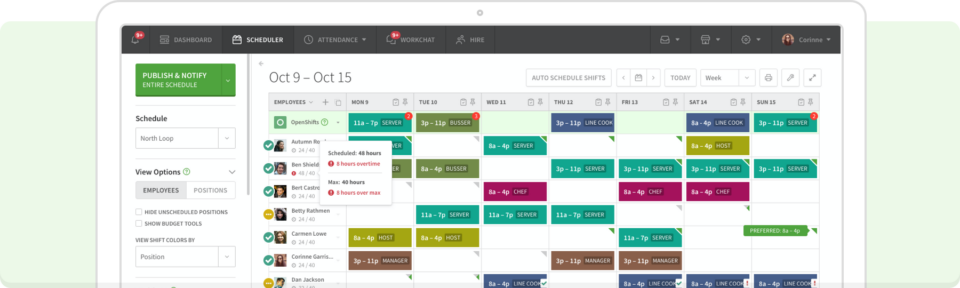
When I Work is one of the best fire department scheduling software platforms out there. It’s easy to use and packed with tools.
When I Work is also easy to implement. And it includes many integrations. Connect it to your payroll software, dispatching app, and more. Make scheduling easy with When I Work.
Features
- In-app team messaging
- Time clock
- GPS tracking
- Customization
- Scheduling tools
Pricing
When I Work offers a free 14-day trial and then starts at $2.50/per user/per month. For full pricing details, check out the pricing page.
2. Connecteam
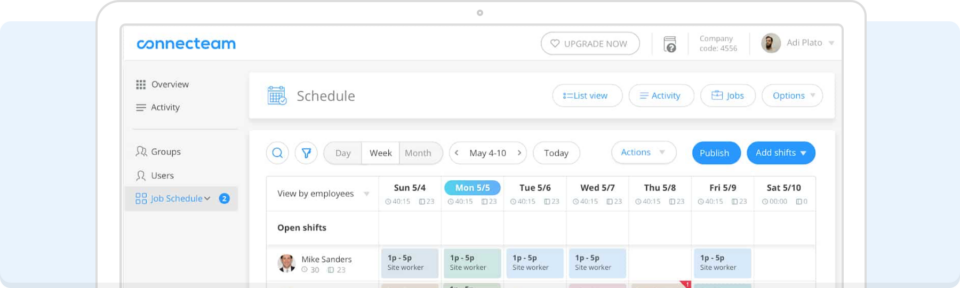
With Connecteam, you can create and optimize schedules, use automation, and send messages to your team members.
Connecteam also lets you copy shifts from past weeks or duplicate existing ones. You can even create your own custom templates.
Features
- Drag and drop tools
- Recurring shifts
- Customizations
- In-app chat
- Shift notes
Pricing
Connecteam offers a free plan. Its premium plan starts at $29/month and supports up to 30 users. Pricing scales up when you add more users.
3. ESO

ESO fire department scheduling software uses powerful automation tools to make building schedules easy. It can handle last-minute changes like call-ins. You can also manage time-off requests directly in the app.
The downside is pricing. ESO doesn’t offer any pricing information or a free trial.
Features
- Automated shift population
- Shift bids
- Time-off management
Pricing
Contact the vendor for pricing. ESO does not offer a free demo.
4. Vector Solutions
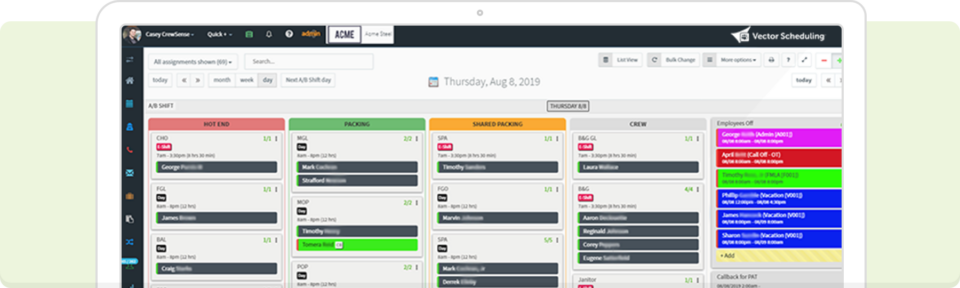
Formerly known as Crewsense, Vector Solutions is user-friendly and packed with tools. The software also helps with compliance. You can create custom union and labor policies to avoid overscheduling staff.
Vector Solutions lets you update schedules on the go as well. Its mobile app keeps you connected no matter where you are.
Features
- Intelligent rules
- Flexible reporting
- Open shifts
- Self-service tools
Pricing
Vector Solutions does not offer a free plan or trial. You must contact the vendor for pricing.
5. eSchedule
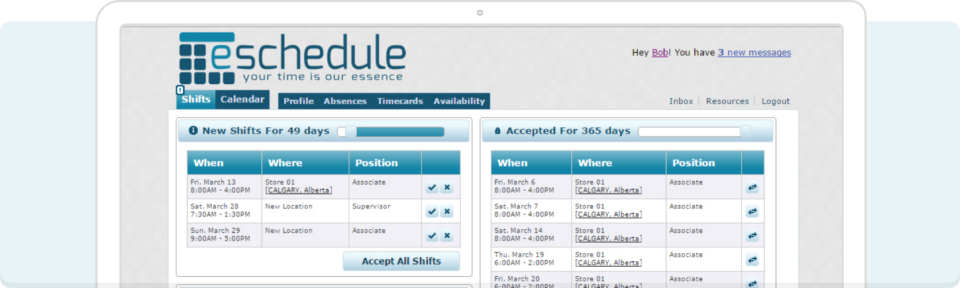
eSchedule is fire department scheduling software that includes lots of time-saving features. You can automate schedules and eliminate hours of administrative work. eSchedule also has customizable templates. You can set custom shift rotation rolls, auto-schedule, and more.
Features
- Employee scheduling
- Online time clock
- In-app communication
- Vacation/sick time tracking
- Reporting tools
Pricing
Starts at $100/month. eSchedule does not offer a free plan or free trial, but it does offer demos.
6. Aladtec
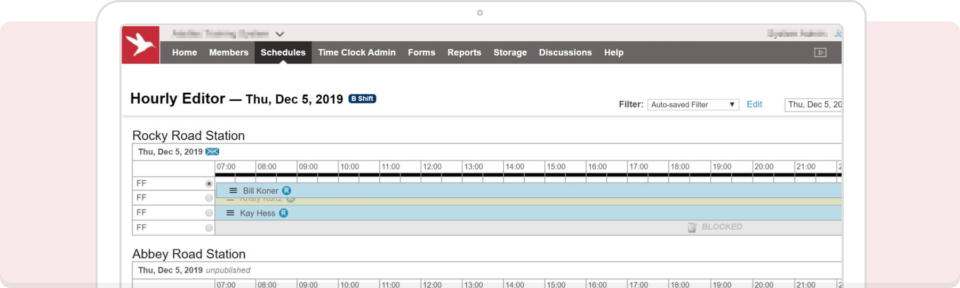
Aladtec can handle the complex shift rotations used in many fire departments. If your department uses 24/48, 48/96, or rotating 12-hour shifts, Aladtec has you covered.
With Aladtec, employees can set their preferred availability for overtime. They can set their status as “Unavailable,” “Available,” and “Preferred.” You can use this feature to create schedules based on seniority and worker preference.
Features
- Rotation scheduling
- Self-service tools
- Shift signups
- Daily scheduling
Pricing
Contact Aladtec for a quote. It also offers a free trial.
7. PSTrax
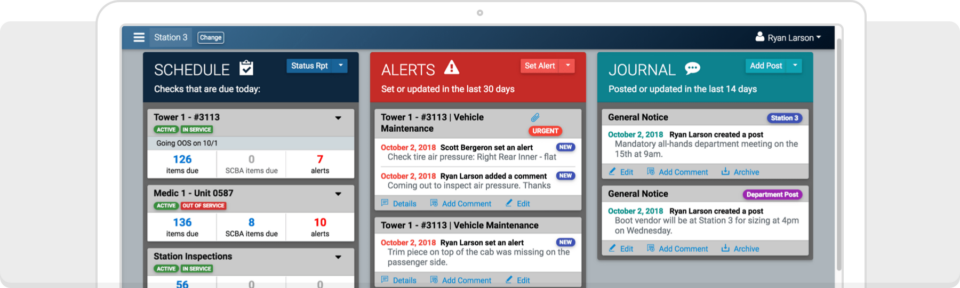
PSTrax is more than just fire department scheduling software. It doubles as a resource management and inventory tracking solution. You can distribute calls, map dispatch trends, and ensure your engines are adequately stocked.
Features
- User-friendly mobile app
- All-in-one tool
- Advanced reporting capabilities
- Assists with compliance
Pricing
Contact PSTrax for pricing.
8. TripSpark NEMT
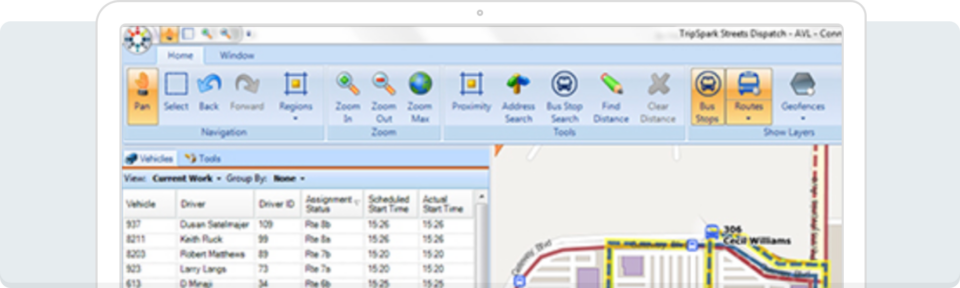
TripSpark NEMT is unique in that it is designed for non-emergency transportation. However, your fire department can use its integrated tools to assist with asset tracking and scheduling.
Features
- GPS technology
- User-friendly interface
- Administrative capabilities
Pricing
Contact the vendor for pricing.
9. Rescue Hub
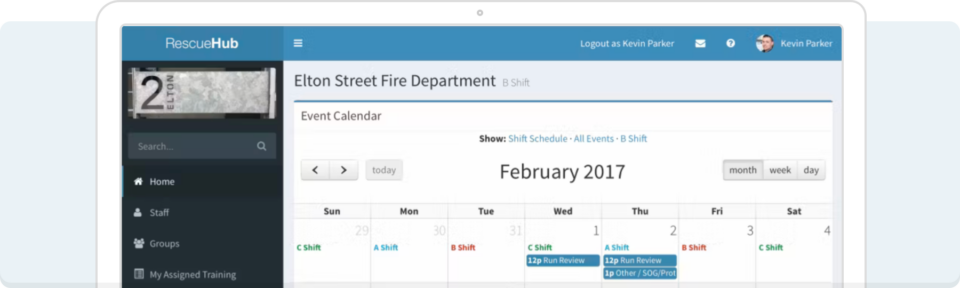
Rescue Hub is not true fire department scheduling software. However, it is a great complementary solution you may want to add to your tech stack.
Rescue Hub is a fire department training and tracking system. You can monitor attendance, manage training requirements, and ensure your team is compliant. It also integrates with many other apps, including scheduling tools.
Features
- Document management
- Compliance tools
- Attendance tracking
Pricing
Contact the vendor for pricing.
10. Findmyshift
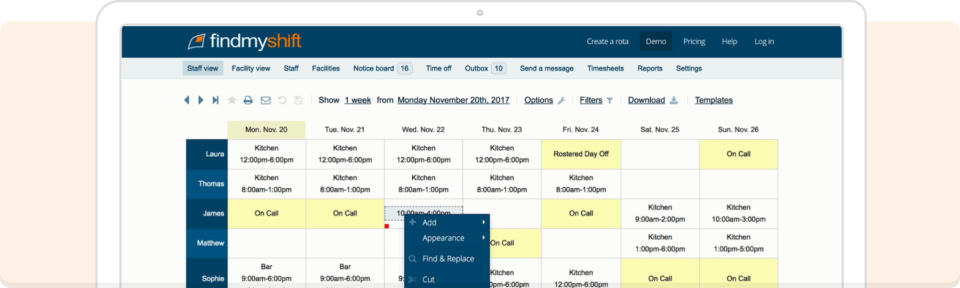
If you like Microsoft Excel or Google Sheets, you are going to love Findmyshift. It looks and feels like a spreadsheet, minus all the clunkiness. It has simple dropdown menus and a grid format that makes managing your shifts easy.
With Findmyshift, you can build shifts with ease, using the platform’s drag and drop tools. Once you make a shift, simply copy it and paste duplicates wherever you need.
Features
- Drag and drop interface
- Simple design
- No learning curve
- Calendar integrations
- Reusable templates
Pricing
The free plan supports one manager and up to five team members. The starter plan is $26/per team per month and supports one manager and 20 team members. You can build schedules up to six weeks out. The enterprise option ($70) allows you to build a 52-week schedule and manage up to 300 team members.
Key features to look for in fire department scheduling software
When you’re deciding on an employee scheduling software for fire departments, be sure to keep these features in mind:
- Time-off requests and availability management
- Ability to create rotating schedules and templates
- Time-off accrual and attendance reporting
- Easy clock in and out on mobile devices
Try the best fire department scheduling software for free
Still not sure which fire department scheduling software is the best fit? Make things easy by taking advantage of free trial opportunities.
When I Work offers a 14-day free trial. During your trial, you can test out all of the platform’s great features. From in-app communication to time clock tools, When I Work has everything you need to better manage your fire schedule.
Sign up for a free trial today. Once you try When I Work, you’ll never want to make a schedule without it again.
Top fire department scheduling software FAQs
What is the best fire department schedule?
There are several common firefighter schedules. The 24/48 schedule is the most popular. This involves 24 hours on duty and then 48 hours off duty.
How does a 48/96 schedule work?
The 48/96 schedule is another popular option among fire departments. With this schedule, firefighters work two consecutive 24-hour shifts. Then, they have four full days off.
What should I look for in fire department scheduling software?
There is a lot to consider when choosing fire department scheduling software. Some key factors to keep in mind include cost, ease of use, and features.
Is free software the best option?
Not necessarily. While free software won’t impact your tech budget, it often lacks important features. Instead, consider a competitively-priced option like When I Work. When I Work offers the best bang for your buck while also providing lots of great features.
Can I demo When I Work?
Yes, When I Work offers a 14-day free trial. Sign up, take it for a test spin, and see why thousands of businesses trust When I Work. Or you can always request a demo and have a scheduling expert show you exactly how When I Work can help your fire department.






