Top 11 Best Shift Planning Software For Employee Scheduling
Try When I Work for free
Your organization is designed to function as a well-oiled machine. So why does it feel more like a three-ring circus?
Poor scheduling doesn’t just create confusion—it can sabotage your productivity and cost you overtime. The solution? Shift planning software that keeps your business running at peak efficiency.
Not sure where to start? No sweat. This overview will introduce you to today’s top shift planning software providers.
Key takeaways:
- Shift planning software lets employers manage employee schedules
- The best providers offer additional tools for communication and project management
- Some providers offer integrations for payroll, Google Calendar, and more
What is shift planning software?
Shift planning software can help you manage your employee hours. Employees can use these tools to request and manage time off, and employers can use data to optimize their scheduling.
Feature comparison: shift planning software
Check out these shift planning software options we’ve chosen for affordability and great features:
| Shift planning software | Pricing | Key features | Pros | Cons | Integrations |
| When I Work | • $2.50/user/month • $5.00/user/month | • Scheduling tools • Mobile notifications • Communication tools • Automated scheduling • Overtime alerts | • User-friendly • Affordable • Employees can self-manage | • Lacks broader HR tools • Lacks project-management features | Y |
| Connecteam | • Basic $35/month • Advanced $29/month • Expert $119/month • Enterprise contact for pricing | • Automated scheduling • Drag-and-drop interface • Overtime notifications | • Free version • Easy to use | • Integrations still in development • Harder to scale pricing plans | N |
| Justworks | • Payroll $50/month base fee and $98/user/month • PEO Basic $79/user/month • PEO Plus $109/user/month | • Push notifications • Google Calendar integration • Payroll • HR tools | • Software integrations • Discounts for larger organizations | • Cost-prohibitive for small businesses • Lacks project-management tools | Y |
| Deputy | • Scheduling $4.50/user/month • Time & Attendance $4.50/user/month • Premium $6/user/month • Enterprise contact for pricing | • Automated shift creation • Task-management tools • Compliance-management features | • AI-powered tools • Flexible pricing • Compliance features | • Only available in English • Not as many HR features as competitors | Y |
| QuickBooks | • $38/month for 1 user • $75/month for 3 users • • $115/month for 5 users • $275/month for 25 users | • Time tracking • Geolocation • Project management | • Robust features • Integration with payroll system | • Employees can’t swap shifts • Limited admin in base fee | Y |
| Homebase | • Free plan • Essentials $30/location/month • Plus $70/location/month • All-in-One $120/location/month | • Applicant tracking • POS integration • Labor cost management | • Robust features • Payroll integrations available | • Costly for smaller business • Lacks project management | Y |
| Zoho People | • Premium $4.50/user/month • Enterprise $10/user/month | • Time and shift management • Employee database • Facial recognition • Employee-facing chatbot | • Flexible pricing plans • Robust features | • Scheduling and timesheets unavailable on free plan • No communication tools | Y |
| Shiftboard | Contact Shiftboard for pricing | • Overtime equalization • Proficiency management • Compliance features | • Robust features • Great customization • Ideal for manufacturing/warehouses | • Unclear pricing • May not fit all businesses | Y |
| Humanity | Contact Humanity for pricing | • Automated scheduling • Time and location tracking • Mobile access/notifications | • Feature-rich • Simple user interface | • Features may overwhelm new users • Advanced features unavailable on cheaper plans | Y |
| Fourth | • Contact Fourth for pricing • No free trial/plan | • Tools to manage multiple locations • Recruiting/onboarding Labor forecasting features • Inventory management | • Ideal for hospitality sector • Ability to manage multiple locations • Advanced analytics | • Complex for new users • Unclear pricing | Y |
| Wrike | • Free plan • Team $10/user/month • Business $25/user/month • Enterprise plans available | • Multiple integrations • Real-time communications • Project management • Labor forecasting | • Flexible features • Advanced analytics | • Not as balanced as competitors • Some features are unnecessary for some sectors | Y |
How to choose the right shift planning software
There are plenty of things to think about when you’re deciding on the right shift planning software for your business. It’s important to consider your business’ size, industry, budget, and must-have features. Make a list of what’s most important to you so you can evaluate the features against your other priorities.
Top 11 employee shift planning apps
When I Work
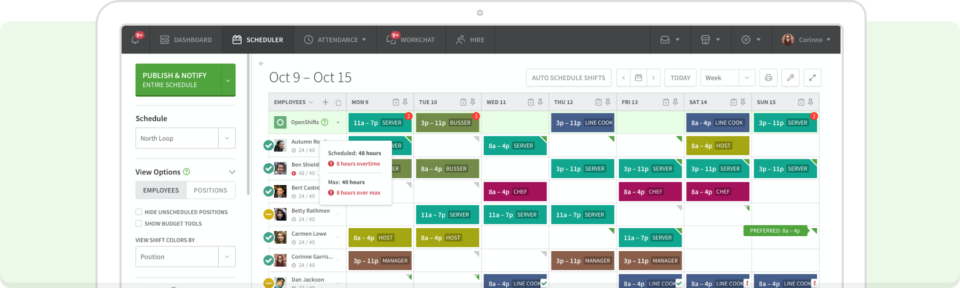
When I Work is a cloud-based shift planning software platform. Its user-friendly app allows managers to track time and attendance, create employee schedules, edit shift rotations, and review timesheets and reports.
Employees can use the app to submit availability or request shift changes and time off. The platform also allows managers to import and review data to avoid scheduling errors and conflicts.
Features:
- App-based scheduling tools
- Employee interface for submitting requests
- Robust communication features
- Mobile notifications
- Integrations with payroll providers such as QuickBooks, Gusto, ADP, Square, and more
Pricing:
When I Work offers a flexible pricing model for growing companies. The single location plan is just $2.50/user/month with no long-term contracts. You can start a free trial today with no credit card required.
Connecteam
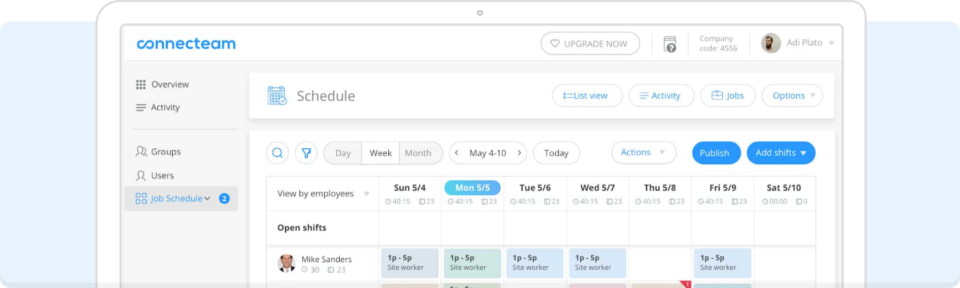
Connecteam is designed as a comprehensive shift planning software app. Managers can create and edit schedules and approve employee requests.
The platform’s features include automated planning tools, inconsistency flagging, chat features, an employee time clock, and self-service features for employees.
Features:
- Tools that duplicate previous shifts/schedules
- Inconsistency flagging to highlight mistakes
- Self-service features for employees
- Time clock
- App-based chat features
Pricing:
Connecteam has a variety of plans, with the Basic plan starting at $35 per location per month, the Advanced plan is $59 per location per month, and the Expert plan is $119 per location per month. There is an Enterprise plan available, but you have to contact Connecteam for pricing.
Justworks
Justworks puts a strong focus on time tracking. Its features allow managers to track time and attendance—including overtime—while ensuring accurate records.
The program can also send notifications to managers and employees for time-off requests and shift changes. And by syncing with Google Calendar, organizations can better coordinate schedules across the board.
Features:
- Notifications for employers and employees
- Multiple options for time entry
- Syncs with Google Calendar
- Integrates with payroll software
Pricing:
Justworks offers a free demo, after which pricing plans start at $50 a month base fee and $8/user/month. This makes it a slightly pricier option than competitors.
Deputy
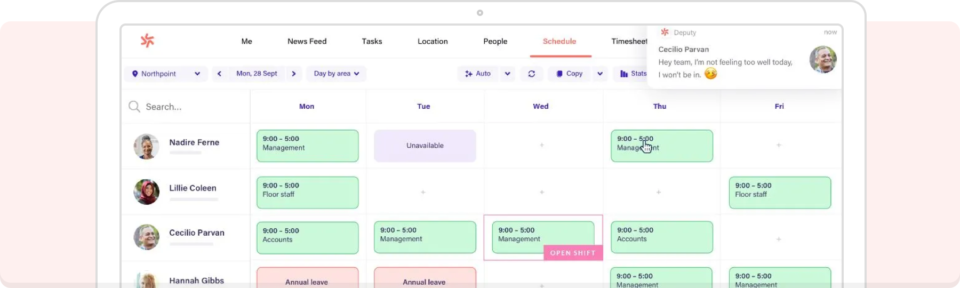
Deputy offers AI-powered scheduling tools that automatically generate shifts. Managers can even set parameters such as budgets, break times, and more.
Similar to When I Work, Deputy also offers task-management features. Employers can assign employees a specific task, track its progress, then provide direct feedback to their workers. There’s even a “news feed” on which teams can communicate about things like shift changes and openings.
Features:
- Automated shift creation
- Task-management tools
- Compliance management features
- News feed for team coordination
Pricing:
After a free trial, Deputy plans start at $4.50/user/month. This allows users to scale their business with Deputy’s flexible plans.
QuickBooks
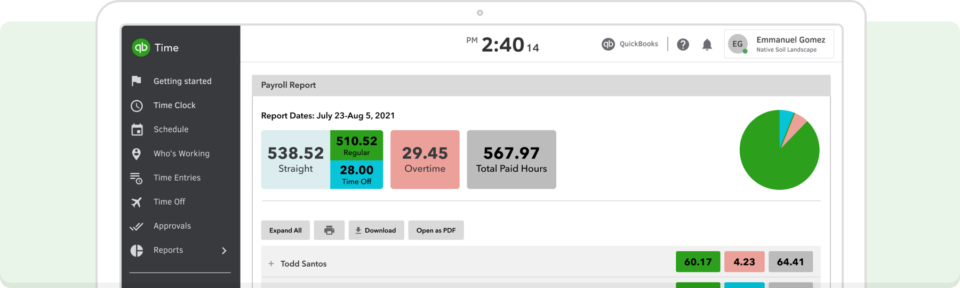
Using QuickBooks as a shift planning software tool makes it easier to keep your data centralized. QuickBooks offers scheduling tools, time trackers, and timesheet templates. Employees also benefit from in-app notifications, emails, and SMS alerts.
QuickBooks also features project-management tools and task-tracking features.
Features:
- Time-tracking features
- Geolocation tools
- Project-management and task-tracking tools
- Project-based communications feed
- Real-time reporting to analyze your data
Pricing:
QuickBooks starts at $38 per month for 1 user, and the price increases for additional users.
Homebase
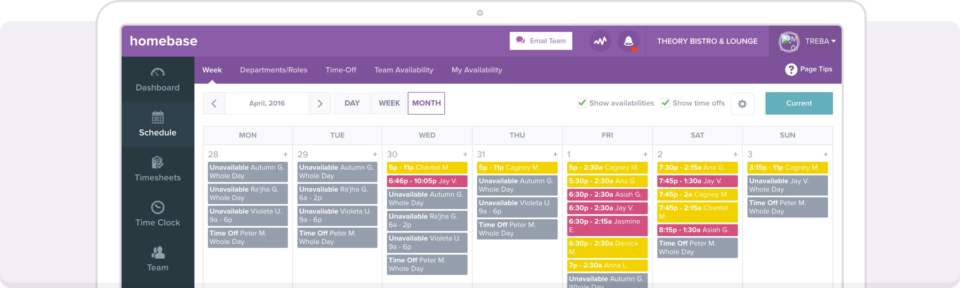
Homebase focuses on shift planning. Its software allows users to manage employee availability, organize time-off requests, set employee wages, and more. The cloud-based shift planning software includes a centralized dashboard that helps users manage multiple business locations.The program also features a cost-management tool.
Features:
- Centralized dashboard
- Applicant tracking system
- Two-way communication system
- Labor cost-management tool
- POS integration to identify labor costs per shift
Pricing:
Homebase offers a free plan. Growing businesses might consider a plan that starts at $20 per month. Homebase offers payroll integration for an additional $39/month, plus $6/user/month.
Zoho People
Zoho combines several HR features in one package. The shift planning software lets users track time and attendance, plan shifts, and onboard new employees. Its HR tools organize your data and help you determine the best team members for each shift.
The platform offers advanced tracking features that rely on facial recognition. Users can also cover multiple locations and time zones to manage remote workers. An employee-facing chatbot helps with onboarding and time-off requests.
Features:
- Time and shift-management tools
- Employee database
- Facial recognition for attendance records
- Employee-facing chatbot
- Performance-tracking tools
Pricing:
Zoho offers two plans, Premium for $4.50 per user per month and Enterprise for $10 per user per month.
Shiftboard
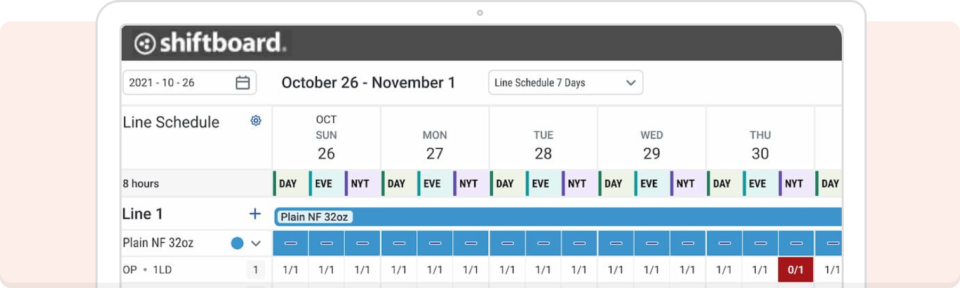
Though geared for manufacturing and warehouse companies, Shiftboard offers flexibility for a range of industries. With this shift planning software platform, users can adjust schedules based on production line demands.
Shiftboard’s features include overtime equalization, which automatically rotates shifts to balance out overtime pay. Proficiency-management functions also keep employees moving according to a designated time frame.
Features:
- Overtime equalization
- Proficiency-management tools
- Compliance features
- Scheduling tools that adapt to production demands
Pricing:
Shiftboard advertises a tiered pricing structure. Unfortunately, users must contact the company directly for prices, and there’s no free trial available.
Humanity
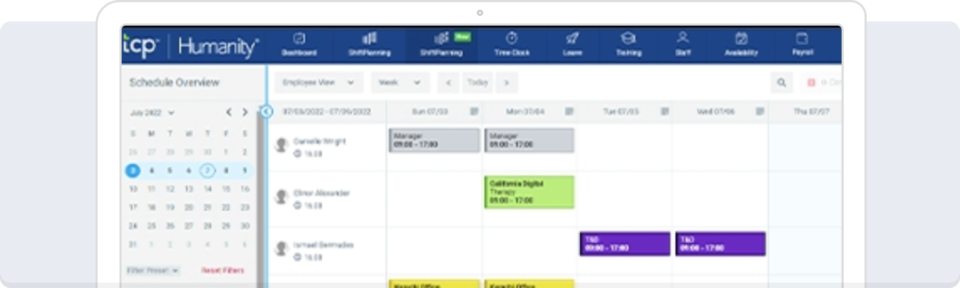
Humanity offers solutions for a variety of industries and business sizes. Users can access tools through a central dashboard, which also gives access to chat-based support.
As you compare When I Work to Humanity, you’ll find that some plans include automated scheduling tools and real-time labor and budgeting features. Managers can use Humanity to track employee attendance, location, and performance.
Features:
- Simple user interface
- Automated scheduling
- Time and location tracking
- Mobile access/notifications
Pricing:
Contact Humanity for pricing.
Fourth
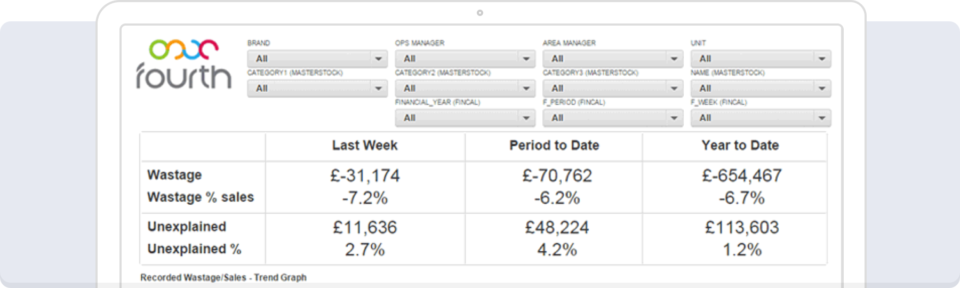
With its HotSchedules product, Fourth is ideal for hospitality businesses. Users can designate a separate shift planner for multiple locations. The tool offers scheduling, recruiting, onboarding, and inventory-management features.
The shift planning software includes a labor forecasting feature to predict higher sales volume. Analytical tools give users insights to help them optimize schedules accordingly.
Features:
- Tools to manage multiple locations
- Recruiting/onboarding tools
- Labor forecasting features
- Inventory management
Pricing:
Fourth only offers pricing when you contact them directly. Unfortunately, there’s no free trial or free plan.
Wrike
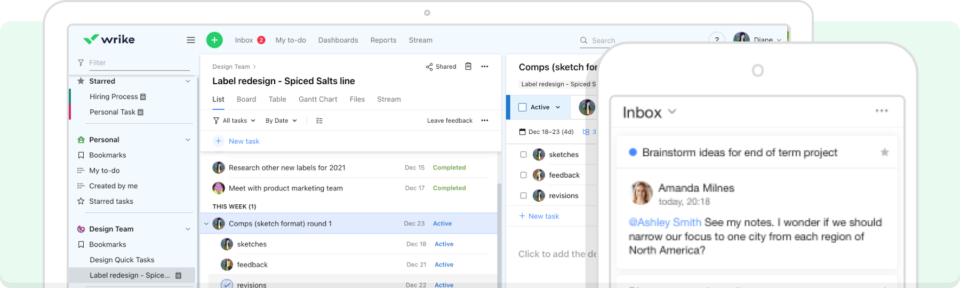
Wrike offers a helpful balance of time and project-management tools. Managers can take charge of a project from start to finish. The drag-and-drop interface makes it easy to build schedules in minutes.
Employers can connect with employees with real-time notifications and phone calls. Wrike also integrates with other tools like Slack and Google Calendar.
Features:
- Integrations with Slack and Google Calendar
- Real-time communication with employees
- Project-management tools
- Analytical tools for labor forecasting
Pricing:
Wrike offers a free plan. However, its full range of features will only be available in the paid subscription, starting at $10/user/month.
Ready to clock in?
With the right shift planning software, you can greatly improve your workplace culture and project efficiency.
Ready to give it a try? Start a free trial with When I Work. Our user-friendly platform can save you up to 15 hours per week.
Top shift planning software FAQs
Do shift planning tools work for every industry?
Any industry can use a scheduling tool, but some apps are better for certain sectors. Shiftboard, for instance, can adjust schedules based on production demands, while Fourth is ideal for businesses with multiple locations.
Does shift planning software contain HR Features?
Some scheduling apps offer HR tools like attendance reports and advanced analytics. Their quality and ease of use vary between providers, so do some research to match your needs with the right provider.
Do shift planning software providers offer integrations?
Most shift planning applications integrate with third-party software. This commonly includes payroll software, online calendars, and communication platforms like Slack.
Can employees use scheduling apps themselves?
While managers will actively use the shift planning app, most providers offer an employee portal as well. Employees can use the app to request time off, swap shifts, or collaborate on group projects.
Can I use shift planning software to run payroll?
Scheduling providers don’t typically have native payroll features. But the best providers can integrate with third-party payroll platforms. When I Work, for example, integrates with providers like Gusto, QuickBooks, ADP, Square, and more for seamless management.






