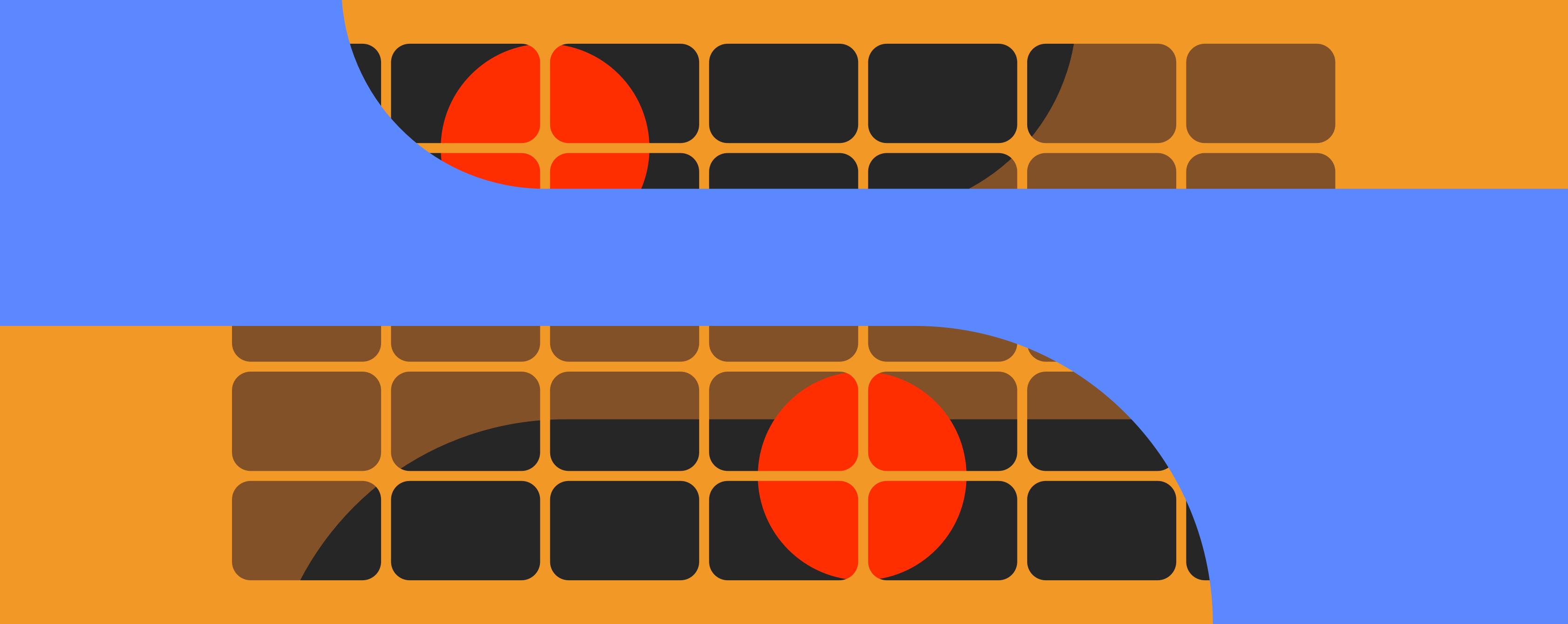Monthly Employee Schedule Template [FREE]
Try When I Work for free
Keeping track of employee attendance and creating a monthly work schedule can be a real hassle. Especially if you’re using pen and paper to write the schedule every week. You open yourself up to errors, forgetting time off and availability, and it’s difficult to share the schedule with all employees. Plus, it’s impossible to know if everyone has the latest version when you make an update. If you’re tired of the constant struggle, you need better scheduling practices.
That’s where a monthly work schedule template comes in. This free resource can make your life easier by giving you a simple way to organize and track employee schedules.
When I Work is an industry leader in employee scheduling, time tracking, and team communication. Our mission is to help hourly teams work better together, and we do that through software that was designed for shift-based workplaces. So if you’re looking for a better way to schedule your employees, you’ve come to the right place. This is what we do!
Key takeaways:
- Handwritten schedules take a lot of time, open you up to errors, and are difficult to share
- Using a digital schedule gives you a way to use templates and keep records for future reference
- A monthly work schedule template allows you to make quick adjustments and send them out to the team, as well as eliminates human error with formulas to calculate hours worked
Table of contents:
- Using our free monthly staff schedule template
- Drawbacks to hand-written monthly employee schedules
- The benefits of using a monthly employee schedule template
- Save up to 15 hours a week by automating the process
- Start When I Work for free to create the monthly employee schedule with ease
Ready to get your scheduling more organized with a spreadsheet? Download your free template now!

Using our free monthly staff schedule template
Step 1: Enter your staff
First, click on the “Employees” tab and input each person’s name. You’ll also need to provide their hourly pay rate and how many hours they can work before overtime kicks in.
Step 2: Create roles and shift times
Next, enter the start and end times for each shift. Label shift roles using your preferred titles, such as team lead, manager, etc.
Step 3: Build out your schedule
Now, you’re ready to plug names into each shift slot. Simply select the appropriate name from the drop down menu and choose the shift you want to assign them to. It’s no more complicated than that.
[VISUAL]
Our monthly work schedule template is a great tool for planning your shifts, but the When I Work platform is even better. It automates scheduling, saves time, and provides labor insights to maximize your profitability. Start your free trial.
Drawbacks to hand-written monthly employee schedules
If you are still creating monthly work schedules by hand, it’s best that you stop as soon as possible. This approach can be very time-consuming and prone to errors. Here are some common problems you are probably already facing:
- Losing track of documents: Paper schedules can easily get lost or damaged, making it hard to keep track of who is supposed to work and when.
- Difficulty sharing the schedule: It’s challenging to share paper schedules with all employees, especially if there are last-minute changes.
- Manual errors: Handwritten schedules are more likely to have mistakes, such as overlapping shifts or missing info.
- Time-consuming: Writing out schedules by hand takes a lot of time. Imagine what you could be doing with those precious hours instead.
- Forgetting important info: When you rely on paper notes, it’s easy to forget time-off requests or changes to employee availability. This means rework for you and your employees feel less valued, causing morale issues.
Hand-written schedules also lack flexibility. Even editing a few details can make your document messy and hard to read. You’ll also have to relay those updates to staff, which brings you back to the information-sharing issue.
The benefits of using a monthly employee schedule template
A monthly work schedule template can solve many of the issues mentioned above. Here are some other perks of using a template:
- Consolidated scheduling information: Templates keep all of your scheduling information in one place. You can readily access it to make changes or share shift assignments.
- Use formulas to calculate figures: Spreadsheets have built-in formulas for calculating hours worked, which will reduce errors and save you time.
- Easy to share: You can quickly send out a schedule in “View only” mode via email. This way, everyone knows when they need to be at work.
- Quick adjustments: Making changes to a digital template is much easier and neater. If you are using a cloud-based storage and sharing method, workers will see your updates in real-time.
- Time-savings: Using a template can save you hours each week.
- Documentation: Keep a record of past schedules in case you need them to refer back to.
Additionally, a monthly work schedule template can help keep your team happy. Researchers report that happy workers are up to 20% more productive. Satisfied team members may also provide better service and get their work done more efficiently.
Save up to 15 hours a week by automating the process
Our free monthly work schedule template can save you time and make it much easier to plan shift assignments. However, it’s still not the best way to build monthly schedules. So what is?
When I Work is the ideal tool to take your scheduling to the next level. It automates many of the tasks that templates still require you to do manually. This can save you even more time and reduce the chance of errors.
When I Work offers employee scheduling software that provides all sorts of other advantages over spreadsheets. For instance, with When I Work, you can:
Skip the manual spreadsheets
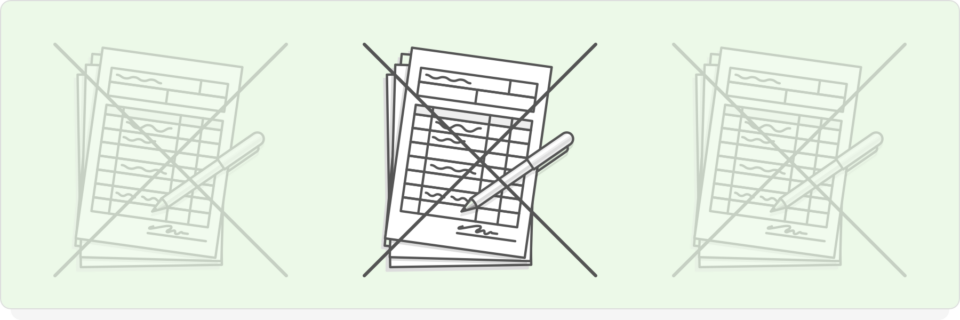
When you use When I Work, you don’t have to worry about keeping up with manual spreadsheets.
When I Work does all the heavy lifting, automatically updating schedules so workers always have the most current version. Additionally, our mobile app lets employees access their schedules from anywhere, reducing the risk of missed shifts.
Thanks to our customizable access control settings, you decide who can edit schedules. This feature makes it easy to share admin access with managers and other business leaders.
Access automated employee scheduling templates based on availability, coverage needs, and more
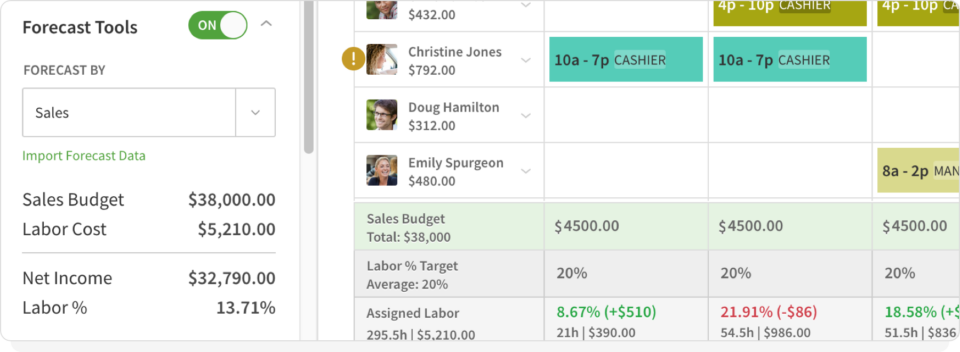
When I Work offers advanced features that allow you to create schedules based on your company’s unique needs. It has availability tracking to see when employees can come to work. This tracking feature also accounts for approved time-off requests, preventing you from accidentally scheduling someone who is on vacation.
At a glance, you can make sure all shift coverage needs are met. This capability reduces the likelihood of shortages and provides a better customer experience. When you’ve built your ideal schedule, simply turn it into a template and use it every week as a starting point to save time.
Discover real-time labor cost insights and forecasting
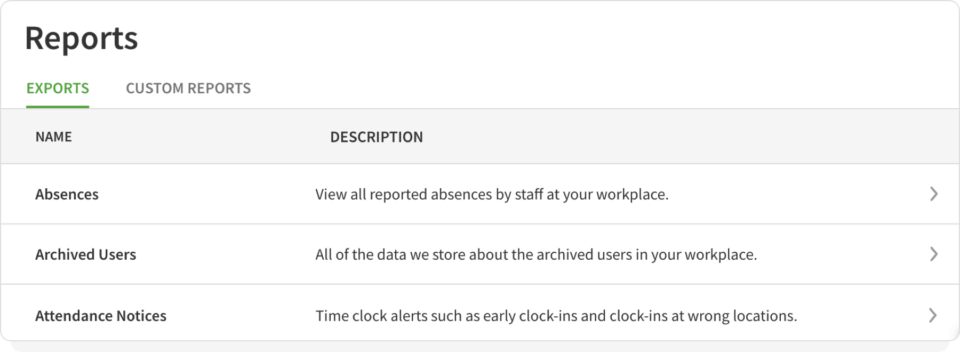
When I Work makes it easy to track labor costs and future staffing needs. You can run detailed reports to determine where you are racking up overtime expenses. The reporting tools let you look at specific shifts or the big picture to identify expense trends.
That’s not all, though. Thanks to our forecasting tool, you’ll be able to predict future labor needs, too. This feature is especially valuable for businesses that experience lots of demand fluctuations, like restaurants and retailers.
Get automated scheduling, an employee time clock, and team messaging all in one place
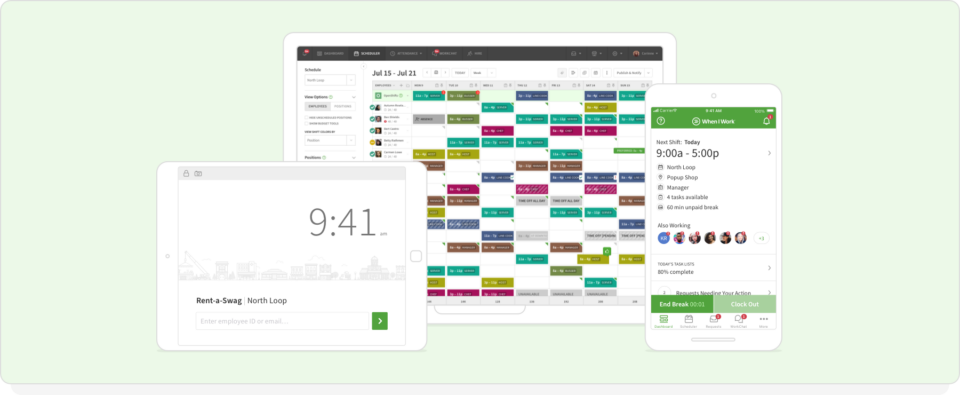
That’s right—When I Work has loads of tools built in to make you more productive. It features a time clock, automated scheduling, and in-app messaging.
The messaging app offers the perfect channel for sharing scheduling updates and communicating with staff. Workers can use the messaging app to swap shifts, reach other team members, or communicate with their managers.
Once your workers download the app, they can clock in and track their hours electronically. This feature ensures they are compensated fairly.
Thanks to the time clock’s GPS functionality, you can be certain that workers are on-site when they clock in. This feature promotes transparency and prevents people from abusing the digital time clock.
Start When I Work for free to create the monthly employee schedule with ease
Monthly work schedule templates, especially free ones, are a great tool for simplifying shift planning. However, When I Work is the superior solution for monthly scheduling. It eliminates the need for manual spreadsheets and provides you with real-time data, forecasting, and additional tools to make your life a whole lot easier.
Sign up for a free 14-day trial of When I Work today.