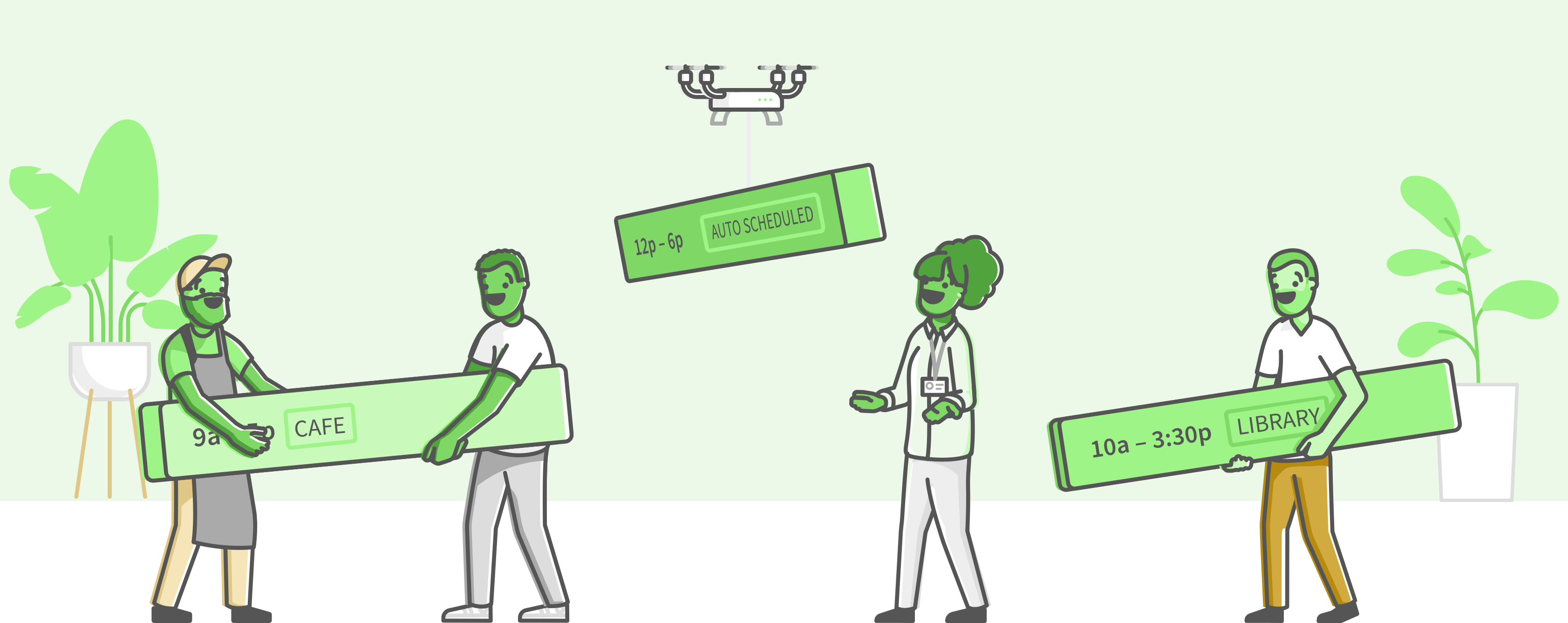How to maximize your scheduling and do more with fewer employees
Try When I Work for free
Leaders in higher education are being asked to do more.
That’s not unusual.
The trend is always wanting more, and administrators are used to stepping up to meet ever-changing demand. It’s not so bad when you have an endless supply of resources to help you get the job done. It doesn’t matter how much is expected of you when you have everything available to make it all happen.
But right now, things are different.
You’re expected to do more in managing your workforce, but do it with less.
Financial pressures and tightening budgets. Leaner teams. Labor shortages. Unpredictable enrollment. You name it, and it’s eating away at what you have to work with while adding to the problems you need to solve. Like other higher education leaders and administrators, you feel the strain that comes with being asked to do more with less.
We have three ways you can improve your workforce management that will maximize the resources you have (including your time). Put these three steps to work for you, and discover that leaner operations won’t limit what you can accomplish at all, but may instead make your workforce more agile.
Improve your labor reporting
Labor is one of the largest, and most variable, of all of your costs. Universities have strict budgets. Keeping an eye on labor is important. Out of control labor costs can eat through a budget and keep precious funds from getting to other areas.
Plus, in a do-more-with-less world, reining in cost is how you make that happen.
That’s where labor reporting comes in.
Scheduling your employees has traditionally been complicated. If you don’t have great data to base your scheduling on, it’s easy to get it wrong. You might underschedule, which leads to costly overtime. You might overschedule, which leads to paying for hours you don’t need. And to make it worse, variables like changing demand or shifting staff needs can blow your work schedule out of the water.
You can improve your labor reporting by tracking the hours your employees work. That doesn’t need to be difficult; there are simple and effective ways to track employee hours.
- Use a time tracking system employees actually like. That means they’ll use it more, and the data it generates will be accurate.
- Watch out for time theft (e.g. “buddy punching”). Use a system that has built-in safeguards.
- Use a system that generates reports automatically. Yes, you can do the data gathering and number crunching yourself, but that takes a lot of time. Time is one of those precious resources we’re trying to preserve. You won’t always get this important task done if something else pops up that needs your time.
- Keep an eye on overtime expenses. Use a system that automatically watches for this problem and prevents it from happening.
We can’t say enough about watching out for overtime expenses.
Reducing employee overtime is crucial. Reliance on overtime doesn’t always show up on anything but after-the-fact budget reports if you’re not tracking employee hours. This is because overtime seems to make up for poorly planned work schedules, but it only destroys budgets. They are part of those labor costs that reduce your profitability.
A workforce management system makes all of this simple.
It provides real-time and intuitive labor reporting and forecasting. Automatically-generated reports help you track labor costs each week. This gives you complete control over labor costs, and gives you peace of mind that you’re making informed decisions as you manage your workforce.
Start your free 14-day trial of When I Work! Click here to start scheduling your employees today.

Empower your employees
In recent years, nearly every segment of the workforce has seen an increase in the desire for a healthier work-life balance. Employees want to feel that their work life doesn’t intrude on their personal lives. They want some control over how they spend their time.
Student employees at your university will especially want this kind of balance. They’re at the university for an education first and foremost, and their work absolutely needs to fit around their life.
Empowering your employees is how you make this happen, meaning you give them some control over their work schedule. This is where flexible self scheduling comes in.
Self scheduling not only makes your workforce more flexible (a necessity in a do-more-with-less world), but it reduces the burden on you while truly empowering your employees. You and your managers can focus on important and impactful work, and less time on creating employee schedules.
The idea is fairly simple.
Managers decide what each schedule requires based on various factors, such as customer demand. Instead of assigning specific shifts to specific employees, you allow them to choose the shifts they want. The system only allows them to choose shifts they are qualified for. They can also trade shifts with each other directly.
They work when they want to. They trade with each other. It’s incredibly empowering.
To make this work, however, you’ll need a scheduling system, like When I Work, that’s mobile friendly. Self scheduling won’t work if employees can’t easily check the schedule wherever they are, update their availability, or trade or pick up an extra shift on the go. It needs to be available on their mobile devices, because that’s where they manage the rest of their daily life.
Share staff across departments and locations
The university setting is highly unique, as far as employers go.
You have many different departments and service locations, from the rec center to food services to the library. You also have regular and student employees working together, a mix of full-time, part-time, and work-study. Basically, you have a large pool of employees that could be used a bit more creatively, but also one with significantly changing schedules, depending on their class load.
What if you shared employees across these departments or locations? If one cafeteria is understaffed, wouldn’t it be smart to bring in available employees who might normally work at a different location? Could a student employee from the library fill in at the rec center?
Once you start seeing this as a real possibility, several of your employee scheduling problems (particularly labor shortages for certain shifts) go away. And, if you use the self-scheduling system we just talked about, you can let employees pick the hours they want across the departments they are qualified for, or are interested in.
+++
The main takeaway in all of this is that if you use the right tool, you can easily do much, much more no matter how much less you’re given to use. This is particularly true with your time and your other administrators’ time. There’s only so much of it to go around, and what you have should be used for strategic decision-making, not wrapped up in detailed and complicated employee schedules.
A scheduling system like When I Work is easy for employees of all ages to use, and has the right features to solve multiple problems. It puts the power in their hands, while injecting the right amount of flexibility into your workforce so that you’re able to do more with less in a continually changing landscape.