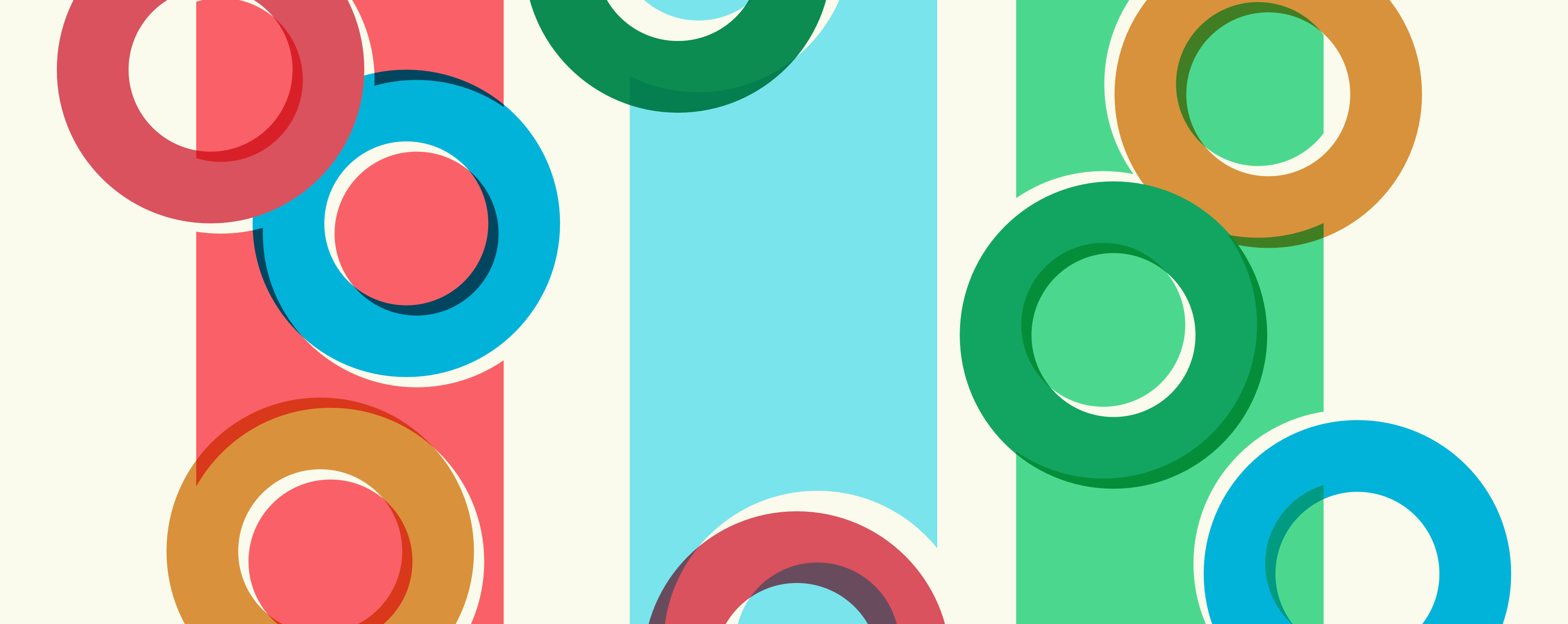How To Approach Holiday Scheduling For Your Business
Try When I Work for free
Holiday scheduling is a task that most managers dread. We don’t blame you. No matter how careful you are, there’s a good chance that someone will be upset. What if we told you there’s a better way to approach holiday scheduling?
With a solid plan and the right tools, you can build a schedule that meets the company’s needs while also minimizing friction with employees. Let’s dive into tips and tricks to simplify holiday scheduling.
Want to save up to 15 hours per week on the staff schedule this holiday season? Try When I Work for free.
Key takeaways:
- You’ve got to balance business needs and employee availability
- Proper scheduling ensures you’re never understaffed during peak hours
- Avoiding excessive overtime can prevent burnout
- Fair scheduling helps keep morale high
- Employee scheduling software can simplify the entire process
Table of contents:
- Common holiday scheduling challenges
- Why is it important to schedule employees fairly during holidays?
- 9 tips for creating the holiday work schedule
- How employee scheduling software can automate your holiday scheduling
Common holiday scheduling challenges
Here’s a look at some of the headaches associated with holiday scheduling:
Balancing employee availability with business needs
Your team members earn their paid time off. It’s only natural that they would like to use some of it to spend time with friends and family during the holidays. You need to respect employee availability while also ensuring the company’s needs are met. Try to come up with a fair way to prioritize time-off requests to keep workers happy while also delivering a great customer experience.
Being understaffed during peak business hours and days
Companies are often extra busy during the holidays. You need to prepare for seasonal upticks in demand. If you are understaffed, it can lead to long wait times and frustrated customers. Managers face the challenge of determining exactly how many people are needed during those peaks.
Too much holiday overtime
Overtime can help your company get through busy periods. However, you shouldn’t rely too heavily on it during the holidays. Excessive overtime will cut into your revenue and offset the boost you received from the seasonal rush. Overworked employees can experience burnout, which reduces their productivity.
Keeping the schedule equal with no preferential treatment
You’ve got to be fair when building the holiday schedule. Employees talk. If they feel like someone is getting preferential treatment, like more time off or better shifts, you’ll have a morale issue on your hands. Come up with a fair system that spreads out shift responsibilities and minimizes the risk of in-fighting.
Why is it important to schedule employees fairly during holidays?
The way you approach holiday scheduling will have a direct impact on employee morale and loyalty. People who feel mistreated may call out for key shifts or, worse, quit. On the other hand, fair holiday scheduling will:
Make your employees feel valued
People are more likely to go the extra mile for your business when they feel respected. Their sense of value can directly impact their job performance and satisfaction. They may also be more engaged and less likely to quit.
Boost morale and productivity
Many employees who work through major holidays suffer burnout. Overtime is often to blame. A fair schedule will spread out the workload and keep productivity high. Employees who are getting enough time off will have better morale and less fatigue.
Improve customer experience
Your staff directly impacts the customer experience. By ensuring you’ve got the right people working, you can provide optimal service. A sound scheduling strategy will also reduce wait times and create a positive experience for your customers.
Optimize labor costs
Fair scheduling also allows you to optimize labor costs. You can use your scheduling strategy to predict busy periods and schedule the appropriate number of employees. Proactive holiday scheduling will also help you avoid both overstaffing and understaffing.
9 tips for creating the holiday work schedule
Creating an efficient holiday work schedule doesn’t have to be difficult. These nine tips will guide you through holiday scheduling:
1. Set an early PTO or work schedule preference deadline
Last-minute schedule changes can leave your team shorthanded during the holiday rush. While you can’t prevent every surprise, you can minimize the chances of a scheduling mishap by setting PTO and work schedule preference deadlines.
For instance, you could require your employees to submit PTO requests and schedule preferences by November 1st of each year. With this advanced notice, you’ll have several weeks to build the Thanksgiving schedule and nearly two months to sort out the end-of-year schedule.
2. Plan the schedule ahead of time
Once everyone has submitted their schedule and PTO preferences, start making the schedule. Aim to have your schedule complete about three weeks in advance. This timing gives people the opportunity to swap shifts or make arrangements to address personal issues like childcare.
3. Use labor forecasting to determine needs
Labor forecasting tools help you determine how many people you need to staff each day. Use historical data to estimate future labor needs. Suppose that you needed four extra people working weekend shifts last December. It’s safe to assume that you’ll need at least that many extra employees on duty this year.
Forecasting can sound somewhat daunting. Fortunately, it’s relatively simple when you use tools like When I Work. Our scheduling platform has a built-in forecasting feature to accurately estimate your labor needs.
4. Set blackout days
While it’s important to respect employee preferences, you also have to make sure the company is adequately staffed. Setting blackout days can help balance the company’s needs with the desire for scheduling fairness.
Let’s say your business closes on Christmas Day but is open on Christmas Eve. You could make Christmas Eve a blackout day and put everyone on the schedule for a short shift. This way, everyone shares the responsibility of working on a popular holiday, but no one has to work an extensive shift.
5. Keep industry norms in mind
Consider what other businesses in your industry do and see if those norms are a good fit for your company. For instance, hospitals often rotate holidays, meaning shift A may work Thanksgiving this year while shift B will work that holiday next year. Other sectors, such as retail, are known for hiring temporary staff for the holiday season.
6. Consider hiring seasonal employees
Speaking of seasonal employees, that’s a move you should consider if you don’t have enough staff to handle the spike in customer demand during the holidays. Temporary workers can supplement your full-time team while minimizing your reliance on overtime. There’s nothing wrong with offering your employees a chance to earn some overtime pay. However, you don’t want to burn them out by mandating overtime shifts.
7. Give holiday pay or other incentives
Give your team members a little extra incentive to power through holiday shifts. You could provide everyone with an extra eight hours of PTO to use after the holiday rush ends. Or, you could provide bonuses or holiday pay.
Not sure what approach will resonate with your staff? Identify a few viable options that make sense for your company’s bottom line, and then consult with your team to see which perk they would prefer.
8. Show employee appreciation throughout the season
There are plenty of ways to show employees that you appreciate their efforts. Make sure the break room is well-stocked with snacks and drinks. Consider hosting a holiday party or giving everyone a small gift card to make them feel valued. Holiday cards or a simple “thank you” are other great options.
9. Automate your scheduling with employee scheduling software
Employee scheduling software makes it easy to track worker availability and build balanced schedules. Top platforms like When I Work feature a user-friendly interface. Our drag-and-drop tools save you time and allow you to ensure each shift is balanced and well-staffed.
How employee scheduling software can automate your holiday scheduling
Automatic scheduling tools like When I Work make building holiday shifts quick and easy. Our platform visualizes your schedules, making it easy to identify gaps in your upcoming shifts. You can create custom schedules for the holidays to ensure you’ve got the right amount of people working each day.
When I Work also allows you to track scheduled time off and staff availability. If someone has requested time off, you’ll see that they are unavailable when building your schedule in When I Work. This simple feature helps to minimize scheduling mistakes.
When I Work helps you create the holiday schedule with ease
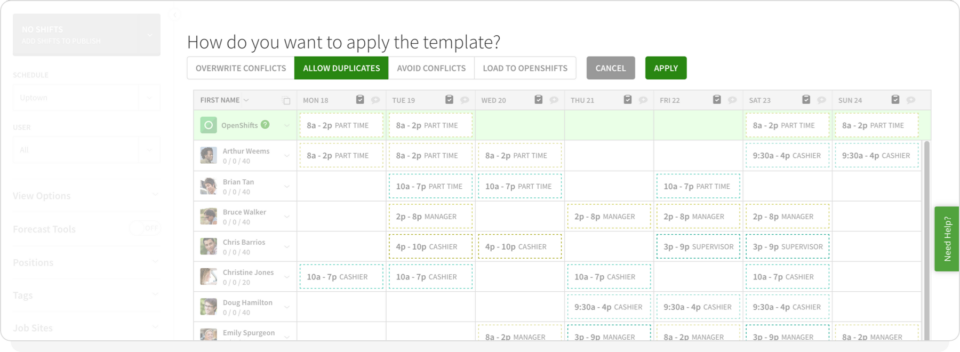
When I Work takes the hassle out of holiday scheduling. You can create shifts in advance, share schedules with team members, and keep everyone in the loop. That’s not all. Our platform includes a built-in messaging tool, a time clock, and much more.
Ready to put your holiday scheduling headaches behind you? Sign up today and try When I Work for free.