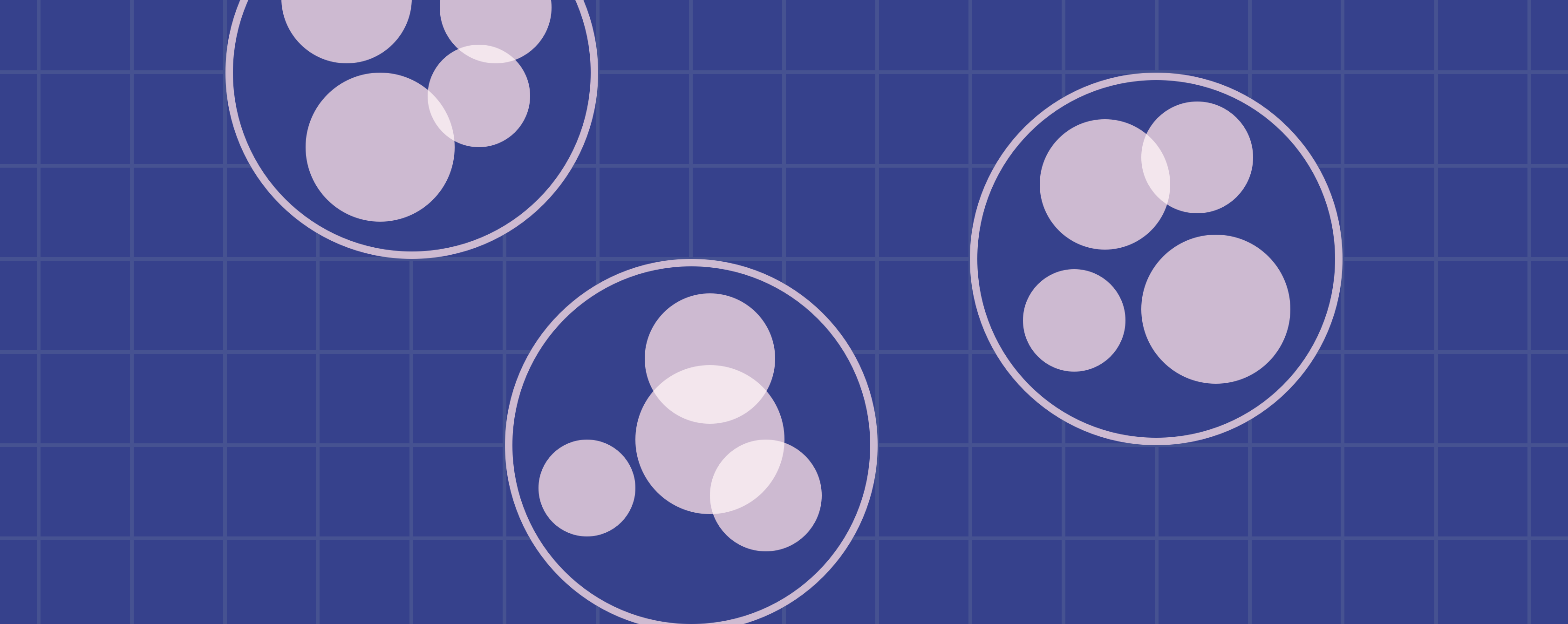Geofence Time Clock: 8 Top Options For Businesses
Try When I Work for free
Trying to streamline your employee time tracking? Businesses like yours are getting a lot more into geofencing time clock apps. You can set virtual boundaries around job sites so your employees only clock in and out when they’re physically there. Check out these eight employee time-tracking apps that use geofencing.
Key takeaways
- Time clock apps that use geofencing prevent time theft and can save you a lot of money.
- It’s easy to track employee time with geofenced time clocks.
- You can track employees’ clock-in location, get alerts, and integrate payroll with these apps.
- When selecting an app, consider ease of use, compatibility, pricing, and customer support.
We’ve researched and compared the top geofenced time clock apps to help businesses pick the right one.
Table of contents
- What is a geofence time clock?
- What are the benefits of geofenced time tracking?
- Geofenced time clock comparison table
- Top 8 geofence time tracking options for businesses
- What to consider when choosing a geofence time-tracking solution
- Track time more accurately with the geofence time clock from When I Work
What is a geofence time clock?
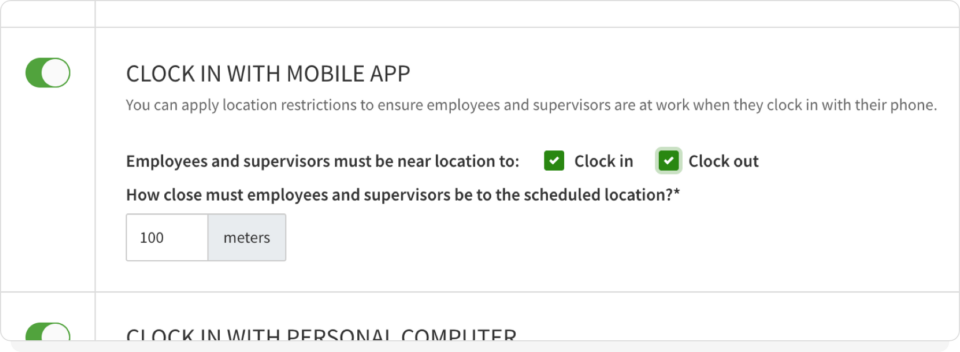
A geofenced time clock uses GPS, RFID, Wi-Fi, or cellular data to create a virtual boundary around work locations. When an employee enters or exits this predefined area, the time clock automatically records their work hours, making it an ideal solution for managing remote or field-based teams.
Geofences act as invisible fences, making sure your employees are at the right place at the right time. As soon as an employee enters a designated zone, the app sends them a notification and starts recording their time. When they leave, it stops recording. It makes tracking your employees’ time easier and eliminates manual work.
What are the benefits of geofence time tracking?
Geofenced time clocks and time tracking are great for businesses with mobile employees. Employers can track employee locations, prevent fraud, and rest easy. Here are some of the most common advantages and uses of geofence time clocks:
Track hours more accurately
Using geofenced time tracking makes employee timekeeping more accurate and less error-prone. The app lets employees clock in and out with their phones, so you don’t need physical time clocks. You can even get reminders to punch in and out.
With geofenced time clocks, you don’t have to monitor mobile and field employees constantly. You just get notified if an employee clocks in outside a predefined area, so you can deal with it immediately. Then, you can focus on more meaningful stuff like training and mentoring.
Prevent early clock-ins
Time clocks with geofences prevent time theft, which affects 75% of U.S. companies. Some apps even use facial recognition and selfie validation to prevent buddy punching.
Using geofence time clocks with payroll software will eliminate loopholes that have allowed time theft to go unnoticed for years. Each clock in or clock out is tied to the employee’s device and account, so cheating is nearly impossible. It can save you money and help you figure out how productive your company is.
Improve communication and clarity
Geofence time tracking tracks employee locations and activities in real time, so you’ll always know where your staff is. This shared access to current information can help you collaborate and coordinate better.
It also streamlines communication during emergencies or last-minute changes. It’s easy to find the closest available employee and assign them the task. You save time by using geofence time clocks, which eliminate the need for back-and-forth communication.
Geofenced time clock comparison table
Here’s an overview of the leading geofence time-tracking tools:
| Software | Pricing | Features | Pros | Cons |
| When I Work | Starting at $2.50/user/month with a 14-day free trial | • Mobile and desktop-compatible • Schedules, pays, and clocks time • Automated overtime alerts | • Seamless work schedule tracking • Multi-employee scheduling • Detailed and friendly customer service | • Limited integrations • Occasional Android app issues • Tedious process for correcting human errors |
| 2. Clockify | Free version available, paid plans start at $4.99/month | • Easy timesheet completion • Billable time rate management • Geofence time clock in Enterprise plan | • Forever-free version • Free 7-day PRO trial without credit card • Unlimited users | • Manual time entry error fixes • Manual payroll software exports • Confusing Kiosk pricing |
| 3. QuickBooks Time | Plans start at $20/month + $8/user/month with a 30-day free trial available | • QuickBooks Online integration • Geofencing with notifications • Project management tools | • Easy to access and use • Excellent customer service • Unlimited users | • Occasional scrolling issues in windows • Confusing time-off notifications • Manual payroll mapping for new employees |
| 4. BuddyPunch | Starts at $4/user/month + $19 base fee/month | • Flexible geofencing across locations • Enhanced punch features • Project management tools | • Easy time-off requests • Flexible pay rates by department | • Minor lag when punching out • No personal picture upload • Confusing export feature |
| 5. HubStaff | Free plan available, paid plans start at $5/month/user, 14-day free trial | • One dashboard for payroll and invoicing • Tools for productivity and engagement • App-based payments for workers | • Feature-rich project management • Insightful team reports • Integrations with other tools | • Inadequate customer support • Integration challenges and drag-and-drop issues • Limited reporting features |
| 6. OnTheClock | 30-day free trial, $4/month/employee + $5 base fee per month | • Shift scheduling • Employee GPS tracking • Payroll integrations | • Feature-rich project management • Insightful team reports • Integrations with other tools | • Inadequate customer support • Integration challenges and drag-and-drop issues • Limited reporting features |
| 7. HomeBase | Free plan available, paid plans start at $30 with a 14-day free trial | • Geofencing with GPS and photos for tracking hours • Unique employee PINs for accurate tracking | • Affordable pricing • Integration with Quickbooks Online • Easily create and manipulate shifts | • Clunky and confusing user interface • Unresponsive customer support • Glitches and app issues |
| 8. AllGeo | Starts at $7.50 per user with a 14-day trial available | • Location-tagged IVR & SMS for job status • Mapping driver and load location • Route history (Breadcrumbing) | • Improves timekeeping efficiency • Time tracking and process streamlining | • Occasional issues with punches not appearing in ADP • No notification for temporary fixes and ordered parts • Difficulty understanding the reporting aspect |
Top 8 geofence time tracking options for businesses
Choosing the correct geofence time clock for your business doesn’t require technical expertise, as many user-friendly options are available.
To help you make an informed decision, here are the top eight geofence time clock apps on the market, each offering unique features and benefits:
1. When I Work
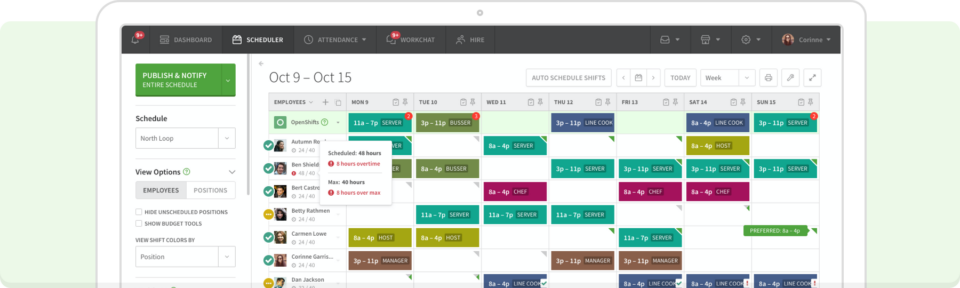
Rating: 4.3/5 (G2)
Key features:
- Mobile and desktop-compatible
- Syncs time clocks with pay rules and scheduling
- Automated alerts prevent overtime and labor compliance problems
- Communicates and manages shifts
- Coordinates PTO, breaks, and attendance
When I Work is a comprehensive web-based solution that combines employee scheduling software, a geofenced time clock, and team messaging features. It streamlines the employee scheduling process, eliminating the need for complex spreadsheets. Managers can create templates or establish rules to generate ready-to-use schedules with just a few clicks.
It’s an all-in-one workforce management solution. GPS clock-ins make sure your employees only clock in when they’re at the designated job site, reducing time theft. Communication features built into the app enhance collaboration and coordination between team members. And the integration with various payroll software simplifies timekeeping and minimizes human error.
Pricing:
With pricing starting at just $2.50 per user, When I Work offers a range of plans to suit various business needs.
2. Clockify
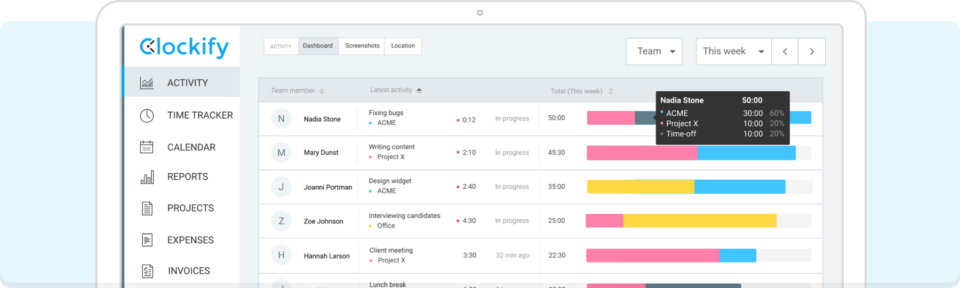
Rating: 4.5/5 (G2)
Key features:
- Pay-to-upgrade time-tracking app
- Paid plans have time off tracking and reporting
- Enterprise plan has geofence time clocks
Clockify, known for its free time-tracking app, offers paid options with advanced features such as time-off tracking, enhanced reporting, and geofenced time clocks. However, competitors offer more comprehensive freemium and basic plans, and Clockify only provides the Geofence GPS feature in the Enterprise plan.
Although Clockify is a useful time-tracking app, some users have reported bugs and a less intuitive mobile interface. You can have trouble editing time entries if you forget to stop or start the timer.
Pricing:
The geofenced time clock feature, which ensures accurate employee time tracking, is only available in the Enterprise plan, which costs $14.99 per user per month.
3. QuickBooks Time
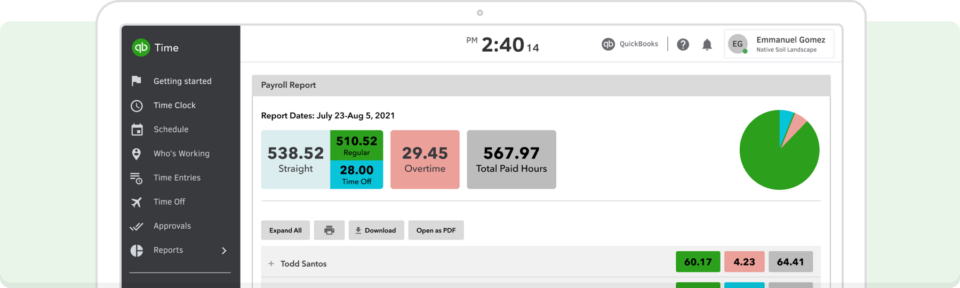
Rating: 4.5/5 (G2)
Key features:
- Integrations with QuickBooks Online
- Geofencing with notifications
- Project management tools
QuickBooks Time offers timesheet management, project time tracking, scheduling, and geofencing capabilities. Its integration with other QuickBooks products allows users to import hours for payroll or use time-tracking data in their accounting system. The geofence time clock feature updates managers on employees’ locations throughout the day while they’re on the clock.
However, some users have reported glitches with the software, such as clocking out or starting a new time sheet, and data can get lost when switching between TSheets and QuickBooks.
Pricing:
There are two plans for QuickBooks Time: Premium, which costs $20 per month plus $8 per user, and Elite, which costs $40 per month plus $10 per user. Each plan comes with a 30-day free trial.
4. Buddy Punch
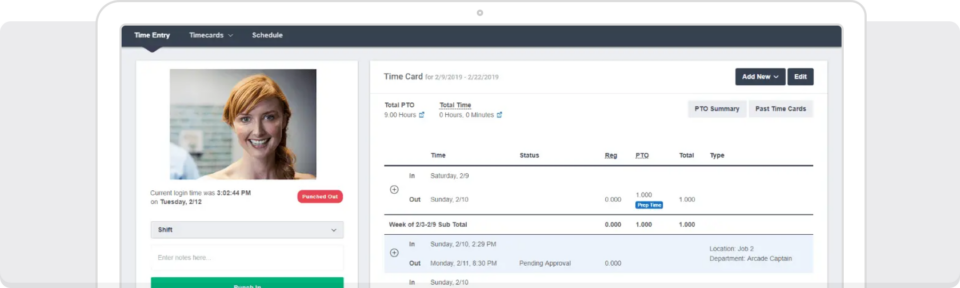
Rating: 4.8/5 (G2)
Key features:
- Flexible geofencing across locations
- Enhanced punch features
- Project management tools
Buddy Punch is a comprehensive geofenced time clock that simplifies time tracking, scheduling, and payroll processing for businesses of all sizes. The software offers features like flexible geofencing across locations, enhanced punch options, and project management tools to streamline workforce management.
The downsides include QR code scanning issues, limited offline functionality, and QuickBooks Online integration issues.
Pricing:
Buddy Punch starts at $5.49 per user per month, plus $19 for the Standard plan, which includes mobile apps, GPS, payroll integrations, reporting, and breaks.
5. Hubstaff
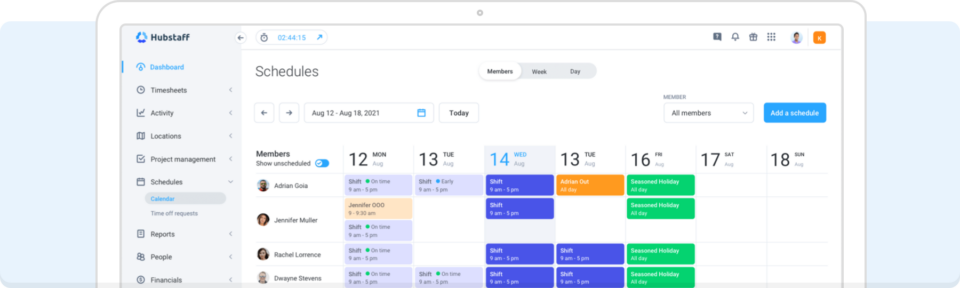
Rating: 4.3/5 (G2)
Key features:
- Invoicing and payroll tracking in one place
- Tools for productivity and engagement
- Directly pay your workers from the app
Hubstaff is a popular productivity app that doubles as a geofenced time clock, making it a great solution for field service teams, on-site employees, and hybrid teams.
It has features like URL and idle-time tracking, time-off and attendance tracking, and optional add-ons like behavioral insights and suspicious activity detection.
Some users say watching mouse and keyboard usage for a long time makes them feel anxious. If you don’t switch time between projects, redistributing hours can be confusing.
Pricing:
There’s a free 14-day trial for Hubstaff, which starts at $7 per user per month. However, you can get a free plan if you’re just one user.
6. OnTheClock
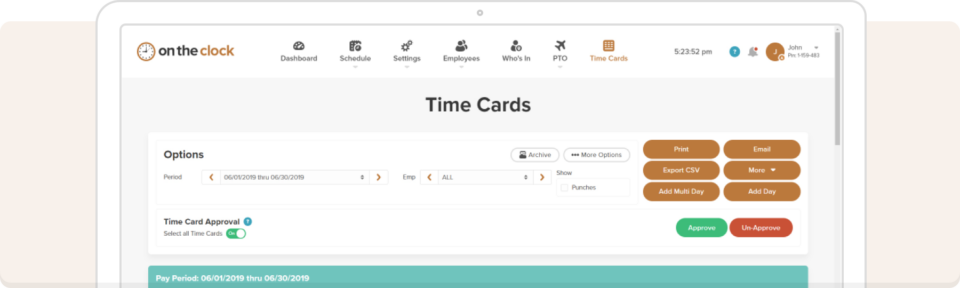
Rating: 4.6/5 (G2)
Key features:
- Shift scheduling
- Employee GPS tracking tools
- Payroll integrations
OnTheClock is a web-based time clock software that allows employees to clock in and out from any location, whether it’s a job site, office, or on the road.
However, it’s not as intuitive as some competitors, so even experienced users have trouble navigating the app. When you set up geofences in OnTheClock, you need to specify location names and punch locations (latitude and longitude) or move a map pin.
It’s accurate, but if you don’t know the site coordinates, it’s time-consuming since you might need to go to the site.
Pricing:
OnTheClock has a free 30-day trial, and prices start at $4 per month per employee with a $5 monthly base fee after that.
7. Homebase
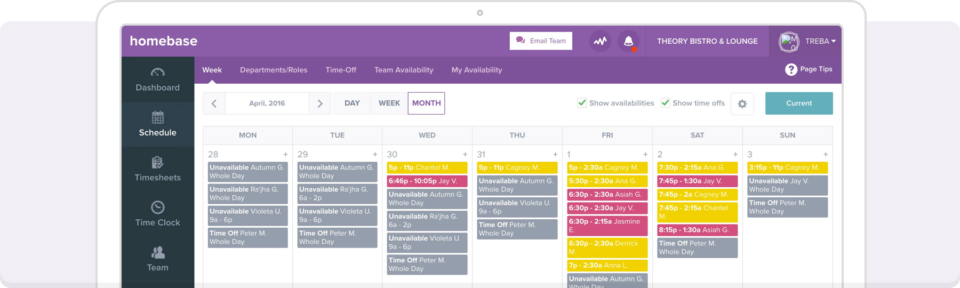
Rating: 4.2/5 (G2)
Key features:
- Track hours, breaks, overtime, and PTO with GPS and photos
- Compatible with iOS and Android
- Tracks employees with unique PINs
Homebase is an all-in-one team management and communication system with a geofence time clock feature to simplify time tracking and payroll.
While Homebase offers a comprehensive solution, some users have reported weak internet signals or older employees having trouble using their phones. Missed clock ins and clock outs can be tricky since staff have to leave notes for you to interpret.
Pricing:
Homebase has a free plan for one location with up to 10 employees. Paid plans start at $30 per month per location. Higher-tier plans offer more advanced features, with the most comprehensive plan going for $120 per month per location.
8. AllGeo
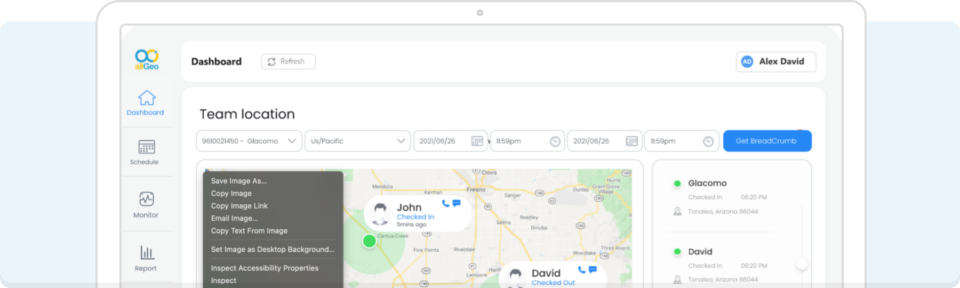
Rating: 4.4/5 (G2)
Key features:
- Location-tagged IVR and SMS to communicate job status
- Mapping driver and load location
- Route history (Breadcrumbing)
allGeo, formerly known as myGeotracking, is a comprehensive geofenced time clock from Abaqus that offers industry-specific solutions to automate field service operations.
Integrated field events and data with back-office software and processes is one of allGeo’s strengths.
However, it may be a steep learning curve for beginners since the admin side is feature-rich. Also, despite preventing offsite punching and other human-related time-tracking errors, it may not prevent buddy punching.
Pricing:
AllGeo starts at $5 per user, but the final cost depends on which modules you choose and how many users you have. You can try the platform for 14 days.
What to consider when choosing a geofence time-tracking solution
When you’re choosing a geofence time tracking solution, it’s important to think of a few key factors before making your decision. Be sure to consider:
- Accuracy – Does the system you want have precise GPS tracking to avoid errors while your employees are clocking in and out? Plus, does it work if your business happens to be in a low-signal area?
- Simplicity – Will it be easy for your team members to use? Is there a mobile app available? Does it drain your employees’ battery on their phones when they use it?
- Cost – Is it cost effective or cost prohibitive? Is the price worth the convenience that it will add to you and your team members? Is it easy to add users and scale up as you grow?
Track time more accurately with the geofence time clock from When I Work
When I Work stands out among the geofenced time clock options for its user-friendly interface, seamless integrations, and robust features suitable for businesses of all sizes.
The platform simplifies employee scheduling, time tracking, and payroll processing, offering advanced capabilities like GPS enforcement and facial recognition to prevent time theft.
Experience the benefits of the When I Work geofenced time clock by signing up for a free 14-day trial or scheduling a demo today.