Top 5 Free Work Schedule Apps In 2024
Are you tired of building schedules using a notebook or spreadsheets? If so, it’s time to download a free work schedule app and make your life a whole lot easier. Not sure which app is the best fit for your business? Check out our list of the top five free work schedule apps in 2024.
Key takeaways:
Here are the top things you need to know about using a work schedule app:
- Automating the scheduling process can reduce conflicts
- A great app can save you time and improve transparency
- Getting smarter about scheduling will promote better staff morale
- The best apps offer tons of other features, including payroll
- Look for options that include add-ons like team messaging to get more bang for your buck
The free work schedule apps featured in our list include:
Key features to look for in free work schedule apps
Choosing a free work schedule app comes down to identifying which features your business needs. Here are some capabilities to look for:
Shift templates
Shift templates are a crucial feature in a scheduling app. They allow you to create and save standard shifts that can be reused. Your templates will save you time and ensure consistency from week to week.
Using templates can be especially helpful if your business has regular shifts that don’t change much. Templates can help you prevent errors and simplify the scheduling process.
Time-off management
Managing time off can be tough if you’re using paper logs. Losing a request form or forgetting to jot something down can lead to scheduling conflicts. Frequent issues will cause frustration among your team and ruin morale.
A good work schedule app should have a time-off management feature. It will allow workers to request time off and let managers approve or deny requests easily. This feature helps ensure that you don’t accidentally schedule someone who is on vacation or needs a day off. It also makes it easy to keep track of who is available to work.
Overtime management and visibility
Overtime management will help you keep labor costs under control and ensure workers aren’t pushed too hard. A work schedule app with overtime management features can alert you when someone has been booked to work too many hours. It also gives you visibility into how much overtime you have scheduled.
Want even more control over labor costs? Consider a scheduling solution that includes a full-service payroll software. Find a tool that offers one-click payroll by bringing all of your scheduling and time clock data under one roof. You’ll also be able to track overtime, run reports, and much more.
Free work schedule apps comparison table
Here’s a quick look at the five free work schedule apps that made our list:
| App | Price Options | Features | Benefits | Pros | Cons | Free Trial |
| When I Work | Free + Paid Plans | Shift templates, time off management | Easy scheduling, improves efficiency, lots of add-ons | User-friendly, great support, scalable | No payroll management in the free version | Yes |
| Acuity Scheduling | Free + Paid Plans | Online booking, calendar integration | Simplifies appointments and reduces no-shows | Highly customizable | Limited scheduling features for larger teams | Yes |
| Sling | Free + Paid Plans | Messaging, task management | Organizes tasks | Integrates well with payroll systems | Can be complex to set up | Yes |
| ZoomShift | Free + Paid Plans | Drag-and-drop scheduling, notifications | Easy to adjust schedules, keeps staff informed | Simple interface, quick to learn | Fewer features than most competitors | Yes |
| Homebase | Free + Paid Plans | Time tracking, shift reminders | Track hours, remind employees of shifts | Comprehensive free plan | The best features require a paid upgrade | Yes |
Top 5 free work schedule apps
The free work schedule apps below were chosen due to their user-friendliness, list of features, and reputation among users. Here are the five apps that made the cut:
1. When I Work
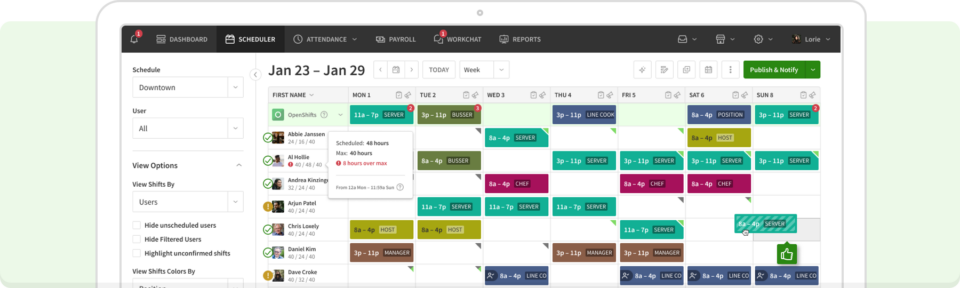
Rating: 4.3/5 from G2
Features:
- Availability management
- Shift templates
- Push notifications
- Time-off management
- Copy previous weeks
- Shift templates
- Ability to schedule seven days out
- Overtime visibility
- Shift swapping
- Shift notifications and reminders
When I Work is jam-packed with features. It has a user-friendly interface and tons of tools to make your life easier. The platform offers much more than most free work schedule apps and allows you to start planning shifts immediately.
You can enroll up to ten users with the free version. When I Work will notify workers of upcoming shifts via in-app push notifications. This ensures that employees know when they are supposed to be at work and helps them arrive on time for scheduled shifts.
You can also upgrade to the premium version of When I Work to unlock additional features like a built-in time clock and secure team messaging tool. The paid version of When I Work includes payrolling integrations and starts at just $1.50 per user per month. You can also upgrade to the native payroll solution and run payroll in just one click.
Check out the flexible pricing options and see which version makes the most sense for your team.
2. Acuity Scheduling
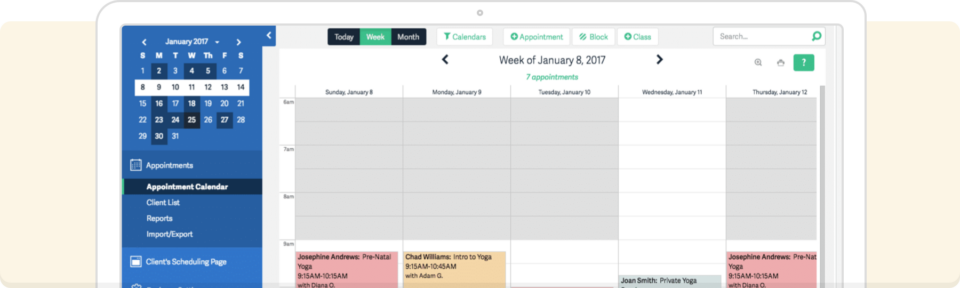
Features:
- Online booking
- Calendar integration
- Reminders
Acuity Scheduling is designed to manage appointments and client bookings. It integrates seamlessly with popular smartphone calendars. The solution can help you prevent no-shows with automated shift reminders.
However, it might not be a good fit if you have complex shift scheduling requirements. The customization options are a big plus. They can be a bit overwhelming, though. It can take hours to get the app set up just how you like it. Even after all that work, the platform may not be able to scale with your team.
You might want to consider Acuity Scheduling if you have a small team of five people or fewer. It can also be a good fit for independent workers who need to book client appointments and keep customers in the loop about upcoming meetings. However, the platform doesn’t include any payroll capabilities or integrations. You’ll have to handle payroll outside of Acuity Scheduling.
3. Sling
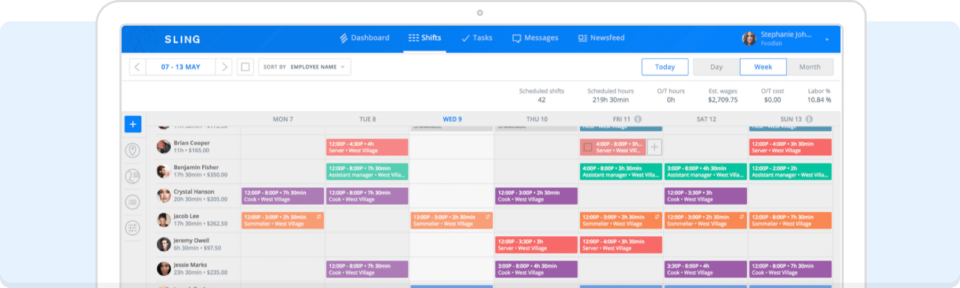
Features:
- Messaging
- Task management
- Overtime alerts
Sling focuses on making communication between you and your team easier. It allows you to send messages to your staff or assign tasks. They can notify you when they’ve completed their assigned work directly in the app. One downside is that the setup can be a bit complex. Once you are up and running, Sling integrates well with payroll systems.
The Sling platform also offers customizable reports. Again, running the reports and finding the information you need can be a hassle. However, the information is there if you can find it.
Sling also offers payroll reporting tools if you upgrade to the “Business” version. This tier costs $4 per user per month. While Business members will enjoy access to lots of features, they will still lack some of the tools provided by When I Work. The latter provides more bang for your buck by offering GPS time tracking and one-click payroll.
4. ZoomShift
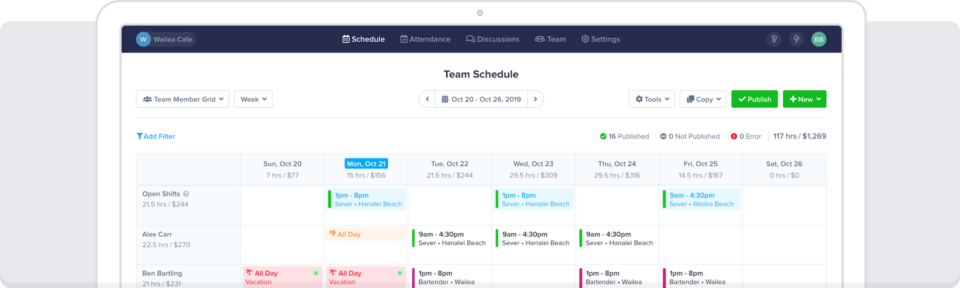
Features:
- Drag-and-drop scheduling
- Notifications
- Shift swapping
ZoomShift has a user-friendly drag-and-drop interface. The design makes it easy to start building schedules. Employees can take advantage of the layout to swap shifts and notify managers of conflicts. This platform is one of the simplest to learn.
The downside is that ZoomShift doesn’t offer nearly as many features as its competitors. If you need quick and easy, ZoomShift might be a good fit. It won’t be an all-in-one solution, though. You’ll need to rely on several other tools to manage your team.
ZoomShift has paid “Starter” plans that cost $2.50 per team member per month. It lets you run payroll reports and provides several other desirable features. However, it still falls short of When I Work and costs $1 more per employee per month.
5. Homebase
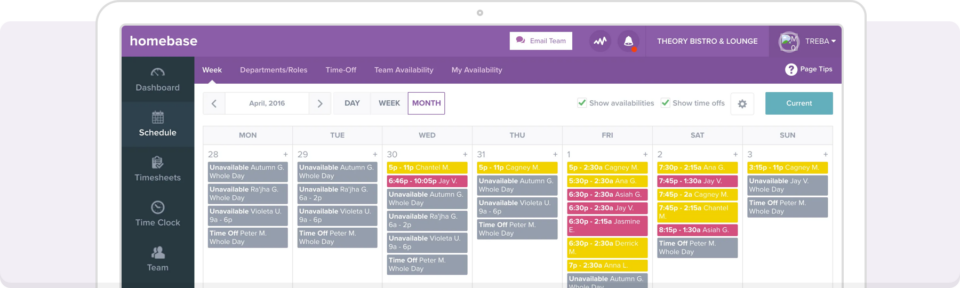
Features:
- Time tracking
- Shift reminders
- Scheduling templates
Homebase is a comprehensive scheduling app. The free plan offers a ton of functionality, including shift reminders and time tracking. It integrates well with POS systems, which can be great for retail and restaurant businesses.
However, you’ll have to purchase a paid plan to access more advanced features. Keep that in mind when choosing between Homebase and When I Work.
Homebase offers integrated payroll for a base fee of $39 per month plus $6 per employee per month. That fee is in addition to any paid scheduling app plan you sign up for.
Create your staff work schedule free with When I Work
When I Work stands out as the best choice among the free work schedule apps. It has a user-friendly design and a dynamic mobile app.
When I Work employee scheduling software includes everything you need to build better shifts. You can upgrade your plan at any time and unlock even more great features to help you manage your workforce.
Don’t let constant conflicts leave you shorthanded. Rethink the way you manage your business with When I Work. Sign up for a free trial today.






