7 Best Payroll Software For Mac 2024
Are you an avid Mac user on the hunt for a great payroll solution? If so, it can be tough to narrow your search to just a few quality options. Fortunately, you don’t have to go it alone. We’ve cut through the noise and created a list highlighting the best payroll software for Mac in 2024.
Here are the things you need to know about choosing payroll software for Mac:
- Select a cloud-based option for superior scalability and affordability.
- Prioritize integrations when making your selection.
- If you want to minimize costs, look for per-user, per-month pricing.
- Consider which options have add-on features like messaging capabilities and a digital time clock.
- Prioritize automation to maximize your time savings.
This breakdown will explore the following software options:
When I Work
Justworks
Rippling
Deluxe
BambooHR
Buddy Punch
SurePayroll
Key features to look for in payroll software for Mac
What makes payroll software for Mac “the best?” It’s all about the features, of course! When you’re considering different software, look for a solution that does the following:
Runs on Mac OS and iOS (smartphones and devices)
Finding a solution that’s compatible with your Mac laptop or desktop is a great first step. However, you also need to make sure it works with your smartphone.
Think about all of the times you have to step away from your desk. If you choose an iOS-compatible solution, you can access payroll data on the go.
Offers in-depth data insights
The top software doesn’t just run payroll. It provides actionable insights into your wage expenses so you can maximize profitability.
Make sure your software has customizable reporting tools that provide in-depth insights. You can use these tools to identify waste and improve operational efficiency.
Automates overtime calculations and labor costs
Full-service payroll software automatically accounts for overtime, paid time off, and other common labor expenses. With that taken care of, you’ll have more time to focus on the day-to-day running of your business.
Automating overtime calculations also reduces the chances of errors. This means you can ensure everyone receives fair pay for the work they put in.
Has multi-location and multi-departmental capabilities
Don’t pick software just to meet today’s needs. Consider your future goals and growth objectives. If you plan on building your business, you need a platform that can expand with you.
The best solutions can support multiple locations or departments. On that note, make sure to find out how you are charged for services. Per-user per-month options offer the best scalability, as you only pay for what you need.
Has additional features, like an employee time clock or employee scheduling features
The best platforms offer a digital time clock, team messaging, automatic scheduling, and loads of other value-adding features. Make a wish list of features you need. Then, see which software offers the best mix of these capabilities.
Remember, you should focus on getting the most bang for your buck. Don’t buy the cheapest payroll software for Mac. Instead, look for optimal value.
Payroll software for Mac comparison table
Here’s a quick glimpse into the leading payroll software for Mac.
| Software | Price | Pros | Cons | Free trial (Y/N) | Features |
| When I Work | Starts at $1.50/user/month | • Multiple tiers • Lots of features • Integrations | The base tier has minimal features | Yes | • Team messaging • Integrations • Automation |
| Justworks | $8/user/month + $50 monthly base fee | • Lots of add-ons • Very scalable | • Costly • Steep learning curve | No | • HR management • Tax reporting |
| Rippling | Starts at $8/user/month | • Automated payroll • Good year-end reporting tools | • Tons of add-on fees • Hard to reach support | No | • Headcount planning • Benefits administration |
| Deluxe | Contact for pricing | • Similar to an Excel spreadsheet | Setting up advanced features can be tedious | No | • Time tracking • Direct deposit • Compliance |
| BambooHR | Contact for pricing | • Offers HR and payroll • Comprehensive solutions | • Can be expensive • Not the best fit for small businesses | No | • Reporting tools • Onboarding features • Benefits tracking |
| Buddy Punch | Starts at $3.99/user/month + $19 monthly base fee | • Four tiers • Easy to set up and use | • Can be buggy • Fixing errors is tedious | Yes | • Automatic scheduling • Easy time tracking |
| SurePayroll | $4/user/month + $19.99 monthly base fee | • Great onboarding process • Highly customizable | • Lots of extra fees • Mobile apps lack many features | Yes | • Tax reporting • Compliance • Integrates with popular accounting sites |
7 best payroll software for Mac 2024
1. When I Work
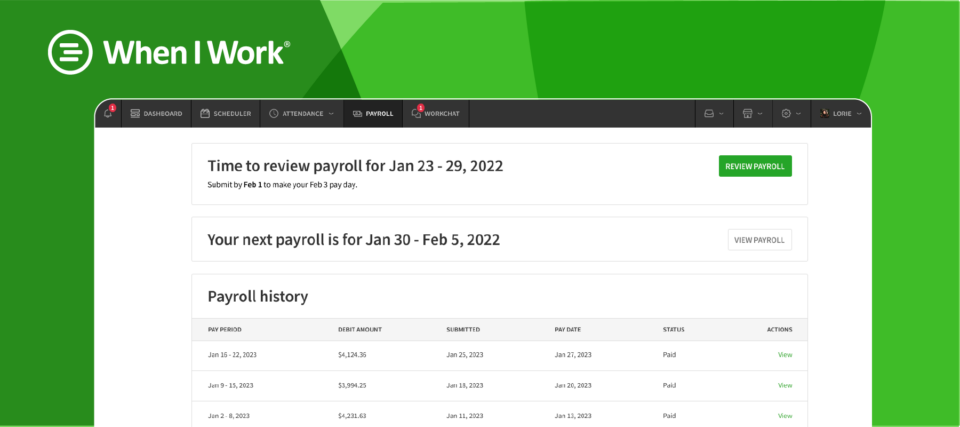
Rating: 4.3/5 from G2
- Team messaging
- Time clock
- Automated scheduling
- Per-user pricing
- Full-service payrolling tools
When I Work is the most well-rounded payroll software for Mac. It’s loaded with tools and features, including team messaging and time clock capabilities. More importantly, it’s scalable.
With When I Work, you’ll enjoy flexible per-user pricing. The platform offers three pricing tiers.
That’s not all. When I Work offers integrations with popular accounting tools like QuickBooks. Through integrations, you can increase visibility into your payroll expenses and better manage your finances.
Once you input employee data into the platform, you’ll be able to automatically create schedules, too. Think of all the time you’ll save!
If you’d like to learn more about When I Work, sign up for a free 14-day trial or explore pricing.
2. Justworks
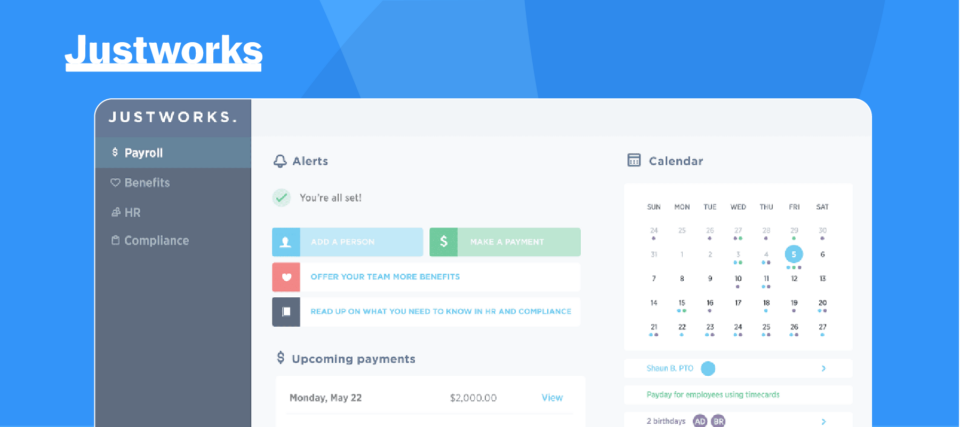
- Direct deposit
- HR tools
- Time tracking
Justworks has a good mix of tools, including time tracking. Users like its ease of use and interface. However, there are complaints about its price and customer support.
Speaking of pricing, the software starts at $8 per employee per month. You’ll also have to pay a $50 monthly base service fee.
3. Rippling
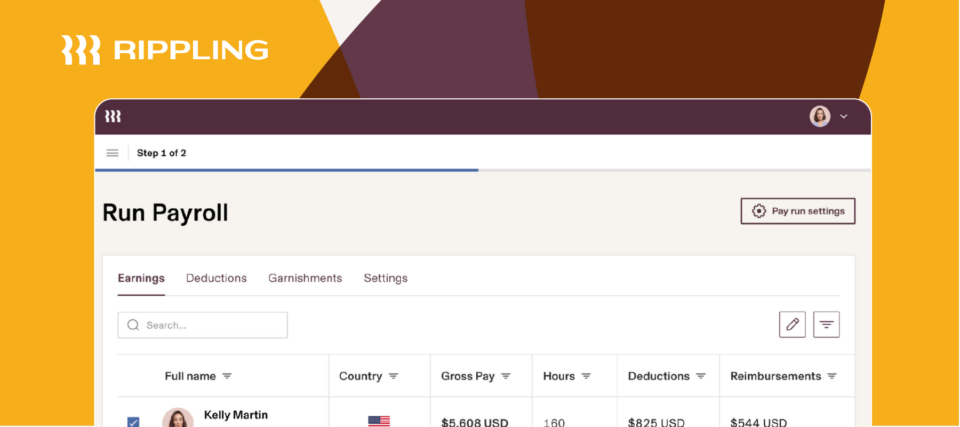
- Planning features
- Onboarding
- Time tracking
Rippling offers a reasonable amount of tools at a reasonable price. Users like the platform’s automation capabilities and year-end reporting tools. However, many complain about the complexity of its reporting system.
As for pricing, it’s about on par with Justworks. Rippling is $8 per user per month. It doesn’t have a base service fee or a free trial.
4. Deluxe
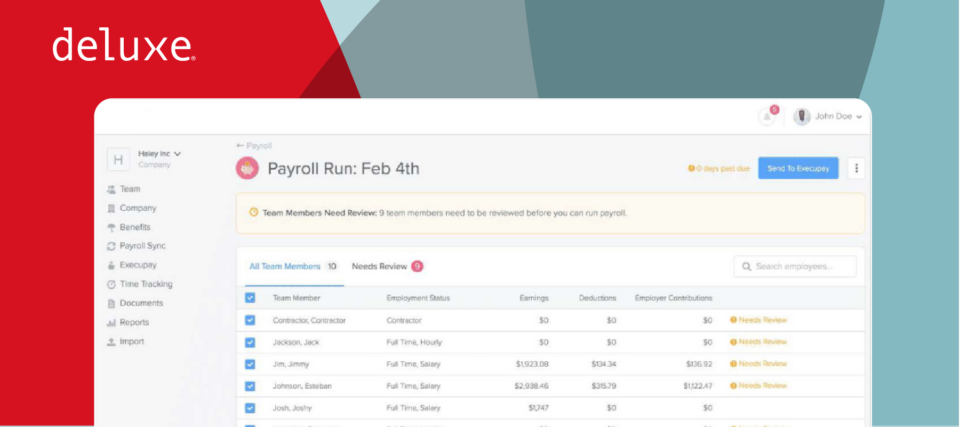
- User-friendly interface
- Hands-on onboarding
- Similar to an Excel spreadsheet
Deluxe mimics Excel, which means the interface should feel familiar. However, if you are fed up with spreadsheets, Deluxe can be frustrating. As expected, setting up your payroll requires lots of manual entries and customization. It will be like setting up Excel all over again. No wonder users describe the process as “very cumbersome.”
The company doesn’t offer transparent pricing, either. You’ll have to endure a sales call to find out whether the price makes sense for your business.
5. BambooHR
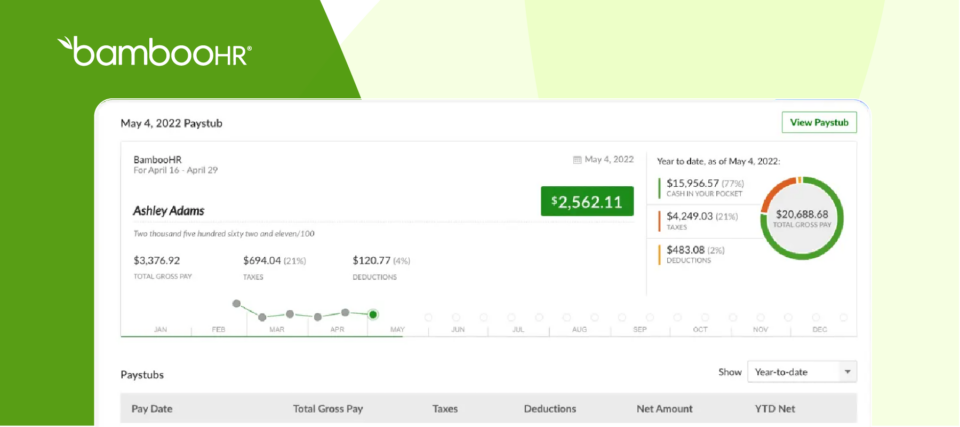
- Payroll and reporting
- Scalable services
- Great support
BambooHR has a solid reputation as a payroll provider. However, as the name suggests, HR is its core offering. If you are searching for no-nonsense payroll software for Mac, you might be better off looking elsewhere.
The company offers free quotes. However, it is somewhat secretive about its pricing.
6. Buddy Punch
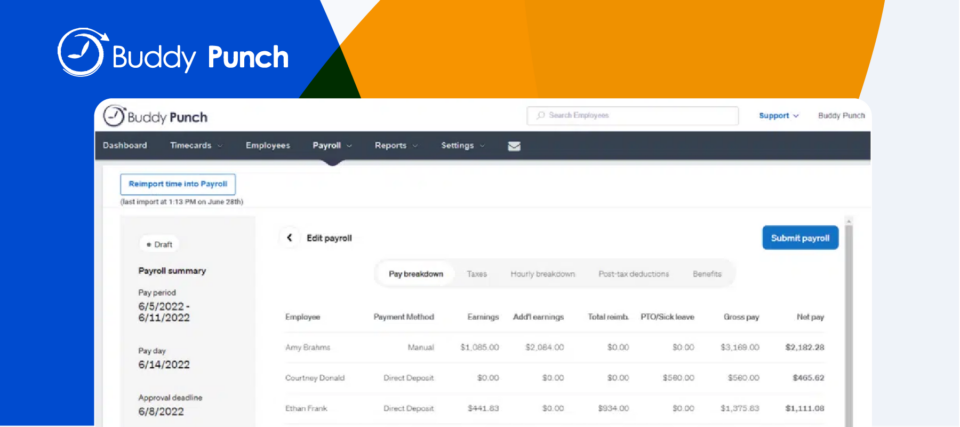
- Mobile app
- GPS tracking
- Reporting tools
Buddy Punch gives team members lots of control over their time cards. This can shift the burden of payroll from you to your staff. However, many users report that correcting errors can be frustrating. Your team must be diligent when preparing time cards.
Buddy Punch charges a $19 per month base fee and $4.99 per user per month. It knocks the price down to $3.99 per user per month if you pay annually. The company does offer a free trial.
7. SurePayroll
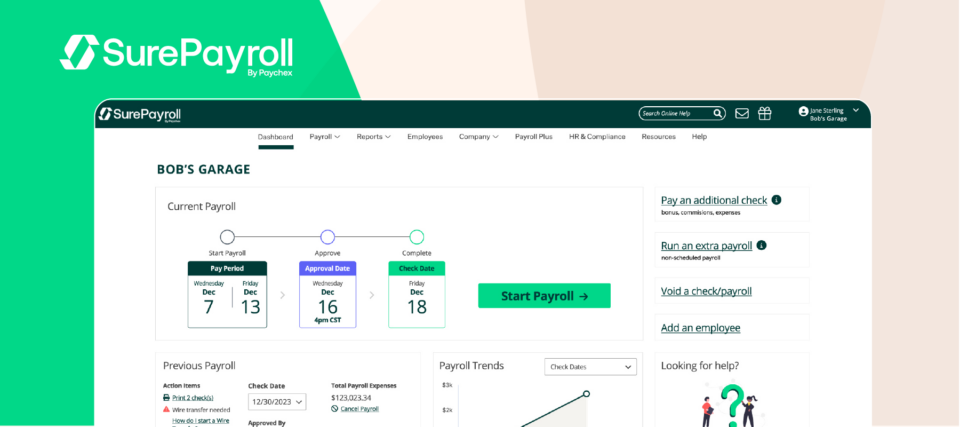
- Hands-on onboarding
- Flexible payroll processing options
- Integration with popular accounting tools
SurePayroll has all of the basics you’d expect out of good payroll software for Mac. It has reporting tools and can help you keep up with tax deductions. Unfortunately, the employee portals are a bit clunky. Users don’t love SurePayroll’s mobile app, either.
SurePayroll is one of many platforms that charges a base monthly fee. It is $19.99 per month. It also charges $4 per user per month.
Choose When I Work for seamless, accurate payroll in a single click
As you can see, there are lots of great options out there. However, When I Work stands well above the rest as full-service payroll software. It’s user-friendly, loaded with tools, and priced great too!
What are you waiting for? Sign up for a free trial and try the best payroll software for Mac.






