9 Best Payroll Software in 2025
Try When I Work for free
Research shows that HR professionals at one-third of small businesses with five or more employees spend more than six hours per month—nearly one full workday—on payroll taxes alone. As HR pros look for ways to save time on payroll administration, a software platform is almost always the answer.
Here are some important things to know about the top payroll software solutions:
- Automation is key in saving time on payroll.
- Integrations with accounting software help increase efficiency.
- Growing businesses often need a solution with multi-location support.
- Comprehensive solutions help reduce the number of software platforms you use.
- Multiple avenues for live support are crucial for success.
If you’re in the market for a payroll solution, here are the nine best payroll software options to consider:
What is payroll software used for?
Companies use payroll software for a number of reasons. First, it helps to automate the payroll process, which saves time and increases productivity. Using software instead of manual processes also ensures accuracy, which builds employee trust and keeps businesses compliant with regulatory agencies.
Because payroll software often integrates with financial and accounting platforms, they work to increase data transparency across the organization so everyone can make better decisions. Finally, payroll technology makes it easy to adapt to changing regulations or new jurisdictions.
Payroll software comparison table
Here are three key elements you should consider when choosing the best payroll software.
| Software name | Pricing | Features and benefits | Customer support |
| Rippling | • Starts at $8/month per user • Contact for a custom quote | • Run error-free payroll in just 90 seconds • Get visibility into changes across pay runs • Sync payroll with benefits, time off, and more automatically • Enjoy paperless federal, state, and local tax documents and filings | • Email • Live chat • Phone |
| Gusto | Simple plan starts at $40/month + $6/month per person | • Automated payroll and compliance • Tax form filing and accounting integration • Employee portal makes management easy | • Email • Chat • Phone |
| OnPay | 3-month trial offer$40/month base fee + $6/month per person | • Automated tax calculations • Custom reports put data at your fingertips • Employee self-service onboarding and paperwork handling | Tickets |
| Patriot Software | “Basic” plan $17/month + $4/month per person | • 3-step payroll • Free employee portal • Up-to-date payroll and tax calculations • Benefits integrations | • Chat • Phone |
| Paycom | Contact vendor | • Employee self-service • General ledger consolidation, tax management, and automatic data flow to payroll • Tax management • Garnishment administration | Phone |
| Justworks | $50/month + $8/month per person | • Automated payments, tax calculations, and withholding Year-end W-2 and 1099 tax forms • Custom reporting provides accurate data • QuickBooks integration for added simplicity | • Phone • Live chat • Slack |
| Deel | $599/month for full PEO/EOR services | • 20+ integrations • Local HR and legal support for global compliance | Live chat |
| SurePayroll | Contact vendor | • Auto payroll • Tax liability calculation accuracy guarantee • Extensive and customizable reports • Mobile app for on-the-go management | • Live chat • Phone |
| Workzoom | $4/mo. per person | • Three-step payroll processing • Automated filings to reduce compliance risks | Live support |
Let’s examine these platforms more closely.
Top 9 best payroll software
Compare the best payroll software options for your business by taking an in-depth look at each platform. Learn about each software’s key features and what users have to say about their benefits and opportunities for improvement.
1. Rippling
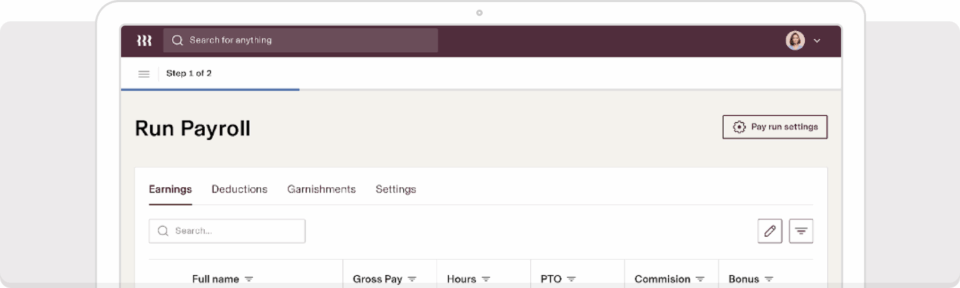
Rating: 4.8/5 (G2)
Key features:
- Automated international compliance and tax filing
- Integrations with over 400 apps
- Custom reporting
- Self-service employee mobile app
- Run accurate payroll, on time, in just 90 seconds
Rippling is a full-service payroll software that helps you complete the process for any employee anywhere in the world.
With automated compliance and tax filing, you won’t have to worry about your company’s risk exposure. 400-plus app integrations offer versatility, while custom reporting ensures that you can access the data you need to make the right decisions.
BONUS: Rippling is the preferred partner of When I Work, so if you already use When I Work for employee scheduling, you’ll get 6 FREE months of everything Rippling has to offer, including payroll.
2. Gusto Payroll
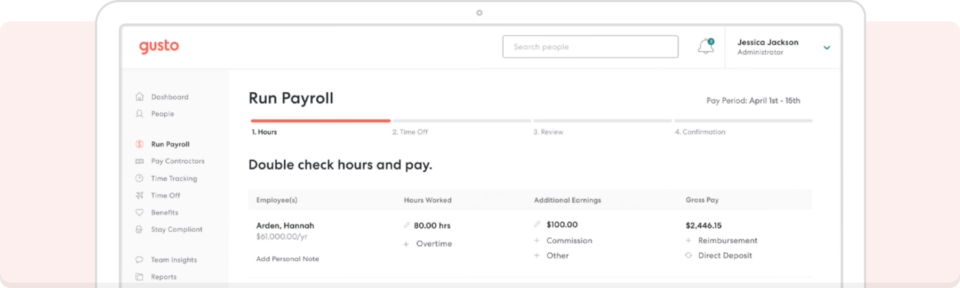
Rating: 4.5/5 (G2)
Key features:
- Automated compliance
- Payroll tax form filing
- Accounting integrations
- Employee self-service portal
Gusto’s biggest draw is its ease of setup and use. Many users comment on how simple it is to get started and point out that the platform lives up to its promise of providing responsive support. Many features are automated, which frees up time for HR professionals tasked with making sure the whole process runs smoothly.
However, some users wish the platform was more robust and better at integrations. Some would also like to see more custom reporting options, which are currently quite limited.
3. OnPay Payroll
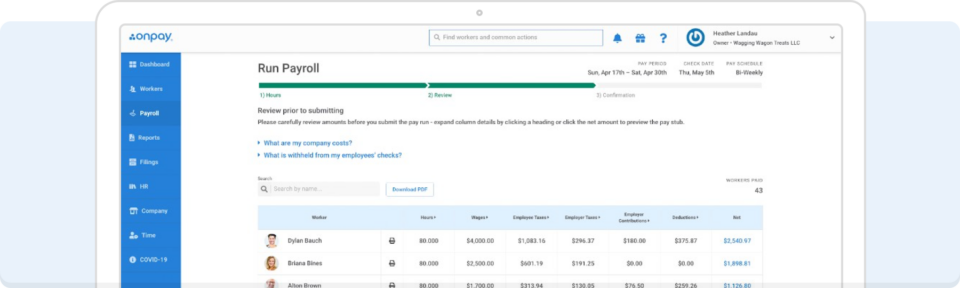
Rating: 4.8/5 (G2)
Key features:
- Full-service payroll
- Automated tax calculations
- Accounting integrations with QuickBooks and Xero
- Custom payroll reports designer
- Employee self-service for onboarding and paperwork
Many users praise OnPay for being cost-effective and easy to use once you get going. That said, some have noted that customer service can be lacking, onboarding is challenging, and the platform isn’t as intuitive or efficient as they would like.
Still, users benefit from great performance and reliability. They also love the many automated features that simplify basic payroll functions.
4. Patriot Software
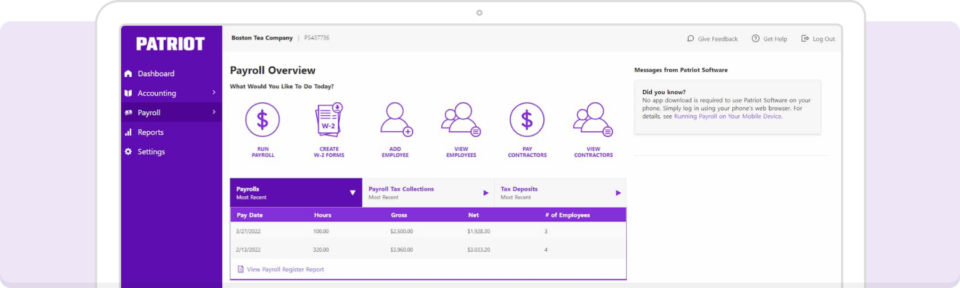
Rating: 4.8/5 (G2)
Key features:
- Three-step payroll run
- Free employee portal
- Up-to-date payroll and tax calculations
- Multiple pay rates
- Benefits integrations
What sets Patriot Software apart from the pack is that it was specifically created to serve small business payroll needs for companies with up to 500 employees. The company prides itself on being affordable and “ridiculously” easy to use, and favorable reviews often mention these benefits.
But users also report that both the backend and the employee portal are too basic and user-unfriendly and include lots of hoops to jump through. Customer support also seems to leave much to be desired.
5. Paycom
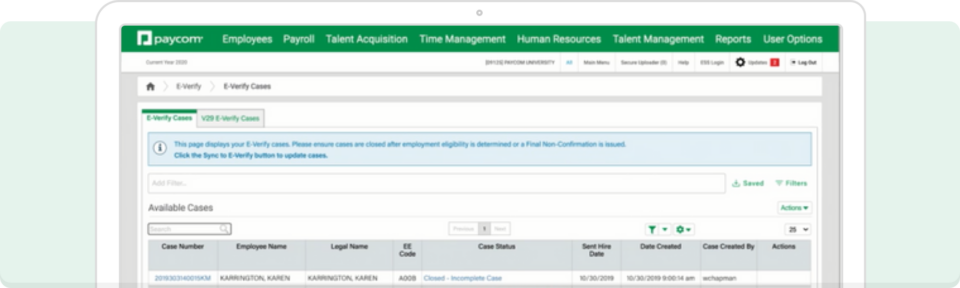
Rating: 4.2/5 (G2)
Key features:
- Guided employee self-service
- General ledger consolidation
- Automatic data flow to payroll
- Payroll tax management
- Garnishment administration
Paycom has clearly put a lot of time and energy into creating an exceptional employee experience. The company touts itself as a comprehensive yet easy-to-use payroll solution. Some users agree, while others find the platform buggy and slow, with very limited integrations.
When users can get it working, it is somewhat intuitive. Paycom’s customer service is also highly rated and available to help sort out issues, though high fees and pricing opaqueness seem to be common complaints.
6. Justworks
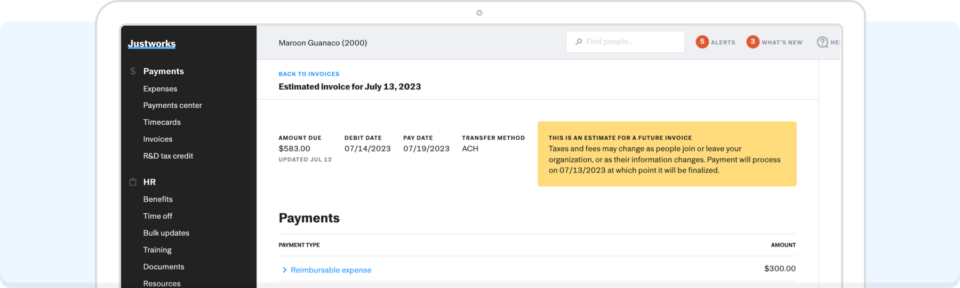
Rating: 4.6/5 (G2)
Key features:
- Automated payments, tax calculations, and withholding
- Easy year-end W-2 and 1099 tax forms
- Custom reporting options
- 24/7 support for all customers
- QuickBooks Online integration
Because of its focus on providing full-service PEO solutions, Justworks is one of the most expensive payroll solutions on the market. In the bargain, though, users get access to a highly robust platform and around-the-clock customer service.
Even so, a distressing number of users report integration and adjustment issues. Some also claim that the platform isn’t user-friendly for those who are less tech-savvy. There is also currently no benefits integration.
7. Deel
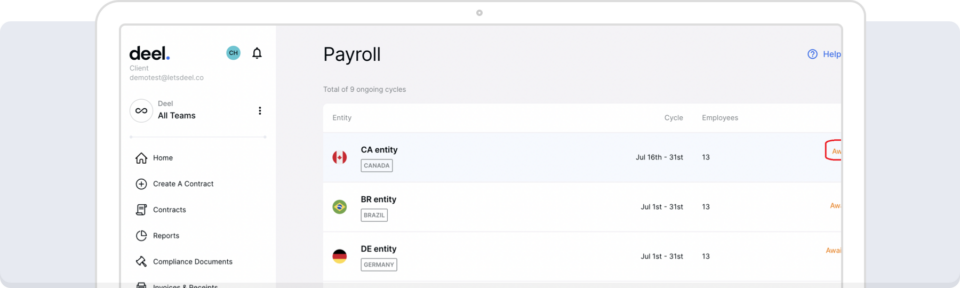
Rating: 4.7/5 (G2)
Key features:
- 24/7 in-app customer support
- Seamless collaboration with Slack and Teams plugins
- Local HR and legal expert support
- 20+ integrations for HR and finance teams
- All-in-one global workforce management platform
Deel is unique in that it provides a global payroll platform to hire and pay employees in over 100 countries. It’s a comprehensive solution that’s become known for great customer service.
Unfortunately, some users claim the platform is slow and the interface is hard to get around. Deel is also fairly expensive, as the company offers PEO/EOR services and handles payroll on a company’s behalf.
8. SurePayroll
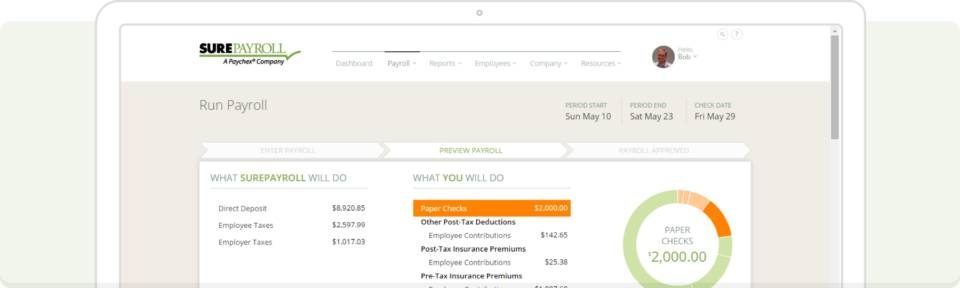
Rating: 4.4/5 (G2)
Key features:
- Auto payroll
- Tax liability calculation accuracy guarantee
- Extensive, customizable reports
- Mobile app for on-the-go management
SurePayroll offers the advantage of having the PayChex brand behind it. However, clients also say the system is outdated and customer service is impersonal and scripted. And while the company isn’t forthcoming about pricing, many users report being happy with the lower-priced option for small businesses.
Additionally, the onboarding process is smooth, and running payroll every month is a cinch. Tax calculations, pay stubs, and W-2 management are also seamless.
9. Workzoom
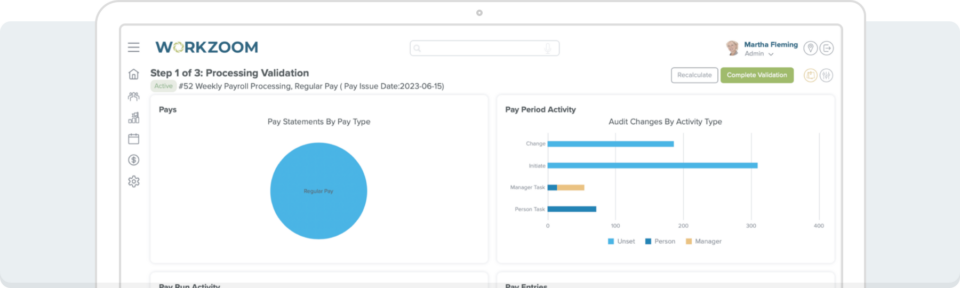
Rating: 4.6/5 (G2)
Key features:
- Three-step payroll processing
- Align payroll software and financial system
- Automated filings to reduce compliance risks
- Coordinated benefits entitlements and enrollments
- Manage spending and feed expenses directly to payroll
Workzoom is a comprehensive workforce management solution that gives HR professionals all the data and integrations they need to work smarter. Customer service and support are quite helpful, and pricing is much lower than other systems at $4 per employee per month.
Many users have reported a slow, clunky interface and abundant technical issues with the Workzoom platform. But because it isn’t marketed as an enterprise-level system, some users have just learned to accept it.
Elevate your payroll process with When I Work and Rippling
Compared with other solutions, When I Work and our preferred partner, Rippling, give HR professionals the best of all worlds. Employee scheduling and time tracking are faster and easier. Payroll and paperless tax filings save time, automated compliance gives you peace of mind, and real-time data and insights help everyone make faster, better decisions.
All of these features are enhanced by the most efficient support in the business. Many other platforms offer great features, but none are as comprehensive, forward-thinking, or easy to use as When I Work and Rippling.If you’re already a When I Work customer, you can get 6 FREE months of everything Rippling has to offer. If you’re not, sign up for a free trial of When I Work today and discover how simple scheduling, time tracking, and team messaging can be.






