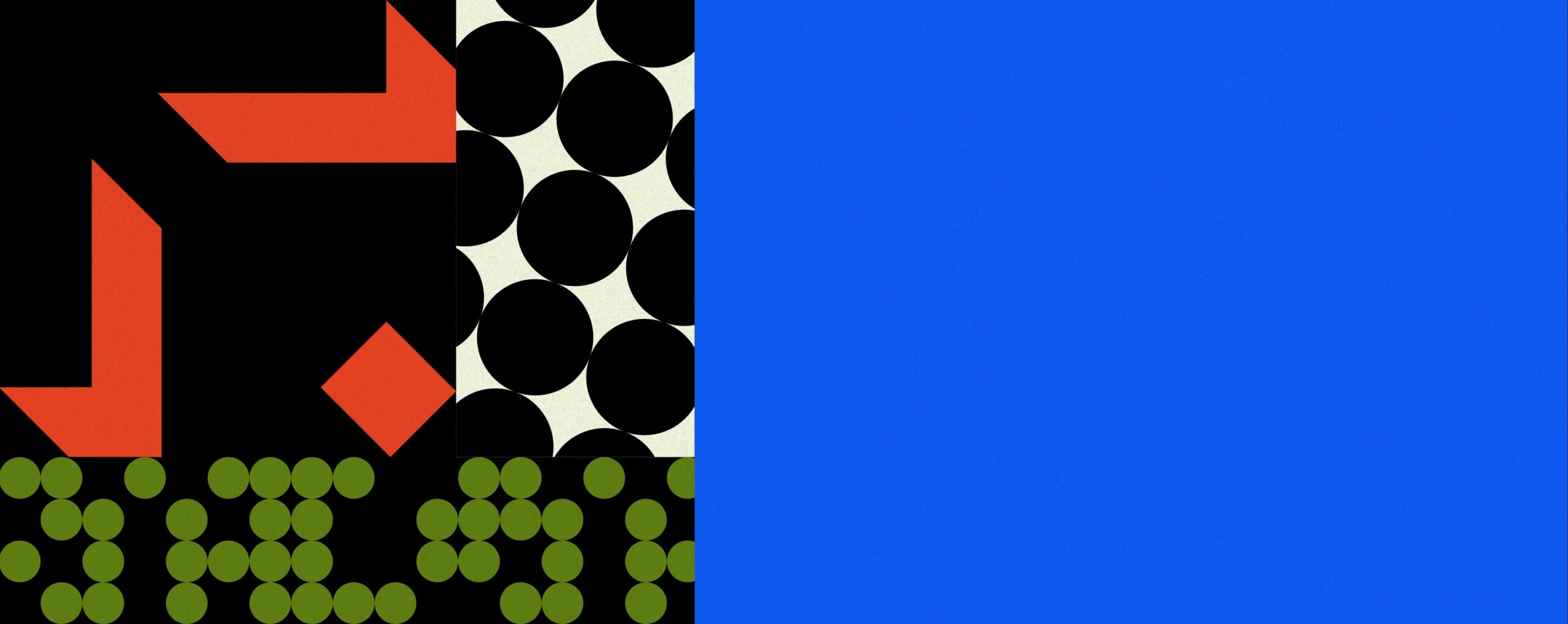5 Best Direct Deposit Payroll Software 2025
Try When I Work for free
Paper paychecks get lost in the mail, stolen, and even forged.
Strangers can also intercept them, obtaining your company’s bank account details and your signature, which grant access to your money.
Thankfully, according to a survey by National Payroll Week, more than 95% of employees receive their paycheck via direct deposit.
And the best solution to offer such an electronic payment method to your staff is direct deposit payroll software. This product category provides a convenient way to pay swiftly and safely without mailing paychecks or visiting a bank.
Here are a few key things to know about direct deposit payroll software:
- Direct deposits are cheaper than wire transfers, more reliable than paychecks, and essential to employee trust.
- Payroll registers maintained by such software automatically match the amounts paid via direct deposit every pay period.
- Recurring payments are easier to process with direct deposit payroll software.
- Creating, maintaining, and visualizing a payment track record is also easier.
- Time tracking, PTO management, and tax compliance are fundamental for a smooth and consistent direct deposit experience.
The following are the top five direct deposit payroll software solutions in 2025:
Benefits to look for in payroll software with direct deposit
Apart from offering fast and secure payments, direct deposit payroll software must be simple to use and streamline your payroll process. Your chosen solution should also include tax compliance and calculation, time and attendance tracking, and employee time off management.
Here are some benefits and features to look for in direct deposit payroll software:
Improved speed
A direct deposit involves sending money directly from your company’s bank account to your employees’ bank accounts. In the U.S., direct deposits occur through a network of banks called Automated Clearing House (ACH). That network authorizes and executes electronic money transactions between its member banks.
Automated payroll software is faster at processing payments than manual methods because you don’t need to write, confirm, mail, or reconcile paychecks. And using direct deposit means that reissuing lost paychecks isn’t even in your job description. Instead, you’ll pay the right amount of money each pay run, and your payroll register will automatically match.
Reliability
Direct deposit payroll software eliminates the risk of paychecks being lost, delayed, or damaged by postal mail services. It also prevents paychecks from being stolen by strangers, who could access your company’s name, address, bank account details, and your signature. Using direct deposit can add an important layer of security.
Convenience
Direct deposits can be one-time or recurring transactions. And direct deposit payroll software streamlines the setup of a recurring procedure to make payments on a specific day every week or month automatically.
To employees, direct deposits bring the convenience of splitting their pay amount between bank accounts without going to the bank. They can choose between checking, savings, and retirement accounts or a combination of those.
Go paperless
Besides the setup, direct deposits are convenient and easy because they’re paperless. You avoid wasting time and money buying check stock, writing or printing checks out, or mailing them. Direct deposits are a more environmentally-friendly payment method.
But the best part of paperless payments is that you can pay workers from anywhere you want. You don’t have to be in the office on payday to hand out paychecks in person. And employees who are out of the office on payday don’t need to stop by to pick up the checks or go to a bank to deposit them.
Extra features
Direct deposit software can have many additional tools to help you run your business. For example, employee time tracking makes it easy for direct deposit payroll platforms to calculate and process payments. With solutions like the When I Work time clock app, employees just need to clock in and out of work for the platform to know their exact working hours and automatically calculate pay.
Your staff can also use direct deposit payroll software to register worked time in timesheets and request paid time off. From the employer’s perspective, such a system allows you to check how much time off is left and approve those requests accordingly.
Direct deposit payroll software comparison table
Here are some key considerations for evaluating direct deposit payroll software.
| Software | G2 rate | Price | Free trial? | Features and benefits | Customer support |
| Rippling | 4.8 | $8 per user per month, contact for custom quote | Information unavailable on the website | • Run error-free payroll in 90 seconds • Get automated compliance • Support for varying pay rates • Multi-location payroll compliance | • Phone • Live chat |
| FreshBooks | 4.5 | Starting from $152 per year | Yes | • Unlimited pay runs • Automated payroll tax filing and payments • Direct deposits | • Phone • Live chat • Self-service help center |
| Papaya Global | 4.5 | Starting from $2.50 per transaction | Information unavailable on the website | • Licensed and regulated payments • Direct deposits in multiple countries, currencies, and timezones • Payment classification as payroll | • WhatsApp • Live chat • Self-service help center |
| Paycom | 4.2 | Information unavailable on the website | Information unavailable on the website | • Guided, self-service payroll experience • Daily pay runs • Split direct deposits | • Phone |
| BambooHR | 4.4 | Information unavailable on the website | Information unavailable on the website | • Self-service payroll portal • Multiple-account direct deposits • Payroll summary for employees | • Phone • Live chat |
5 best direct deposit payroll software in 2025
Investing in a payroll system without the direct deposit feature would be like running a marathon and giving up at the last mile. Here are the options that made it to our top five direct deposit payroll software solutions that help you streamline your entire employee payment process.
1. Rippling
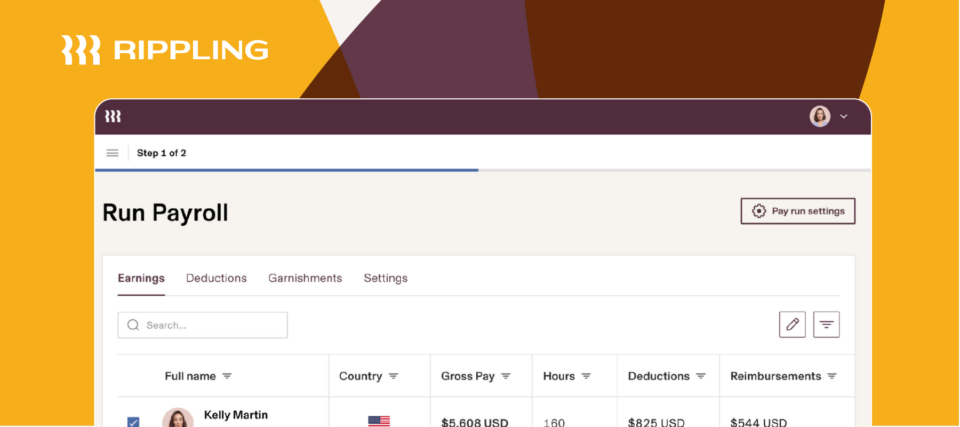
Rating: 4.8/5 (G2)
- Payroll entry
- Employee self-service
- Direct deposit
- International business capabilities
Rippling is designed to run HR, IT, and finance for companies around the world. Thanks to the cloud-based portal, employees can self-manage from anywhere in the world. The small business payroll software provider also handles basic tasks such as payroll entry, direct deposit, and tax filing and payments.
Managers can view schedules, respond to requests, and manage time off accrual through the user-friendly interface.
Rippling can also help with the onboarding process. Its benefits management tools include enrollment planning, records management, and a dedicated benefits dashboard. Rippling also features robust integrations for common office programs like Slack and Microsoft 360.
BONUS: Rippling is the preferred partner of When I Work, so if you already use When I Work for employee scheduling, you’ll get 6 FREE months of everything Rippling has to offer, including payroll.
2. FreshBooks
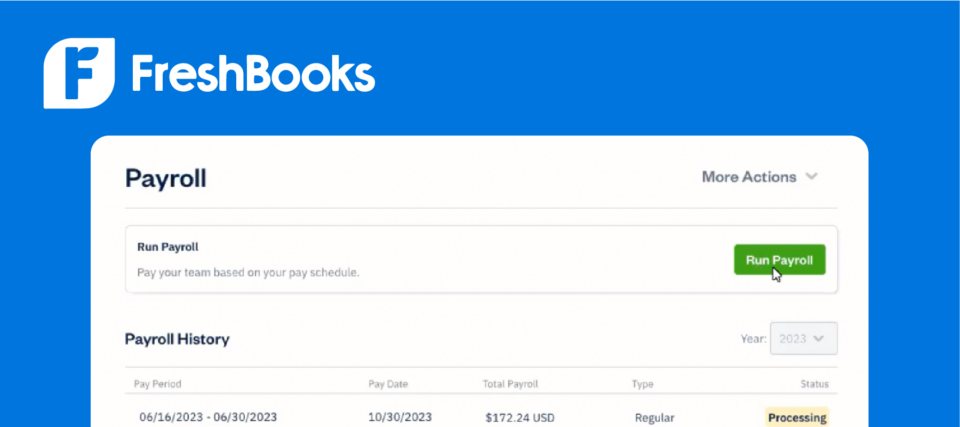
- Unlimited payroll runs
- Automatic payroll tax filing and payments
- Direct deposits
FreshBooks is a suite of accounting and bookkeeping tools for invoicing, payroll, time tracking, and expenses. It automatically tracks payments for every pay cycle, ensuring accurate and synchronized reports and books.
The software also compiles past payroll runs to overview hours and earnings per team. But in the opinion of some users, it has limited reporting capabilities and could better target small businesses by being more scalable.
3. Papaya Global
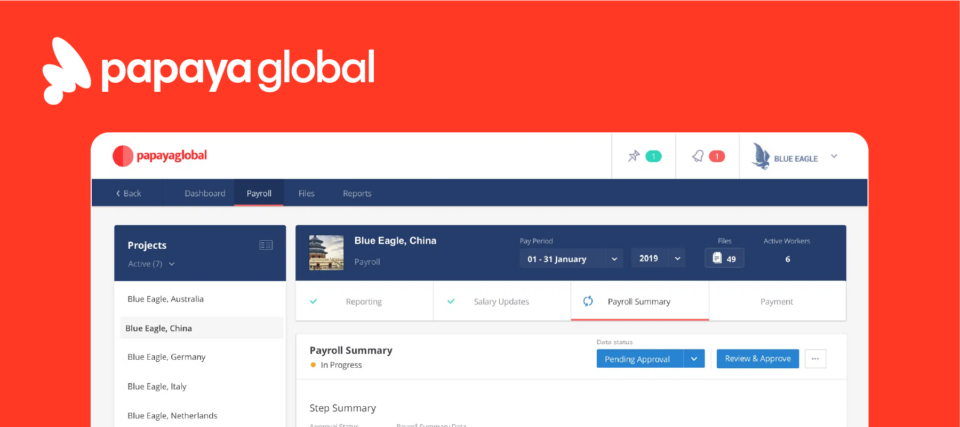
- Licensed and regulated payments
- Global direct deposits
- Payment classification as payroll
Papaya offers a global workforce platform with payment, payroll, employer of record, and contractor management solutions. Its Global Workforce Wallet supports direct deposits in multiple countries, local currencies, and time zones.
Because Papaya is a regulated payment provider with money transfer licenses, its products use bank infrastructures. In other words, tier-1 banks secure funds until staff members and contractors receive them. But some Papaya users wish the company’s systems were more intuitive.
4. Paycom
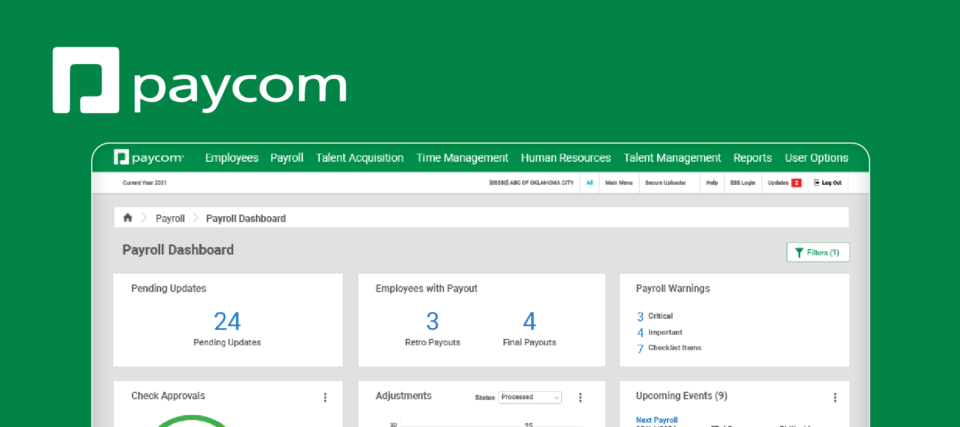
- Guided, self-service payroll experience
- Daily payments
- Multiple-account direct deposits
Paycom is an all-in-one human capital management software for employee management of HR and payroll data. In addition to direct deposits, Paycom payroll tools pinpoint errors and guide workers to fix them before paycheck approval.
Although the guided payroll experience sounds attractive, some users complain about poor customer support, usability, and training.
5. BambooHR
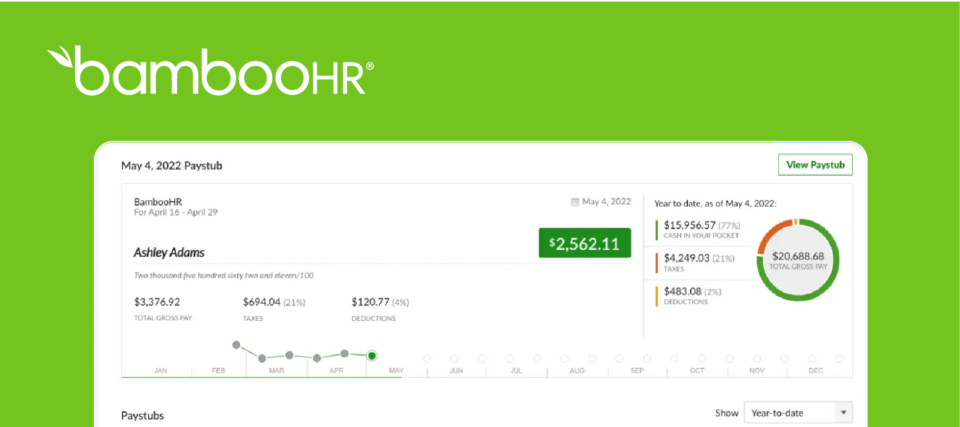
- Payroll portal for employees
- Direct deposits on multiple accounts
- Employee payroll summary
BambooHR is a platform for all things HR, from hiring and onboarding to payroll, time, and benefits. It includes a self-service payroll portal for employees to view pay stubs and edit direct deposit information.
A payroll summary informs workers about deductions, taxes, total gross earnings, and pay trends. And direct deposit configurations allow personnel to add multiple bank accounts into BambooHR and determine the order of payouts to each account.
According to some users, the software lacks various features, and some functionalities are too basic.
Improve your payroll process with When I Work
Besides processing your employee payments with ease, When I Work brings other capabilities to the table. It uses time tracking and employee scheduling to invite payroll management to the list of processes you’ll stop worrying about.
Alternative solutions haven’t matched labor cost insights of When I Work either, which are as good as the platform’s user-friendliness and ease of setup.
Sign up for a free trial today and see what the best direct deposit payroll software looks like.