Top 10 Payroll Software Solutions For Healthcare In 2025
Try When I Work for free
As the healthcare industry continues to face strict regulations and overwhelmed workforces, healthcare payroll processing is more important than ever. If you’re looking for a way to simplify the process while keeping labor costs down and compliance on track, a software platform can help you do just that.
Here are a few key things to know about choosing payroll software for the healthcare industry:
- Accurate calculations affect both compliance and employee experience
- Real-time data insights help you keep costs down while providing great care
- Software should streamline payroll so that it only takes one click
- Extra features like scheduling, timesheets, and accounting integrations are necessary
- Transparent pricing is vital for tight budgets
Benefits and features to look for in healthcare payroll software
Businesses in the healthcare industry have unique payroll needs, especially when it comes to compliance and keeping labor costs down. Here are some of the features and benefits healthcare practices and facilities should look for when it comes to payroll software for healthcare.
Real-time insights into labor costs
Because many healthcare facilities use contractors to shore up their workforce, it’s important to keep a close eye on labor costs. This not only preserves resources for patient care, but also passes cost savings on to the patient, thereby increasing satisfaction.
Overtime pay calculations
Unpaid overtime can lead to Fair Labor Standards Act violations, for which there are hefty fines and penalties. You need a payroll solution to help you avoid complaints and pay employees accurately.
Extra features
Healthcare businesses need robust features and integrations to help streamline operations in a busy industry. Features like employee scheduling help simplify the process and decrease the number of software platforms healthcare HR professionals must use to get the job done.
Comparison table: Healthcare payroll software
With so many options out there, it’s important to compare prices, features, and support to know what’s best for you. Here are some key considerations as you evaluate your options.
| Software | Price | Features and benefits | Support |
| Rippling | Starts at $8/user/month Request a quote | -Run error-free payroll in just 90 seconds -Get automated compliance -Sync payroll with benefits, time off, and more automatically -Enjoy paperless federal, state, and local tax documents and filings | -Email -Live chat -Phone |
| Paycor | Request a quote | -Auto-schedule payroll runs -Automatic compliance updates -Employee self-service platform | -Phone -Live chat -Tickets -Knowledge base |
| UKG | Request a quote | -Focused on employee experience -Automated custom workflows -Employee earned wage access | -Phone -Community forum discussions |
| HR for Health | Starting at $399/mo. per location | -Time clock integration -Live compliance support -Automated calculations and payroll processing | -Phone -Self-service help center |
| APS Payroll | Request a quote | -Cloud-based -Unified system -Error checks -Shift differentials -Export and import data | -Phone-Chatbot |
| Netchex | Request a quote | -Automated tax filing -Support for multiple employment arrangements -Pay card access | -Phone |
| OnPay | $40/mo. + $6/mo. per person | -Mobile solution -Accuracy guarantee -Custom reporting | -Tickets |
| Gusto | Starting at $40/mo. + $6/mo. per person | -Unlimited payroll runs -Automatic tax calculation and filing -Multiple software integrations | -Email -Chat -Phone |
| isolved | Request a quote | -Automation-Reporting -Employee self-service | -Contact account manager |
| Workday HCM | Request a quote | -Global payroll -Compliance dashboard -Continuous payroll processing | -Access support via account |
Top 10 payroll software for healthcare
Healthcare facilities need access to robust tools that simplify payroll without compromising on security and compliance. Here’s a rundown of the top 10 healthcare payroll solutions to help you accomplish that goal.
1. Rippling
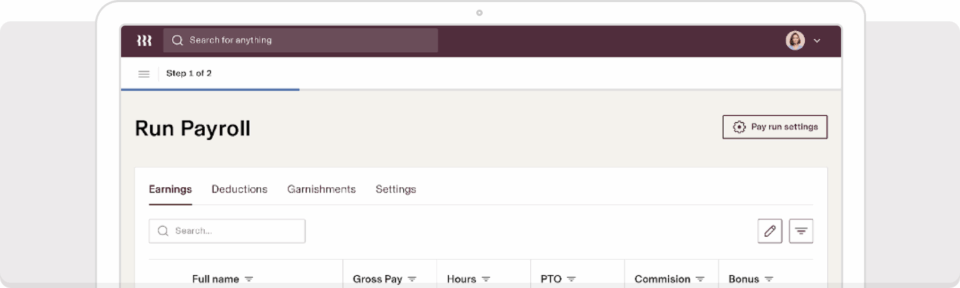
Rating: 4.8/5 G2 rating
Key features:
- Payroll entry
- Direct deposit
- Self-service portal
- Ideal for global businesses
Rippling is designed to run HR, IT, and finance through a centralized system. Rippling not only allows payroll entry and direct deposit but can also handle the onboarding process. Managers can rely on Rippling to manage schedules and the accrual of time off. Employees can self-manage through the cloud-based portal. Rippling also integrates with common programs like Slack and Microsoft 360.
Users can also take advantage of benefits management features such as enrollment planning, records management, and a dedicated benefits dashboard. Rippling also assists businesses with teams located around the world, making it one of the best payroll management software systems for not only small businesses, but also international companies.
BONUS: Rippling is the preferred partner of When I Work, so if you already use When I Work for employee scheduling, you’ll get 6 FREE months of everything Rippling has to offer, including payroll.
2. Paycor
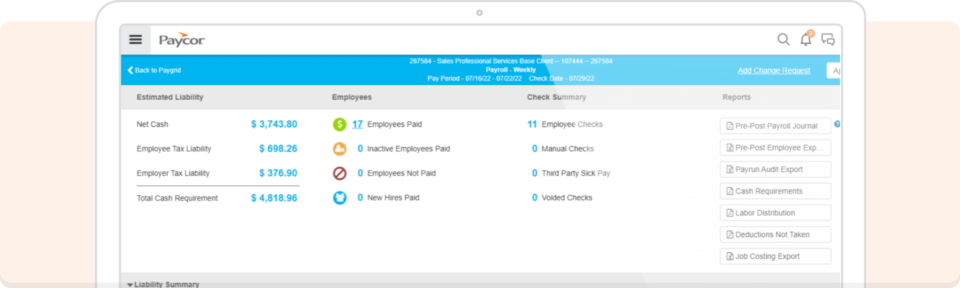
- Automated processing
- Compliance updates
- Employee self-service via mobile app
With Paycor, HR professionals can schedule payroll to run without logging in and use automatic deductions to keep manual calculations to a minimum. Compliance features keep up with changing regulations and provide users with alerts and warnings.
An employee self-service mobile app provides access to on-demand pay, financial wellness tools, and paystub previews. Despite these convenience features, many experience technical issues and report a lack of a user-friendly interface.
3. UKG
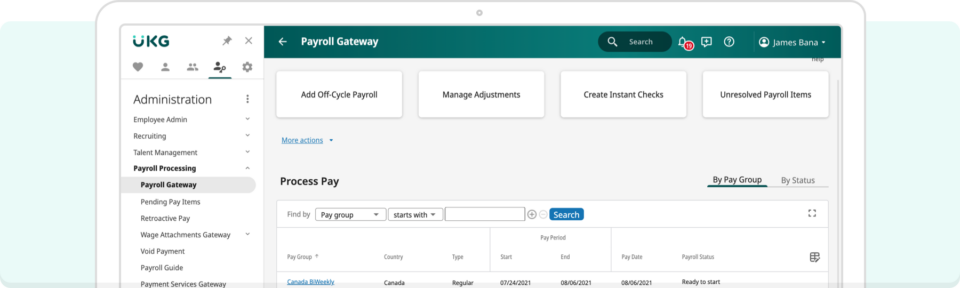
- Automated workflows
- Monitor pay trends
- Earned wage access
UKG is focused on putting people at the center of everything—including payroll. The software allows your team to tailor and automate payroll workflows without compromising on compliance. Though many complain of a slow and clunky interface, employees can access important payroll features and information, such as earnings projections and early access to pay.
4. HR for Health
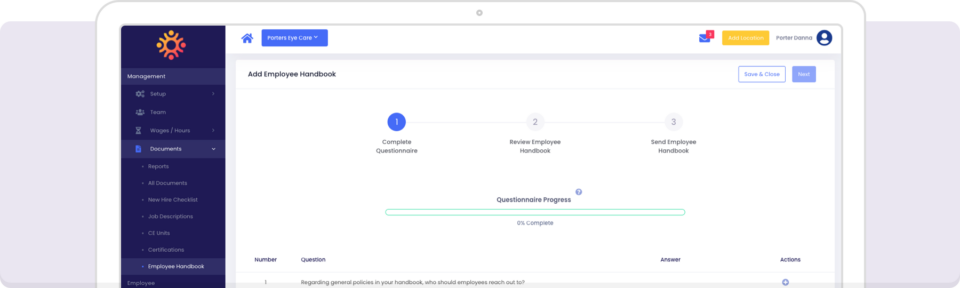
- Two-click payroll processing
- Integrated time clock
- Expert compliance help
HR for Health aims to help HR teams take care of payroll quickly by integrating time clock and benefits information and automating all calculations to reduce human errors.
The HR for Health team also provides automatic employment law updates (though some users report that this does not work for all states, so make sure to double-check) and access to human support to help you avoid compliance risk exposure.
5. APS Payroll
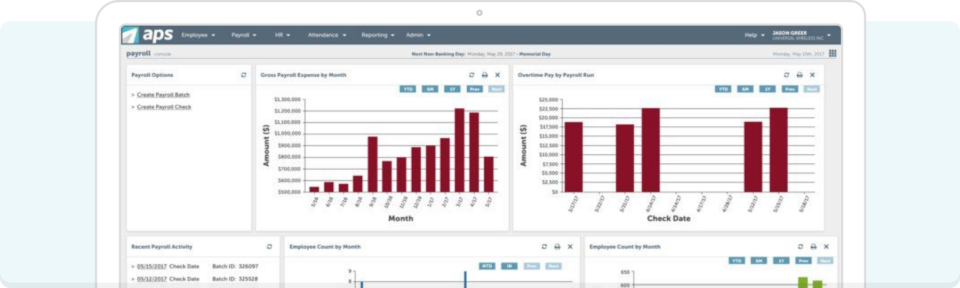
- Automatic error checking
- Advanced controls
- Imports and exports
APS provides a unified cloud-based payroll system to automate processes. With the APS tax team acting as the reporting agent, the company guarantees compliance, accuracy, and timeliness in all tax filings.
Automatic error checks ensure time tracking and shift differentials are properly calculated, though users do report that not all calculations are available for this feature. Use the reporting feature to compare data or make adjustments, and export and import data as needed to and from other programs with protection on par with SOC 1 Type 2 standards.
6. Netchex
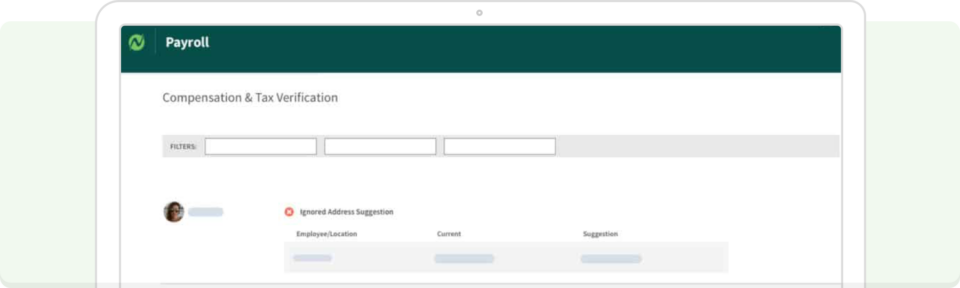
- Flexible pay options
- Automated tax filing
- Part of a full, integrated system
Netchex considers itself a full payroll and tax solution. Though support can sometimes be lacking, the company promises accuracy and compliance with its automated tax filing and reporting.
The software allows for paying employees in multiple types of employment arrangements (e.g., contract, part-time, and salaried) at once through direct deposit, checks, and pay cards. It offers cross-functionality with other Netchex offerings, including time and attendance and benefits administration.
7. OnPay
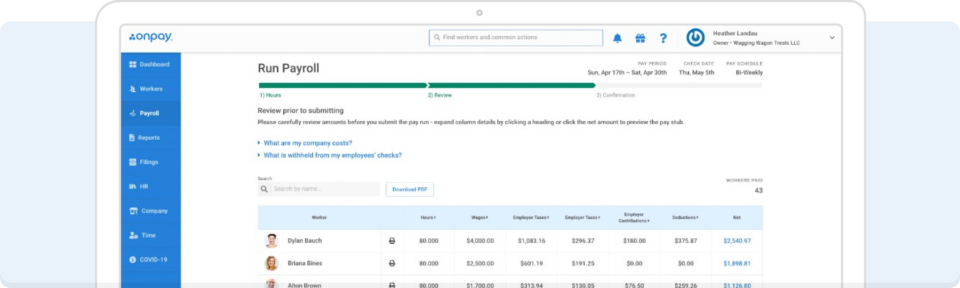
- Mobile payroll runs
- Guaranteed tax calculations
- Custom reports
OnPay allows HR professionals to run payroll with multiple pay rates, schedules, and pay methods all at once without being tied down to a desk. The platform integrates with many other popular HR software solutions and automatically files taxes to reduce manual tasks.
Be aware that you may have to navigate some features without the help of customer support, as many say OnPay support is unhelpful.
8. Gusto
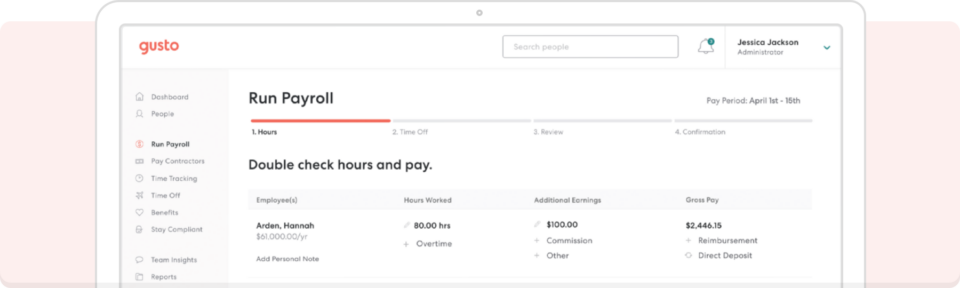
- Unlimited payroll runs
- Syncs with other platforms
- Automatic calculations and tax filings
Gusto runs payroll quickly. While it offers automatic calculations and tax filings, practitioners and business owners need to stay on top of their filing status, as some users have reported that Gusto has had issues with filing and paying their taxes on time.
The platform works with other Gusto software and integrates with other popular HR software. Employees can set up their own accounts to access their documents and financial wellness tools.
9. isolved
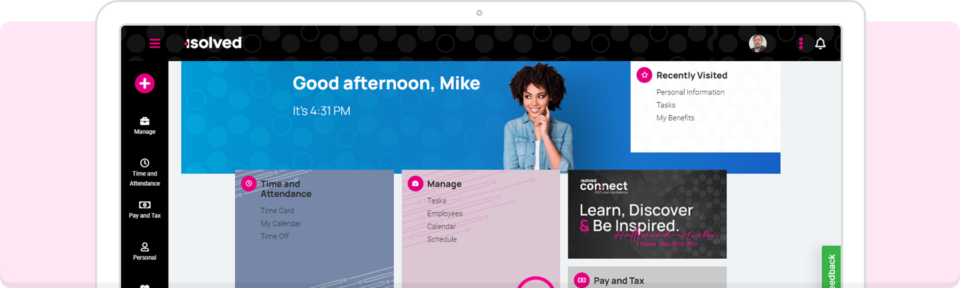
- Multiple automation features
- Reporting options
- Employee self-service platform
Like other software options, isolved offers many automated features, including calculations, tax filing, tax payments, and updated compliance. See and solve potential errors and then process payroll in a few clicks (though some users report that processing is often a little more complex than this).
The platform features in-depth reporting options and aims to help employees remain independent with self-service access for documentation, pay cards, and earned wages.
10. Workday HCM
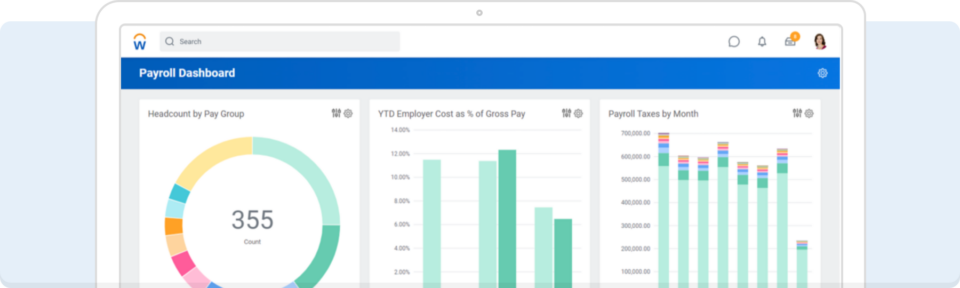
- Global payroll partner integrations
- Compliance dashboard with automatic updates
- Continuous payroll processing
Workday HCM aims to offer a unified system that continuously records and updates HR information in the payroll system so it’s always accurate. You can manage compliance with an integrated dashboard that automatically updates when regulatory changes arise.
Be aware that you can pay employees in the U.S., U.K., Canada, Australia, and France through Workday. If you have employees anywhere else, you’ll have to use an integrated third-party provider.
Streamline your healthcare payroll process with When I Work
In comparison to other tools, When I Work provides faster payroll processing in an all-in-one platform that includes employee scheduling, time tracking, and team messaging features. The When I Work platform also gives unmatched insight into labor costs to help healthcare businesses maximize their budget while providing quality patient care. This is something most other software platforms can’t offer.
If you’re ready to take your healthcare practice or facility to the next level, When I Work can help you do it. Sign up for a free trial today and discover the difference.






