8 Key Features Of Payroll Software For Your Company
Still handling payroll by hand? If so, you’re missing out on some of the best features of payroll software. Modern payroll platforms can streamline your administrative processes and provide consistent, accurate payments to your workers.
Key takeaways:
- Payroll software can track time, attendance, and PTO
- Employee self-service can help workers manage time and benefits
- Software platforms can ensure tax and regulatory compliance
- Payroll software systems can adjust to full-time/part-time and contract employees
- Software can print checks or complete direct deposit
Table of contents:
- What is payroll software used for?
- Why is payroll software important?
- 8 must-have features of payroll software
- How to find the best payroll software for your business
- Simplify your payroll management with When I Work
What is payroll software used for?
Payroll software is used to manage your employee hours and paychecks. Payroll software can therefore be used to:
- Create and manage employee schedules
- Monitor employee time, attendance, and PTO
- Create paychecks or complete direct deposit
- Manage employee benefits
- Deduct applicable taxes
- Generate W2s
- Produce reports about your payroll data
Some payroll providers offer additional features for onboarding. And employees will appreciate payroll software systems that offer a self-service portal for managing their schedules, benefits, and more.
Why is payroll software important?
Today’s workers want access to consistent, fast payment. By some estimates, 83% of workers want to be paid as often as every day. Likewise, errors and delays in payment can be a leading cause of employee disengagement, causing workers to look elsewhere for employment.
Payroll software allows you to improve your payroll efficiency. Now, workers can enjoy on-time paychecks and fast, frictionless deposits. And the best payroll software systems make it easy for your staff to manage their schedules and get access to benefits.
Find out how you can run payroll without a spreadsheet or integration every again. Talk to a When I Work Payroll specialist today!
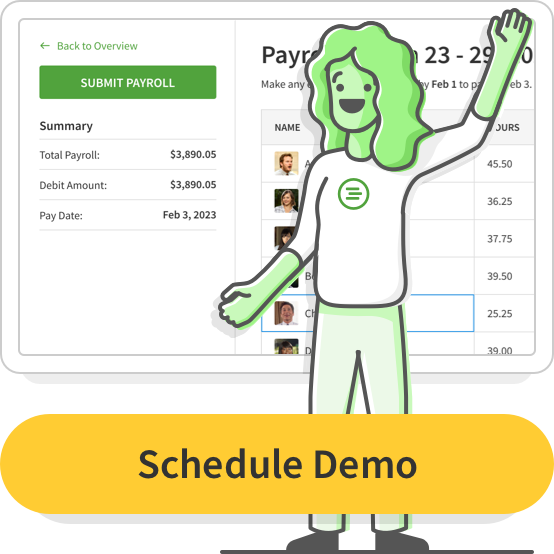
8 must-have features of payroll software
There are many payroll software providers on the market. How do you choose the right one? Here are the best features to look for:
1. Payroll processing
The main task of payroll software is to process payroll. This includes:
- Recording employee time and attendance
- Calculating gross pay
- Deducting taxes and/or benefits
- Calculating net pay
- Distributing paychecks or making direct deposits
- Maintaining accurate records
These are the most basic features of payroll software. Companies like When I Work offer simple ways to keep track of employee schedules, including hours worked and time away.
Payroll processing platforms can also adapt to multiple employee types. For instance, benefits and taxes will be applied differently for full-time and part-time employees, and contractors require additional considerations. Payroll software can keep track of employee status and make the appropriate deductions.
2. Tax filing capabilities
Payroll software can deduct taxes from each employee’s paycheck. The same software can also distribute W2s and 1099 forms each year. But one of the key features of payroll software is to file payroll taxes.
For example, payroll software can process federal and state income tax on behalf of the company’s employees. The platform can also process unemployment tax, Medicare, and Social Security tax.
3. Regulation compliance
Businesses are subject to a number of labor regulations. For instance, the Fair Labor Standards Act (FLSA) regulates minimum wage and overtime rates. Employers are also required to maintain accurate records of workers’ information, hours worked, and time away.
Payroll software makes it easy. First, payroll software ensures that you pay your workers the appropriate amount for regular and overtime work. Additionally, your software will maintain seamless records of your employees and their work history.
4. Mobile access
One of the key features of payroll software is that providers use cloud-based systems for support anywhere in the world. For employers, this makes it easy to field time-off requests and manage schedules even on the go.
Employees also love the ability to self-manage. An online portal allows workers to submit billable hours, request time off, send messages, and monitor their benefits.
5. Direct deposit
While payroll processing platforms can print checks, the best systems offer direct deposit. This ensures that employees receive their paychecks in as timely a manner as possible.
Payroll software can assist this process through automation and reporting. And since the cost of direct deposit can vary by bank and other institutions, the software also tabulates the cost of payroll and integrates this data into your accounting system.
6. Employee scheduling and time clock integration
One of the most important features of payroll software is the ability to keep track of hourly workers. For instance, When I Work offers employee scheduling and time clock integration. Workers can even use the app to manage their hours, which may be ideal for remote workers.
Many platforms also give workers the ability to manage and swap shifts. Managers will receive mobile notifications and can approve changes as they happen.
7. Payroll reporting
Payroll reporting refers to the process of creating and maintaining records of your payroll transactions. Common reports can include:
- Company payroll reports
- Employee payroll reports
- Payroll tax reports
- Payroll summary reports
- Retirement contribution reports
Some reports are particularly useful for regulatory compliance. But companies can also use these reports to optimize their operations and highlight areas of inefficiency.
8. Expense management
Expense management involves many different processes, all designed to reduce overhead costs so an organization runs at peak efficiency. Some features of payroll software can help businesses manage labor costs.
For instance, payroll software can monitor employee schedules to reduce the amount of overtime hours worked. Some platforms can also optimize schedules based on cyclical demand—a helpful feature for retail and food service businesses.
How to find the best payroll software for your business
How do you select the best payroll software for your business? For starters, check out our list of the top 10 payroll management software. While you’re reading, consider these three basic tips:
Determine your budget
First, set a budget. How much are you willing to spend on your payroll software platform? Remember that many providers charge by the number of employees, so you may need to consider your current headcount as well as any future additions as you grow.
Compare key features
What are your specific needs? Some business owners may need more flexibility for part-time staff, while others may need features that monitor overtime pay or contract workers. Identify your needs, then compare features to find the best platform for your business and industry.
Consider customer support
How easy is the program to set up and run? You may need to find a platform that makes it simple to get help when you need it. When I Work offers award-winning customer service through email and online chat.
Simplify your payroll management with When I Work
When I Work offers an easy-to-use payroll software system. Employers will love the ability to manage employee schedules, track time and attendance, and run payroll all on a single, user-friendly platform. There’s no importing or syncing data, so managers will save more time than ever—you can run payroll in a single click. Employees will love the ability to manage their own schedules, request time off, and swap shifts when needed. For a free trial, sign up today with When I Work.






