Free Printable Weekly Employee Schedule Template [Excel]
If you’re still making the work schedule by hand using a pencil and a piece of paper, you’re wasting valuable time and energy that could be spent training employees, talking with customers, improving your products and services, and working on many other tasks that help you maintain and grow your business.
Here’s how to use the printable employee work schedule template:
Step 1Enter Your Employees
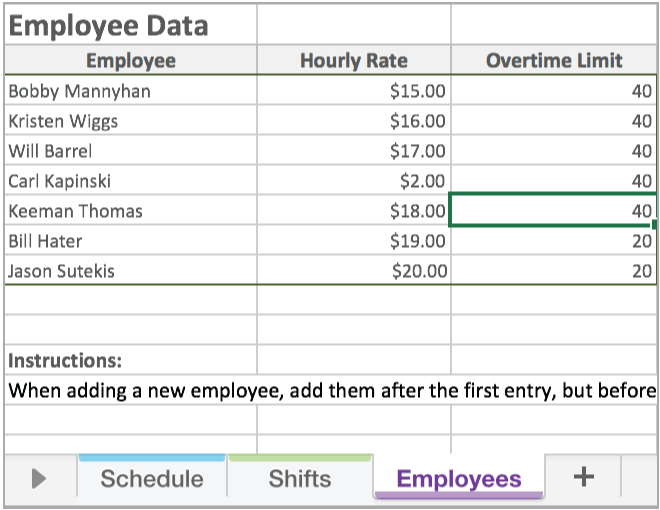
On the purple tab titled Employees, enter employees names, hourly rate, and overtime limit (how many hours an employee can work before overtime kicks in) on each row.
Step 2Create Shifts and Roles
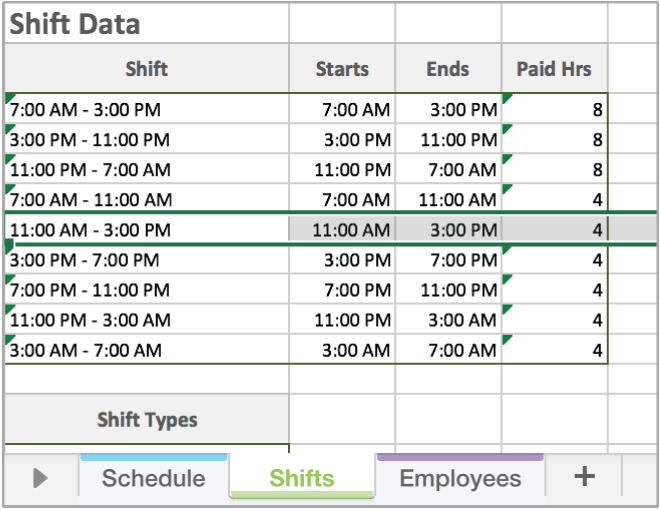
On the green tab titled Shifts, enter start and end times for shifts. In the box titled Shift Types, enter the names you have for each kind of shift. (i.e. manager, server, host, team lead etc.)
Step 3Start Scheduling!
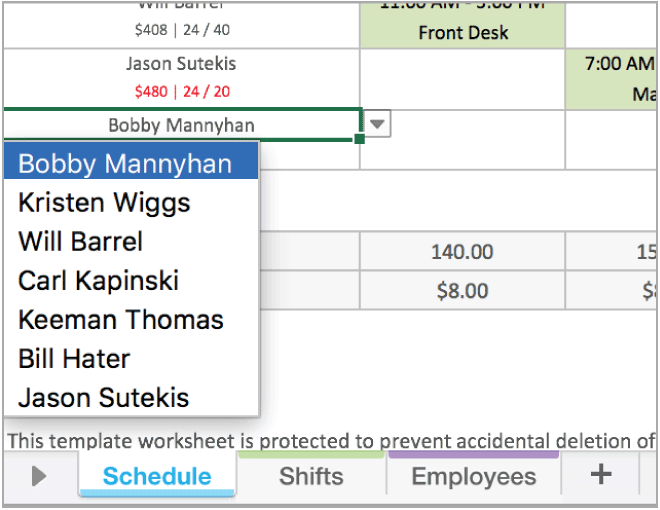
Now that you have your employees and shifts entered, simply select an employee from the drop down and select their shifts from drop downs on each day. (To change the week, change the start date at the top of the schedule).
That’s it! If you’d like to start over with an empty schedule, just click the CLEAR button to remove all existing data from the document. One final thing to note: The PRINT button may not work in programs other than Adobe Acrobat. If the button is unresponsive, you will simply need to proceed with printing as you would with any other document.
Want to skip the printable work schedule template and just start using employee scheduling software instead?
SAVE UP TO 15 HOURS A WEEK BY SCHEDULING WITH WHEN I WORK.
Sign up to try When I Work free for 14 days and see how much easier it is to schedule your employees.
The disadvantages of traditional manual scheduling
Are you still managing your employee scheduling on paper? Your time could be better spent on other HR processes or investing in your core business. Besides, navigating the ever-changing sea of employee availability and preferences can be exhausting. The entire process presents countless opportunities for errors and mixups. Also, if one of your workers needs to change shifts, it can be frustrating to accommodate their request.
The benefits of using our free printable weekly employee schedule template [Excel]
Switch from paper and pencil to a weekly employee schedule template (Excel spreadsheet). You’ll gain the advantage of automated scheduling tools based on employee availability.
Using this template will improve the accuracy of your schedules and eliminate the errors that can creep in through manual data entry. You can adapt the template based on your business and your team. Best of all, you’ll save hours by using this ready-made template.
Streamline your work schedule planning with When I Work
Affordable software that improves the way you handle schedule planning. Thanks to the cloud-based app, users can create and edit schedules on any device from anywhere in the world. Create schedules in mere minutes, and share them with your team.
When I Work allows companies to:
- Create, edit, and manage schedules
- Communicate through the app
- Respond to time-off requests
- Track time and attendance
- Manage projects
The When I Work platform can handle both single and multiple locations. And with access to real-time data, you’ll gain maximum visibility over your labor costs.
Automated employee scheduling
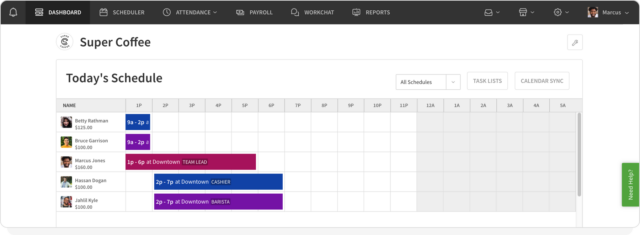
Automated features let you create your entire schedule in just one click. All you have to do is create the shifts you need. The software will automatically create a schedule based on your needs and your employees’ availability and/or qualifications.
- Auto Scheduling saves you time each week by assigning employees to shifts Auto Scheduling saves you time each week by assigning employees to shifts
- It takes into account availability, time-off requests, and employee eligibility
- You can make any adjustments you need before you publish the schedule
Schedule templates
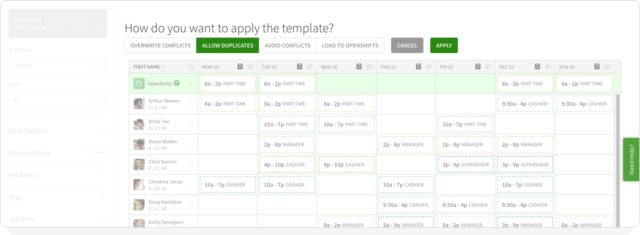
Why reinvent the wheel? When I Work allows you to duplicate the schedule from the previous week—or you can create a template for repeated use. You can use this template to create new schedules, and When I Work will continue to populate shifts with the right workers.
- Copy and paste last week’s schedule to the current week to save time
- Create a template out of a schedule that worked particularly well and keep using it
- Build templates for busy seasons or different departments to stay organized
Labor forecasting
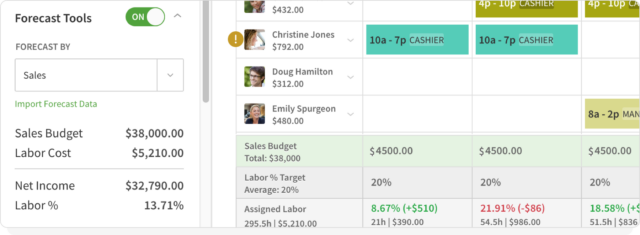
Never worry about being short-staffed or having too many workers on the clock. When I Work offers labor forecasting tools so you can optimize your schedule based on cyclical demand. You’ll keep your business running at peak efficiency and save on unnecessary labor costs.
- Have constant visibility into your labor budget right within the schedule
- See your labor costs as you build the schedule
- Get alerts when an employee is scheduled to work overtime
Integrated time clock
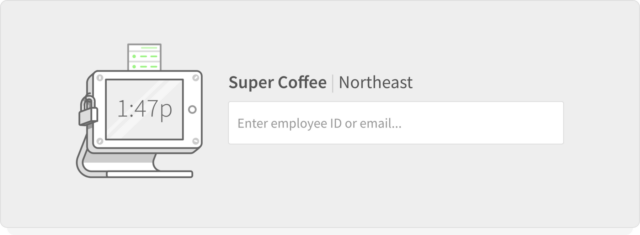
With When I Work, any device can be used as a time clock. Managers can easily track and generate reports for attendance, hours worked, break time, and more. With pay rules and schedule integration, companies can better control costs and increase their bottom line. While this is a significant advantage for remote workers, it also comes with added features for on-site workers, including a GPS functionality that improves the accuracy of your time tracking while introducing an added layer of employee accountability.
- Employees can clock in and out on their phones with geofencing to be sure they’re on site
- Timesheets are easy to access and gather for payroll processing
- You can get notifications if employees miss a clock in or clock out for easy editing
Messaging features
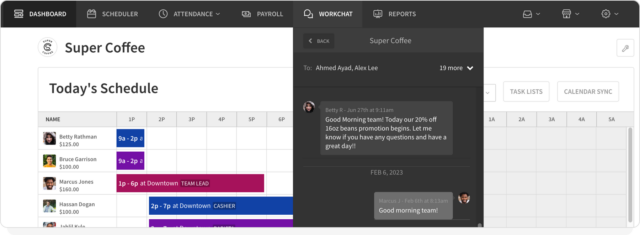
Keep your team in sync and on task with robust messaging features. Along with group chat functionalities, the When I Work platform allows your team to send messages directly to one another without revealing their phone numbers. The app also makes it easy to share
- Protect employee privacy by not sharing phones numbers or email addresses
Payroll management
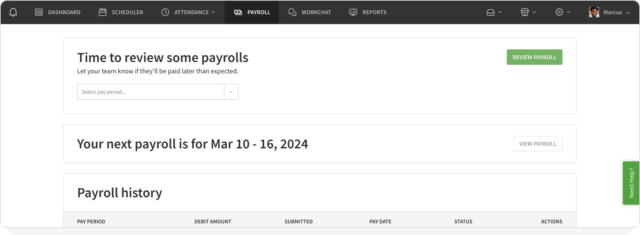
You can also get full-service payroll through When I Work, which makes it possible for you to run payroll in a single click. Because all of your data from scheduling and time tracking is on the same platform, there’s no uploading or syncing required.
- See your labor costs in real time, not just an estimate like other payroll providers give
- Avoid spreadsheets and uploading timesheets, there’s no syncing required
- Run payroll in minutes with just a single click
Start your free 14-day trial of When I Work! Click here to start scheduling your employees today.
