Connecteam vs. When I Work: A Comprehensive Comparison
Employee scheduling can be a major hassle, so most companies use software to simplify the process. There are several scheduling software options to choose from, including Connecteam and When I Work.
The two software platforms do offer similar options. As a result, you’ll want to consider their differences carefully before deciding which one is best for your organization.
Key takeaways:
Here are the key differences between Connecteam and When I Work.
- Connecteam offers a free plan for small businesses with fewer than ten employees
- When I Work provides automated one-click scheduling
- Connecteam includes a thorough HR solution with onboarding options, training courses, and employee recognition features
- When I Work offers multiple schedules for both pricing plans, which is helpful for organizations with different locations
Table of contents:
- What is Connecteam?
- What is When I Work?
- Comparison overview
- Connecteam vs. When I Work: Key features
- Connecteam vs. When I Work: Which is best for you?
- FAQs
What is Connecteam?
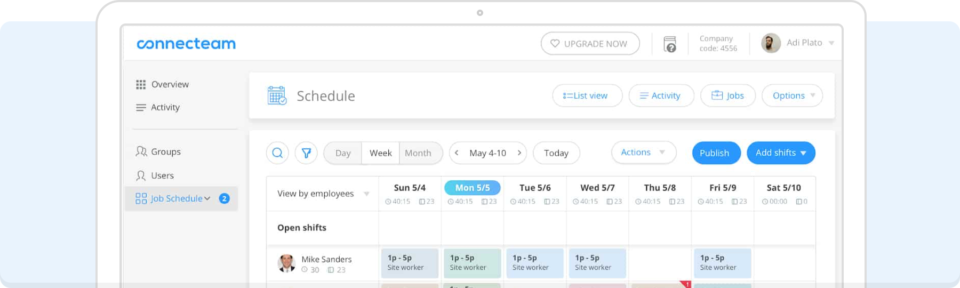
Rating: 4.3 / 5.0 according to G2
Connecteam is a comprehensive employee scheduling, messaging, and HR tool that streamlines the workforce management process. Companies that use Connecteam can manage their administrative functions, including shift scheduling, employee onboarding, and communications with team members.
Small businesses with fewer than ten employees can benefit from Connecteam’s free plan. Larger organizations with over 30 employees can choose between four paid plans, including Basic, Advanced, Expert, and Enterprise.
What is When I Work?
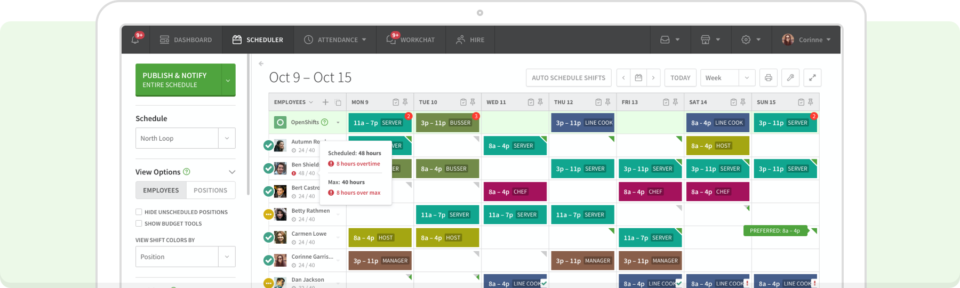
Rating: 4.4 / 5.0 according to G2
When I Work simplifies employee scheduling with its easy-to-use, fully integrative software. Business owners and administrators can create shift schedules for multiple locations with just one click. Once published, managers can share upcoming schedules with team members.
The When I Work Time and Attendance solution includes additional benefits, like a GPS-enabled time clock that ensures employees can only clock in when they’re actually on site. With When I Work, you can provide employees with on-demand pay that doesn’t make any changes to your current payroll process.
Comparison overview
| Connecteam | When I Work | |
| Employee scheduling | Variable features according to plan selection | Automated one-click scheduling on both plans |
| Messaging | Team and group chats on all plans | Team and group chats on all plans |
| Time clock | Real-time clock in standard across all plans | Requires add-on of Time & Attendance feature |
| Pricing | Free for small businesses with under ten employees; paid options available for larger teams | Starts at $2.50 per user |
Connecteam vs. When I Work: Key features
Connecteam and When I Work offer similar employee scheduling, messaging, and time clock features. Here’s a brief look at how they stack up against one another.
Connecteam
- Manual employee scheduling features with advanced capabilities for some plans
- Real-time time clock with geofencing options
- Group and team messaging
- Free plan for businesses with up to 10 people
- Four paid plans for larger organizations
When I Work
- Automated just-one-click scheduling; rule-based options available under the Pro and Premium plans
- Mobile clock-in and clock-out with GPS enforcement and photo confirmations
- Team and one-on-one messaging features in both plans
- Pricing is based on the number of users
Employee scheduling
Employee scheduling can be a major headache for companies that routinely vary their shifts. A dedicated application for employee scheduling streamlines the process, potentially saving managers hours each week.
Connecteam

Connecteam’s employee scheduling features are a bit lackluster. Each plan allows for manual employee scheduling, which you can complete within the app. Employees can also claim open shifts according to their availability.
However, there are no automated scheduling options. Upgrading to one of their paid plans will allow you to copy set schedules from week to week, but you cannot generate schedules based on rules and employee availability.
Another disadvantage of Connecteam is its limitation on the number of possible schedules. Companies with multiple locations must purchase a paid plan if they want to segregate their work schedules across multiple business sites.
When I Work

The When I Work standout feature is employee scheduling. All plans include automated scheduling capabilities, a real time-saver for organizations that change their schedules frequently.
With When I Work, you’ll gain access to a schedule builder and templates, allowing you to quickly customize your weekly work schedule according to business needs and employee availability.
When I Work includes functions for multiple job sites with both plans. You can also encourage employees to request shifts they want and swap with other team members if needed.
Messaging
Messaging features allow employers and team members to connect directly within Connecteam and When I Work. These communication capabilities reduce scheduling confusion and alert staff to any information they need to know.
Connecteam

Connecteam’s messaging feature includes group and team communication functionality. Through Connecteam, you can chat with team members and include images, attachments, GIFs, and PDFs relevant to your conversation.
Some plans include functionality for company news and broadcast information, which is helpful if you want to alert all your employees of changes to workplace policies. All plans allow you to pin selected messages to the top of the chat channel, ensuring that employees can reference them later if they need to.
When I Work

The When I Work messaging feature, which comes standard in both paid plans, allows you to quickly start a one-on-one, group, or team message. The communication features make it easy to reach employees instantaneously through the app.
When I Work also includes SMS and push notifications, which alert employees to shift start times and schedule changes when enabled. They also notify employees when a new schedule becomes available.
Time clock
A time clock helps monitor your employees’ start and end times, ensuring you have accurate details for your payroll calculations.
Connecteam

Connecteam’s time clock is real-time and comes standard across all of Connecteam’s plans. It includes push notifications reminding employees to clock in and out when their shift begins and ends.
Every time an employee clocks in or out, the software generates a GPS location so administrators can see where workers check in from. The GPS location allows managers to view the clock-in site on a map.
Some companies might prefer for employees to use a stand-alone kiosk to clock in rather than their smartphones. These firms can set Connecteam up on a computer or other POS device.
When I Work

To use the When I Work time clock feature, you can include Time and Attendance. The time clock includes mobile, web, and terminal time clocks, allowing employers to choose how they prefer workers to clock in and out.
When I Work also includes GPS enforcement, which prevents employees from clocking in if they aren’t at their job site. You can request team members to take a picture when they clock in, which provides additional protection against time theft.
Another feature of the When I Work time clock is break management. Breaks are automatically deducted from each employee’s shift according to your customizations.
Pricing
Pricing plans for Connecteam and When I Work are quite different. Here’s how the pricing works for both applications.
Connecteam

Connecteam offers five pricing plans: Small Business, Basic, Advanced, Expert, and Enterprise.
The Small Business plan is free for all employers with fewer than ten employees. With Small Business, you’ll gain access to nearly every feature that Connecteam offers, including scheduling, messaging, and a time clock.
The Basic plan costs $29 a month for up to 30 users. Basic has limited functionality, including time tracking, manual scheduling, and geo-location time clocks. However, companies that need multiple schedules for different locations or access to some of Connecteam’s more extensive options will need to upgrade to a more expensive plan.
Advanced is Connecteam’s most popular plan, costing $49 per month for up to 30 users. It includes scheduling for up to three locations and upgraded time clock features like geofencing and automatic clock-out.
The Expert plan is $99 per month and includes up to 30 users. It has expanded access to most of Connecteam’s features, including multiple location management and live GPS tracking.
Connecteam’s Enterprise plan is available for large-scale organizations as well. However, you must contact Connecteam for a quote.
When I Work

When I Work offers three plans: Essentials, Pro, and Premium. The Essentials Plan both includes automated scheduling, document storage, messaging, notifications, and reminders. Upgrading to a Pro plan gives you all the features in the Essentials, plus additional features, like role permissions, reporting, and advanced scheduling rules. When you choose the Premium Plan, you get everything included in both of the other options, plus integrated scheduling tools like single sign on, webhooks, API key access, and global user privacy.
The Essentials Plan is $2.50 per user per month. If you prefer to include time management, the fee is $4.00 per user. The Pro Plan costs $5.00 per user. Including time management will increase the rate to $7.00 per user. The Premium Plan starts at $8.00 per user, with the time management add on changing the cost to $10.00 per monthly user.
Connecteam vs. When I Work: Which is best for you?
Companies with fewer than ten employees should try Connecteam Small Business, especially if they don’t have extensive scheduling needs. The Small Business plan is entirely free, so there’s no risk in testing it out to determine whether it meets your needs.
Larger organizations looking for a solution that successfully integrates with their payroll software are better off with When I Work. When I Work is compatible with QuickBooks Online, ADP, Gusto, Square, and more—and upgrading to the Premium Plan will give you access to the application’s API.
When I Work: A comprehensive employee rostering and time management solution
When I Work provides an all-in-one system for companies that need a solution to their employee scheduling and workforce management problems. Each plan has a free 14-day trial, so you can see how it benefits your organization before purchasing. To get started, start your free trial today.
FAQs
Does When I Work save time on employee scheduling?
Yes. When I Work can save you hours on employee scheduling. When I Work offers an automated scheduling feature that can automatically create your schedules in seconds.
What is the advantage of Connecteam?
Connecteam offers a free plan for small businesses with fewer than ten employees. The Small Business plan provides access to most of Connecteam’s features. However, you may need to purchase a paid solution if your organization employs more than ten people or if you have more than one location.
Is Connecteam open source?
No, Connecteam is not open source. However, upgrading to an Enterprise plan will give you more customization options, including access to Connecteam’s API.






