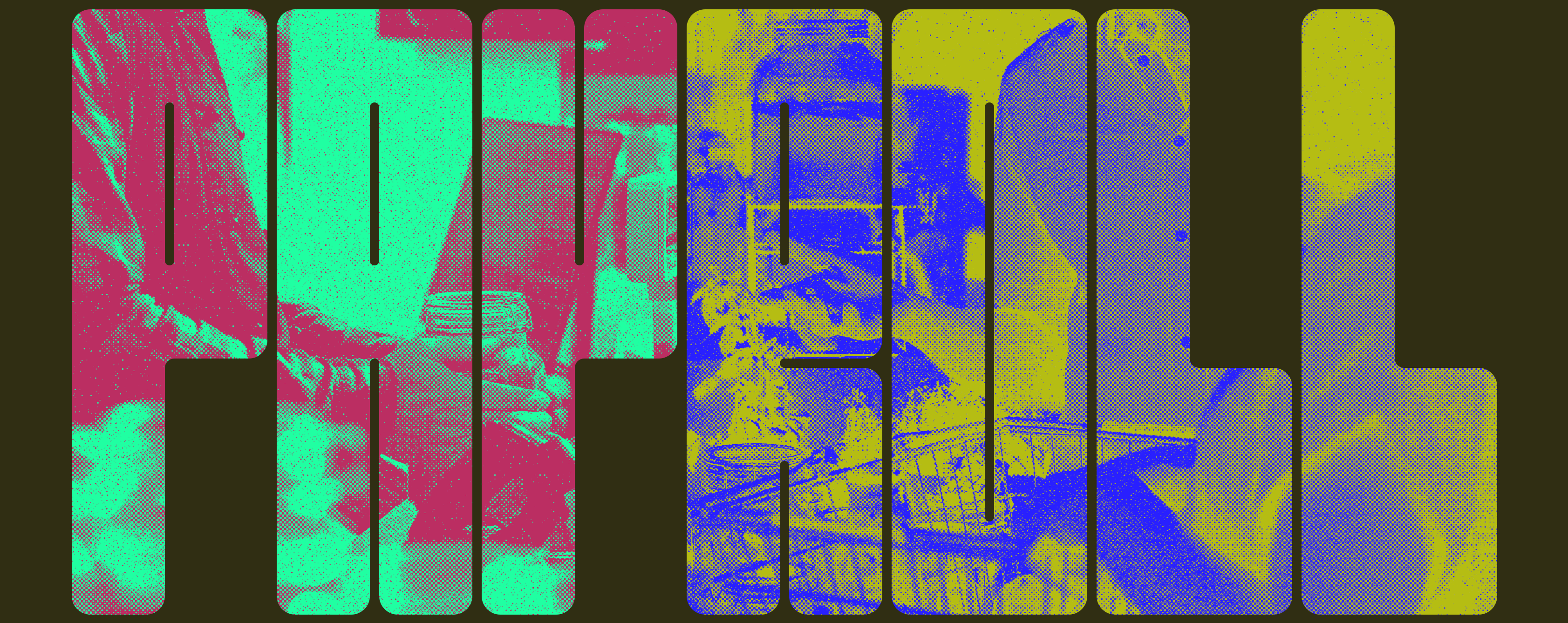10 Best Small Business Payroll Software
Small business owners wear many hats. But with the right small business payroll software, employers can spend more time growing their business.
Key takeaways:
Here’s what you should know about small business payroll software:
- Payroll software can process payroll and manage employee hours
- Providers offer an employee self-service portal
- Payroll platforms can print checks or handle direct deposits
- Reporting features can help your business maintain compliance
- Select providers offer onboarding/HR features
Table of contents:
- What is small business payroll software
- Small business software comparison chart
- Streamline your small business payroll management with When I Work
What is small business payroll software?
Small business payroll software is designed to track employee hours and then generate paychecks accordingly. These systems can assist with:
- Managing salaries/hours
- Generating paychecks
- Deducting taxes/benefits
- Creating reports
Software platforms can also help you manage your full-time/part-time workers alongside your contractors. Each platform has its own specialized needs and regulatory requirements.
Small business payroll software comparison table
Here are the best features of small business payroll software:
| Provider | Price | Features | Customer support | Integrations |
| When I Work | • $1.50/user/month • $3.00/user/month • $5.00/user/month | • Time/attendance tracking • Labor forecasting • Self-service portal • Messaging system | • Email • Live chat | Y |
| Intuit QuickBooks | • Simple Start: $30/month • Essentials: $70/month • Plus: $90/month • Advanced: $200/month | • Payroll reporting • Manage employee taxes • Robust accounting/reporting tools | • Online chat • Phone support • Paid support plans | Y |
| OnPay | • $40/mo (base fee) • $6/employee/mo | • Self-service portal • Check/W2 printing • Direct deposit • Tax calculation, filing, and payment | • Phone, email, chat • Online Help Center | Y |
| Paychex | Pricing requires quote | • Check/W2 delivery • Wage garnishment • Automatic tax payment | • Phone, email, chat • Online Help Center | Y |
| Rippling | • $8/user/month • Customized plans available | • Payroll entry • Direct depositInternational business capabilities | • Phone • Chat | Y |
| Gusto | • Simple plan: $40/mo + $6/employee/mo • Plus plan: $80/mo + $12/employee/mo • Premium plans | • User role/access management • Direct deposit • Tax calculation, filing, and reporting | • Phone • Chat | Y |
| TriNet | Pricing requires direct quote | • Benefits management • Tax filing, payment, and reporting • Access to customizable solutions | • Phone • Chat | Y |
| Wave | • Self-service states: $20/mo + $6/active employee/independent contractor • Tax-service states: $20/mo + $6/active employee/independent contractor | • Benefits management • Accounting integration • Expense reimbursement | • Phone, email, chat • Online Help Center | Y |
| Patriot | • Basic Payroll: $17/mo + $4/user/month • Full-Service: $37/mo + $4/user/month | • Payroll entry • Free direct deposit • Automated tax payments | • Toll-free number • Online chat • Online content | Y |
| Square | • $6/employee/mo (for contractors) • $35/mo + $6/employee/month (for employees + contractors) | • Self-service portal • Check/W2 deliveryAutomated tax payments | • Phone | Y |
1. When I Work
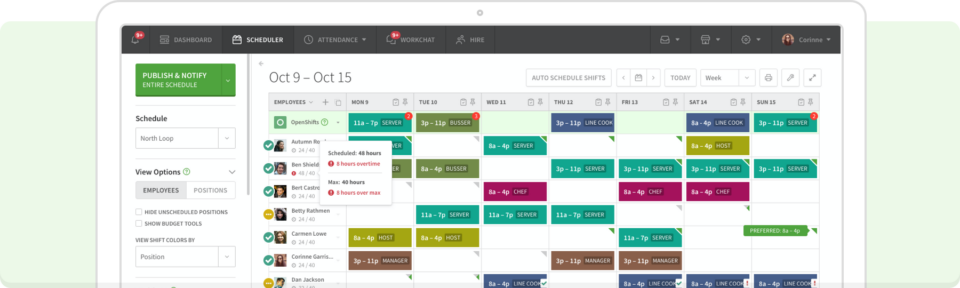
Rating: G2 rating of 4.3/5
Key features:
- Time and attendance tracking
- Labor forecasting
- Self-service portal
- Messaging system
When I Work is one of the best small business payroll software providers. For the pricing, you’ll get a single, user-friendly system that offers employee scheduling, time and attendance tracking, team messaging, and payroll all on one platform. Plus, employees have their own self-service portal where they can access their schedules at any time. Managers will love the labor forecasting tool and real-time labor cost view to align schedules with business needs.
Managers can save time on back-office tasks, like running payroll in a single click with no importing or syncing timesheets required. Employees can use the app to message one another to coordinate schedules, and managers will receive mobile alerts for schedule changes and time-off requests. The platform also seamlessly integrates with accounting tools including QuickBooks and Gusto for maximum efficiency.
Payroll can be as simple as a single click. Seeing is believing! Find out for yourself when you talk to a payroll specialist today!
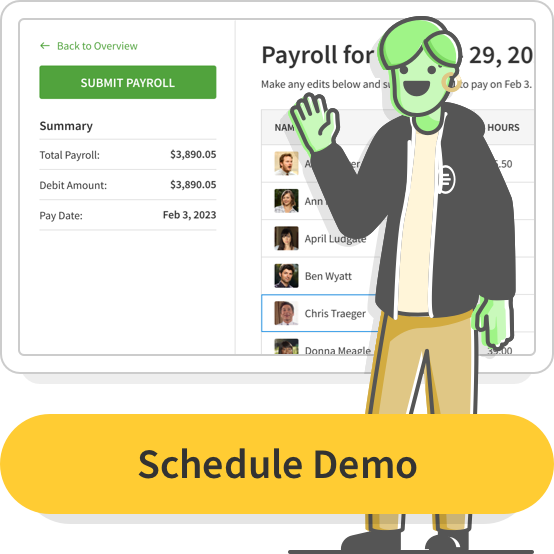
2. Inuit QuickBooks
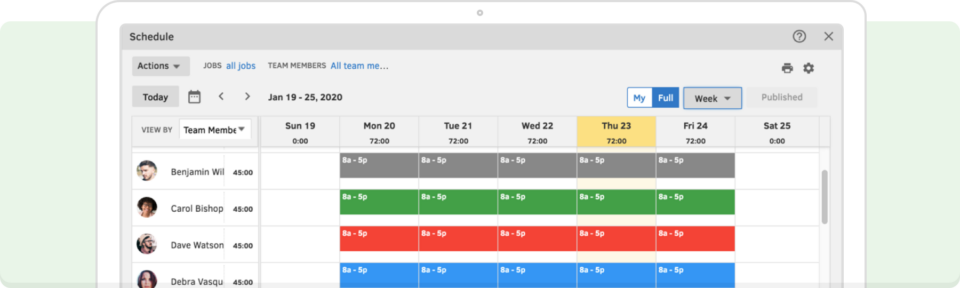
Rating: G2 rating of 4.5/5
Key features:
- Payroll reporting
- User-friendly dashboards
- Employee tax management
- Robust accounting and reporting tools
Many businesses already use Intuit QuickBooks for accounting, but the program also offers small business payroll software. Users can manage payroll, taxes, and more through the user-friendly interface.
Intuit’s small business payroll software allows you to manage payroll, pay taxes, and use advanced reporting features. Employers can also manage employee roles and access for added security.
These payroll features can be used in tandem with the program’s accounting/reporting tools for maximum control over your business. This allows business leaders to manage journal entries and reconciliations as well as create and store financial statements. These features make it easy to customize the program for businesses of various sizes and industries.
3. OnPay
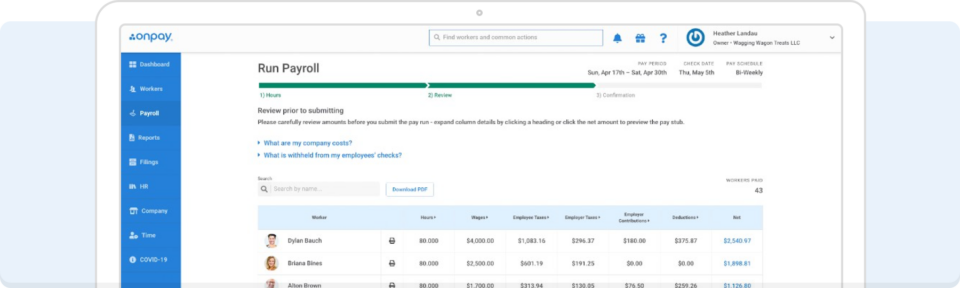
Rating: G2 rating of 4.8/5
Key features:
- Self-service portal
- Check/W2 printing
- Tax calculation, filing, and payment
- User role/access management
OnPay is designed for the world of small business. Its suite of payroll features aims to help business owners spend more time growing their businesses. Managers can use OnPay to manage time and employee schedules as well as paid time off. Your team members can use the self-service portal to manage their schedules and submit time-off requests.
This small business payroll software provider makes it easy to print both checks and W2s, though users can also use the platform for easy direct deposits. Tax payment features can calculate payroll taxes, file them on your behalf, and make tax payments automatically.
4. Paychex
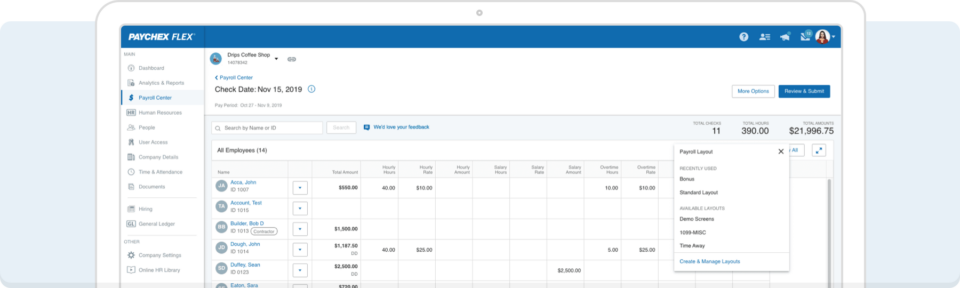
Rating: G2 rating of 4.2/5
Key features:
- Self-service portal
- Check/W2 delivery
- Wage garnishment
- Automatic tax payment
Paychex offers the standard features—as well as some unique features—that come with a small business payroll software product. Paychex includes payroll features such as a self-service portal and automatic tax payments. Managers can print and distribute payroll documents such as paychecks and W2 forms—though the platform also offers direct deposit.
Paychex also features unique options, including wage garnishment features. This is in addition to payroll entry, pre-tax deductions, and time off accrual management. Payroll entry and reporting tools will provide a clear compliance trail to mitigate risk. Paychex boasts of scalability and reliability, though users can gain pricing information only with a direct quote.
5. Rippling
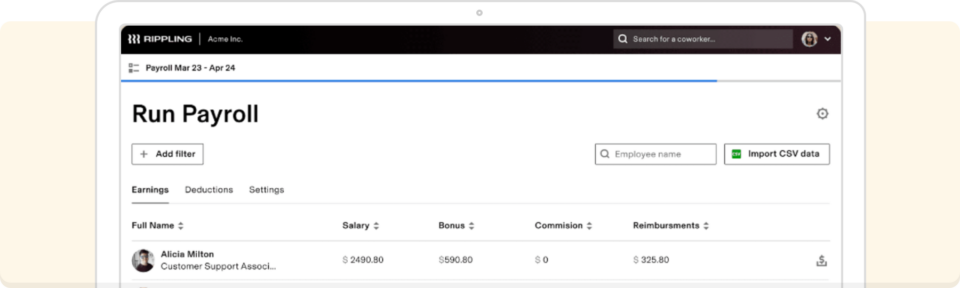
Rating: G2 rating of 4.8/5
Key features:
- Payroll entry
- Employee self-service
- Direct deposit
- International business capabilities
Rippling is designed to run HR, IT, and finance for companies around the world. Thanks to the cloud-based portal, employees can self-manage from anywhere in the world. The small business payroll software provider also handles basic tasks such as payroll entry, direct deposit, and tax filing and payments.
Managers can view schedules, respond to requests, and manage time off accrual through the user-friendly interface.
Rippling can also help with the onboarding process. Its benefits management tools include enrollment planning, records management, and a dedicated benefits dashboard. Rippling also features robust integrations for common office programs like Slack and Microsoft 360.
6. Gusto
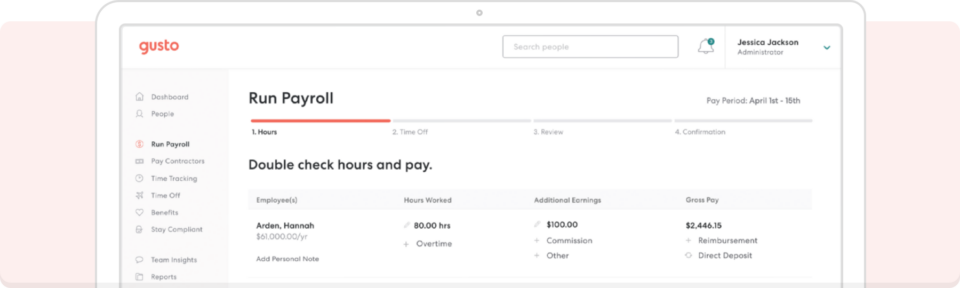
Rating: G2 rating of 4.5/5
Key features:
- User role/access management
- Self-service portal
- Direct deposit
- Tax calculation, filing, and reporting
Gusto has been making waves in the small business world for its payroll features. Users can make direct deposits, calculate taxes, and generate reports through one central dashboard. Employees can also self-manage for maximum flexibility, thanks in part to Gusto’s mobile app.
Employers can perform direct deposit or print and deliver paychecks and W2s. Additionally, Gusto makes it easy to perform tax calculations and file your payroll taxes.
Managers will be able to view and edit schedules as well as monitor essential business data. Though there is no free trial, the company’s flexible pricing structure may also be ideal for businesses looking to scale.
7. TriNet

Rating: G2 rating of 4.0/5
Key features:
- Benefits management
- Check/W2 delivery
- Tax filing, payment, and reporting
- Access to customizable solutions
In addition to standard benefits management and tax filing, TriNet provides customizable solutions for virtually every industry. These features include risk mitigation, compliance management, and real-time technology. And this small business payroll software retains all the basic features you’d expect, such as the employee self-service portal for benefits management.
Employers can use TriNet for payroll entry, managing tax deductions, and more. The software also allows business leaders to complete direct deposit, though you’ll still have the option to print and deliver checks and W2s. However, despite claims of scalable solutions, TriNet offers pricing only through contacting the company for a direct quote.
8. Wave
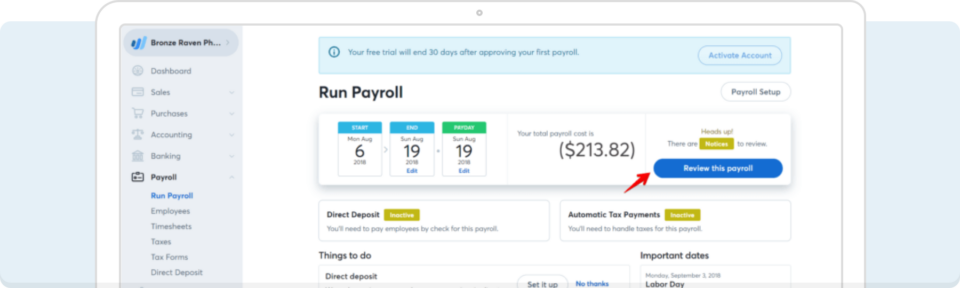
Rating: G2 rating of 4.2/5
Key features:
- Benefits management
- Self-service portal
- Accounting integration
- Expense reimbursement
Wave includes a small variety of features that make it ideal small business payroll software. Users will love the expense reimbursement features, which make it easy to manage business expenses and reimburse your team members more quickly than with legacy request forms.
Business leaders also gain access to benefits management, and employees can access these benefits through the self-service portal. Managers can adjust user roles for added security or to delegate tasks to team members. Taxes are simplified with tax calculation and deduction features. Additionally, the platform offers accounting integration that gives you greater visibility and control over your small business finances.
9. Patriot
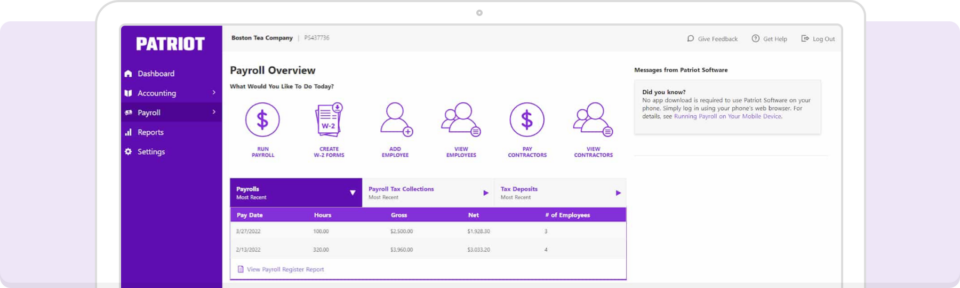
Rating: G2 rating of 4.8/5
Key features:
- Payroll entry
- Check/W2 printing
- Free direct deposit
- Automated tax payments
Patriot is an American-owned company that provides small business payroll software for American companies that have 500 or fewer employees. However, the company likewise boasts of scalability, which may make it ideal for companies looking to scale in the future.
Features vary by pricing plan, creating something of a modular approach for small businesses. The Basic Payroll plan handles payroll and taxes. With the Full Service plan, Patriot will file your taxes for you. Both plans include free direct deposits, integrations, and other core features. Additionally, managers will have access to tools for expense reimbursement, time-off approvals, and more.
10. Square
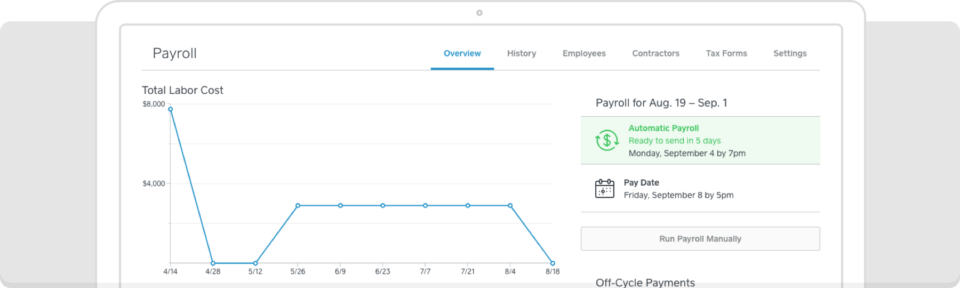
Rating: G2 rating of 4.2/5
Key features:
- Self-service portal
- Check/W2 delivery
- Direct deposit
- Automated tax payments
In addition to its other small business software, Square offers a platform known as Square Payroll. These payroll features can be integrated into the Square payment platform. Users can automate tax payments, perform direct deposit, and provide a self-management portal for their workers. This portal is available through the web as well as through Square’s user-friendly mobile app.
Square provides its users with reporting tools and API/integration features to tie the program together with other systems. Managers can also adjust user roles, generate reports, and view company data through the intuitive dashboard. The pricing model makes it easy to manage both contractors and regular employees.
Streamline your small business payroll management with When I Work
Small business owners should spend less time running payroll and more time growing their businesses. When I Work offers a simple solution. See for yourself by signing up for a free trial.