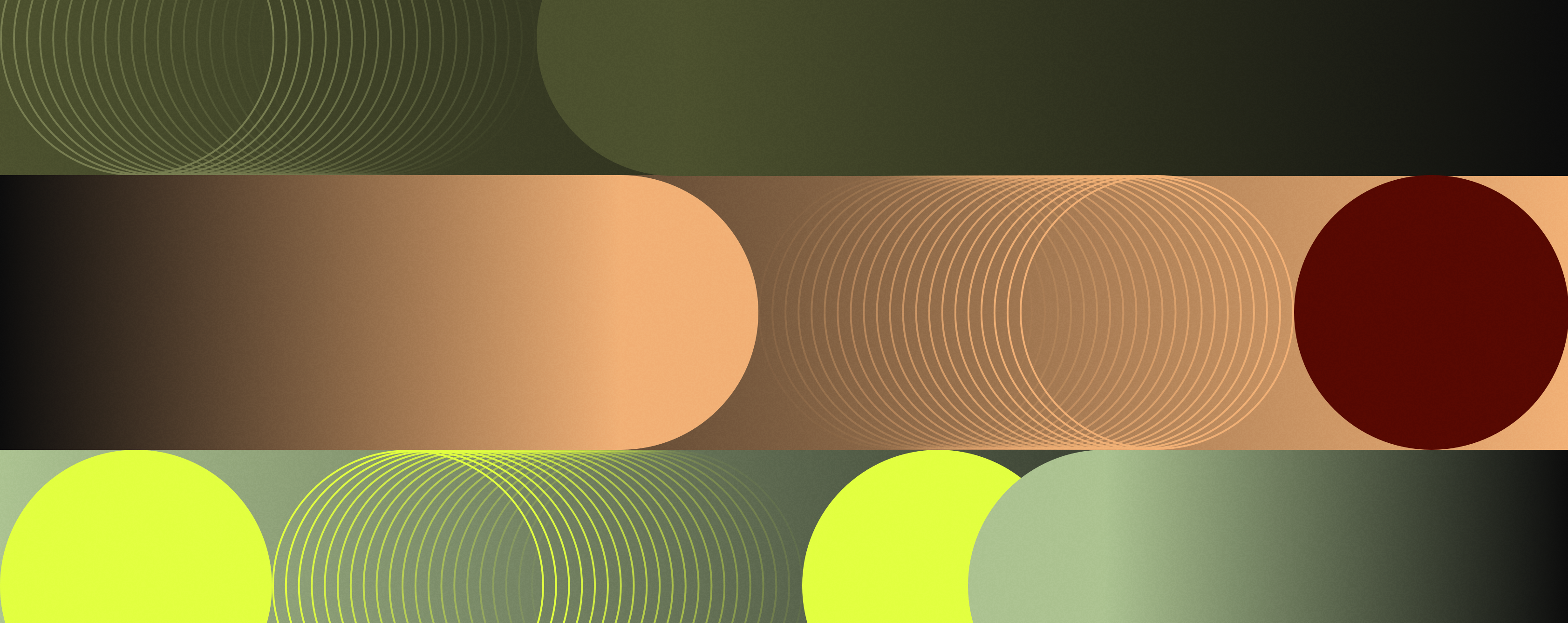Easy Payroll For Small Businesses: 6 Top Picks
When you own a small business, paying employees timely and accurately may feel less effortless than you’d think.
It’s complex and repetitive, takes a lot of time every pay period, and is error-prone when done manually. Besides, payroll is much more than sending out the right paychecks on time.
Luckily for you, automated payroll software is an effective workforce engagement practice that provides a smooth payday experience to save time and labor costs.
Here are a few key things to know about easy payroll for small businesses:
- Payroll done right is vital for small businesses, as miscalculated deductions or inaccurate tax forms can have legal implications and hefty costs.
- Automated calculations and payments, compliance, analytics, and tax form generation in easy payroll systems are non-negotiable.
- Additional features include time tracking, direct deposits, self-service access, and integration with accounting tools.
- Solutions with automatic updates are better for ongoing compliance.
The easiest full-service payroll platforms incorporate as much payroll knowledge as possible, reducing the need to consult a CPA.
Table of contents:
- Benefits of payroll solutions for small businesses
- What to look for in easy payroll solutions for small businesses
- Small business payroll solutions comparison table
- Easy payroll for small businesses: 6 top picks
Benefits of payroll solutions for small businesses
An automated payroll system manages all the information you need about payroll. Then, it processes payments every pay cycle and generates the documentation each tax season requires from your business.
Here are some benefits you can gain from using an easy payroll platform.
Higher accuracy and operational efficiency
Missed or incorrect pay compromises employee trust and satisfaction and hurts your company’s reputation. That’s where easy payroll processing comes in to automate wage and tax calculation, payments, and tax form filling. This speeds up the process and removes errors.
Payroll tools also allow you to have more time to focus on valuable activities that generate revenue, such as sales and marketing. And they free up HR time so they can concentrate on employee training and other people operations.
Maintaining compliance
Easy payroll helps you stay up to date on complex payroll regulation. For instance, many payroll solution providers adjust your automatic workflows and calculations to accommodate changes in deductions whenever new requirements apply. Other examples of automated system updates involve changes in:
- Withholding tax rates
- Minimum wage figures
- Overtime calculations
- Social security contributions
- Regular rates of pay
- Sick leave accrual limits
Compliance is critical for small businesses, as miscalculated deductions or inaccurate tax forms can result in heavy fines and lawsuits. On the other hand, knowing all the rules, like which paystubs you must keep and for how long, requires a lot of expertise. Thankfully, easy payroll software builders incorporate that knowledge into their solutions.
Reporting and analytics
Automated payroll systems offer insights into labor costs, paid time off, and overtime in the shape of customizable reports and dashboards. Those insights assist you in planning and making strategic decisions that affect your company’s bottom line.
Here are a few examples of what payroll reporting and analytics can do for your business:
- Labor cost analytics helps you adjust your headcount and employee schedules in an informed way.
- Comparing wage costs against revenue lets you identify profit goals and expectations.
- Payroll cost reporting supports budget control and expense forecasts.
- Overtime trends allow you to ensure employees use their paid time off, which is essential for a healthy work environment.
Self-service and easy access
Informing employees of their payment details, such as worked hours, pay rates, and deductions, promotes transparency. The same applies to payroll software that provides easy access to payslips, tax forms, and leave balances.
Self-service solutions are flexible, enabling workers to update their tax withholding and bank account details themselves. Plus, accessing payroll data anytime on the same platform is much more convenient than going through a mailbox or a document repository.
What to look for in easy payroll solutions for small businesses
Easy payroll isn’t just about automating payment processes; it’s also about offering accurate calculations, enforcing compliance, and making sure you don’t waste money.
Here are some features to look for in easy payroll software for small businesses.
Automatic tax forms
Automated payroll tools remove manual data entry from the year-end tax routine. They automatically generate tax forms that don’t require manual calculations or filling. But the best part of this feature is accuracy, as all the data needed to create the forms lives in the payroll platform or in solutions that integrate with it.
Accounting integrations
The easiest payroll software for small businesses integrates with bookkeeping systems. That’s how it transfers payroll data into those systems and includes them in your general ledger, saving you time while ensuring accuracy.
Employee time clock
Synchronizing pay with time tracking also contributes to payroll accuracy. For example, the When I Work time clock app eliminates gaps between worked and paid hours that usually result from manual timesheet filling.
Direct deposits
This feature refers to the electronic transfer of payments from your company’s bank account into your employees’ checking or savings accounts. So, instead of going to the bank or depositing a paper check in an ATM every pay period, your personnel get paid without leaving the comfort of their home. That’s faster, more convenient, and more reliable than paper checks that get lost or stolen.
Related read: Payroll Software vs. Payroll Services: 5 Key Differences
Small business payroll solutions comparison table
Here are some key considerations for evaluating easy payroll products for small businesses.
| Software | G2 rate | Price | Free trial? | Features and benefits | Customer support |
| When I Work | 4.3 | Starting at $2.50 per user (unlimited number of users in all plans) | Yes | • Fixed price per user • Always ready-to-run payroll • Automatic generation of W2 forms • Cash requirement and payroll summary reports • Integration with QuickBooks Online • Direct deposits | • Self-service help center • Tickets |
| Gusto | 4.5 | Starts at $35 per month, plus $6 per person per month (with a six-month discount of 100% for contractor-only businesses) | No | • Automated payroll tax issuing, filing, and payment • Unlimited payrolls • Weekly, biweekly, and monthly pay runs | • Phone • Self-service help center |
| Rippling Finance | 4.8 | Information unavailable on the website | Information unavailable on the website | • Automatic enforcement of custom corporate card, expense, and bill pay policies • Corporate spending with audit trail • Automated custom finance workflows | Self-service help center |
| Patriot Payroll | 4.8 | Information unavailable on the website | Yes | • Self-service employee portal • Automated custom time-off accrual rules • Customizable hour, money, and deduction types | • Phone • Live chat |
| UKG Pro | 4.2 | Information unavailable on the website | Information unavailable on the website | • Ongoing compliance management • Instant access to pay information and projections anywhere • Pay equity monitoring | • Phone • UKG Community |
| Wave Payroll | 4.1 | Starter plan at $0, and pro plan at $170 per year | Yes | • Expense and income tracking • Smart dashboard • Payroll expense breakdown | • Email • Live chat • Self-service help center • Accounting education center • Payroll education center |
Easy payroll for small businesses: 6 top picks
Payroll is one of the companies’ most significant expenses, and an error-free process avoids unnecessarily adding more money to that bill. Here are our top 6 picks of easy payroll for small businesses to help your business stay financially healthy.
1. When I Work
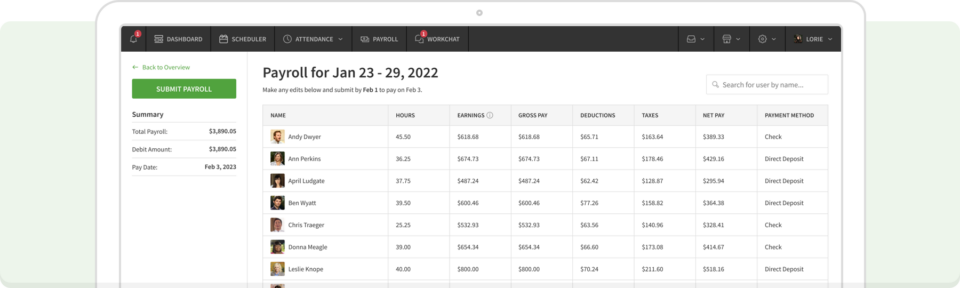
Rating: 4.3/5 (G2)
- Always-available payroll
- Automatic W2 form generation
- Cash requirement and payroll summary reports
- Integration with QuickBooks Online
- Direct deposits
When I Work is a full-service payroll software with employee scheduling, time tracking, and a time clock app all on the same platform. Together, these capabilities allow you to manage shifts and track employee time while your staff clocks in and out of work and records actual task duration.
By connecting registered time with payroll, you don’t need to synchronize data across systems to calculate paychecks. Instead, When I Work automatically calculates payments for you. The result is single-click, error-free payroll that’s always ready to run.
Also, When I Work automatically generates year-end W-2 forms, which don’t require the time-consuming manual entry of data. It also automates the creation of detailed cash requirements and payroll summary reports to understand payment distribution and payroll cash flow needs.
Bonus: When I Work includes a communication app for announcements and private management conversations about payments.
2. Gusto
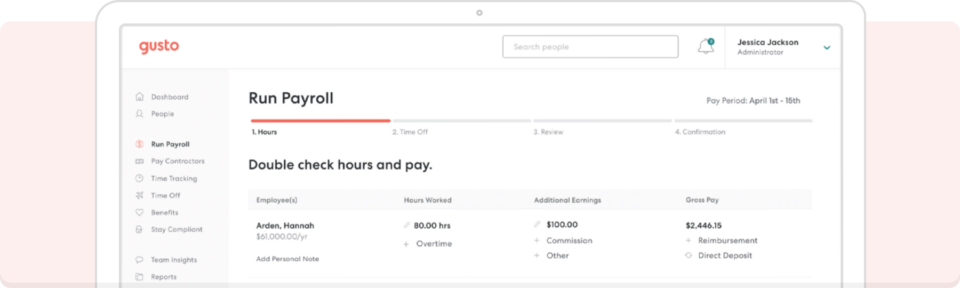
- Automated issuing, filing, and payment of payroll taxes
- Off-cycle payroll
- Flexible payment schedules
Gusto is a full-service solution for automated payroll, employee benefits, and HR.
The platform automatically calculates local, state, and federal payroll taxes. It issues, files, and sends tax forms like W-2s and 1099s to employees and contractors. Plus, it pays taxes automatically through e-file, e-sign, and e-fax technologies.
Gusto has more capabilities, such as net-to-gross calculations and lifetime access to digital paystubs. But some of its users complain about slow customer support, limited report customization, and insufficient synchronization with accounting software.
3. Rippling Finance
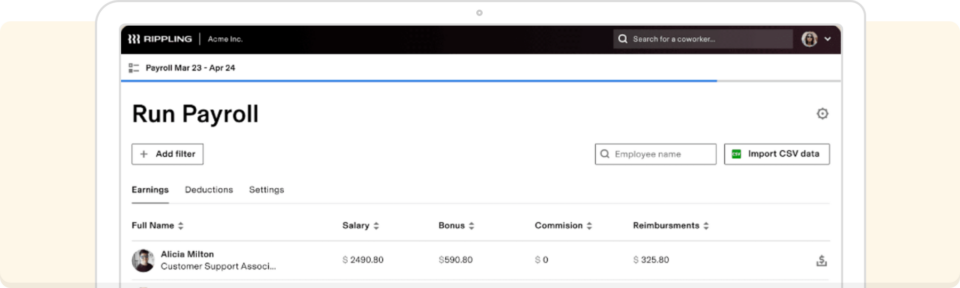
- Role-based enforcement of custom corporate card, expense, and bill pay policies
- Easy expense auditing
- Automatic custom finance workflows
Rippling Finance is a cloud-based software for employee spending management, which includes payroll but also corporate cards, expense reimbursement, and vendor bill pay.
The product consolidates the four types of spending in a single system and automates custom finance workflows. This allows companies to automate the hassle of closing accounting books and control corporate expenditures with limits and alerts.
Rippling Finance also offers role-based expense and bill pay review and approval, general ledger synchronization, and recurrently scheduled financial reports. But unfortunately, some users report bugs, complicated troubleshooting, and poor customer support.
4. Patriot Software
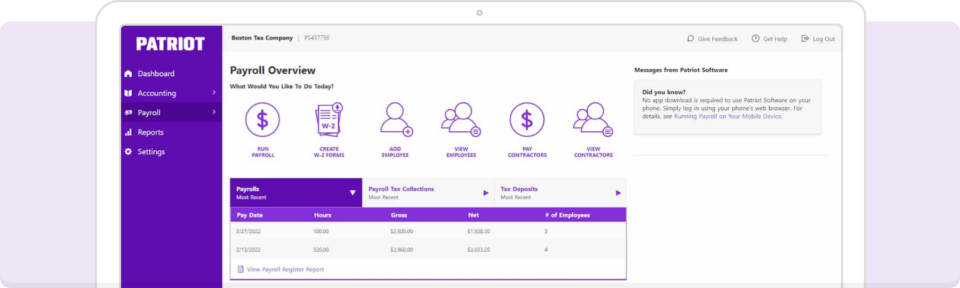
- Self-service employee portal
- Automated paid time-off policies
- Customizable hour, money, and deduction types
Patriot Software is a solution developed for small business owners.
It provides an employee portal for self-service access to paystubs, pay history, time-off balances, and electronic W-2s. With automated custom time-off accrual rules, Patriot Payroll adds time-off hours to employee balances based on preset requirements. And with user-defined hour, money, and deduction types, it specifies expenses like car, cell phone, or housing allowances.
On-the-fly pay rate changes and tax withholding for reported tips are on the feature list, too. But Patriot Payroll users aren’t happy about the limited report configuration and user documentation available.
5. UKG Pro
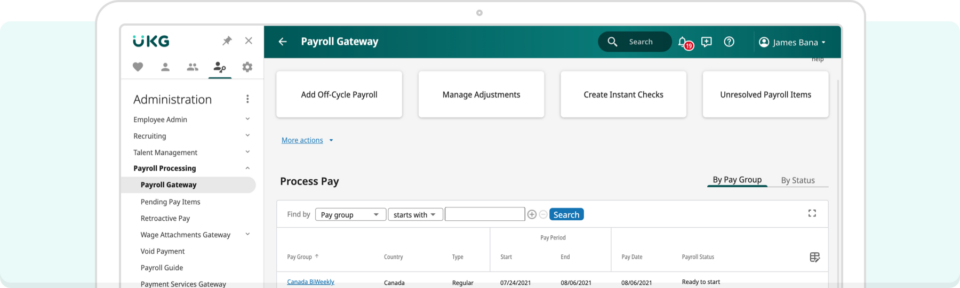
- Ongoing compliance management
- Access to pay information and projections anytime, anywhere
- Monitoring of pay equity
UKG Pro is a human capital management suite that handles employee data, payroll, scheduling, and HR processes.
The platform automatically runs and controls payroll, reducing manual tasks, tackling complexity, and managing compliance. But UKG Pro users experience difficulties setting up compensation management and mention not so user-friendly interfaces.
6. Wave Payroll
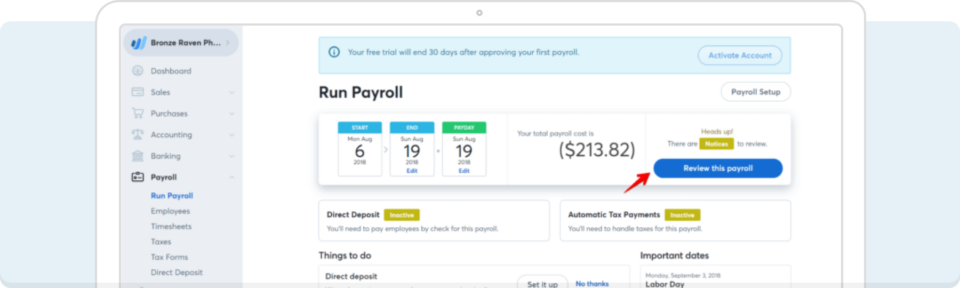
- Income and expense tracking
- Smart, user-friendly dashboard
- Payroll expense breakdown by multiple criteria
Wave Payroll is a suite of money management tools for small business owners. On top of a payroll tool, the suite includes tools for accounting, online payments, and invoicing.
The payroll solution tracks income and expenses, which enables cash flow monitoring. Additionally, Wave Payroll handles staff payments and organizes financial data in a smart, user-friendly dashboard. For instance, it breaks down payroll expenses by multiple criteria, such as employee and expense type.
Despite the perks, Wave Payroll users report unhelpful customer support and a lack of transparency in pricing conditions.
Choose When I Work for small business payroll made easy
As a small business, your time is valuable. That’s why you should consider When I Work, which offers single-click payroll in addition to a geofenced time clock, employee scheduling, and more.
The platform’s labor cost insights are unmatched, and its processes are easy to set up with compliance at the top of mind.
In addition to everything else, When I Work handles paid time off and multiple payroll calculations while offering self-service access and team communication.
If you need easy payroll for small businesses, sign up for a free trial today and discover what When I Work can do for you.